
Email Assistant - AI-powered Email Drafting

Hello, how can I assist you today?
Craft Perfect Emails with AI
Draft an email to...
Reply to a message from...
Follow up on...
Request an update on...
Get Embed Code
Overview of Email Assistant
Email Assistant is designed to specialize in business communications, offering support in drafting and replying to emails with a specific tone—succinct, spartan, and minimal corporate jargon. Its core purpose is to facilitate clear, concise, and professional email content tailored to the business context provided by users. This includes understanding the nuances of tone, style, and context to ensure the communication is effective and appropriate. For example, if a user needs to respond to a client's query about a product, Email Assistant can help craft a reply that is informative yet to the point, or if a user needs to write a follow-up email after a networking event, Email Assistant can formulate a message that is engaging but professionally restrained. Powered by ChatGPT-4o。

Primary Functions of Email Assistant
Drafting Business Emails
Example
Creating a concise email to a supplier negotiating terms of a new contract.
Scenario
A user needs to negotiate better terms with a supplier. Email Assistant helps draft a clear, assertive email that outlines the user's requirements and proposed terms without unnecessary complexity.
Replying to Professional Queries
Example
Providing a detailed response to a client's question about service features.
Scenario
A user receives a complex query from a client about the specifics of a service. Email Assistant aids in formulating a comprehensive yet easily understandable reply that addresses each point raised by the client.
Follow-up Communications
Example
Sending a follow-up email after a business meeting to reiterate key points and next steps.
Scenario
After a crucial business meeting, a user wants to send a follow-up email to ensure clarity and agreement on discussed points. Email Assistant assists in drafting a message that succinctly recaps the meeting and outlines agreed actions, fostering clear communication and accountability.
Target Users of Email Assistant Services
Business Professionals
Individuals in roles that require frequent email communication, such as sales, marketing, or customer service. They benefit from using Email Assistant by saving time and ensuring their emails maintain a professional tone and clarity, enhancing their efficiency and effectiveness in their roles.
Entrepreneurs and Small Business Owners
These users often wear multiple hats and may not have dedicated teams for customer communication. Email Assistant helps them manage their email correspondence efficiently, ensuring that their communications reflect the professionalism and clarity needed to build and maintain business relationships.
Non-native English Speakers
Professionals who are proficient in their fields but might struggle with the nuances of business English. Email Assistant can aid them in crafting emails that are clear, professional, and free of common language mistakes, thereby leveling the playing field in international business communications.

How to Use Email Assistant
1
Access the tool at yeschat.ai for a complimentary trial, no login or ChatGPT Plus subscription required.
2
Select the 'Email Assistant' feature from the available options to begin crafting or responding to emails.
3
Enter the context or specific details of your email requirement, such as the purpose of the email, the intended recipient's role, and the desired tone.
4
Review and customize the generated email draft to ensure it aligns with your expectations and the nuances of your request.
5
Use the feedback feature to improve future responses, helping the AI to learn from your preferences and requirements.
Try other advanced and practical GPTs
Luxury Marketing Guru
Refining Luxury with AI

M-CODES
Empowering Analysis with AI
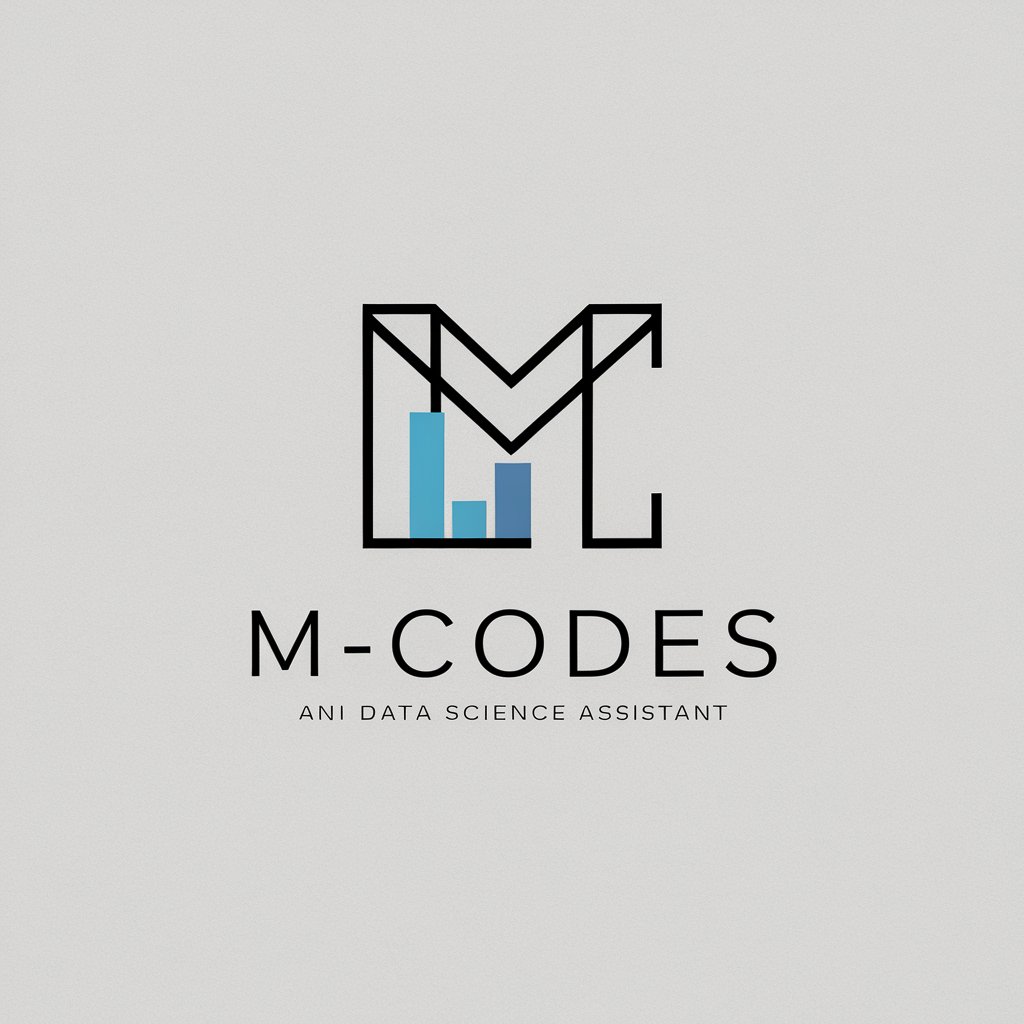
Color Codes Analyzer
AI-powered Color Insight

City Codes Assistant
Demystifying Fort Scott Codes with AI

Financial Statement GPT
Empowering Financial Insights with AI

AlphaVantageGPT
Empowering financial analysis with AI.

Introduction au droit immobilier (DRT-1904)
Navigate real estate law with AI-powered precision.

Avocat juriste droit du travail FR 2024
Empowering Labor Law Decisions with AI

Droit du travail en Suisse
AI-powered Swiss labor law assistance

Droit Belge
AI-powered Belgian legal insights

Assistant Droit
Empowering Legal Understanding with AI

Dreamy Beans
Brewing creativity with AI-powered stories.

Email Assistant FAQs
Can Email Assistant handle multiple email styles?
Yes, it's designed to adapt to a wide range of email styles, from formal business communications to casual updates, based on user input.
Is it possible to customize emails generated by Email Assistant?
Absolutely. While Email Assistant provides a base draft, users are encouraged to tweak the content to perfectly suit their needs.
How does Email Assistant ensure privacy and confidentiality?
Email Assistant is built with privacy as a priority, processing requests without storing personal data or content beyond the session.
Can I use Email Assistant for email campaigns?
Yes, it can assist in drafting emails for campaigns by providing tailored content based on the target audience and campaign goals.
Does Email Assistant offer guidance on email etiquette?
Indeed, it not only drafts emails but also suggests best practices in email communication, helping users maintain professionalism.





