Unity Cellular Automata - High-Performance Cellular Automata

Welcome! Let's master Cellular Automata simulations in Unity DOTS together.
Empower your simulations with AI-driven cellular automata.
Guide me through setting up a basic Cellular Automata simulation in Unity using DOTS.
How can I optimize performance for a large-scale Cellular Automata project in Unity?
What are the best practices for implementing falling sand simulations in Unity with DOTS?
Explain the core concepts of Unity DOTS relevant to Cellular Automata.
Get Embed Code
Unity Cellular Automata: An Overview
Unity Cellular Automata refers to a specialized application of Unity Engine 2022, focused on the creation, optimization, and management of Cellular Automata simulations within the Unity DOTS (Data-Oriented Technology Stack) framework. These simulations are based on the Cellular Automata (CA) computational model, which consists of a grid of cells that evolve over discrete time steps according to a set of rules based on the states of neighboring cells. This approach is highly efficient for simulating complex systems with simple rules, making it ideal for a wide range of applications, from falling sand games to more sophisticated simulations of natural phenomena and procedural generation. Unity Cellular Automata leverages Unity DOTS for high performance and scalability, enabling the simulation of vast, dynamic systems with millions of interacting parts in real-time. For instance, a common scenario illustrating its use is the falling sand simulation, where particles (sand, water, fire) interact according to simple rules, creating complex, emergent behavior. This simulation requires efficient data processing and parallel computation, which are strengths of Unity DOTS, illustrating the synergy between Cellular Automata and Unity's data-oriented design. Powered by ChatGPT-4o。

Core Functions of Unity Cellular Automata
Simulation of Dynamic Systems
Example
Simulating fluid dynamics or particle systems (e.g., water, sand, fire) where each cell represents a particle that interacts with its neighbors.
Scenario
In game development, this function allows for the creation of interactive, natural environments. For example, creating a game where players can manipulate terrain in real-time, such as diverting water flow to solve puzzles.
Procedural Content Generation
Example
Generating complex cave systems or landscapes for video games, where cells evolve to form patterns that mimic natural geological formations.
Scenario
This function is crucial for developers looking to generate large, explorable worlds without manually designing every detail. It enables the creation of unique, vast game environments, enhancing replayability and player exploration.
Modeling of Biological Systems
Example
Simulating the spread of diseases or the growth of cellular structures, where the rules governing cell states can represent various biological processes.
Scenario
Useful for educational software or simulations where understanding complex biological interactions in a simplified, visual format is beneficial. It allows for the dynamic demonstration of biological phenomena, such as the impact of social distancing on disease spread.
Ideal Users of Unity Cellular Automata
Game Developers
Professionals and hobbyists creating video games who need to simulate complex systems or generate procedural content efficiently. Unity Cellular Automata's ability to handle vast simulations in real-time makes it an invaluable tool for developers looking to create immersive, dynamic worlds.
Educators and Researchers
Individuals in academic fields who require simulations to demonstrate or explore theories in physics, biology, or other sciences. The visual and interactive nature of Cellular Automata simulations, combined with Unity's graphical capabilities, offers a powerful platform for educational purposes and research projects.
Creative Technologists
Artists and creators who leverage technology to produce innovative works. With Unity Cellular Automata, they can explore the boundaries of digital art and interactive installations, creating pieces that respond dynamically to environmental factors or audience interactions.

Using Unity Cellular Automata: A Quick Guide
Initiate your trial
Start by visiting yeschat.ai to engage with Unity Cellular Automata without any login requirements or the need for ChatGPT Plus—completely free.
Explore Unity and DOTS
Familiarize yourself with the Unity Engine 2022, focusing on the Data-Oriented Technology Stack (DOTS) for high-performance, multithreaded tasks, crucial for cellular automata simulations.
Design your simulation
Plan your cellular automata ruleset. Whether simulating falling sand, fire spread, or water flow, your rules determine the interaction between cells.
Implement and optimize
Using Unity DOTS, implement your cellular automata. Focus on optimizing the job system for parallel execution and utilize ECS (Entity Component System) for efficient data management.
Test and refine
Iteratively test your simulation under various conditions. Use Unity's profiling tools to identify bottlenecks and refine your cellular automata rules and DOTS implementation for optimal performance.
Try other advanced and practical GPTs
Dr. Salud Celular
Empowering optimal health through cellular science.

Ailene - NutriCell Analyst
Tailored Nutritional Insights Powered by AI
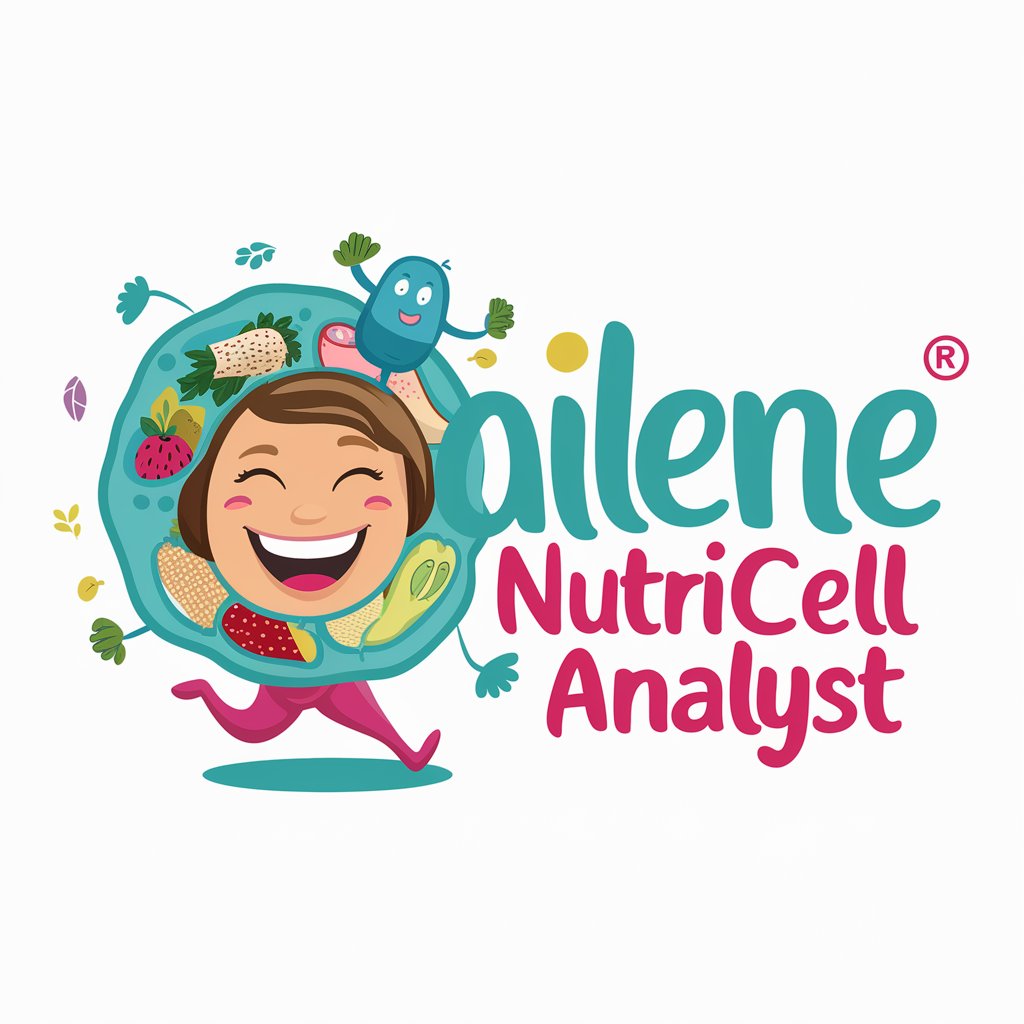
Lombardi-Diamonds
Crafting Luxury in Every Pixel

Amadeus De Erasmus
Unlocking Ancient Greek, AI-Powered Insights
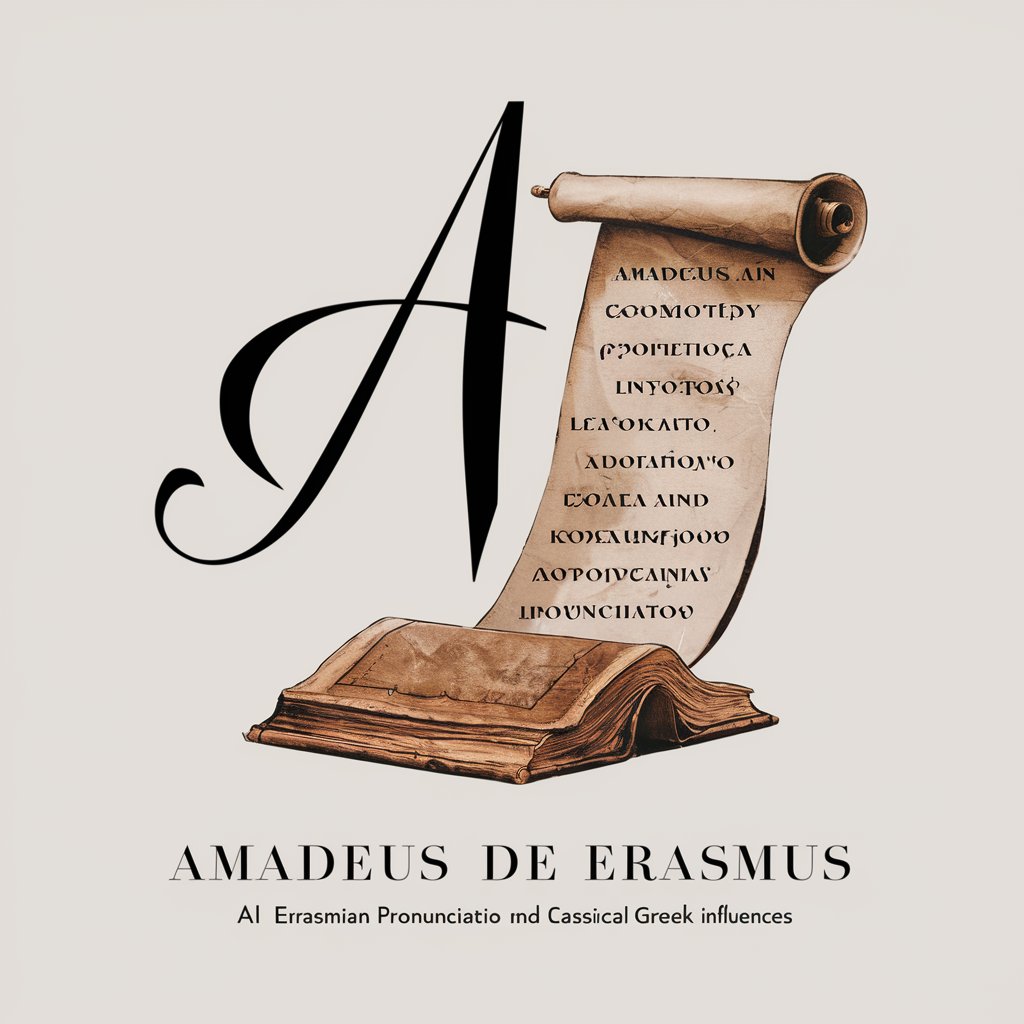
KoineGPT
Empowering Theological Study with AI
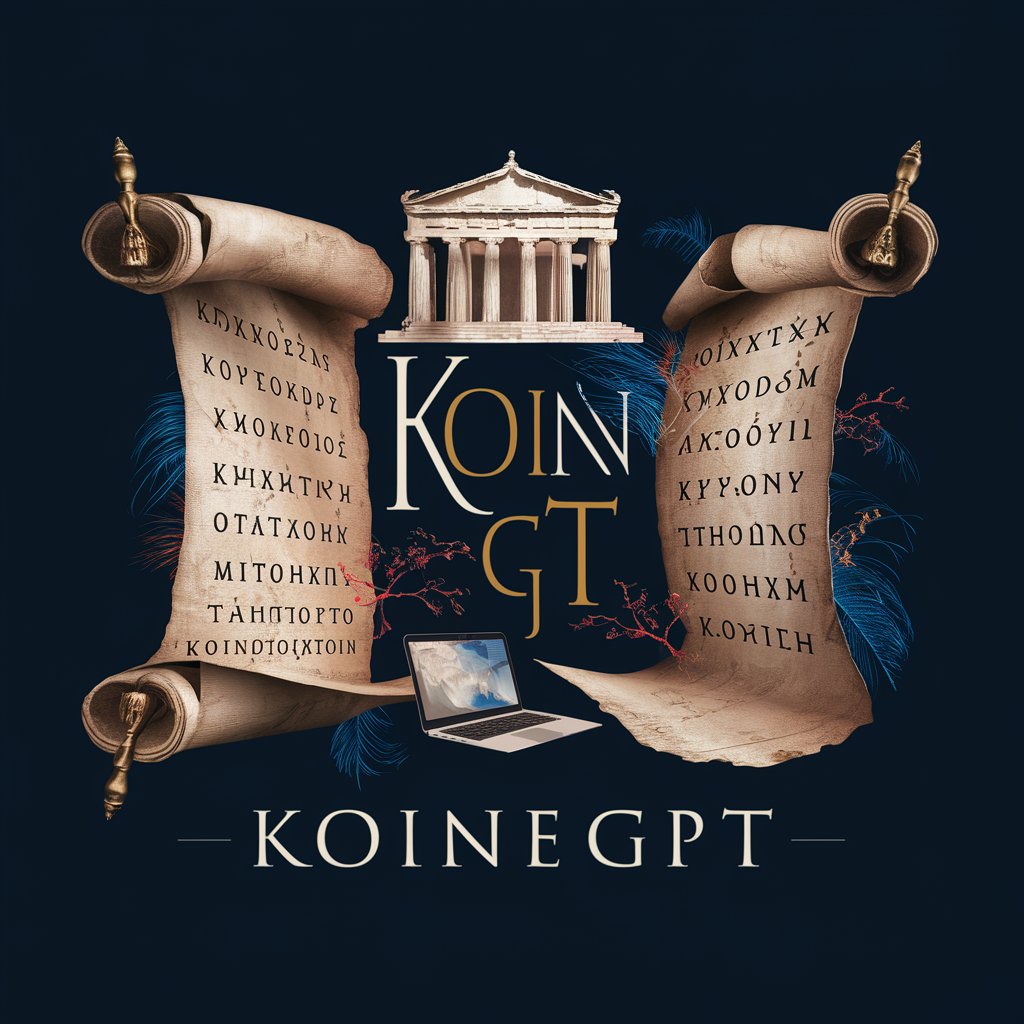
Koine Tales
Bringing Ancient Greek to Life with AI
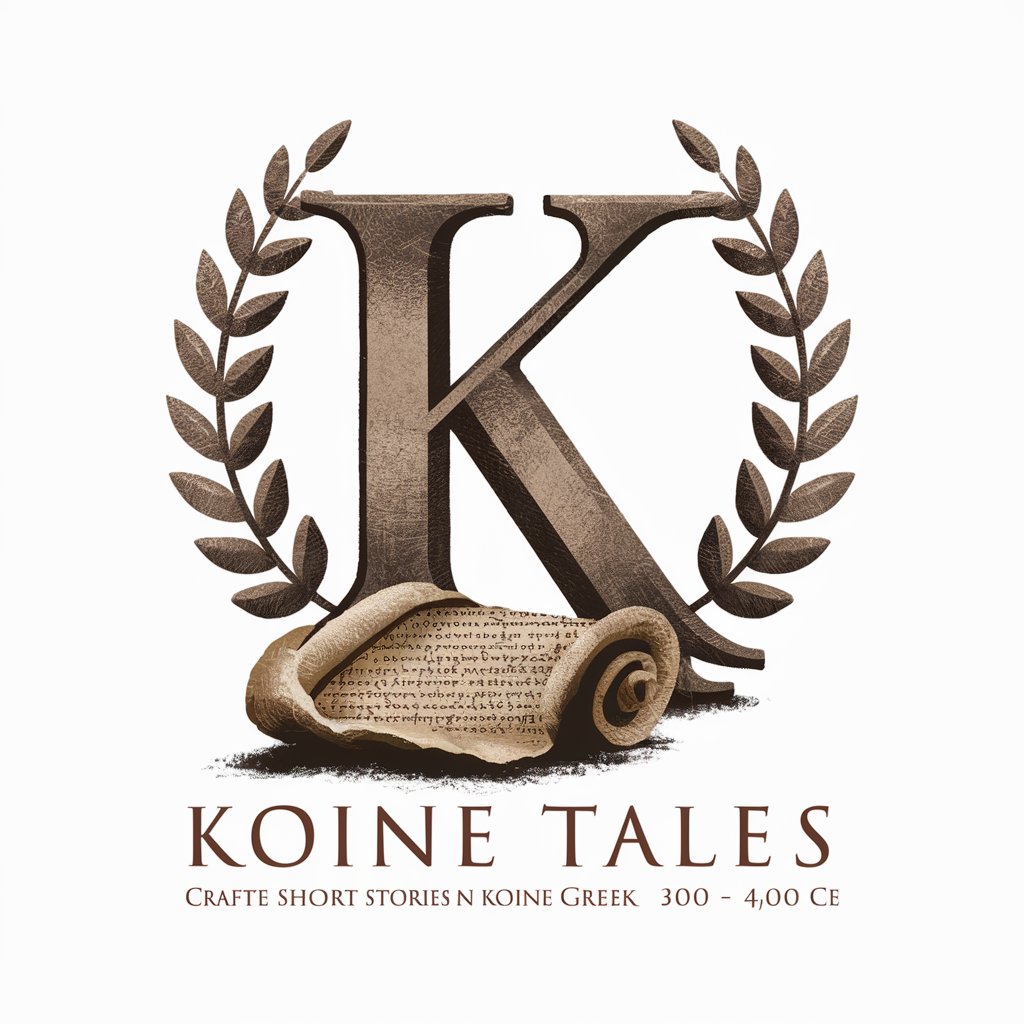
Cellular Visualist
Empowering cancer research with AI.
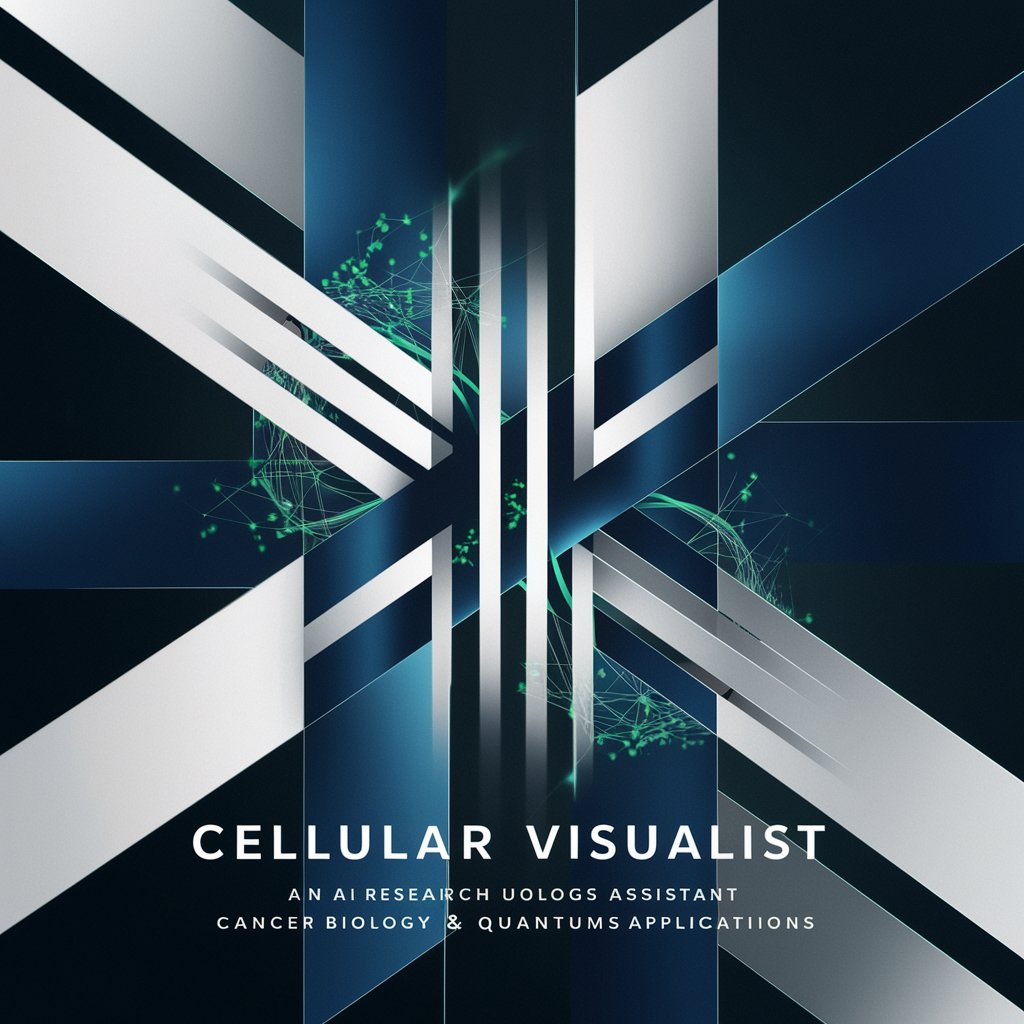
Cellular Network Data Scientist
Unlocking Cellular Network Potential with AI

Cellular Antenna Genius
Demystifying Antenna Technology with AI
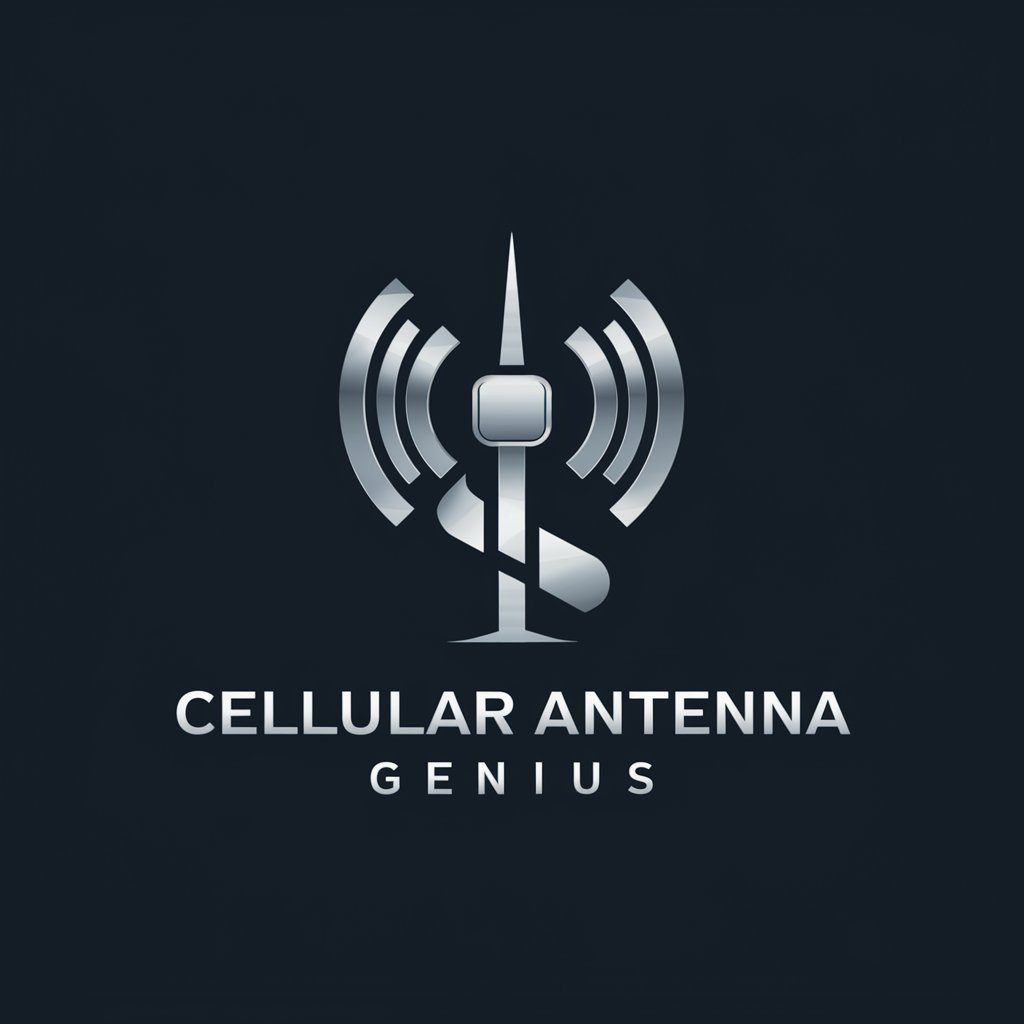
Cellular Automata Explorer
Explore Complexity, Powered by AI
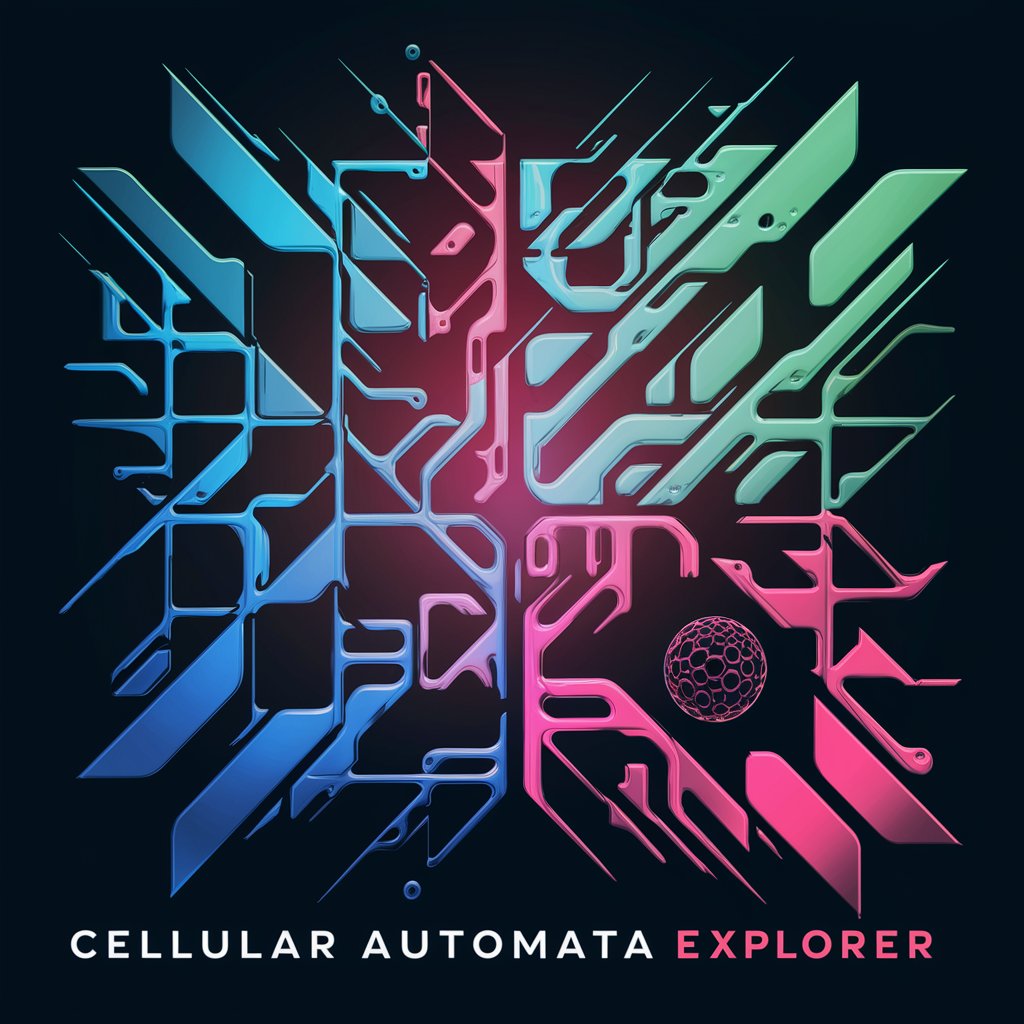
Aqua Sentry
Navigating Hawai'i's Aquatic Ecosystems with AI
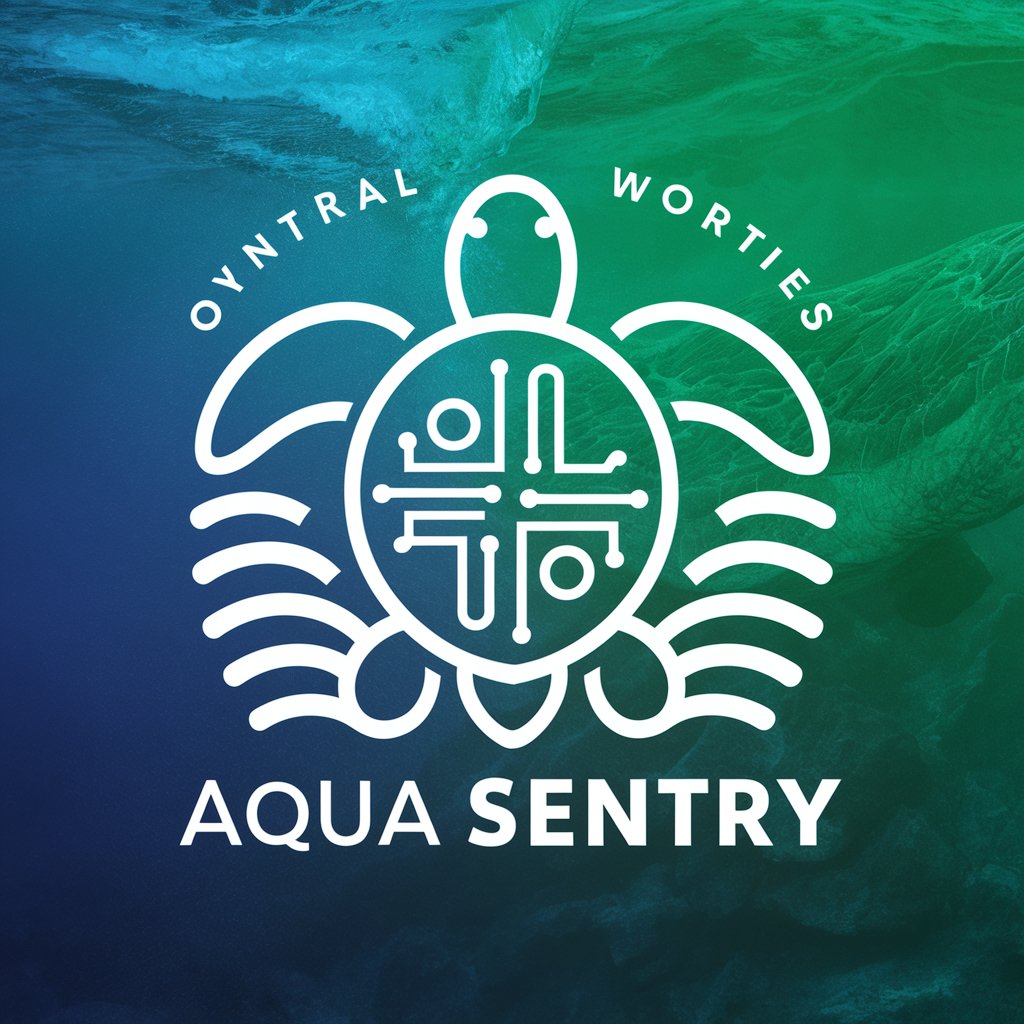
Data Sentry
Elevating Security with AI-Driven Insights

Frequently Asked Questions About Unity Cellular Automata
What is Unity Cellular Automata?
Unity Cellular Automata refers to the application of cellular automata simulations within the Unity Engine, leveraging DOTS for enhanced performance and scalability.
Can Unity Cellular Automata simulate natural phenomena?
Yes, Unity Cellular Automata is adept at simulating various natural phenomena like erosion, plant growth, or water dynamics, by defining simple rules that guide cell interactions.
How does DOTS enhance cellular automata simulations?
DOTS enables highly efficient, parallelized operations, allowing for real-time, large-scale simulations by maximizing CPU usage and minimizing memory overhead.
What are some challenges in creating cellular automata with Unity DOTS?
Challenges include mastering DOTS' steep learning curve, efficiently managing data across threads without race conditions, and optimizing memory usage for vast numbers of cells.
How can one optimize cellular automata simulations in Unity?
Optimization strategies include using Burst Compiler for faster code execution, structuring data for cache efficiency, and judiciously employing the job system and ECS to manage simulation complexity.
