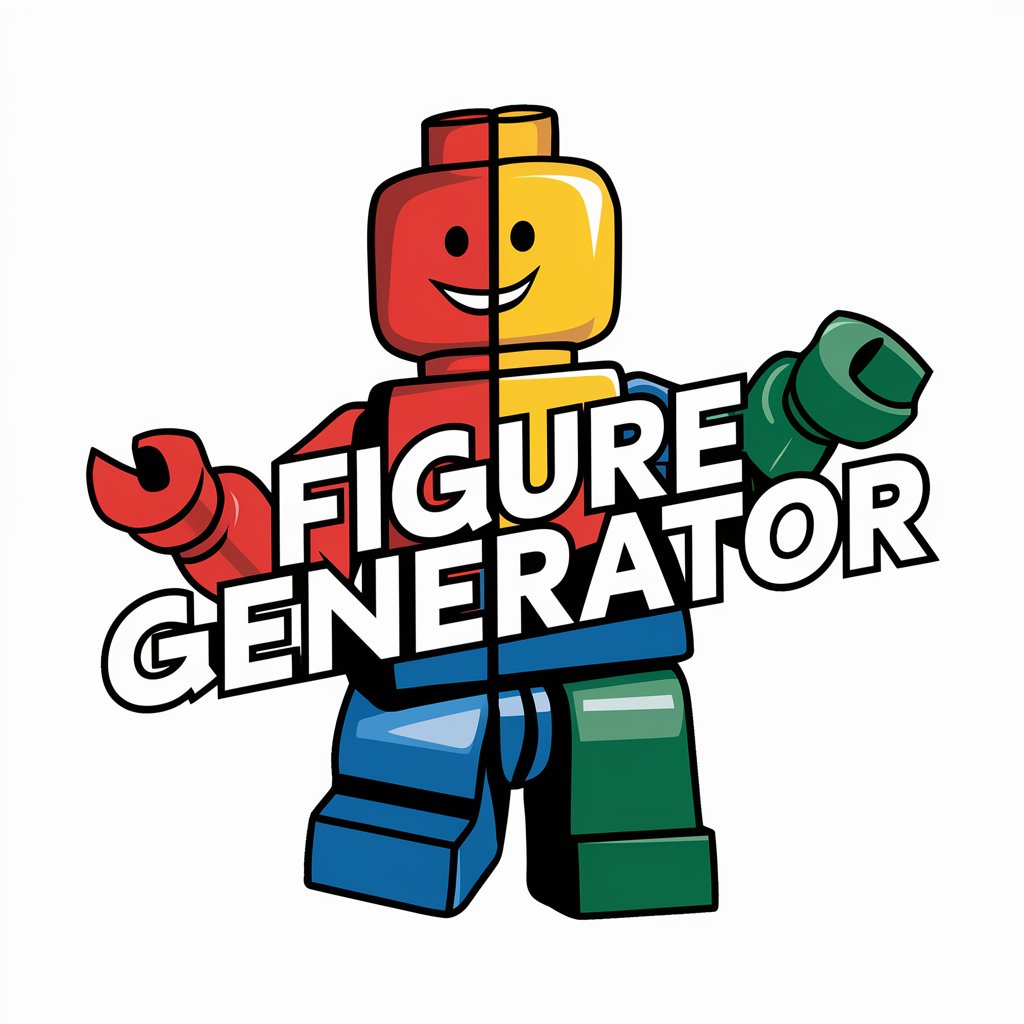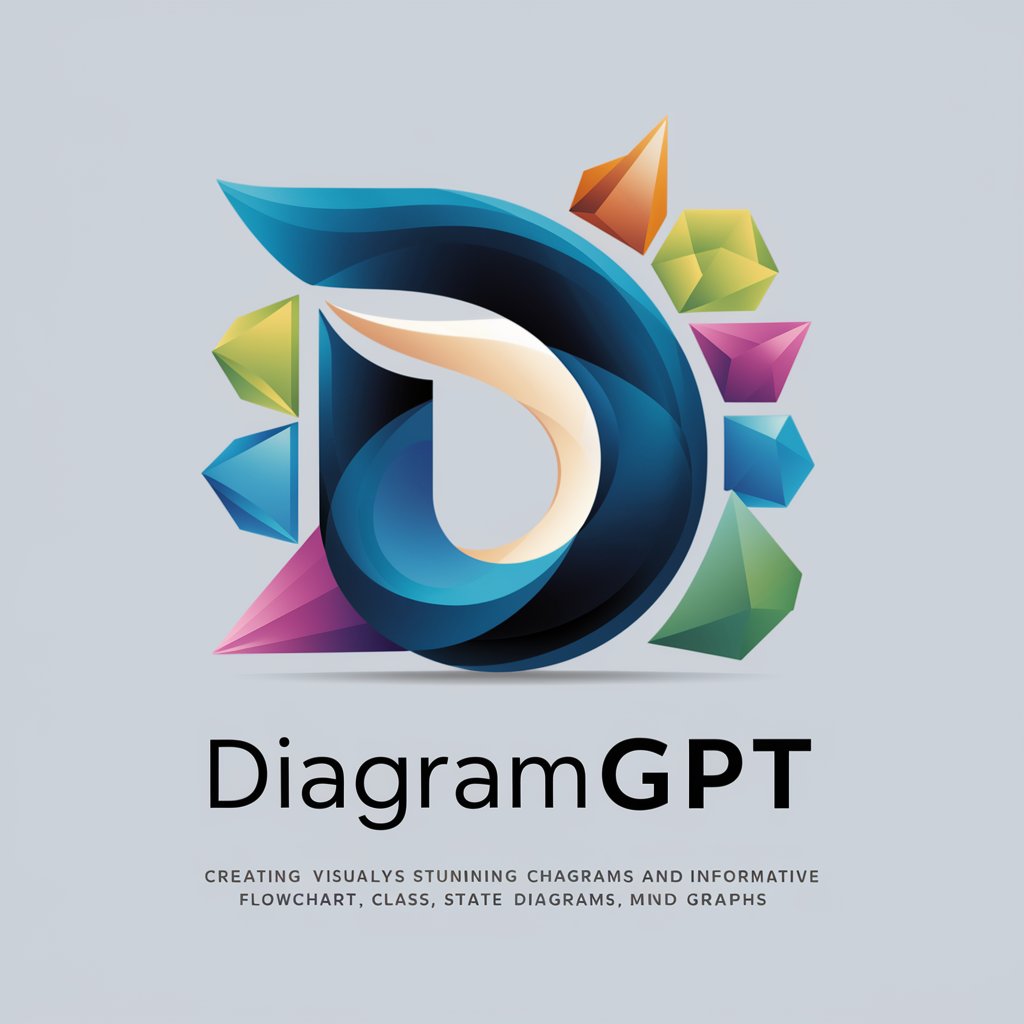Figure - AI-Powered Image Generator

Welcome to Figure, your AI-powered image creation assistant.
Transforming ideas into images with AI.
Generate an image that...
Create a visual representation of...
Design a graphic that illustrates...
Produce a detailed illustration of...
Get Embed Code
Overview of Figure
Figure is a specialized AI designed to generate images for a range of content such as blogs, whitepapers, webinars, and marketing materials. Its primary design purpose is to understand specific requirements and produce visually appealing and relevant images that align with a content's theme and tone. Figure's capabilities include handling various file types like PNG, JPEG, and PDF, along with size management. A unique feature of Figure is the ability to name image files before downloading, aiding in organization and identification. The tool ensures that the generated images are professional, engaging, and suitable for business or marketing environments, while avoiding inappropriate or irrelevant visuals. It provides context for the chosen style or elements, ensuring the images complement the marketing material effectively. Powered by ChatGPT-4o。

Key Functions of Figure
Image Generation for Marketing Content
Example
Creating a cover image for a blog post about 'The Future of AI in Business'
Scenario
A marketing team requires an eye-catching image that depicts futuristic AI elements in a business context. Figure can generate a professional image that captures this theme, enhancing the blog's visual appeal.
File Type and Size Management
Example
Converting an image into a specific file format like JPEG for a webinar presentation
Scenario
For a webinar on digital marketing strategies, a presenter needs high-quality images in JPEG format. Figure can produce these images, ensuring they are the correct size and format for seamless integration into the presentation.
Personalized Image File Naming
Example
Naming an image 'Q3_Sales_Report_Graph.png' for easy identification
Scenario
A financial analyst needs a graph image for a quarterly sales report. Figure allows the analyst to name the file according to its content, making it easier to locate and use in the report.
Target User Groups for Figure
Marketing Professionals
Marketing teams can use Figure to create visually compelling images for various marketing collaterals like brochures, online ads, and social media posts. The tool's ability to align images with brand aesthetics makes it invaluable for maintaining brand consistency.
Content Creators and Bloggers
Bloggers and content creators often require unique, high-quality images to accompany their articles or videos. Figure provides them with custom images that enhance the appeal and engagement of their content.
Corporate and Business Analysts
Professionals in corporate and business analysis need visual representations of data and concepts for reports and presentations. Figure can create images that simplify complex information, making it more accessible to audiences.

How to Use Figure: A Quick Guide
1
Visit yeschat.ai for a free trial without needing to log in, and there's no requirement for ChatGPT Plus.
2
Choose the specific image generation feature that suits your needs, whether for blog posts, marketing materials, or educational content.
3
Describe the image you need in detail, including style, elements, and mood, to ensure the output matches your vision.
4
Review the generated image and use the editing tools to make adjustments or refine the image further according to your requirements.
5
Download the image in your preferred format and resolution, and utilize the naming feature for easy organization and retrieval.
Try other advanced and practical GPTs
Choose Your World of Story Weaver
Craft Your Story with AI
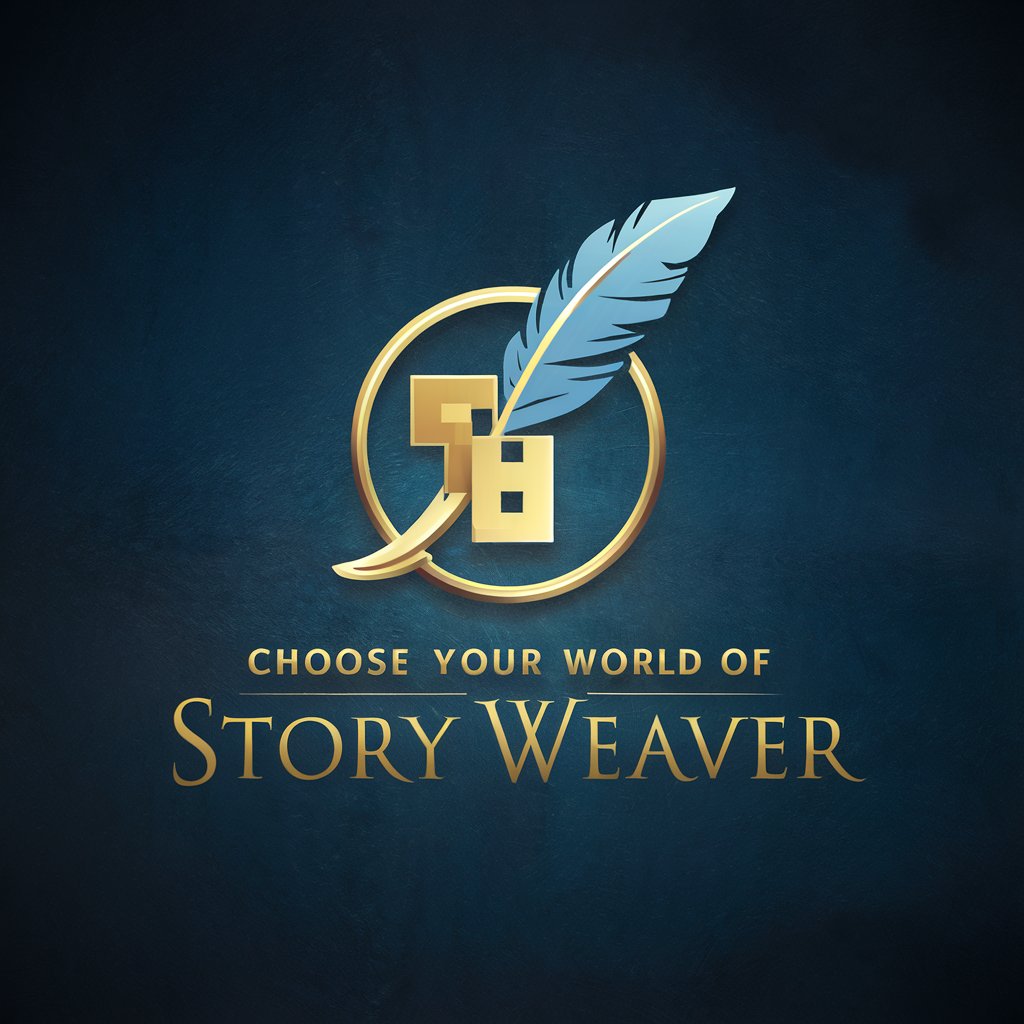
Quick Positivity
Uplifting You with AI-Powered Positivity

Quick Thinker
Direct answers from AI, refined and quick.

GHG Emissions
Empower your sustainability with AI-driven GHG insights.

Eco Analyst
Empower sustainability with AI analysis.

Carbon Emissions Consultant
Empowering carbon abatement with AI.

Narrative Design Assistant
Crafting Stories, Powering Imagination

Barracuda
Dive deep into marine insights with AI

Ric Izquierdo especialista en Ad-Tech
Empowering Marketing with AI-Driven Insights

Capital Gains Bro.
Maximize gains with AI-powered tax analysis.

Twains Mark
Dive into Twain's Wisdom with AI
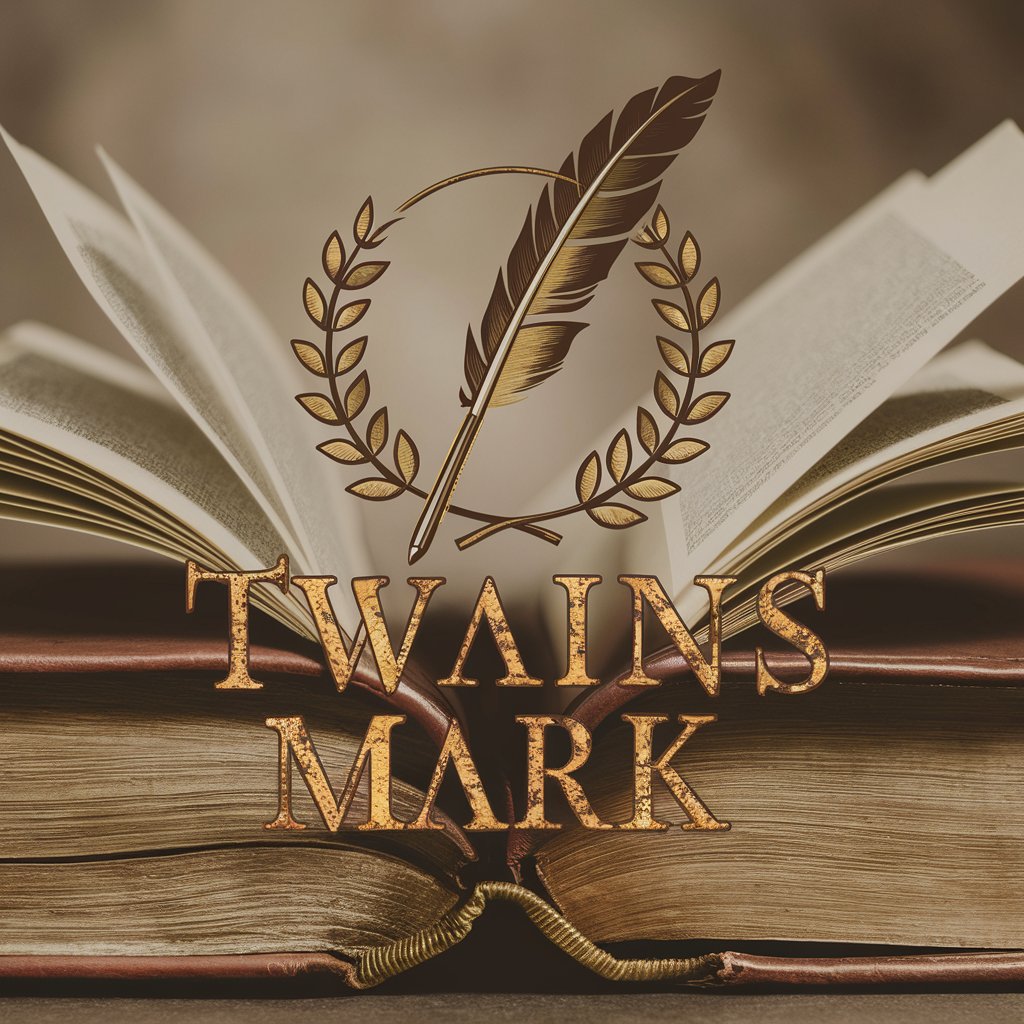
Tails Helper
Empowering your digital privacy with AI

Frequently Asked Questions about Figure
What makes Figure different from other AI image generators?
Figure is specifically tailored for creating images for professional use, including marketing, branding, and educational content, with a focus on compliance and appropriateness for business environments.
Can Figure generate images in different styles?
Yes, Figure can generate images in a variety of styles, including but not limited to modern, vintage, and abstract, based on the detailed description you provide.
Is there a limit to how many images I can generate with Figure?
While Figure allows for the generation of multiple images, specific limits may apply based on your subscription plan. Visiting yeschat.ai can provide more detailed information regarding usage limits.
How can I ensure the best results when using Figure?
For optimal results, provide a detailed description of the desired image, including style preferences, color schemes, and key elements, and utilize the editing tools for any necessary adjustments.
Can Figure generate images for specific industries, like healthcare or finance?
Yes, Figure is designed to cater to various industries by understanding context and incorporating industry-specific elements into the images, making it versatile for healthcare, finance, technology, and more.