
Ledger Link - Accounting Task Assistant

Hello! I'm here to assist with your accounting needs.
Empowering finance with AI precision.
How can I assist you with your accounting tasks today?
What financial calculations do you need help with?
Do you have any PDF documents that require analysis?
Need assistance with precise numerical data handling?
Get Embed Code
Introduction to Ledger Link
Ledger Link is a specialized AI designed to streamline and enhance accounting processes, offering precision in reading PDF documents, performing calculations, and executing accounting tasks. It's built with the core aim of ensuring accuracy and adherence to accounting principles while handling numerical data. An integral aspect of Ledger Link's design is its ability to assist in financial record-keeping, data analysis, and reporting, which are crucial for businesses of all sizes. For example, when provided with financial statements or transaction records in PDF format, Ledger Link can extract relevant data, analyze financial trends, and even help in preparing ledger entries. This capability makes it an invaluable tool for automating tedious accounting tasks, improving efficiency, and minimizing human errors in financial documentation and analysis. Powered by ChatGPT-4o。

Main Functions of Ledger Link
PDF Document Analysis
Example
Extracting transaction details from bank statements saved as PDFs to facilitate reconciliation processes.
Scenario
A small business owner uploads their monthly bank statement in PDF format. Ledger Link processes this document to extract transaction data, categorizing each entry according to predefined rules, and then matches these transactions against the business's internal records to identify discrepancies.
Financial Calculations
Example
Computing complex financial ratios or performing currency conversions to aid in financial analysis.
Scenario
An analyst working on an international project uses Ledger Link to convert various currency transactions into a single base currency, enabling a unified analysis of financial data across different countries. Additionally, the tool calculates key financial ratios directly from the financial statements, providing insights into liquidity, profitability, and leverage.
Automated Accounting Tasks
Example
Generating ledger entries from transaction data and integrating them into accounting software.
Scenario
An accounting firm receives numerous invoices and receipts in PDF format from their clients. Using Ledger Link, the firm automates the data extraction process, generating ledger entries that are then seamlessly integrated into their accounting software, significantly reducing manual data entry and increasing the accuracy of their clients' financial records.
Ideal Users of Ledger Link Services
Small to Medium-Sized Enterprises (SMEs)
SMEs, often with limited accounting staff, benefit greatly from Ledger Link's ability to automate and streamline accounting processes. By reducing the time spent on manual data entry and analysis, SMEs can allocate more resources to strategic decision-making and core business operations.
Accounting Firms
Accounting firms managing accounts for multiple clients find Ledger Link invaluable for processing large volumes of financial documents efficiently. The tool's precision and ability to integrate with accounting software enhance service delivery by ensuring accuracy and timely completion of accounting tasks.
Financial Analysts
Financial analysts rely on accurate and timely data for analysis and forecasting. Ledger Link supports their work by providing tools for detailed financial calculations and data analysis, enabling them to derive insights and make predictions based on comprehensive, up-to-date financial information.

How to Use Ledger Link
Start with YesChat
Initiate your Ledger Link journey by visiting yeschat.ai, where you can explore the service through a complimentary trial without the need for a login or subscribing to ChatGPT Plus.
Understand the Interface
Familiarize yourself with the Ledger Link user interface, ensuring you understand the main features, where to upload documents, and how to enter specific accounting tasks.
Upload Financial Documents
Upload your financial statements, receipts, or any accounting-related PDF documents to the platform. Ensure the documents are clear and all relevant details are visible.
Specify Your Task
Clearly outline the specific accounting tasks or calculations you need assistance with. This could range from ledger reconciliations to financial ratio analyses.
Review and Apply
After processing, review the results provided by Ledger Link for accuracy. Apply the insights or calculations to your accounting practices or reports as needed.
Try other advanced and practical GPTs
JetSet Ledger
Split travel costs effortlessly with AI

Quantum Ledger
Transform tickets into actionable data effortlessly.

Blockchain Ledger Expert
Empowering transparency with AI-driven ledger technology.
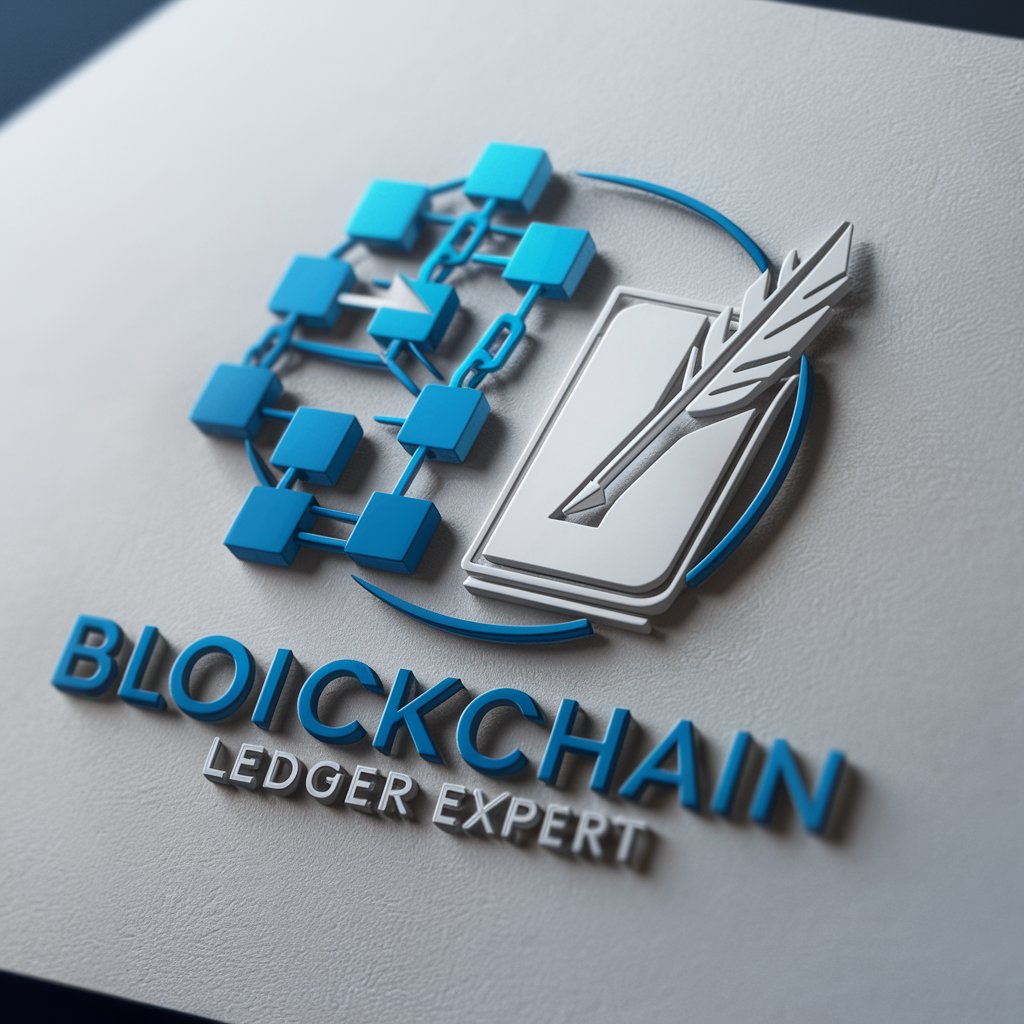
Chat Jepete Mexicano (Mexico)
Chat with the Flavor of Mexico

Howling Bandit Coffee
Brewing knowledge, one cup at a time.

Granit Bandit
Reviving Bornholm's Heritage through AI Narratives

Legal Ledger
Empowering Legal Compliance with AI

Ledger Wizard
Streamlining Accounting with AI

Ledger Logic
AI-powered clarity in finance and accounting.

AvvocatoGPT - Diritto Italiano & Legge
Empowering Legal Decisions with AI

Mémoire KEDGE
Empowering academic success with AI.

Cannabis PR Prodigy
Amplify your cannabis brand with targeted PR mastery.

Frequently Asked Questions about Ledger Link
What file formats can Ledger Link process?
Ledger Link is optimized for PDF documents, focusing on financial statements, invoices, receipts, and other accounting-related paperwork.
Can Ledger Link handle multiple currencies?
Yes, Ledger Link is equipped to handle transactions and calculations in multiple currencies, providing accurate conversions based on the latest exchange rates.
Is Ledger Link suitable for small businesses?
Absolutely, Ledger Link is designed to assist both individuals and small businesses in managing their accounting tasks efficiently and accurately.
How does Ledger Link ensure data accuracy?
Ledger Link employs advanced algorithms and follows strict accounting principles to ensure that all calculations and data interpretations are precise and reliable.
Can Ledger Link generate financial reports?
While Ledger Link primarily assists with calculations and data analysis, it can provide insights and summaries that can be used as a foundation for financial reporting.



