
Markdown Converter - Markdown to DokuWiki Conversion

Welcome to the Markdown Converter for seamless GitHub to DokuWiki transitions.
Streamlining Wiki Conversions with AI
Convert the following GitHub Markdown to DokuWiki Markdown...
Using Bootstrap3 for formatting, update the following GitHub Markdown to DokuWiki...
Apply the specified template to convert this GitHub Markdown to DokuWiki...
Ensure all links are current and convert this GitHub Markdown to DokuWiki Markdown...
Get Embed Code
Introduction to Markdown Converter
Markdown Converter is a specialized tool designed to facilitate the conversion of GitHub Markdown syntax to DokuWiki Markdown syntax, ensuring seamless integration and presentation within DokuWiki environments. It is tailored for users looking to migrate content from GitHub repositories or other Markdown-based platforms to DokuWiki, a popular open-source wiki software that uses its unique Markdown variant. Markdown Converter is equipped to handle various Markdown elements such as headers, lists, code blocks, tables, and hyperlinks, translating them into DokuWiki's syntax while preserving the original content's structure and style. For instance, a GitHub Markdown header `# Header 1` would be converted to DokuWiki's `====== Header 1 ======` format. This tool also incorporates Bootstrap3 formatting considerations to enhance the appearance and responsiveness of the converted content on DokuWiki pages. Powered by ChatGPT-4o。

Main Functions of Markdown Converter
Syntax Conversion
Example
Converting `**bold text**` in GitHub Markdown to `**bold text**` in DokuWiki.
Scenario
A user migrating a project documentation from GitHub to DokuWiki needs to preserve the text emphasis without manual reformatting.
Link and Image Updating
Example
Transforming `[Link Text](https://github.com/example)` in GitHub Markdown to `[[https://github.com/example|Link Text]]` in DokuWiki.
Scenario
Ensuring external links and image paths are updated and functional in the new DokuWiki environment during content migration.
Table Translation
Example
Translating GitHub Markdown tables to DokuWiki format, ensuring table headers and cell alignments are maintained.
Scenario
A user needs to transfer complex data tables from a GitHub README file to a DokuWiki page, preserving the tabular structure and formatting.
Code Block Adaptation
Example
Adapting code blocks from GitHub's triple backtick syntax to DokuWiki's `<code>` tags, with language-specific highlighting.
Scenario
Transferring code snippets and examples from GitHub to DokuWiki, while maintaining syntax highlighting for readability.
Ideal Users of Markdown Converter Services
Documentation Teams
Teams responsible for maintaining project documentation across platforms, particularly when transitioning or mirroring content from GitHub repositories to DokuWiki for broader accessibility and collaboration.
Open-Source Contributors
Individuals contributing to open-source projects who need to ensure consistency and readability of project documentation across different platforms, including GitHub and DokuWiki.
Educational Content Creators
Educators and trainers who leverage GitHub for source control and versioning of their course materials and wish to seamlessly integrate these materials into DokuWiki for educational purposes.

How to Use Markdown Converter
Begin Your Journey
Visit yeschat.ai to explore Markdown Converter capabilities without signing up, offering a hassle-free trial.
Prepare Your Markdown
Gather the GitHub Markdown files or content you intend to convert. Ensure they are accessible and organized for smooth processing.
Choose Your Template
Select or upload a DokuWiki template that aligns with your conversion goals. The template will dictate the appearance and structure of your converted content.
Convert and Customize
Use the Markdown Converter to transform your GitHub Markdown into DokuWiki format. Customize the conversion settings to suit your preferences or requirements.
Review and Apply
Examine the converted content for accuracy and completeness. Make any necessary adjustments, then apply it to your DokuWiki site, ensuring it meets your standards and expectations.
Try other advanced and practical GPTs
SN-GPTim
Empowering Your ServiceNow Journey with AI

Mitigation Masters
AI-powered water damage control guidance

Cat Dress Up Shop
Dress your cat in AI-crafted style

Cosmic Cat Fireworks Creator
Illuminate the sky with AI-powered cat fireworks

Kitten
Craft Your Dream Kitten with AI

Word Explorer
Empowering language exploration with AI.
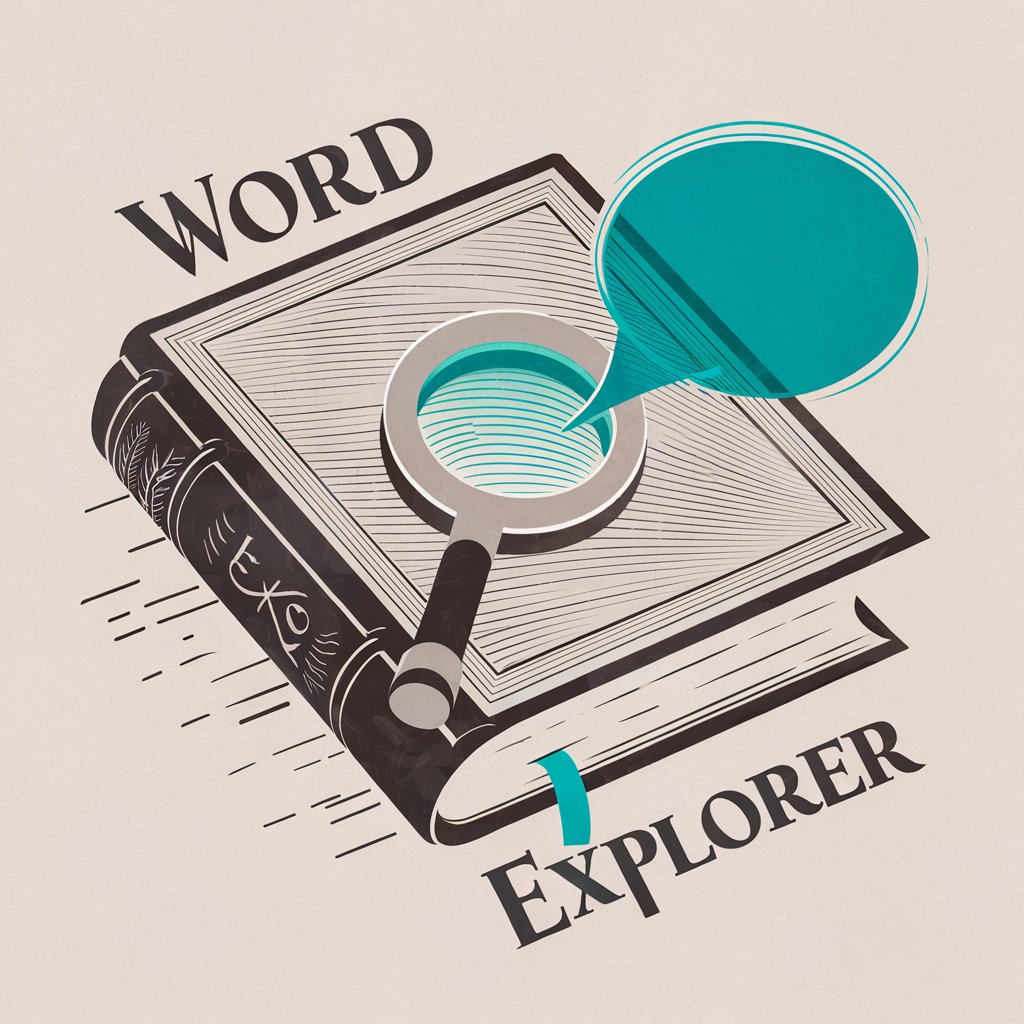
Markdown Maestro
Simplify Markdown with AI

Markdown Translator
Simplify writing with AI-powered Markdown conversion.

Markdown Formatter
Simplify formatting with AI

Markdown Helper
Simplify your writing with AI-powered Markdown conversion.

Markdown Maker
Transform text to Markdown effortlessly with AI

Markdown Maestro
AI-Powered Markdown Formatting, Simplified

Frequently Asked Questions about Markdown Converter
What is Markdown Converter?
Markdown Converter is an AI-powered tool designed to transform GitHub Markdown content into DokuWiki Markdown, leveraging templates and formatting rules for seamless integration.
Can Markdown Converter handle complex formatting?
Yes, it can process a wide range of Markdown elements, including headers, lists, tables, and code blocks, applying DokuWiki formatting conventions for optimal compatibility.
Is prior experience with DokuWiki required?
No prior experience is necessary. Markdown Converter simplifies the conversion process, making it accessible to users with varying levels of expertise.
How do I ensure the best results from Markdown Converter?
For optimal results, ensure your original Markdown content is well-organized and clear. Choose a suitable DokuWiki template and review the converted content carefully, making adjustments as needed.
Can I convert content back to GitHub Markdown?
While Markdown Converter specializes in converting to DokuWiki format, reverse conversion might require manual adjustments or a different tool, as it focuses on forward conversion.





