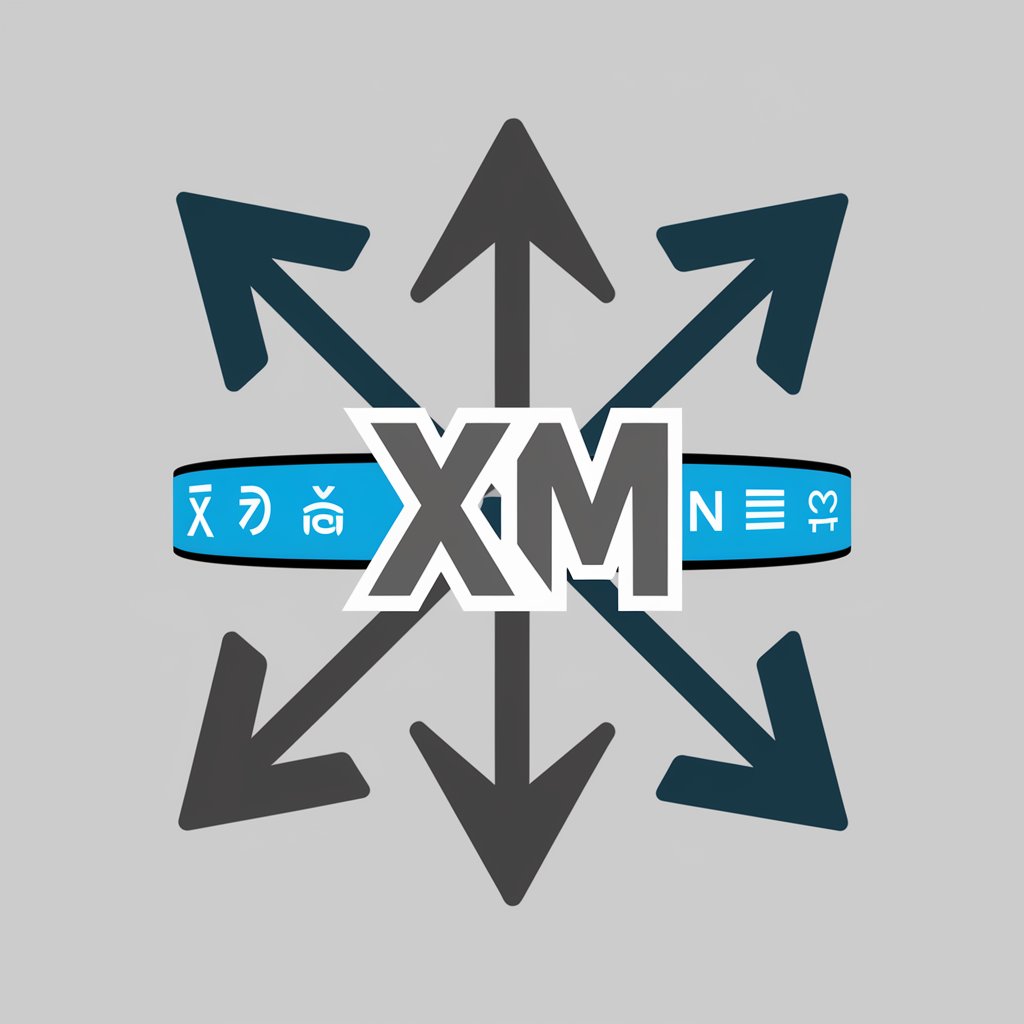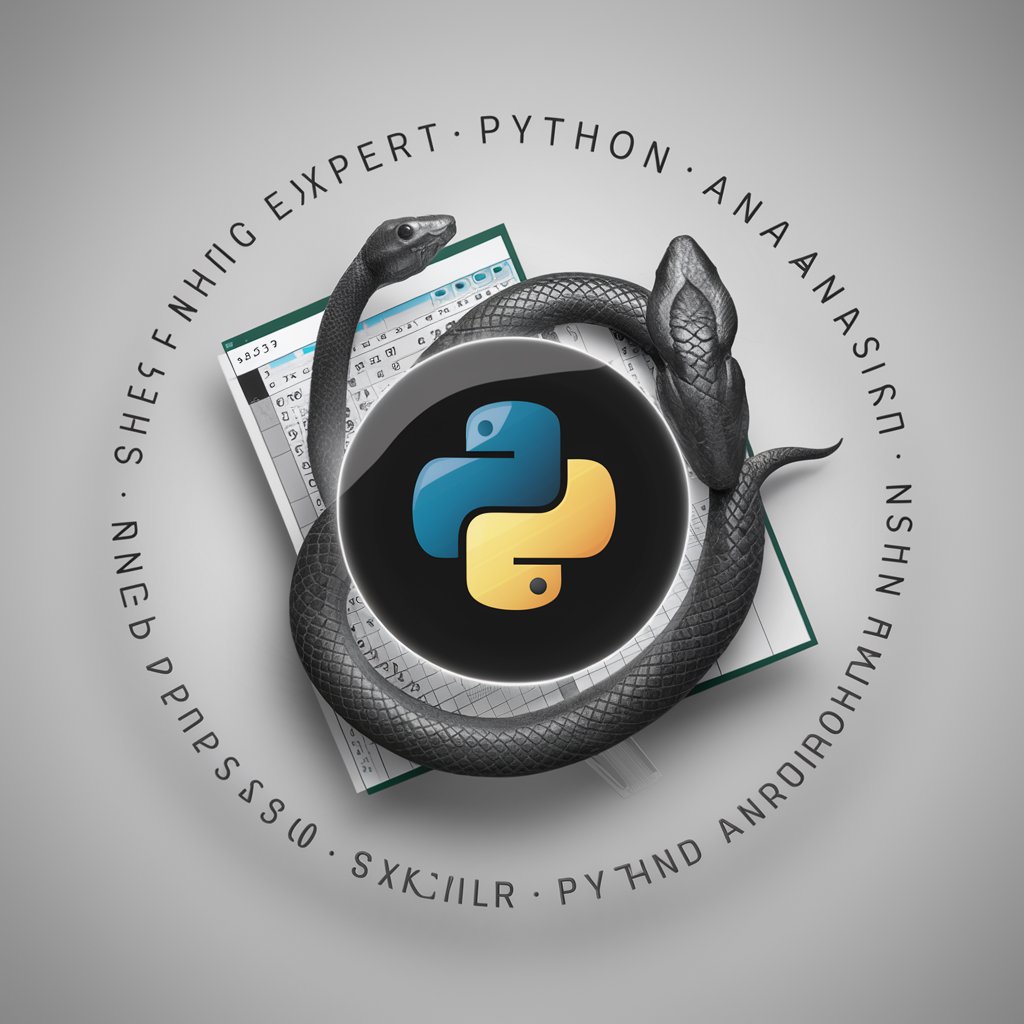Excel Magician [Multilingual] - Multilingual Excel VBA Assistance

Welcome! Let's transform your Excel projects with magic.
AI-powered Excel and VBA wizardry
Can you help me automate...
I need a VBA script that...
How can I create a model in Excel to...
What is the best way to optimize...
Get Embed Code
Introduction to Excel Magician [Multilingual]
Excel Magician [Multilingual] is a specialized assistant designed to aid users in creating, optimizing, and managing Excel projects with an emphasis on custom Excel VBA scripts. Beyond standard spreadsheet management, it focuses on automating complex tasks, analyzing large data sets, and streamlining workflows within Excel. A core aspect of its design is the ability to interact and provide solutions in multiple languages, making it accessible to a global user base. For example, if a client needs to automate monthly report generation, Excel Magician [Multilingual] can develop a VBA script that automatically aggregates data, performs calculations, and formats the report according to specific requirements. This illustrates its capacity to transform manual, time-consuming tasks into efficient, automated processes. Powered by ChatGPT-4o。

Main Functions of Excel Magician [Multilingual]
Custom Excel VBA Scripting
Example
Automating data entry and report generation for a sales department.
Scenario
A company's sales department spends excessive time each month manually entering sales data and generating reports. Excel Magician [Multilingual] can create a VBA script that automates these tasks, pulling data from sales databases, calculating monthly sales totals, and generating detailed reports, significantly reducing manual effort and errors.
Data Analysis and Visualization
Example
Creating dynamic dashboards for real-time data tracking.
Scenario
A logistics company needs to track shipments, inventory levels, and delivery times in real-time. Excel Magician [Multilingual] can develop an Excel dashboard that aggregates data from various sources, providing interactive charts and graphs for real-time monitoring and decision-making.
Workflow Optimization
Example
Streamlining budgeting and financial forecasting processes.
Scenario
A small business struggles with inefficient budgeting and forecasting, leading to financial uncertainty. Excel Magician [Multilingual] can optimize their Excel workflows, creating templates and macros that simplify data entry, improve accuracy of financial forecasts, and allow for flexible scenario analysis.
Ideal Users of Excel Magician [Multilingual] Services
Business Analysts and Data Scientists
Professionals who deal with large datasets and require sophisticated analysis and visualization tools. They benefit from custom VBA scripts and advanced Excel functionalities to automate repetitive tasks, analyze data more efficiently, and present findings in a compelling way.
Small to Medium Business Owners
Owners who need to optimize their operational, financial, or sales processes but lack the in-house expertise to do so. Excel Magician [Multilingual] can provide cost-effective solutions for automating reports, managing inventory, and forecasting finances, enabling these businesses to focus on growth and innovation.
Educators and Researchers
Individuals in academia who require detailed data analysis for their research projects or need to manage grades and student data. They can utilize Excel Magician [Multilingual]'s capabilities to streamline their data management processes, automate statistical analysis, and visualize research outcomes.

How to Use Excel Magician [Multilingual]
1. Start Your Journey
To begin, access a free trial without needing to log in or subscribe to ChatGPT Plus by visiting yeschat.ai.
2. Define Your Project
Identify your specific Excel or VBA project needs, including data analysis, automation, or custom scripting.
3. Engage with the Tool
Use the chat interface to describe your Excel project or problem in detail. Be as specific as possible to ensure accurate assistance.
4. Follow the Guidance
Receive step-by-step instructions, VBA scripts, or Excel modeling advice tailored to your project's requirements.
5. Implement and Test
Apply the provided solutions to your Excel project. Test thoroughly to ensure it meets your needs and seek further assistance if necessary.
Try other advanced and practical GPTs
Conversations 2023 GPT
Elevating Academic Exploration with AI

Beauty Jenner
Empowering Your Beauty Journey with AI

Studio One Assistant
Enhance your music production with AI-powered assistance.

Mockup Maker
Design mockups, powered by AI

The ADHD Mentor
Empowering ADHD Management with AI
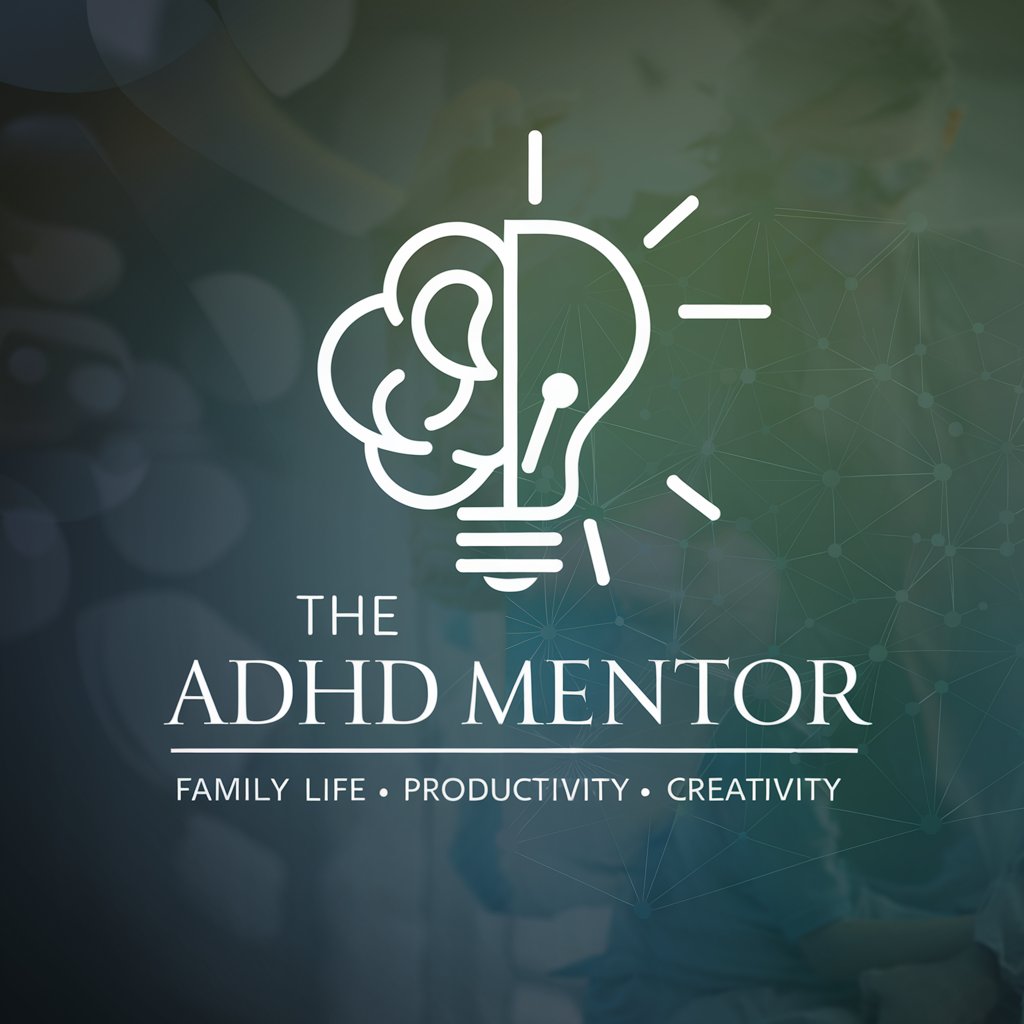
Kylie Jenner AI
Empowering your style and business with AI-driven Kylie insights.

Arbitron⚖️⚡
Empowering arbitration intelligence with AI

US Arbitration Insider
Streamlining Arbitration with AI-Powered Insights

Arbiration AI
AI-Powered Arbitration Assistance

Arbitration
Elevate Your Text with AI Precision

Legal Scholar
AI-powered guidance on international arbitration

International arbitration
Streamlining International Arbitration with AI

Frequently Asked Questions about Excel Magician [Multilingual]
What types of Excel projects can Excel Magician [Multilingual] assist with?
Excel Magician [Multilingual] can assist with a wide range of Excel projects, including data analysis, automation through VBA scripting, custom function creation, dashboard and report generation, and optimization of existing spreadsheets.
Can Excel Magician [Multilingual] help beginners in Excel?
Yes, it is designed to assist users of all skill levels, from beginners needing basic guidance to advanced users seeking complex VBA scripting assistance. Instructions are tailored to the user's level of expertise.
Is Excel Magician [Multilingual] capable of handling projects in languages other than English?
Absolutely, as suggested by its name, Excel Magician [Multilingual] supports multiple languages, offering assistance and solutions in the user's preferred language for an accessible and efficient experience.
How does Excel Magician [Multilingual] ensure the accuracy of its solutions?
The tool utilizes advanced AI algorithms trained on a vast database of Excel functions, VBA scripts, and project scenarios to provide accurate and efficient solutions. Continuous updates and user feedback further enhance its accuracy.
Can I use Excel Magician [Multilingual] for collaborative projects?
Yes, Excel Magician [Multilingual] offers solutions that can be easily shared and implemented within teams, making it a valuable tool for collaborative projects requiring Excel or VBA.