
Ink Overlay AR - AR Tattoo Preview

Welcome to your custom tattoo design journey!
Visualize Your Dream Tattoo with AI
Welcome to the Custom Tattoo Visualizer with AR Preview! Let's start designing your unique tattoo.
What are the key themes or ideas you're thinking of for your tattoo?
Great! Could you share more about your preferred style, symbols, or any specific elements you'd like to include?
Where would you like your tattoo placed, and what size are you considering? This helps in creating a perfect fit.
Get Embed Code
Introduction to Ink Overlay AR
Ink Overlay AR is a cutting-edge tool designed to transform the tattoo planning and visualization experience. It serves as a digital assistant that guides users through the entire process of designing a custom tattoo, from initial concept to a detailed AR (Augmented Reality) preview on their skin. This platform combines artistic creativity with the latest AR technology to provide a unique, personalized service. Users can explore different tattoo themes, styles, sizes, and color schemes. An example scenario is a user envisioning a floral sleeve tattoo; Ink Overlay AR assists in refining the design through iterations, incorporating preferred flowers and styles, determining placement on the arm, and finally projecting the tattoo design onto the user's arm using AR for a realistic preview. Powered by ChatGPT-4o。

Main Functions of Ink Overlay AR
Design Customization
Example
A user wants a tattoo featuring a phoenix in a watercolor style. Ink Overlay AR facilitates the selection of elements like feather detail, color intensity, and placement.
Scenario
This is especially useful for users who are unsure about the specifics of their tattoo design, allowing them to experiment with various aspects before making a decision.
AR Preview
Example
After finalizing the design of a Celtic knot tattoo, the user uploads a photo of their forearm. Ink Overlay AR overlays the tattoo design onto the photo, providing a realistic preview of how the tattoo would look.
Scenario
This function helps users visualize the tattoo on their body, aiding in decision-making regarding size and placement to ensure the final tattoo looks as desired.
Design Refinement
Example
A user receives the initial concept of a lion tattoo but wants adjustments to the mane and expression. Ink Overlay AR facilitates these refinements based on feedback.
Scenario
This iterative process ensures that the final design perfectly aligns with the user's vision, enhancing satisfaction with the customized tattoo.
Ideal Users of Ink Overlay AR Services
Tattoo Enthusiasts
Individuals passionate about tattoos who seek a unique and personalized design. They benefit from exploring various styles and visualizing the end result on their skin before making a commitment.
First-time Tattoo Seekers
Those considering their first tattoo can find the process intimidating. Ink Overlay AR provides a supportive, step-by-step guide to design, visualize, and refine their initial tattoo idea, easing apprehensions about the outcome.
Tattoo Artists
Professionals looking to offer a high-tech consultation experience. They can use Ink Overlay AR to collaborate with clients on designs, show realistic previews, and make real-time adjustments, streamlining the design process.

How to Use Ink Overlay AR
Step 1: Start Your Journey
Begin by visiting yeschat.ai to access Ink Overlay AR for a free trial, no signup or ChatGPT Plus subscription required.
Step 2: Conceptualize Your Tattoo
Consider the themes, styles, and colors you're interested in. Think about where you'd like the tattoo placed and its size.
Step 3: Design Customization
Share your tattoo ideas and preferences. Include any specific symbols, colors, or elements you want to incorporate.
Step 4: AR Preview
Upload a photo of the area where you want the tattoo. Use the AR Preview feature to see how your custom design will look on your skin.
Step 5: Refine and Confirm
Review the AR Preview, request modifications if necessary, and finalize your tattoo design.
Try other advanced and practical GPTs
OBS Infographic Wizard
Elevate your OBS content with AI-driven design

Artistic Overlay Creator
Empowering creativity with AI-driven overlays.

Streamline Overlay Assistant
Elevate Your Streams with AI-Powered Designs

UpbeatGPT
Elevate Your Day with AI-Powered Positivity

Layout Analyzer COCO
Streamlining Document Analysis with AI

Academic Ally
Elevate Your Studies with AI

Overlay Bae
Crafting Your Stream's Visual Identity, AI-Powered

StreamElements Widgets
Elevate your stream with AI-powered widgets.

Wisdom Trio
Empowering decisions with AI-powered diversity.

Trio Summary
Simplify complex information with AI.

Specialist Trio
Your AI-powered Expert in Every Field

Trio Lingo
Elevate your language skills with AI
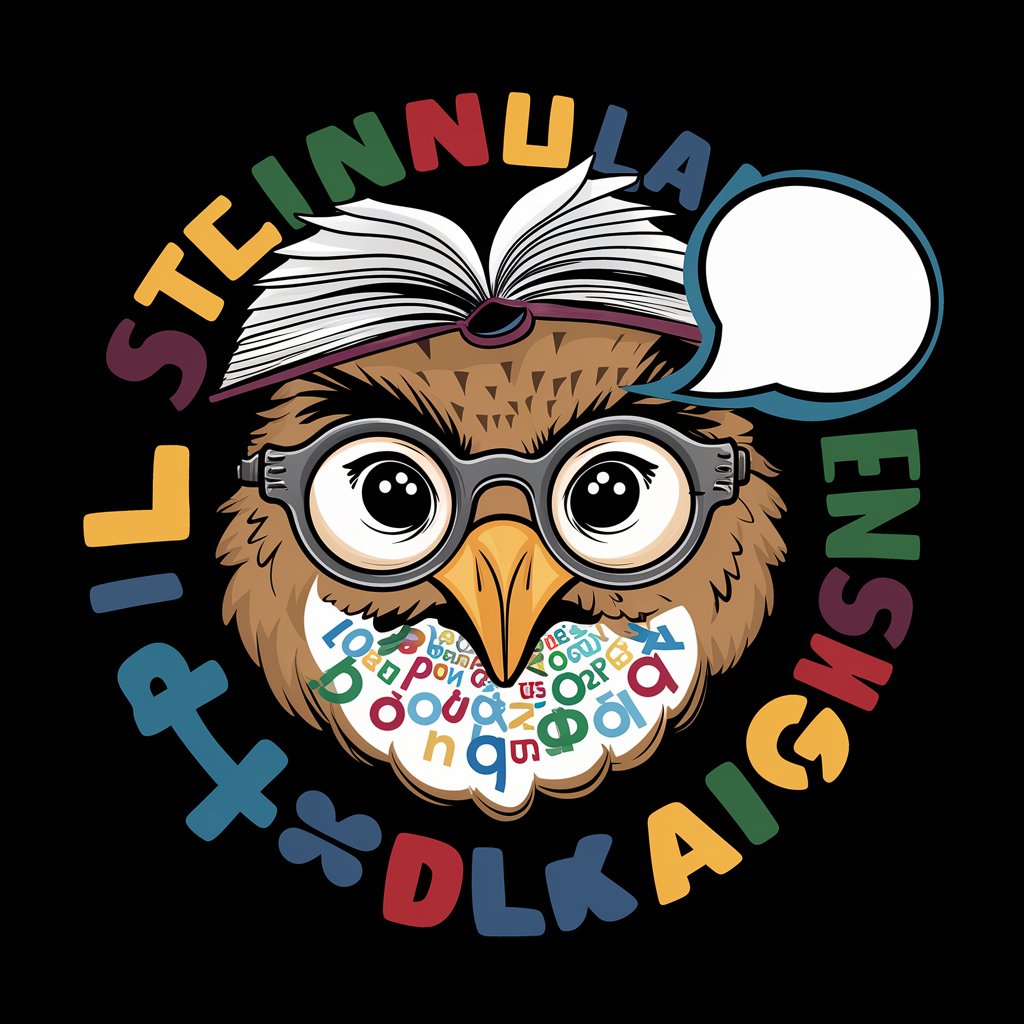
Frequently Asked Questions About Ink Overlay AR
What is Ink Overlay AR?
Ink Overlay AR is a cutting-edge tool that leverages augmented reality to help users visualize custom tattoo designs on their body before making a permanent decision.
Do I need any special equipment to use Ink Overlay AR?
No special equipment is needed. You only require a device with internet access and a camera to upload a photo for the AR preview.
Can I modify my tattoo design after seeing the AR Preview?
Absolutely. Ink Overlay AR allows for revisions and refinements after the AR Preview to ensure the design meets your expectations.
Is Ink Overlay AR suitable for any tattoo size and style?
Yes, Ink Overlay AR supports a wide range of tattoo sizes and styles, from minimalist to complex, ensuring your design fits perfectly with your vision.
How accurate is the AR Preview?
The AR Preview is highly accurate, offering a realistic visualization of how your tattoo will look on your skin, considering placement and scale.





