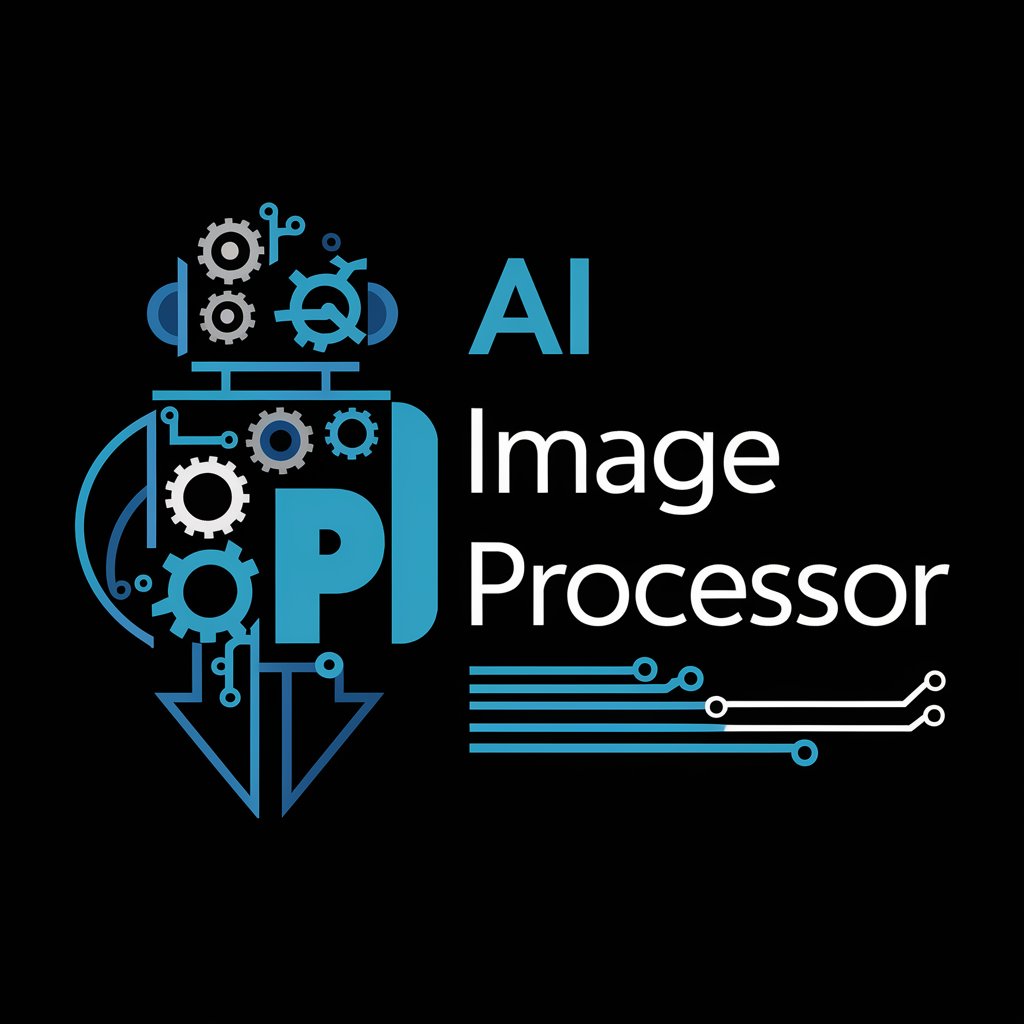Artistic Overlay Creator - Artistic Enhancement Tool

Hey there! Ready to create some magical overlays? ✨
Empowering creativity with AI-driven overlays.
Craft a modern abstract overlay with subtle grainy textures and faded color gradients.
Design an overlay that combines soft noise and light leaks for a nostalgic yet contemporary look.
Create a color-based abstract overlay that blends vintage-inspired effects with a modern twist.
Generate an artistic overlay using contemporary tones while maintaining a vintage, faded aesthetic.
Get Embed Code
Understanding Artistic Overlay Creator
Artistic Overlay Creator is a specialized tool designed to enhance digital imagery by applying modern, artistic overlays while maintaining a hint of vintage-inspired aesthetics. It creatively integrates elements like color grading, faded colors, grainy textures, light leaks, and soft noise to add depth and character to images. This tool stands out by infusing a contemporary twist into traditional effects, ensuring the overlays blend seamlessly with the original composition without overpowering it. For instance, a photographer might use it to add a subtle, grainy texture to a portrait, giving it a timeless feel with a modern edge. Powered by ChatGPT-4o。

Core Functions and Real-World Applications
Color Grading
Example
Applying a warm, sunset-inspired hue to a landscape photo to enhance its golden hour feel.
Scenario
A landscape photographer wants to emphasize the warm tones of a sunset photo taken in slightly overcast conditions. By using the color grading function, they can infuse the image with richer, more vibrant sunset colors, creating a more dramatic and visually appealing scene.
Faded Colors
Example
Softening the colors of a street photograph to mimic the look of vintage film.
Scenario
An urban photographer seeks to give a modern street scene a nostalgic, retro look. Using the faded colors function, they can dial back the intensity of the colors, giving the photograph a washed-out effect that's reminiscent of old film photographs, adding a layer of nostalgia to the contemporary setting.
Grainy Textures
Example
Adding a fine, grainy texture to a black and white portrait to evoke a classic film photography feel.
Scenario
A portrait photographer aims to imbue a modern black and white portrait with the classic charm of film photography. By overlaying a subtle grainy texture, the image gains a tactile quality that mimics the look and feel of high ISO film, enhancing its artistic and emotional depth.
Light Leaks
Example
Incorporating a soft, colored light leak at the edge of a photo to simulate the accidental exposure often seen in vintage cameras.
Scenario
A wedding photographer wants to add an element of whimsy and unpredictability to a series of candid shots. By applying a light leak overlay, they introduce an ethereal glow to the edges of the images, reminiscent of the charming imperfections found in photos taken with vintage cameras.
Soft Noise
Example
Adding a layer of soft noise to a digital painting to reduce the digital feel and introduce a more organic texture.
Scenario
A digital artist working on a piece inspired by impressionist paintings wants to reduce the overly smooth, digital look of their work. By overlaying soft noise, they create a subtle texture across the painting, giving it a more tactile, handcrafted appearance that aligns with traditional painting techniques.
Who Benefits Most from Artistic Overlay Creator?
Photographers
Professional and amateur photographers can use the tool to add unique effects to their photos, enhancing their portfolio's aesthetic appeal. The overlays can help differentiate their work in a crowded market, appealing to clients looking for a distinctive photographic style.
Graphic Designers
Designers working on digital and print media can incorporate these overlays into their projects to create visually striking compositions. The tool's versatility makes it suitable for everything from branding materials to artistic posters, adding depth and texture that elevate the design.
Digital Artists
Artists exploring digital mediums can utilize the overlays to introduce traditional art elements like grain, noise, and light leaks into their work. This blend of digital and analog aesthetics can make digital art pieces feel more organic and emotionally resonant.

How to Use Artistic Overlay Creator
Start Your Experience
Head over to yeschat.ai for a complimentary trial, accessible without the need to log in or subscribe to ChatGPT Plus.
Select Your Overlay Style
Browse through a variety of overlay styles ranging from vintage-inspired effects like color grading and faded colors to more modern elements such as soft noise and light leaks.
Customize Your Overlay
Adjust the intensity, hue, and saturation of your chosen overlay to match the mood and tone of your base image, ensuring a harmonious blend.
Preview and Apply
Use the preview feature to see how the overlay interacts with your image. Adjust as necessary before applying to achieve the desired artistic effect.
Download and Share
Once satisfied with the overlay effect, download your enhanced image and share it across your preferred platforms to showcase your creative work.
Try other advanced and practical GPTs
Streamline Overlay Assistant
Elevate Your Streams with AI-Powered Designs

UpbeatGPT
Elevate Your Day with AI-Powered Positivity

Layout Analyzer COCO
Streamlining Document Analysis with AI

Academic Ally
Elevate Your Studies with AI

UCCI Blackboard Helper
Simplifying Blackboard with AI

Blackboard Quizmaster
Revolutionize Quiz Making with AI Power

OBS Infographic Wizard
Elevate your OBS content with AI-driven design

Ink Overlay AR
Visualize Your Dream Tattoo with AI

Overlay Bae
Crafting Your Stream's Visual Identity, AI-Powered

StreamElements Widgets
Elevate your stream with AI-powered widgets.

Wisdom Trio
Empowering decisions with AI-powered diversity.

Trio Summary
Simplify complex information with AI.

Frequently Asked Questions about Artistic Overlay Creator
What types of overlays can I create with Artistic Overlay Creator?
You can create a wide range of overlays, from grainy textures and color grading to modern touches like light leaks and soft noise, tailored to add a unique artistic flair to any image.
Is Artistic Overlay Creator suitable for beginners?
Absolutely! The platform is designed to be user-friendly, with intuitive controls and a straightforward process, making it accessible for both beginners and professionals alike.
Can I use the overlays for commercial purposes?
Yes, overlays created with Artistic Overlay Creator can be used for both personal and commercial projects, offering a versatile tool for enhancing visual content.
How do I know which overlay to choose for my image?
Consider the mood and tone you wish to convey with your image. Experiment with different overlays and adjustments in intensity and color to find the perfect match for your creative vision.
Can overlays be adjusted after they are applied?
While adjustments should ideally be made before applying, you can always reapply different settings or choose a new overlay to achieve the desired effect.