
Image to Product Listing (Grocery products) - AI-Powered Grocery Listing

Welcome! Let's create detailed product sheets from your images.
Transform images into detailed product listings with AI.
Describe the appearance of a product you want to list, including any text and brand details.
Upload an image of a grocery product and let me help you create a detailed product sheet.
Provide a link to a grocery product and I'll extract the key information for a comprehensive listing.
Share an image and any additional details of a grocery item for an optimized online product description.
Get Embed Code
Introduction to Image to Product Listing (Grocery Products)
The Image to Product Listing (Grocery Products) tool is designed to streamline the process of creating digital product sheets for grocery items by analyzing images of products. This tool utilizes image recognition technology to extract critical information from product images, such as brand name, product name, weight/volume, ingredients, nutritional information, and more. This information is then used to generate detailed product listings suitable for e-commerce platforms, inventory management systems, and online grocery stores. For example, by uploading a picture of a bottle of olive oil, the tool can generate a complete product listing that includes the olive oil's brand, volume, ingredients list, and nutritional values. This automation significantly reduces manual data entry and improves accuracy in product listings. Powered by ChatGPT-4o。

Main Functions of Image to Product Listing (Grocery Products)
Image Analysis and Information Extraction
Example
Extracting product name, brand, weight, ingredients, and nutritional information from an image of a cereal box.
Scenario
A grocery store owner uploads images of new cereal stock. The tool analyzes these images and extracts relevant product details for online listing.
Online Search Integration
Example
Finding additional product details and reviews by searching the product online based on the extracted information.
Scenario
After identifying a product from an image, the tool searches for it online to find and integrate additional details like pricing, customer reviews, and supplier information into the product listing.
Product Listing Creation
Example
Generating ready-to-publish product sheets for e-commerce platforms.
Scenario
Combining extracted product details and online search results to create comprehensive product listings, including descriptions, images, and metadata for online grocery platforms.
Ideal Users of Image to Product Listing (Grocery Products) Services
E-commerce Platform Managers
Managers and content creators for online grocery platforms who are responsible for maintaining up-to-date and accurate product listings. They benefit from streamlined product sheet creation, reducing the need for manual entry and improving the customer shopping experience.
Grocery Store Owners
Owners of small to medium-sized grocery stores looking to digitize their inventory and offer online shopping options. This tool helps them quickly create an online presence with minimal effort and ensures their product listings are comprehensive and accurate.
Supply Chain Managers
Professionals managing the supply chain for grocery products who need to maintain accurate and detailed product information across various systems. The tool aids in efficient inventory management and product tracking by providing detailed product sheets.

How to Use Image to Product Listing for Grocery Products
1
Start by visiting yeschat.ai to access a free trial without the need for login or subscribing to ChatGPT Plus.
2
Upload a clear image of the grocery product you wish to list. Ensure the product label is visible for accurate information extraction.
3
Review the extracted product information. The AI will display details such as product name, brand, nutritional facts, and more in a structured table.
4
Utilize the search functionality to gather additional information and compare your product with similar listings online, enhancing your product sheet.
5
Combine the information from the product image and online search results into a comprehensive product sheet for your website, ensuring accuracy and completeness.
Try other advanced and practical GPTs
Lorber Guide
Navigating spiritual journeys with Lorber's wisdom
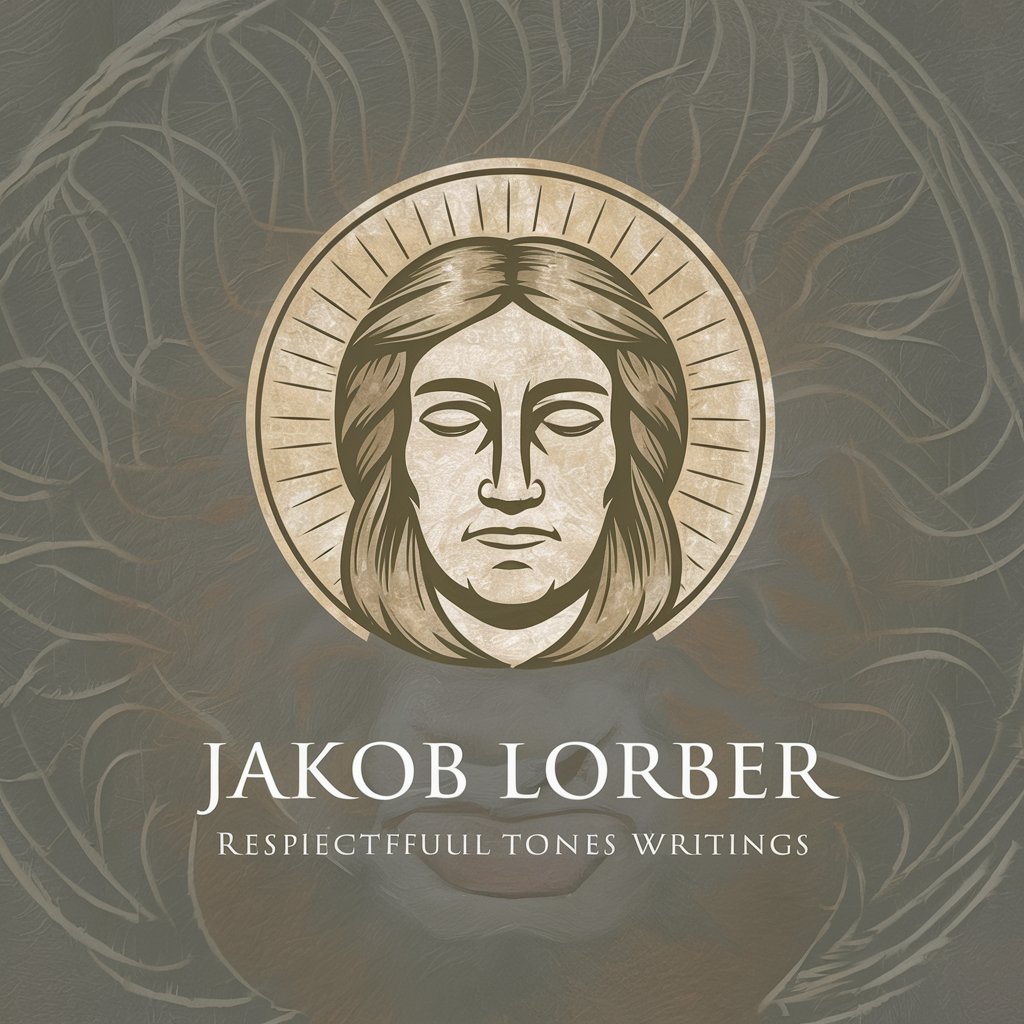
DBT Guide
Empowering Emotional Balance with AI
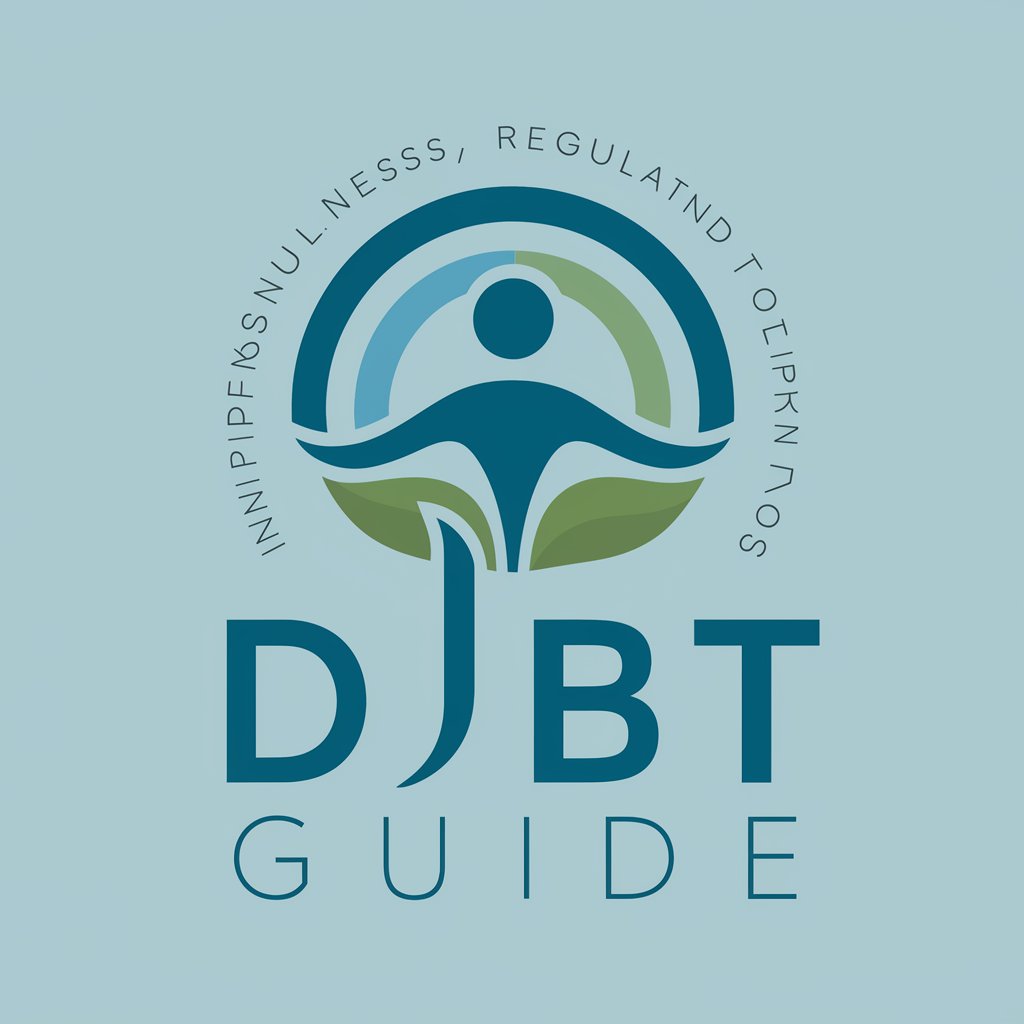
Academic Composer
Tailoring Your Academic Aspirations with AI
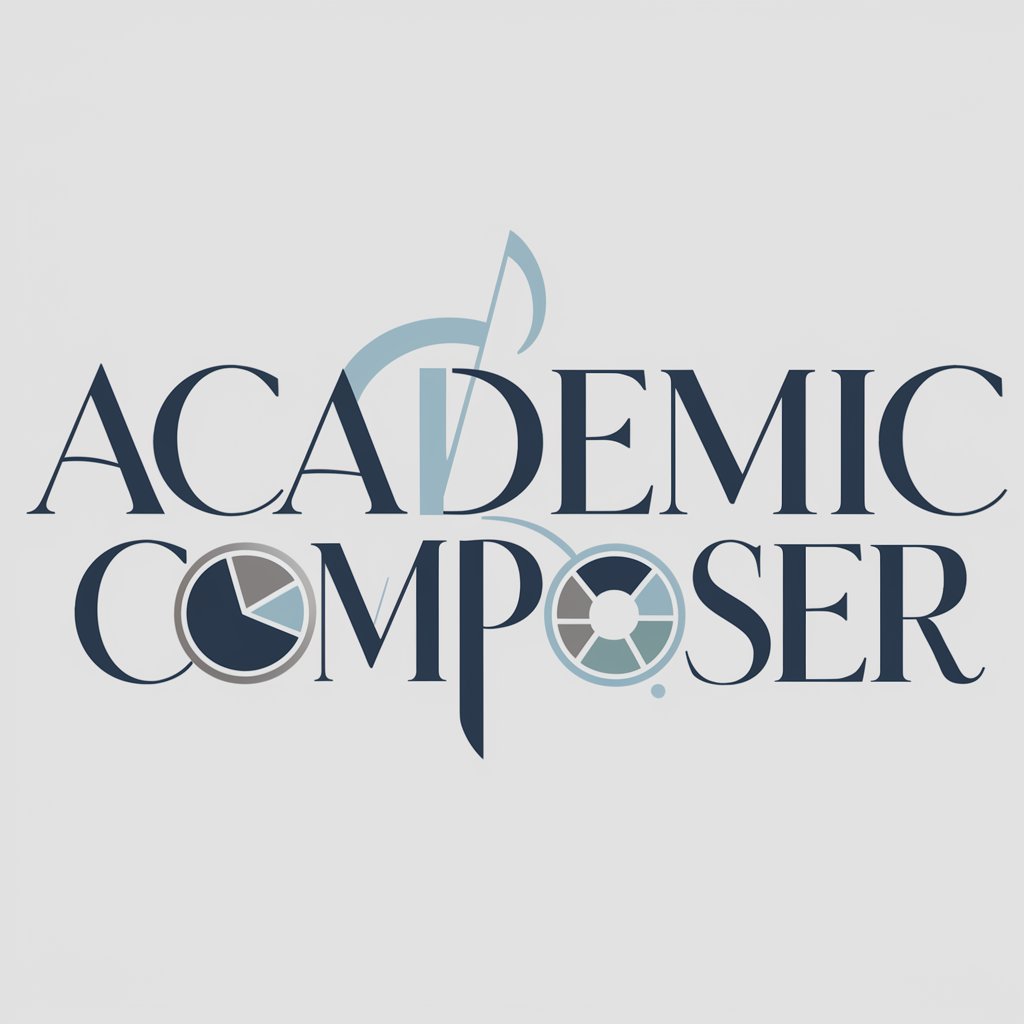
Music Genre Explorer
Explore music genres with AI-powered insights.

Clear Text Bobber
Revise, refine, and perfect your text with AI-driven precision.

the jobber
Empowering Your Creative Career with AI
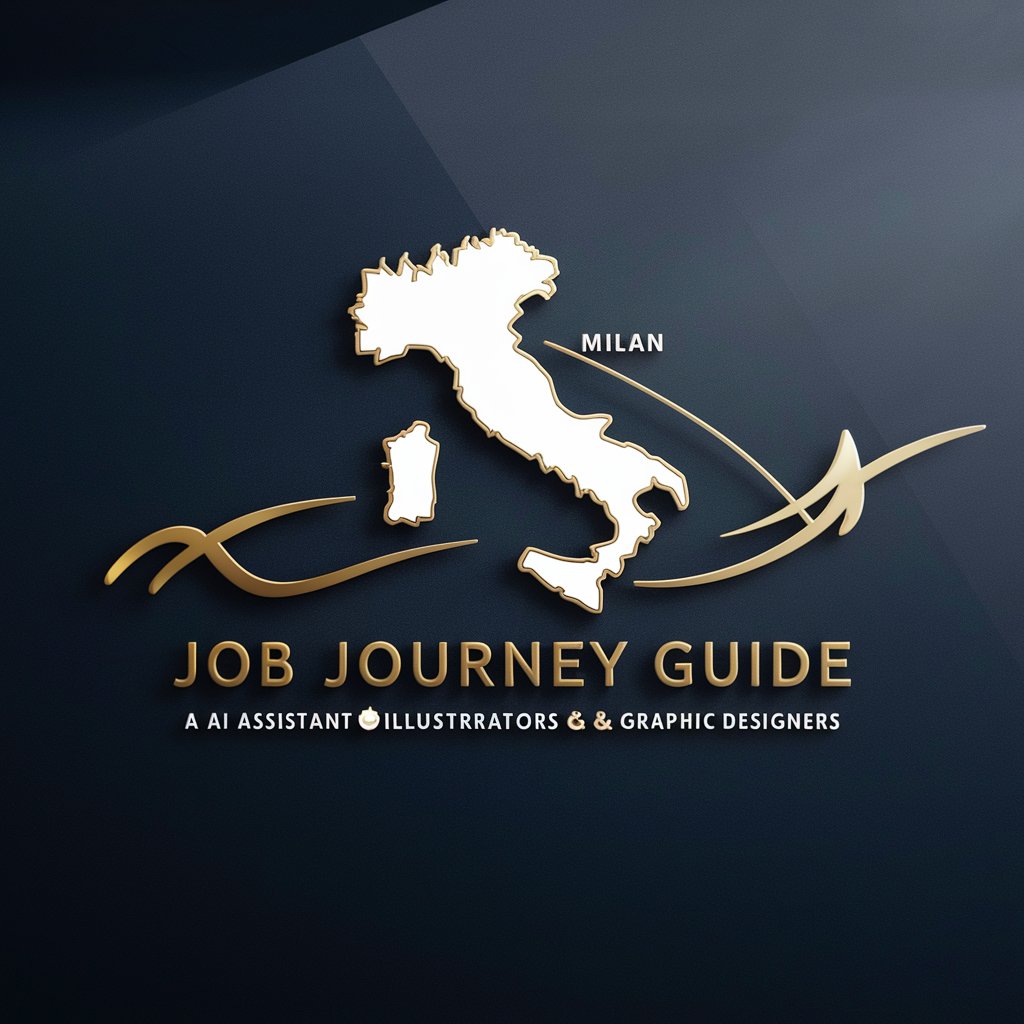
Abogado Ambato Ecuador
Navigate Ecuador's legal system with AI-powered guidance.

Analista Legal Ecuador
Streamlining Ecuadorian Legal Insights with AI

Car Tuner Copilot
Revolutionize your ride with AI-powered tuning.

RacingALX
Rev Up with AI-Powered Car Tuning

Experto en Compras Públicas del Ecuador
AI-powered Ecuadorian Procurement Guidance

Ecuavisa GPT
Stay informed with AI-powered news

FAQs on Image to Product Listing for Grocery Products
What types of products can I list using this tool?
You can list any grocery product, including packaged foods, beverages, personal care items, and household supplies, as long as there is a clear image of the product.
Is there a limit to how many products I can upload?
No, there isn't a predefined limit. However, performance may vary based on your internet speed and the system's current load.
How accurate is the information extraction from images?
The accuracy is high for clear, well-lit images with visible labels. The AI uses advanced algorithms to extract text and details from product images.
Can I edit the extracted information before finalizing the product sheet?
Yes, you are encouraged to review and edit the information to ensure accuracy and completeness before finalizing the product sheet.
How does this tool help improve my online grocery listings?
By providing detailed, accurate product sheets that include comprehensive information and comparisons, improving SEO and customer trust in your listings.





