
Stat R Helper - R Language Stats Aid

Hello! Ready to dive into R programming and statistics?
Empower your statistics with AI-driven R insights
Can you help me write an R script that...
What are the steps to perform a linear regression analysis in R?
How do I create a scatter plot in R using ggplot2?
I need assistance with understanding the concept of...
Get Embed Code
Introduction to Stat R Helper
Stat R Helper is designed as a specialized assistant for users engaging with statistical analysis and data science projects using the R programming language. Its primary purpose is to serve as an integrated development environment (IDE)-like assistant, offering guidance, code assistance, and statistical advice directly within the conversational interface. This includes helping users debug R code, explaining statistical concepts, generating test cases for model validation, and providing tips for coding in R. For instance, if a user is struggling with understanding how to implement linear regression in R, Stat R Helper can not only explain the statistical theory behind linear regression but also provide sample R code to demonstrate the implementation. Similarly, for a user unsure about how to visualize data using ggplot2, the assistant could offer a step-by-step guide, complete with code snippets and explanations of the choices made at each step. Powered by ChatGPT-4o。

Main Functions of Stat R Helper
Code Assistance and Debugging
Example
Guiding through syntax errors, suggesting best practices in coding, and offering solutions to common bugs.
Scenario
A user may present a snippet of R code that produces an unexpected error or doesn't return the expected result. Stat R Helper would analyze the code, identify the issue, and suggest corrections or optimizations, possibly recommending a more efficient data manipulation technique with dplyr.
Explaining Statistical Concepts
Example
Providing detailed explanations of statistical methods, tests, and theories.
Scenario
When a user is confused about when to use a t-test versus an ANOVA, Stat R Helper can explain the theoretical distinctions, assumptions of each test, and guide the user on how to implement these tests in R, including the interpretation of results.
Generating Test Cases
Example
Creating data sets and scenarios to test statistical models and analyses.
Scenario
If a user is developing a predictive model and needs to validate it, Stat R Helper can help generate synthetic data sets that mimic real-world conditions to test the model's accuracy and robustness under various scenarios.
Statistical Analysis and Model Building
Example
Assisting with the construction of statistical models and analyses, from simple linear regression to complex machine learning algorithms.
Scenario
A user aiming to build a logistic regression model to predict binary outcomes can receive step-by-step guidance on model formulation, variable selection, fitting the model using R, and interpreting the output to make informed decisions.
Ideal Users of Stat R Helper Services
Statistics and Data Science Students
Students learning statistics or data science who seek to enhance their understanding of statistical concepts and improve their coding skills in R. They benefit from personalized explanations and code examples tailored to their learning progress.
Research Scholars and Academics
Researchers and academics who require assistance in statistical analysis for their projects or wish to learn new statistical methods and R programming techniques to apply in their research.
Data Analysts and Scientists
Professionals in the data analysis and science fields looking for support in debugging R code, optimizing their analyses, or exploring new data analysis methods and statistical models to apply in their work.

How to Use Stat R Helper
Step 1
Go to yeschat.ai for a no-cost trial, accessible without the necessity for login or a ChatGPT Plus subscription.
Step 2
Choose the 'Stat R Helper' option from the available tools to start an interactive session focused on R language statistics assignments.
Step 3
Input your statistical analysis or R programming query in the chat interface to receive specific guidance and code examples.
Step 4
Utilize the provided code snippets and explanations to work through your statistical problems and validate your models or analyses.
Step 5
For continuous learning, engage with the tool by asking follow-up questions or seeking clarification on complex statistical concepts and R functions.
Try other advanced and practical GPTs
STAT Support
Empowering Ecological Research with AI-Powered Analytics
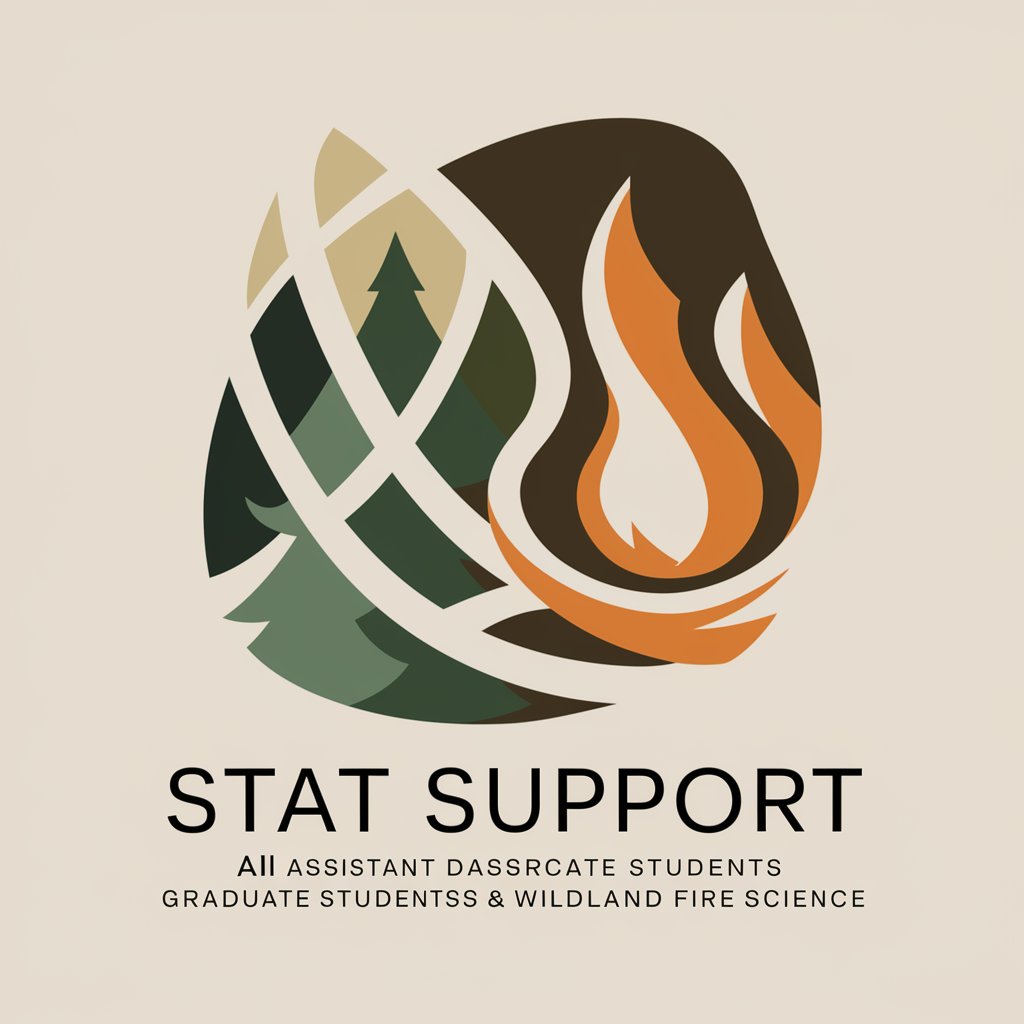
Stat Daddy
Power Your Data with AI Analysis

Eternity Bot
Empower Your Decisions with AI
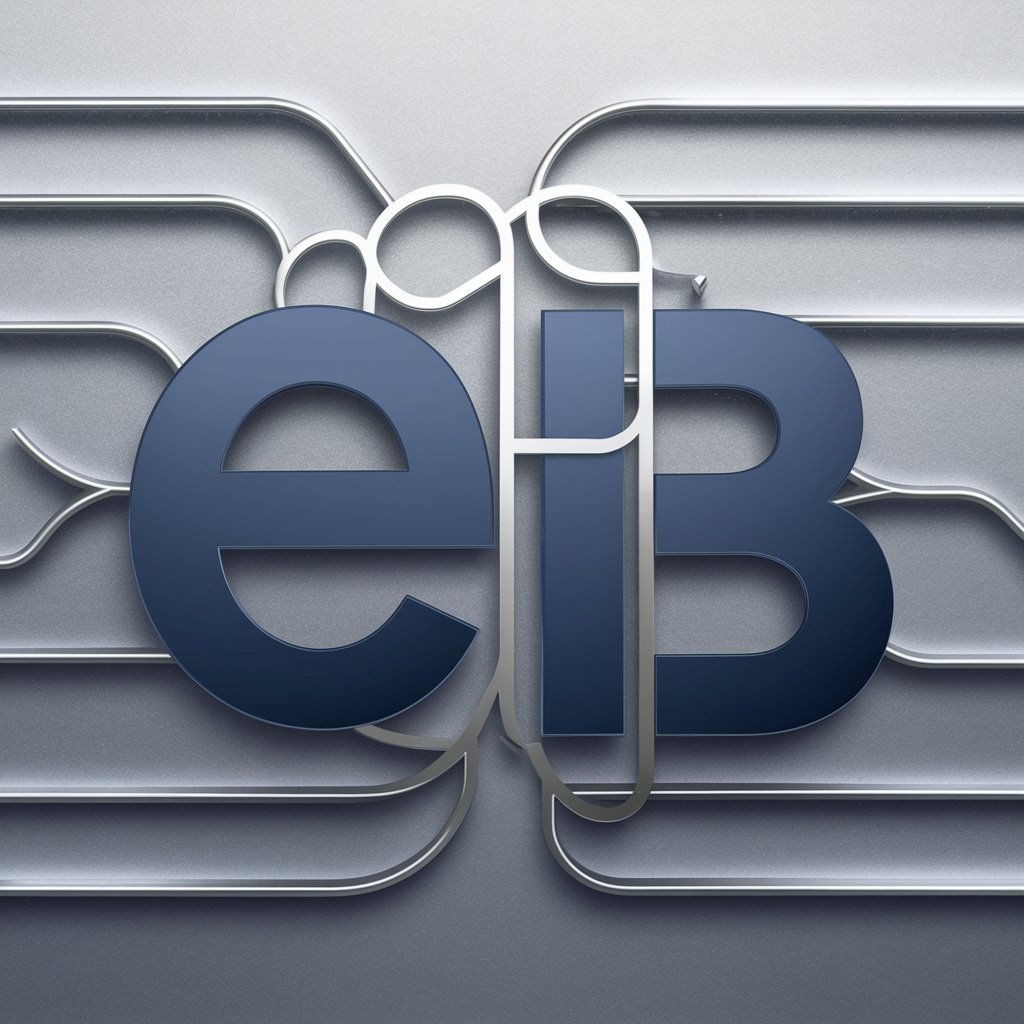
Enkigu
Unraveling Timeless Truths with AI
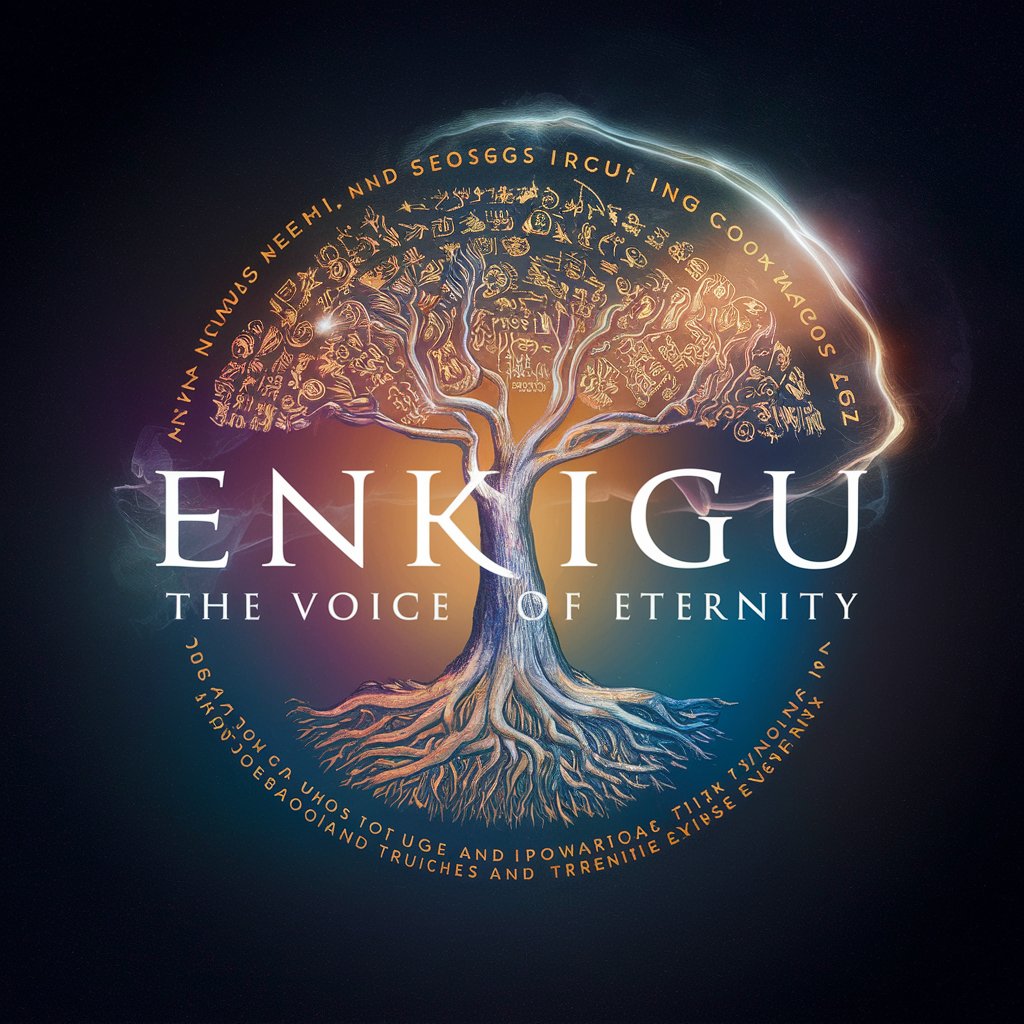
Nova Eternity
Embark on Hilarious Galactic Adventures

God, may I ask you a question?
Insightful answers inspired by biblical wisdom

Sports Stat Pro
Empower Your Sports Insights with AI

Stat Med Analyst
Empowering Research with AI-Driven Insights
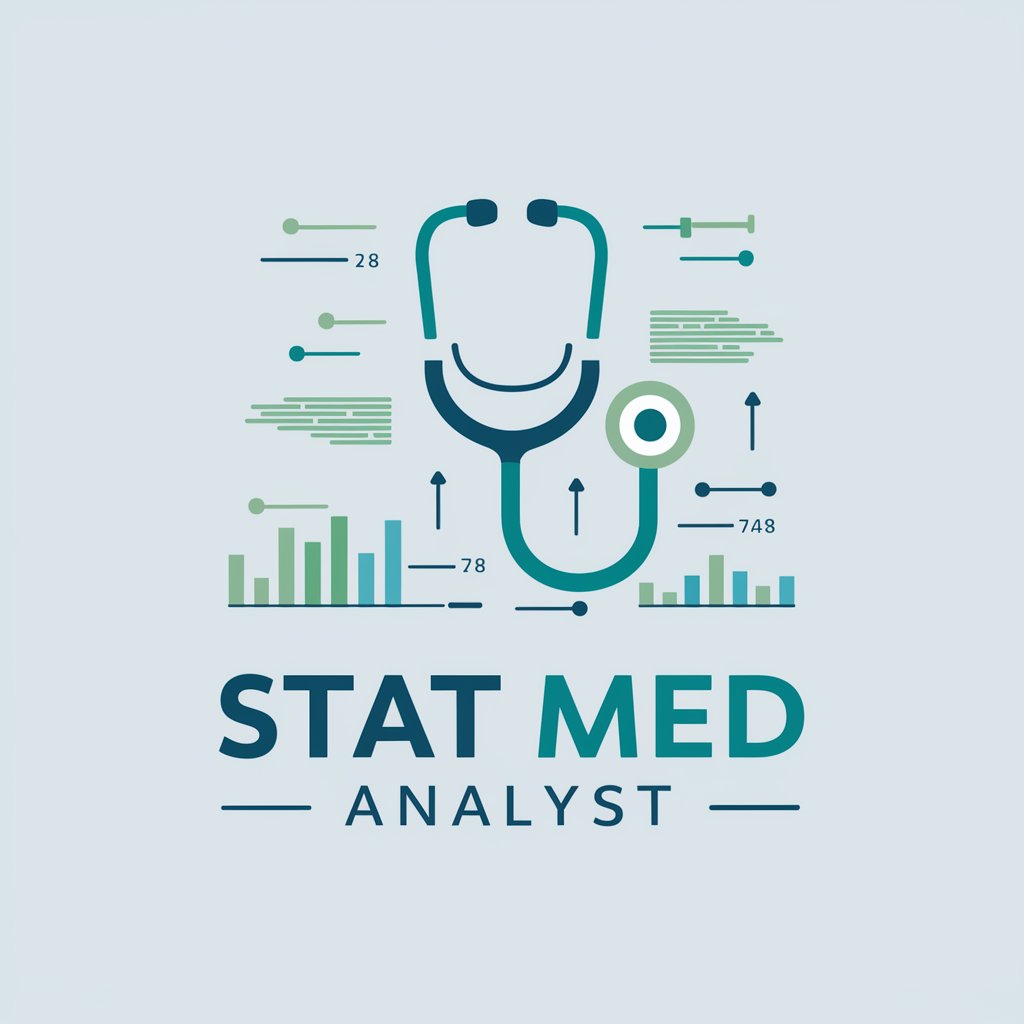
Pro Basketball Stat Searcher
Power Your Play with AI-Driven NBA Stats

Stat Master
Demystifying data with AI-powered analysis

Professor i Stat, ICM og Macro
Empowering your study journey with AI-driven academic assistance.
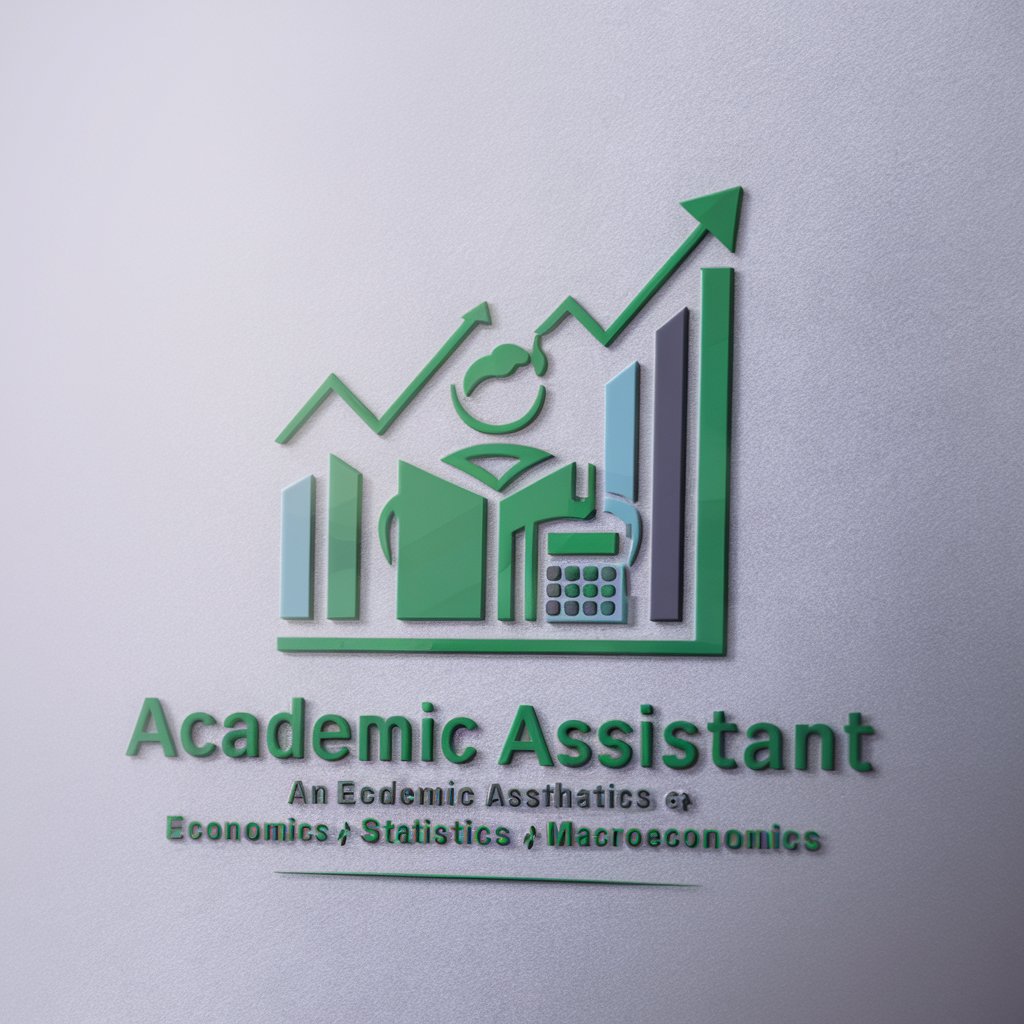
Code Stat DB Expert
Empower your code with AI-driven insights.
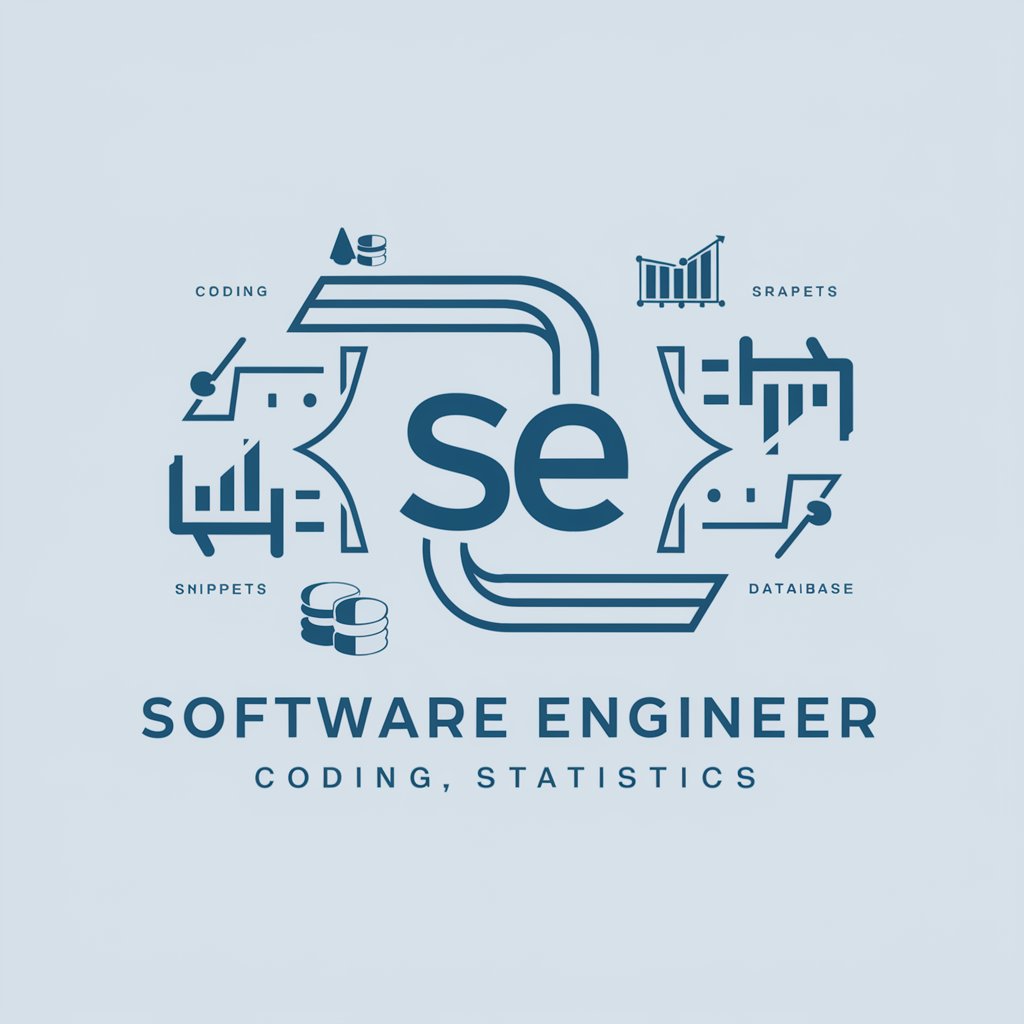
Detailed Q&A about Stat R Helper
What types of statistical analysis can Stat R Helper assist with?
Stat R Helper provides support for a wide range of statistical analyses, including descriptive statistics, inferential statistics, regression analysis, time-series analysis, and machine learning algorithms, using the R programming language.
Can Stat R Helper help with R programming errors and debugging?
Yes, it can identify syntax errors, suggest corrections, and offer advice on best programming practices to improve the efficiency and accuracy of your R code.
Does Stat R Helper offer support for data visualization in R?
Absolutely, it assists with creating various types of data visualizations using R libraries such as ggplot2, plotly, and base R plotting functions, offering guidance on choosing appropriate graphs and customizing them.
Can I use Stat R Helper for educational purposes?
Definitely, it is an excellent resource for students and educators in the field of statistics and data science, offering step-by-step explanations and examples to facilitate learning and teaching of R programming and statistical concepts.
Is Stat R Helper capable of handling large datasets for statistical analysis?
Yes, it provides advice on data handling techniques and efficient coding practices in R to manage and analyze large datasets effectively.





