
UX Advisor - Expert UX/UI Guidance

Hi there! I'm here to help you with UI/UX design insights and guidelines.
Empowering Design with AI Insight
How can I improve the user experience of my mobile app?
What are the key principles of Material Design 3?
Can you guide me through Apple's Human Interface Guidelines for designing a new feature?
What are some best practices for creating an intuitive user interface?
Get Embed Code
Introduction to UX Advisor
UX Advisor is designed to be a comprehensive assistant for those working within or interested in the fields of user experience (UX) and user interface (UI) design, with a specific focus on Material Design 3 (MD3) and Apple's Human Interface Guidelines. This GPT model is equipped to provide detailed, actionable advice on implementing these design standards effectively in projects. For example, if a developer is working on an Android application and seeks to apply MD3 principles for enhanced user interaction, UX Advisor can guide through the nuances of MD3 components like navigation drawers, bottom sheets, and material theming. Similarly, for an iOS app designer looking to adhere to Apple's Human Interface Guidelines, UX Advisor offers insights into designing with accessibility in mind, using proper typography, and ensuring the UI supports fluid gestures. These scenarios underscore UX Advisor's role in offering tailored, in-depth guidance to enhance the usability and aesthetics of digital products. Powered by ChatGPT-4o。

Main Functions of UX Advisor
Guidance on Design Standards
Example
Explaining how to use MD3's dynamic color system to support theming in Android apps.
Scenario
A developer wants to implement a theme that adjusts to user preferences and system settings. UX Advisor provides step-by-step advice on applying MD3 dynamic colors to achieve this.
Best Practices in UX/UI Design
Example
Offering insights into creating intuitive navigation patterns in iOS apps following Apple's Human Interface Guidelines.
Scenario
An app designer is rethinking the navigation structure of their iOS application to enhance user engagement. UX Advisor offers recommendations on designing a tab bar for bottom navigation, using hierarchical navigation to support user tasks, and ensuring the UI is intuitive and accessible.
Accessibility and Inclusivity
Example
Advising on incorporating accessible design elements that meet the needs of users with disabilities.
Scenario
A team is working on making their web application more accessible. UX Advisor suggests implementing larger touch targets, ensuring color contrast meets accessibility standards, and providing alternative text for images.
Design Evaluation and Feedback
Example
Providing critiques on UI mockups or prototypes based on MD3 and Apple's guidelines.
Scenario
Before finalizing their app's design, a developer submits UI mockups to UX Advisor for feedback. The advisor critiques the designs based on usability principles, alignment with design standards, and overall aesthetic quality.
Ideal Users of UX Advisor Services
App Developers
Developers working on Android or iOS platforms who need to integrate best UX/UI practices into their applications. They benefit from UX Advisor by receiving guidance on applying platform-specific design guidelines, thus enhancing the user experience and interface of their apps.
UI/UX Designers
Designers focusing on creating engaging and intuitive user interfaces for digital products. UX Advisor aids them by offering in-depth knowledge on design systems like MD3 and Apple's Human Interface Guidelines, ensuring their designs are both innovative and compliant with the latest standards.
Product Managers
Product managers overseeing the development of digital products can use UX Advisor to ensure their teams are aligned with the best UX/UI practices, facilitating a design-led approach to product development that prioritizes user satisfaction and engagement.
Students and Educators
Students learning about UX/UI design and educators teaching these subjects will find UX Advisor invaluable for understanding and imparting the principles of MD3 and Apple's Human Interface Guidelines, enriching their knowledge and curriculum with practical, up-to-date information.

How to Use UX Advisor
Start Your Journey
Visit yeschat.ai for a hassle-free trial, accessible without login or the need for ChatGPT Plus.
Define Your Needs
Identify your specific UX/UI design questions or challenges related to Material Design 3 or Apple's Human Interface Guidelines.
Engage with UX Advisor
Present your queries or scenarios to UX Advisor, ensuring they're clear and specific for the most accurate guidance.
Utilize Provided Resources
Explore the detailed advice, guidelines, and direct links to official documentation provided by UX Advisor to deepen your understanding.
Apply and Experiment
Implement the suggestions and best practices in your projects, using Python demonstrations where available to visualize concepts.
Try other advanced and practical GPTs
Fast & Loud Chopper Designer
Crafting Your Dream Ride with AI
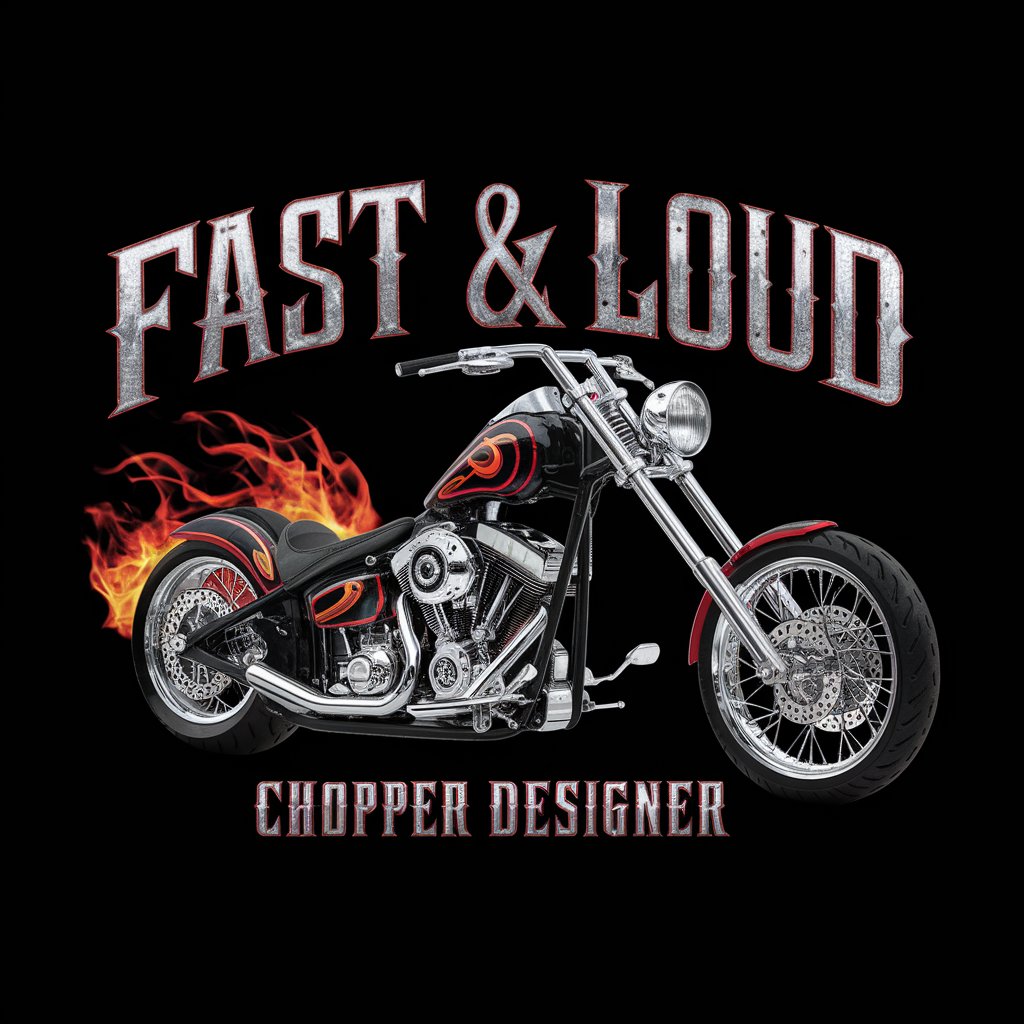
Ghulam Abbas Chopa
Empowering Energy Dispute Resolution with AI

Deepak Chopra
Unleash Your Mind's Boundless Potential

GPT Chopin
Revolutionizing Chopin music analysis with AI

The Chopinist Describer
Crafting Engaging Descriptions for Chopin's Masterpieces

Captain Chopper
Elevating Community Interaction with AI

Video Content Creator
Empowering video creators with AI

Monetise Mate
Maximize Earnings with AI Precision

Katobi Monetized Course Creator Companion
AI-powered, Beginner-Friendly Course Creation

Resolute Firefighter
Empowering fire safety with AI-driven advice.

Nanoscale Imaging Analysis
Unveiling the Microscopic, Powering Discovery
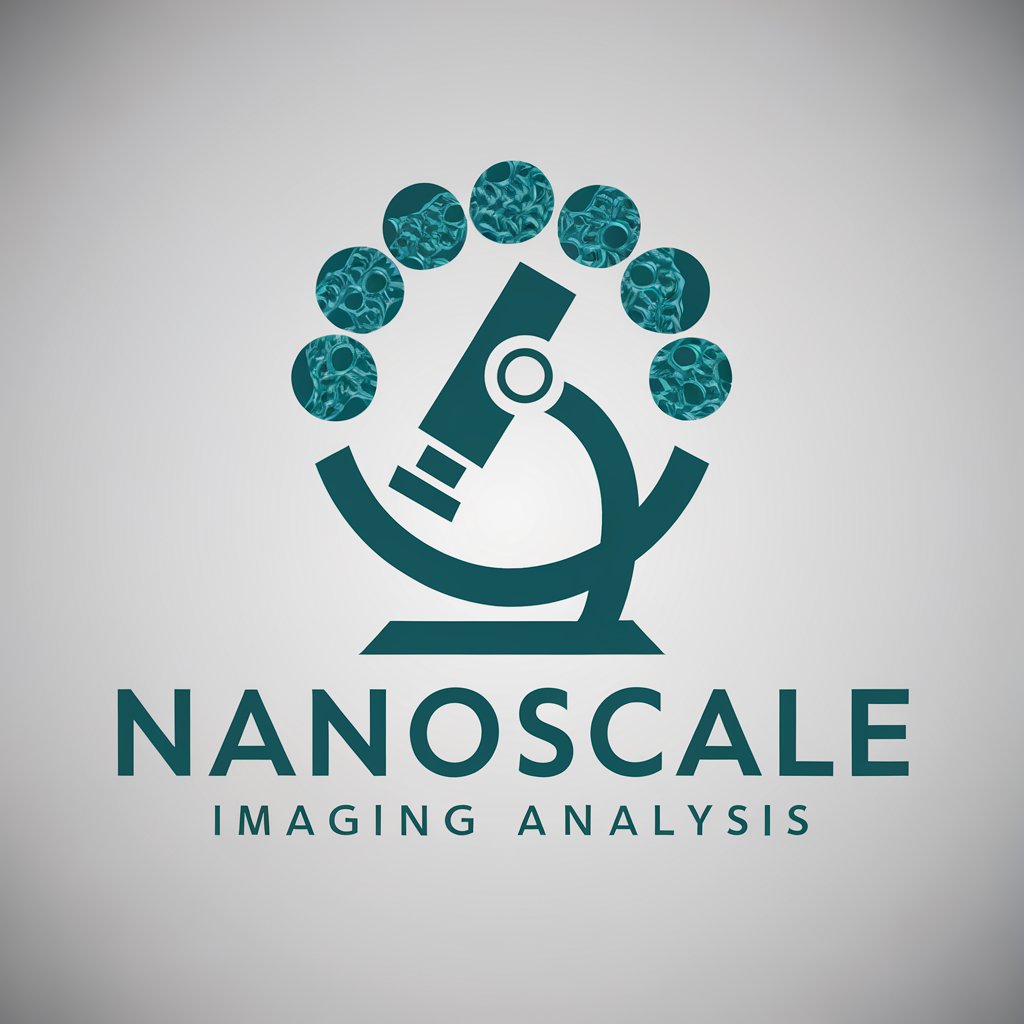
Architects Toolbox- Conceptual Design Imaging
Visualize architecture with AI-powered imagery.

Frequently Asked Questions About UX Advisor
What is UX Advisor?
UX Advisor is a specialized AI designed to provide expert advice in user experience and interface design, focusing on Material Design 3 and Apple's Human Interface Guidelines.
How can UX Advisor assist in my design process?
UX Advisor offers actionable advice, guidelines, and links to official documentation, aiding in creating intuitive and visually appealing designs according to industry standards.
Can UX Advisor provide visual demonstrations?
Yes, UX Advisor utilizes Python for visual demonstrations to help users better understand design concepts and implementations.
Is UX Advisor suitable for beginners in design?
Absolutely, UX Advisor is tailored to assist individuals at all levels of design expertise, providing clear, comprehensive advice to enhance learning and application.
How does UX Advisor stay updated with design guidelines?
UX Advisor's knowledge is based on the latest design guidelines from Material Design 3 and Apple's Human Interface Guidelines, ensuring users receive up-to-date information.





