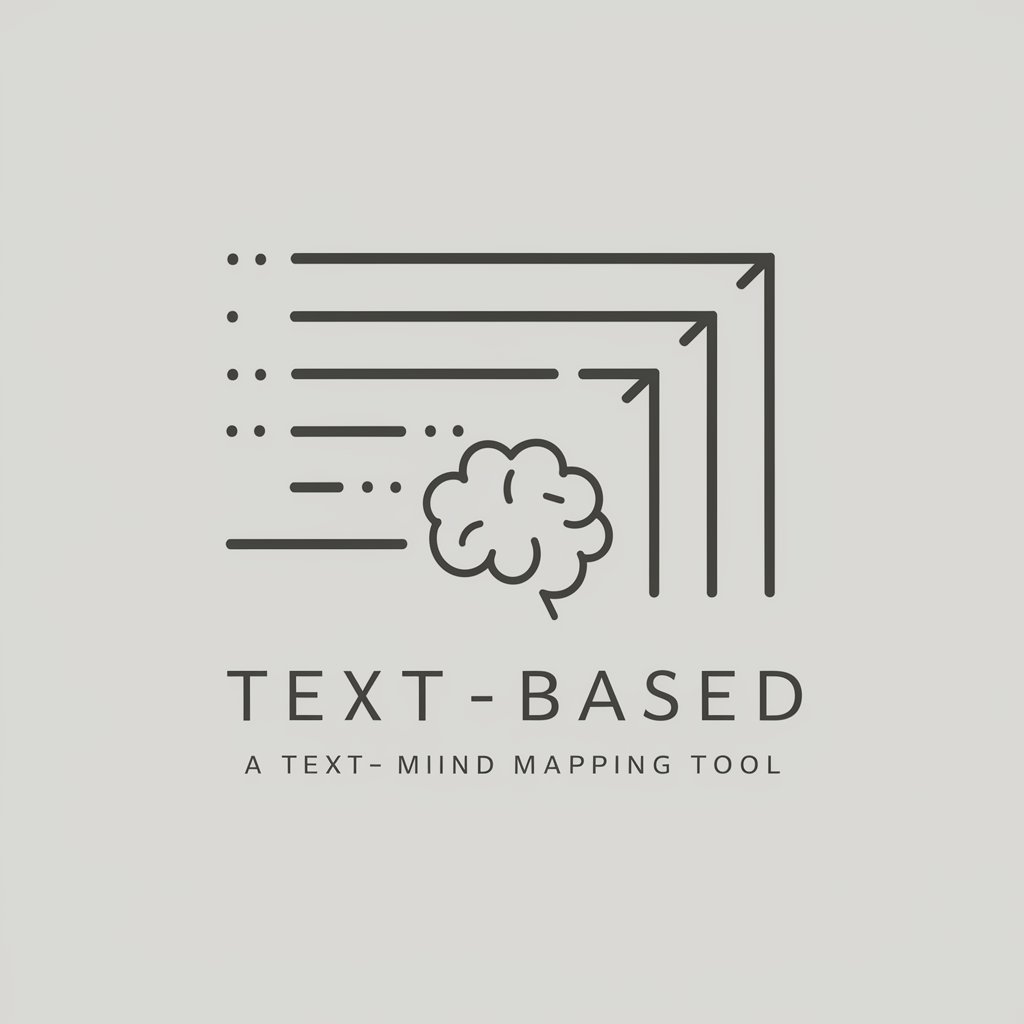Créateur de carte mentale par GitMind IA - AI-powered mind mapping tool

AI-powered mind maps for clarity and efficiency
Comment puis-je éviter d'être remplacé par l'IA ?
Moyens de créer mon propre modèle d'IA
Générer une carte mentale sur la manière de gagner de l'argent avec l'IA
Créer une carte mentale pour un plan de marketing sur les médias sociaux
Get Embed Code
Introduction to Créateur de carte mentale par GitMind IA
Créateur de carte mentale par GitMind IA is a specialized AI tool designed to facilitate the creation of mind maps based on user-provided text input. It leverages advanced natural language processing (NLP) technologies to analyze, understand, and extract key information, themes, and relationships from the text. The primary design purpose is to assist users in organizing their thoughts, ideas, or data in a visually structured format, making complex information easier to understand and communicate. An example scenario involves a project manager aiming to outline a project plan; by inputting project details, the tool can generate a mind map highlighting key phases, tasks, and responsibilities, thus aiding in visualizing the project structure and enhancing team understanding. Powered by ChatGPT-4o。

Main Functions of Créateur de carte mentale par GitMind IA
Intent Recognition
Example
Identifying the primary goal from a paragraph describing a user's project objectives.
Scenario
A user inputs a detailed description of their project's goals and requirements. The AI analyzes the text to understand and highlight the main objectives, organizing them into a mind map that clearly outlines the project's focus areas.
Mind Map Creation
Example
Transforming a brainstorming session's output into a structured mind map.
Scenario
After a brainstorming session, a team provides a summary of ideas and concepts discussed. The tool organizes these ideas into a coherent mind map, categorizing them into themes, such as marketing strategies, product development, and target markets, thereby facilitating easier decision-making and planning.
Keyword and Theme Extraction
Example
Extracting key concepts from an academic paper to create a study guide.
Scenario
A student inputs an academic paper into the tool, which then identifies and extracts the main topics and keywords. The resulting mind map serves as a study guide, helping the student to quickly grasp and review the paper's core ideas and findings.
Ideal Users of Créateur de carte mentale par GitMind IA
Students
Students can use the tool to summarize notes, organize study materials, and plan research projects, making it easier to visualize and remember key information.
Project Managers
Project managers can benefit from using the tool to outline project plans, organize tasks, and visualize project timelines and responsibilities, thus enhancing team coordination and project tracking.
Researchers
Researchers may use the service to organize literature reviews, outline paper structures, or visualize data and findings, thereby streamlining the research and writing process.
Business Professionals
Business professionals can apply the tool for strategic planning, brainstorming sessions, and organizing presentations, making complex business strategies easier to understand and communicate.

How to Use Créateur de carte mentale par GitMind IA
Step 1
Visit yeschat.ai for a free trial without login, also no need for ChatGPT Plus.
Step 2
Once on the platform, provide your text, ideas, or topics for the mind map creation. You can start by describing the themes or key points you wish to visualize.
Step 3
Review the AI-generated mind map structure, which will organize your ideas into hierarchical nodes with clear themes and subtopics.
Step 4
Customize the mind map by adding, modifying, or rearranging nodes, themes, and connections to better suit your needs.
Step 5
Export the final mind map in various formats like image files or shareable links for presentations, projects, or team collaborations.
Try other advanced and practical GPTs
Maître des Regles de Jeux
Elevate Your Game with AI

Génie du Tarot de Marseille
Unlock your future with AI-powered tarot insights

Mindme
Visualize Ideas with AI Insight

D-Cartes
Transform Texts into Learning Cards with AI
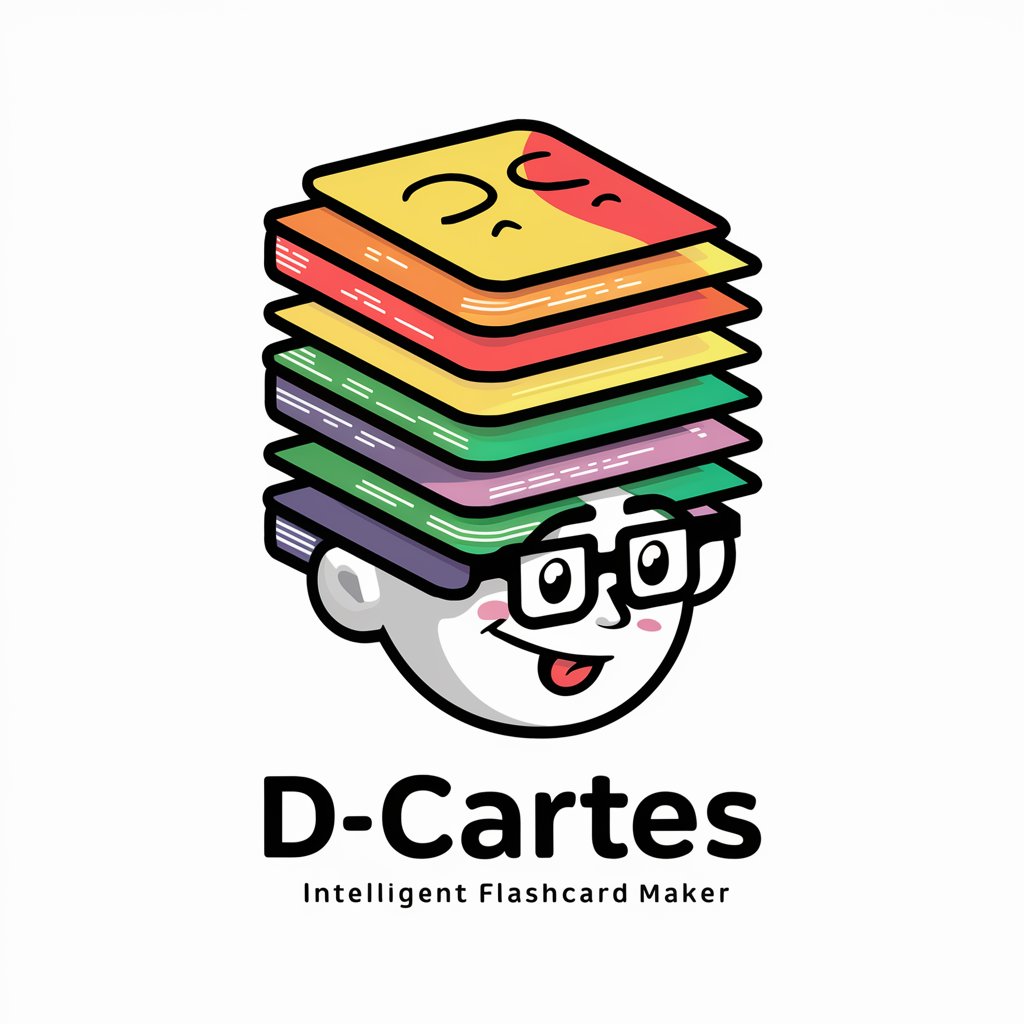
Mindmaps
Visualize Ideas with AI-Powered Mapping

Cartes de visite Extractor
AI-powered business card insights at your fingertips.

Sub-skill Generator
Tailoring Life Skills for Every Grade
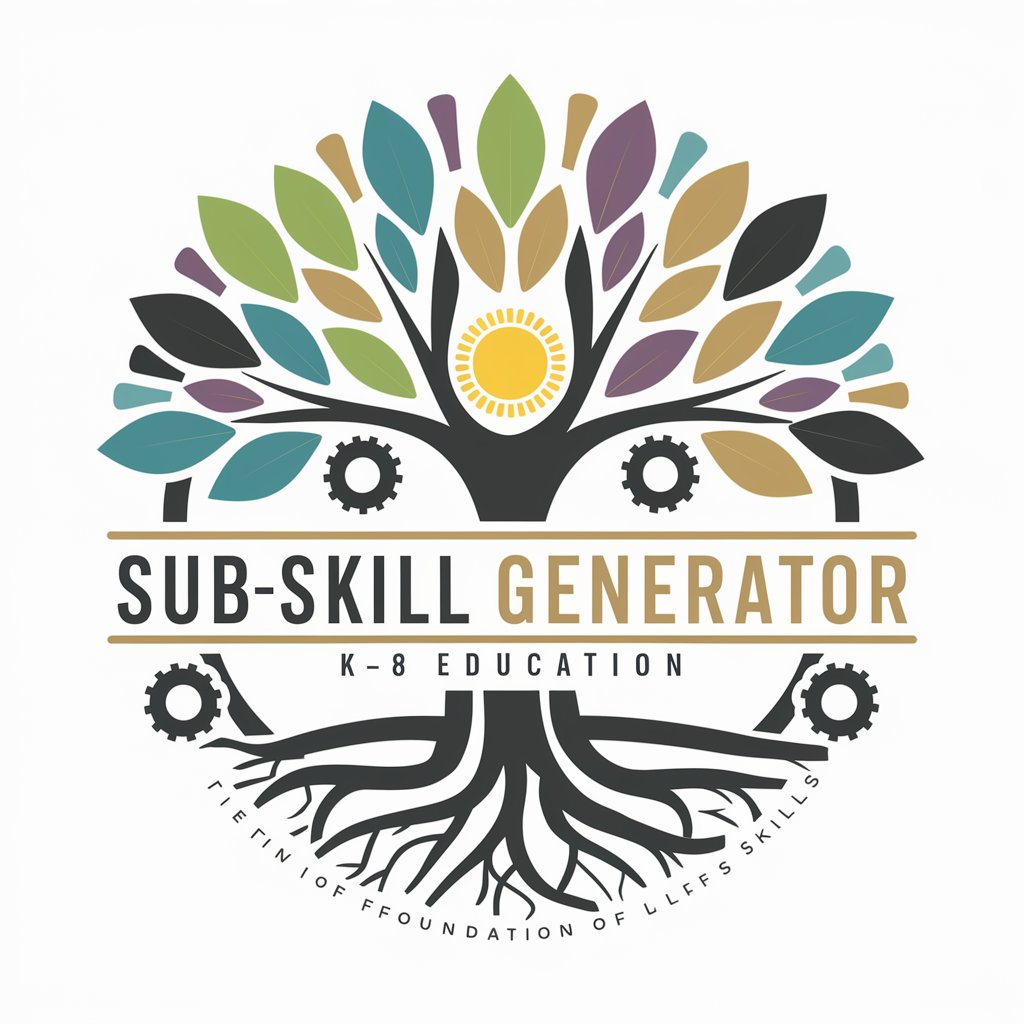
Sub Contracting Geolocate Expert
AI-powered geographic intelligence at your fingertips

Sub-Health Dietary Advisor
Revitalize health with ancient dietary advice

Sub Streamliner GT
Streamline Your Streaming, Smartly

What Kind of Bird Am I?
Discover Your Inner Bird with AI

Hummingbird
Discover the world of hummingbirds through AI-powered insights.

Frequently Asked Questions about Créateur de carte mentale par GitMind IA
What is Créateur de carte mentale par GitMind IA?
Créateur de carte mentale par GitMind IA is an AI-powered tool designed to help users generate mind maps from text or topics. It organizes complex information into easy-to-understand, visual maps, helping users brainstorm, plan, or analyze various types of content.
Do I need a subscription to use GitMind IA?
No, you can use the tool for free by visiting yeschat.ai without needing a subscription or even a ChatGPT Plus account.
What are the common uses of Créateur de carte mentale par GitMind IA?
This tool is ideal for brainstorming sessions, academic research, project management, content creation, and strategic planning. It helps structure information in a visual way, making it easier to process and understand.
Can I export my mind maps?
Yes, you can export your mind maps in various formats like images or shareable links, which are useful for reports, presentations, or team collaboration.
How does the AI improve mind map creation?
The AI analyzes your input to create structured, hierarchical mind maps. It helps organize scattered thoughts into a clear flow, making it faster and easier to create complex diagrams without manual effort.