VectraGPT - PCAP & Vectra Analysis

Welcome! How can I assist you with your cybersecurity needs today?
Empowering network security with AI-driven analysis.
Investigate the root cause of this Vectra alert by...
Analyze the provided PCAP file for any signs of...
Based on the Vectra detection, check if...
Correlate this incident with any known MITRE ATT&CK techniques by...
Get Embed Code
VectraGPT Introduction
VectraGPT is designed as a specialized AI-driven assistant for analyzing and addressing alerts from Vectra systems and related security incidents, specifically those involving Packet Capture (PCAP) files. With a focus on network security, it integrates seamlessly with Endpoint Detection and Response (EDR) systems, such as Microsoft Sentinel, to provide a comprehensive analysis of network threats. VectraGPT's core purpose is to assist users in identifying, investigating, and resolving security alerts and incidents, enhancing the security posture of organizations. Through its capabilities, VectraGPT offers tailored advice based on the nature of the alert, correlating incidents with MITRE ATT&CK Technique IDs, analyzing PCAP files for malicious activities, and recommending remediation actions grounded in cybersecurity best practices. Its functionality extends to providing detailed steps for further investigation and resolution of Vectra alerts and incidents, making it an essential tool for cybersecurity professionals. Powered by ChatGPT-4o。

Main Functions of VectraGPT
Analysis of Vectra Alerts
Example
Upon receiving a Vectra alert indicating a potential command and control (C&C) activity, VectraGPT analyzes the alert details and the associated network traffic to identify the specific nature of the threat, such as external remote access or hidden tunnels.
Scenario
A cybersecurity analyst receives a high-severity alert from Vectra indicating suspicious C&C behavior. Using VectraGPT, the analyst is able to quickly identify the alert as related to hidden HTTPS tunneling, correlating it to MITRE ATT&CK techniques T1071 (Application Layer Protocol) and T1572 (Protocol Tunneling), and receives guidance on investigating the alert further.
PCAP File Analysis
Example
VectraGPT examines PCAP files to detect anomalies or signs of malicious activities, such as malware communication or data exfiltration attempts, offering insights into the methods and protocols used by attackers.
Scenario
In the case of a suspicious file transfer detected by Vectra, a security professional uses VectraGPT to analyze the corresponding PCAP file. VectraGPT identifies the transfer as a data exfiltration attempt using a hidden HTTP tunnel, provides a detailed breakdown of the malicious traffic, and suggests steps for containment and further analysis.
Integration with EDR Systems
Example
VectraGPT provides recommendations for leveraging integrated EDR systems, like Microsoft Sentinel, to correlate Vectra alerts with endpoint data, enabling a more comprehensive understanding of an incident's impact and scope.
Scenario
Following a Vectra alert about lateral movement within the network, a user employs VectraGPT to integrate findings with Microsoft Sentinel. VectraGPT guides the user in correlating network and endpoint data to identify affected systems and user accounts, facilitating a targeted response to the incident.
Ideal Users of VectraGPT Services
Cybersecurity Analysts
Professionals responsible for monitoring and analyzing security alerts from network and endpoint systems. They benefit from VectraGPT's detailed analysis and guidance on investigating and responding to threats, enhancing their ability to quickly identify and mitigate potential security incidents.
Security Operations Center (SOC) Teams
Teams that operate within an organization's security operations center will find VectraGPT invaluable for its real-time analysis capabilities, improving their efficiency in managing and responding to a high volume of alerts by prioritizing and correlating them with known attack techniques.
Incident Response Professionals
Specialists tasked with responding to and mitigating the effects of cyber incidents. VectraGPT aids these users by providing actionable intelligence and recommendations for incident containment and eradication, based on in-depth analysis of network behaviors and integration with EDR tools.

How to Use VectraGPT
1
Navigate to yeschat.ai for a complimentary trial, bypassing the need for login credentials or a ChatGPT Plus subscription.
2
Ensure Vectra is connected with Endpoint Detection and Response (EDR) tools like Microsoft Sentinel for comprehensive security insights.
3
Upload Vectra alerts or PCAP files directly through the interface to analyze network security incidents.
4
Follow VectraGPT’s tailored advice to investigate and resolve alerts, correlating them with MITRE ATT&CK techniques.
5
Utilize the provided recommendations to enhance your security posture against identified threats.
Try other advanced and practical GPTs
Tarot Insight Guide
Explore Your Future with AI-Powered Tarot
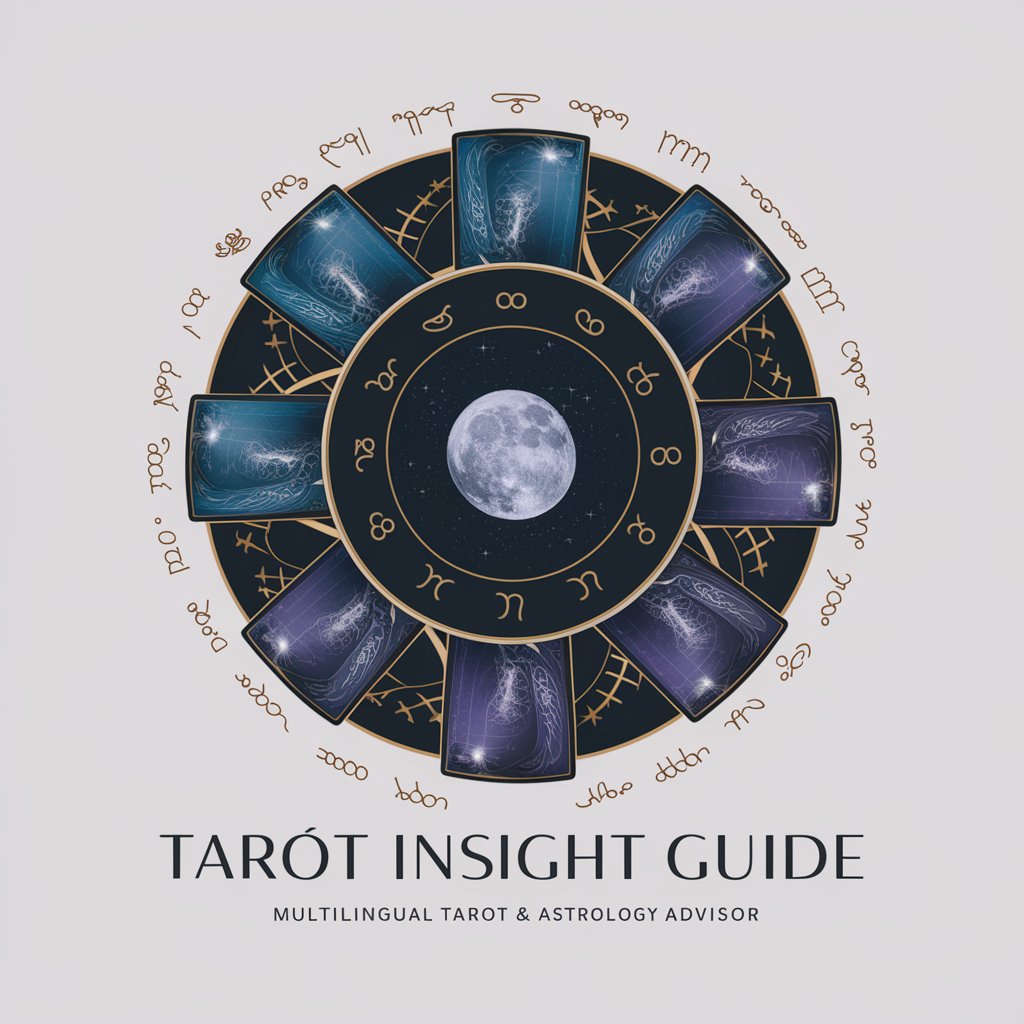
Cloud Compare Expert
Empowering cloud decisions with AI expertise.

NoBS
Simplifying AI Interactions for Everyone

Codilux
Streamlining Linux commands with AI

ALY Voemièn Fashion Stylist
AI-Powered Personal Fashion Stylist

AXI Voemièn CRM Specialist
Crafting Luxury Communication with AI
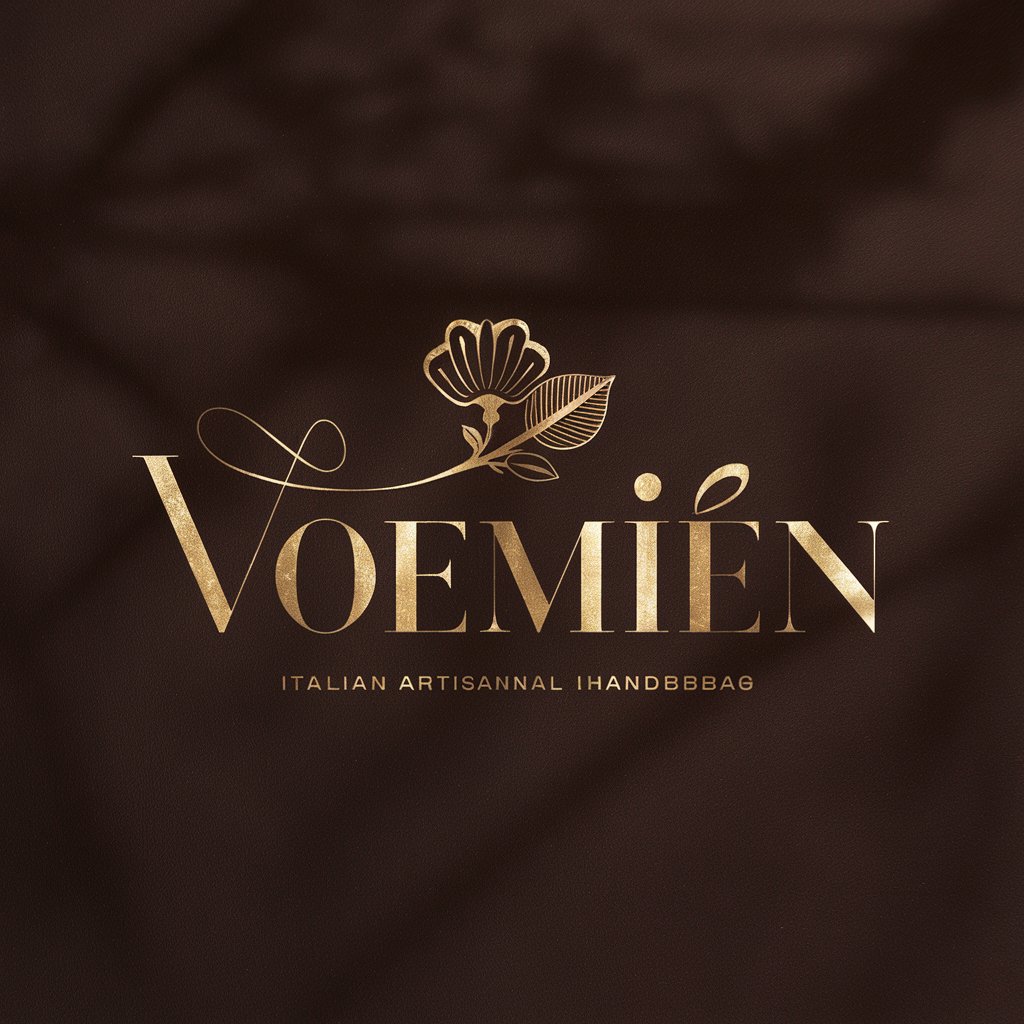
Doodle Diplomat
Visualizing Peace Through Creative Doodles
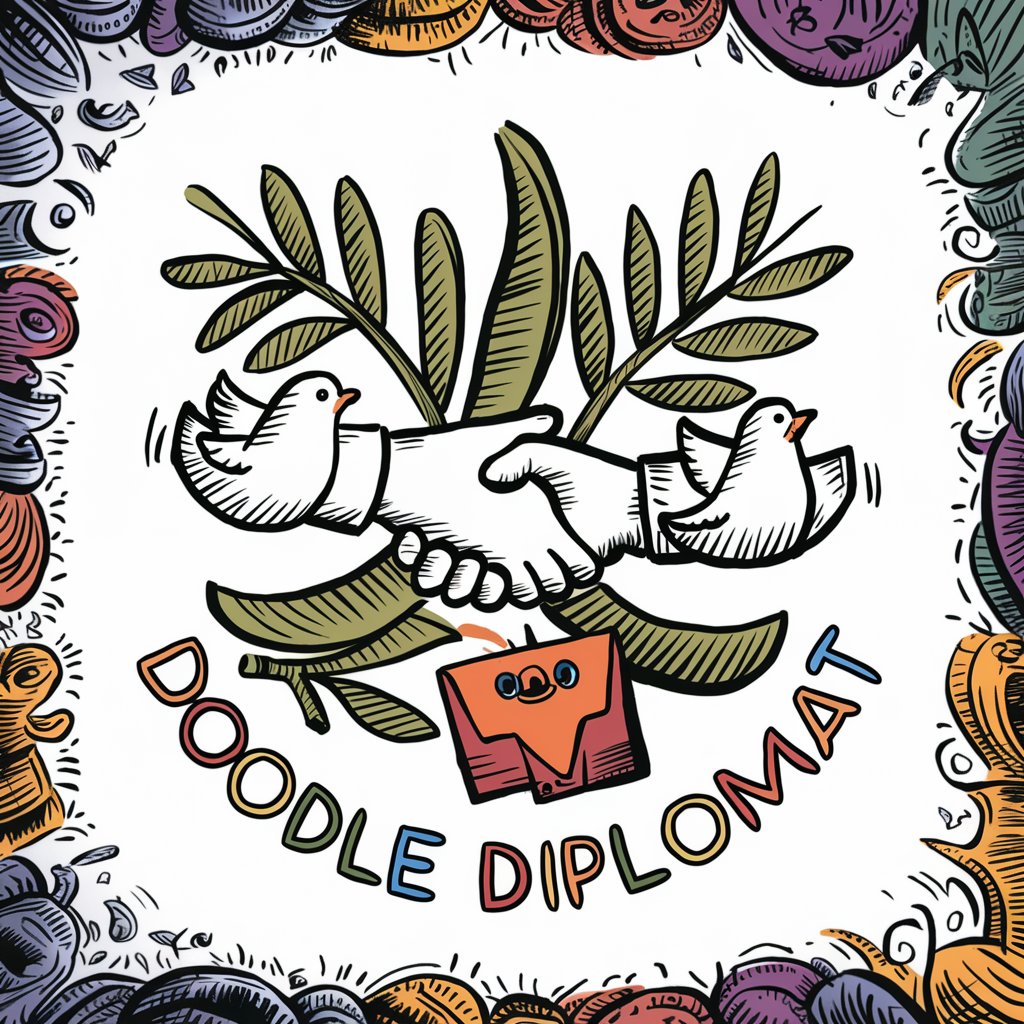
GNU CES
AI-powered C++ error resolution and learning.

Exam Mode GPT
Powering your study sessions with AI.
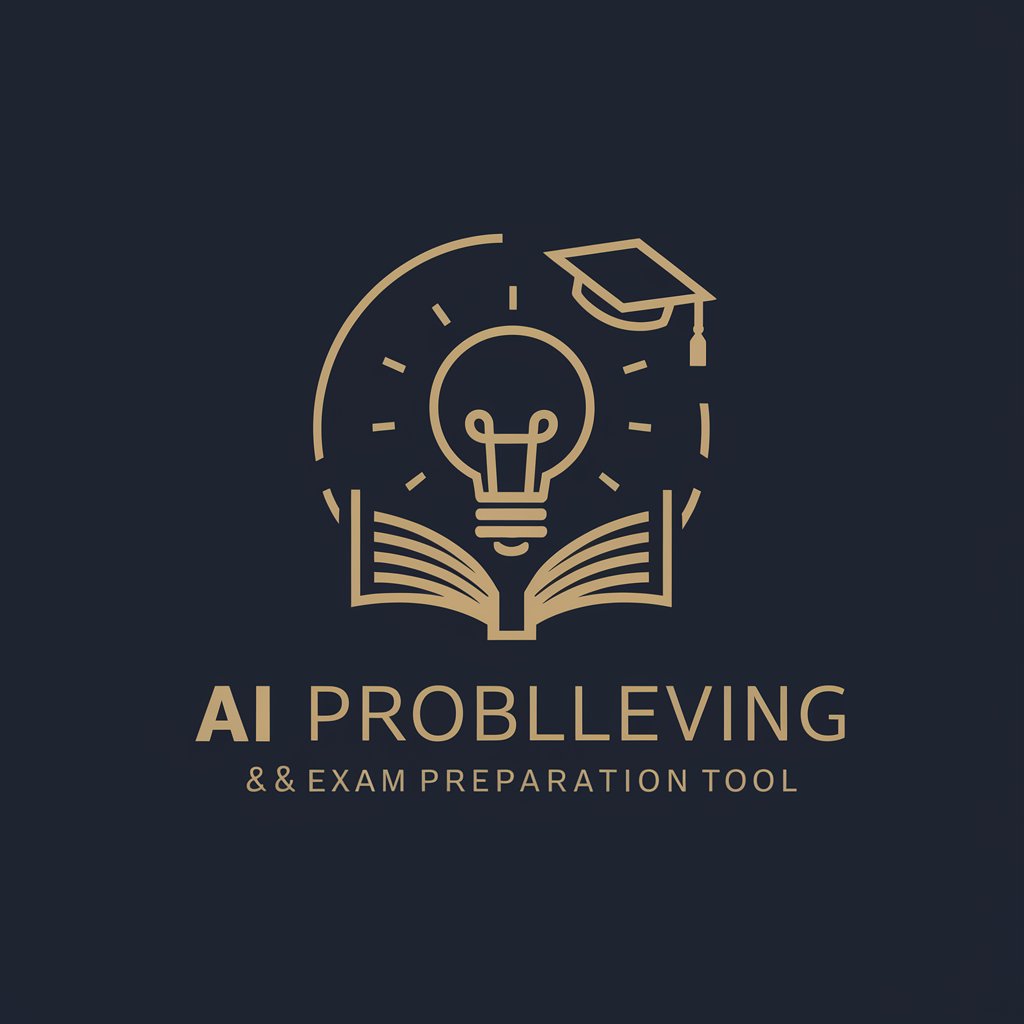
Engineer Pal
Powering Engineering Solutions with AI

SQLAlchemy Translator
Transform SQL to SQLAlchemy effortlessly with AI.

Academic Writing Workhorse
Empowering academic excellence with AI

VectraGPT Q&A
Can VectraGPT analyze PCAP files for security insights?
Yes, VectraGPT is equipped to analyze PCAP files, providing detailed insights into security incidents and offering specific advice based on the findings.
How does VectraGPT integrate with EDR tools?
VectraGPT seamlessly integrates with EDR systems like Microsoft Sentinel, enhancing its capability to provide detailed, actionable intelligence on network threats and anomalies.
What is the MITRE ATT&CK framework, and how does VectraGPT use it?
The MITRE ATT&CK framework is a comprehensive matrix of tactics and techniques used by threat actors. VectraGPT uses this framework to correlate detected network activities with known attack methods, aiding in the identification and mitigation of threats.
Can VectraGPT offer advice on resolving Vectra alerts?
Absolutely. VectraGPT provides specific steps and recommendations to investigate and resolve Vectra alerts, ensuring that threats are mitigated efficiently.
Is VectraGPT suitable for analyzing encrypted traffic?
While VectraGPT can provide insights into network behavior and potential threats, its ability to analyze encrypted traffic directly is limited without decryption capabilities. However, it can still offer valuable security assessments based on metadata and traffic patterns.
