
Script Helper - Screenplay Crafting Aid

Hello, ready to craft compelling stories together?
Empowering Your Screenwriting Journey with AI
Create a scene where two characters have a heated argument that reveals a hidden secret.
Describe a character's reaction to discovering a long-lost letter that changes their life.
Write a dialogue between a mentor and a protégé discussing the protégé's future.
Outline a plot where the protagonist must choose between love and career.
Get Embed Code
Overview of Script Helper
Script Helper is designed to assist users in scriptwriting, offering detailed insights and suggestions tailored to improve the narrative structure, character development, and dialogue creation. It is engineered to facilitate storytelling by providing comprehensive guidance on crafting engaging and coherent narratives. Script Helper can analyze plot elements, suggest narrative arcs, and help refine dialogue, ensuring that each script element contributes meaningfully to the overall story. For instance, if a user is struggling with developing a character's arc, Script Helper can provide suggestions on how the character's journey could evolve through the script, considering their motivations, obstacles, and growth. Powered by ChatGPT-4o。

Core Functions of Script Helper
Plot Structuring
Example
Script Helper can outline a three-act structure for a screenplay, suggesting key plot points, climaxes, and resolutions.
Scenario
A user is crafting a thriller and needs to ensure a tightly woven plot. Script Helper can propose how to escalate tension and place twists effectively.
Character Development
Example
Offering advice on deepening character backstories, motivations, and evolution throughout the story.
Scenario
When a writer is unsure how to show a protagonist's growth, Script Helper can suggest scenarios or dialogues that highlight their development.
Dialogue Enhancement
Example
Script Helper can review dialogues to make them more authentic and aligned with each character's voice.
Scenario
For a script where dialogue feels flat or unvaried, Script Helper can provide alternatives that capture the unique voices of different characters.
Target User Groups for Script Helper
Aspiring Screenwriters
Individuals new to screenwriting who require guidance on standard scriptwriting practices, narrative structure, and character development would find Script Helper immensely beneficial.
Experienced Screenwriters
Professionals looking for a second opinion or new perspectives on their scripts can use Script Helper to refine dialogue, enhance plot coherence, and deepen character arcs.

How to Utilize Script Helper
Initial Access
Begin by accessing yeschat.ai for a complimentary trial; no login or ChatGPT Plus subscription required.
Identify Your Needs
Consider the specific aspects of screenplay writing you need assistance with - whether it's plot structure, dialogue, or character development.
Engage with Script Helper
Pose your queries or present your screenplay ideas directly to Script Helper. Be as specific as possible to get the most tailored advice.
Apply the Advice
Implement Script Helper's suggestions into your screenplay draft. Use its insights on storytelling, dialogue, and character portrayal to enrich your script.
Iterate
Revisit Script Helper with revisions or new content for further refinement. The tool is designed to assist throughout the entire writing process.
Try other advanced and practical GPTs
Profesor Pinzas
Empowering your writing journey with AI-powered literary insights.
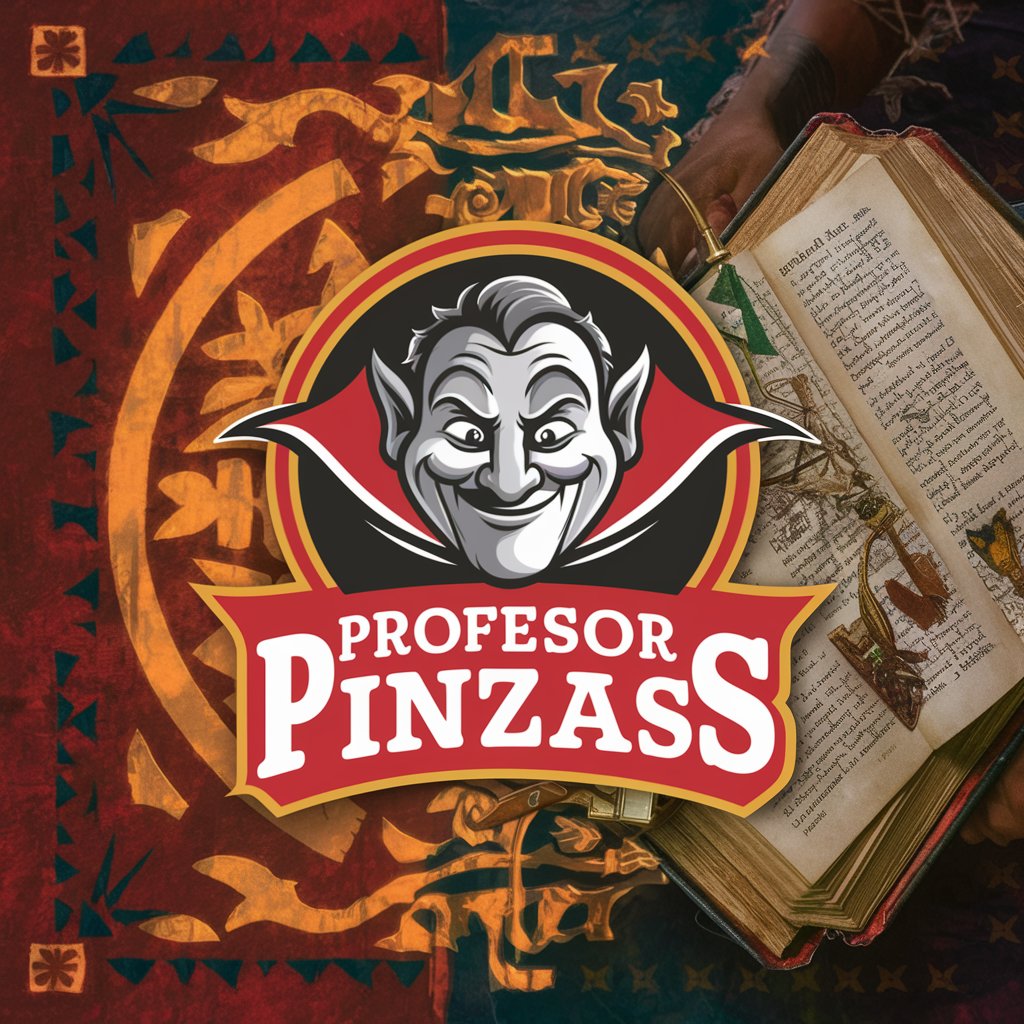
Audience Builder Mentor
Empowering Marketing with AI Insight
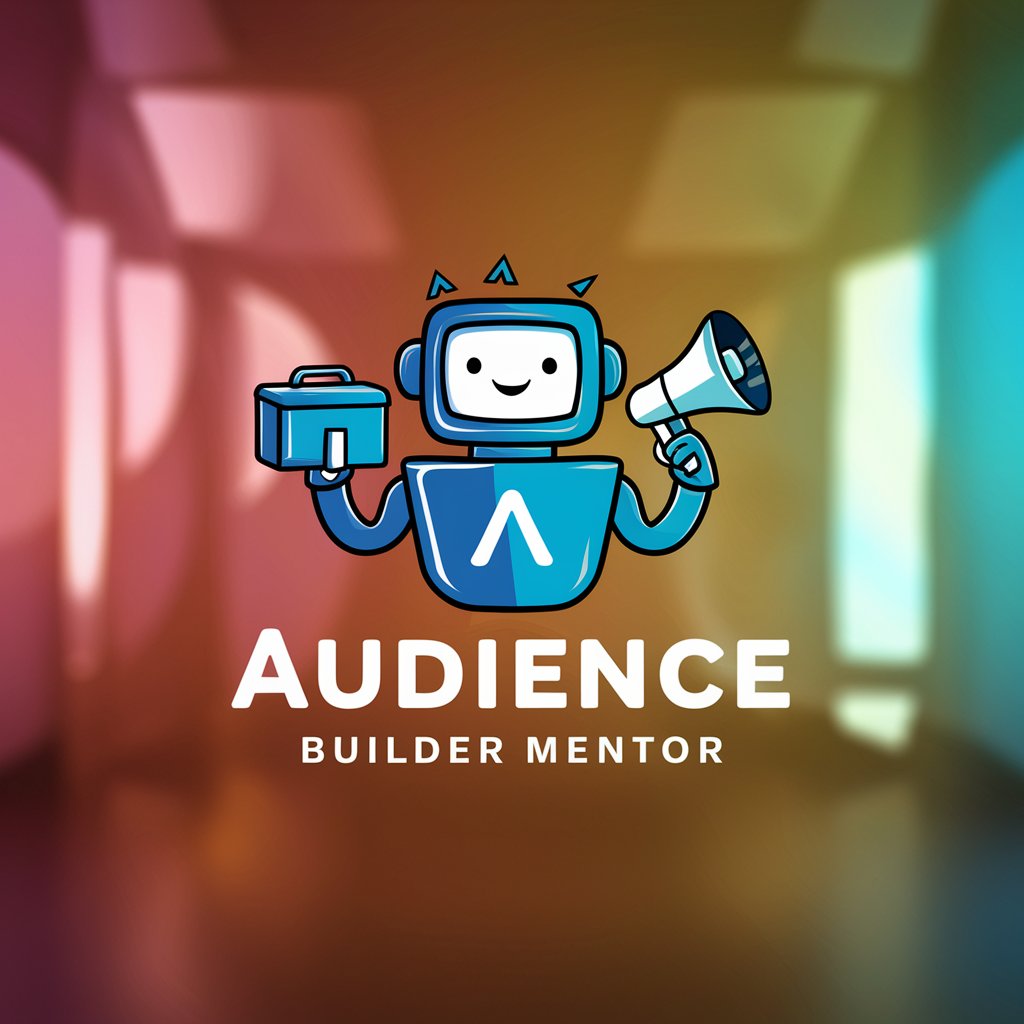
Glyph Audience Refiner
AI-Powered Audience Understanding

Audience Targeting Mentor
Unlock your audience's potential with AI.

Résumé Vidéo
AI-powered Video Summary Tool

Musician's Little Helper
Empowering Musicians with AI

Video Transcription Summariser
Transforming messy transcripts into clear summaries.

Go Guru
Empowering your Go development with AI-driven insights.

PINNs and Optimization
Optimize models with physics-informed learning.
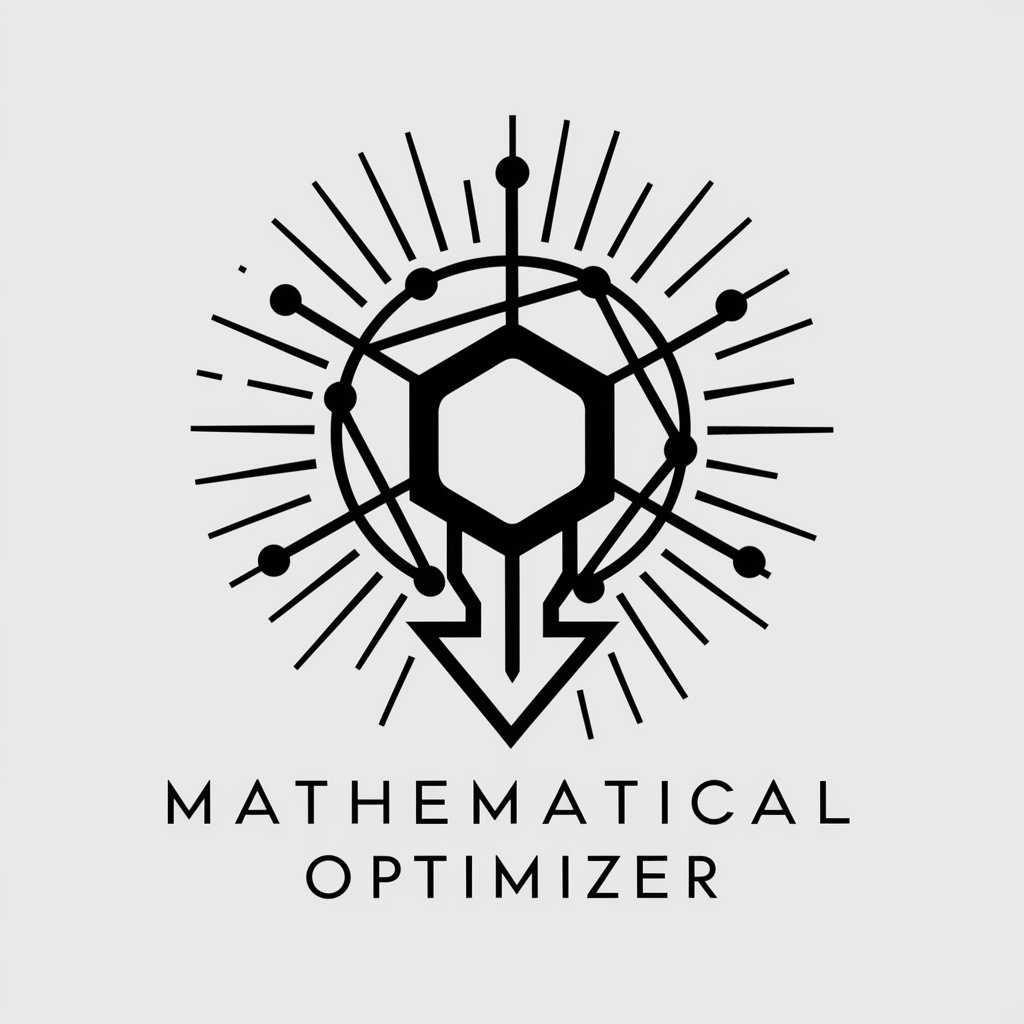
React Buddy
Empower Your Code with AI

Geo Quester
Guess the world, one pixel at a time.

Code Quester
Master coding through magic and quest.

Frequently Asked Questions about Script Helper
Can Script Helper assist with both film and television scriptwriting?
Absolutely. Script Helper is versatile and can offer guidance on both film and television screenplay structures, narrative pacing, character arcs, and dialogue.
How does Script Helper differ in aiding with character development?
Script Helper provides in-depth analysis and suggestions for character development, focusing on creating complex, multi-dimensional characters that resonate with audiences.
Is Script Helper suitable for beginners in screenwriting?
Yes, it's designed to be user-friendly for beginners, offering clear, step-by-step advice on the screenwriting process while also catering to the needs of experienced writers seeking to refine their scripts.
Can I get feedback on specific sections of my script?
Certainly. You can present specific excerpts or scenes from your script, and Script Helper will offer detailed feedback and suggestions for improvement.
How can Script Helper enhance dialogue writing?
Script Helper offers insights into crafting dialogues that are authentic, engaging, and reflective of each character's unique voice, enhancing the overall narrative.





