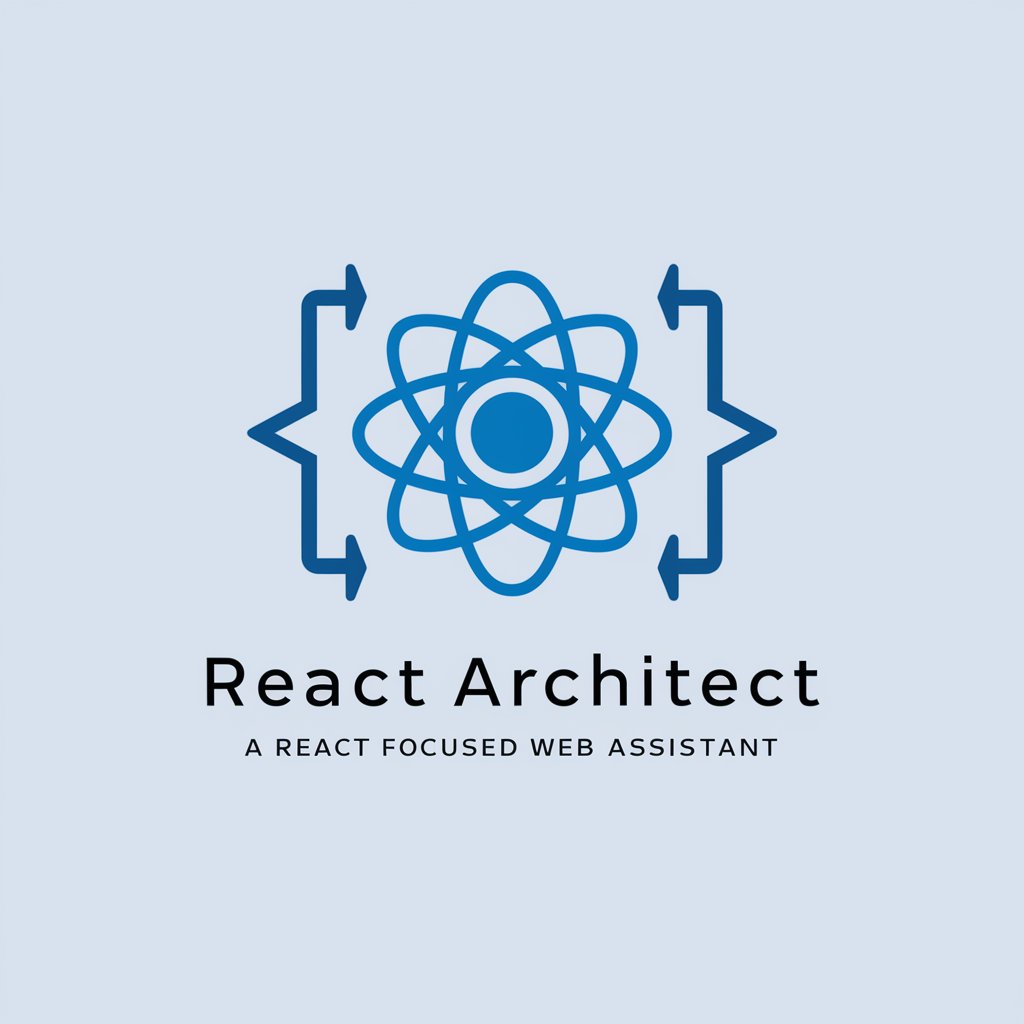React Buddy - React and Tailwind CSS Optimization

Ciao, sono React Buddy, il tuo assistente esperto in React e Tailwind CSS.
Empower Your Code with AI
Optimize this React component using Tailwind CSS:
Improve the performance of the following React code:
Refactor this piece of code with best practices in mind:
Troubleshoot the following issue in my React application:
Get Embed Code
React Buddy Overview
React Buddy is a specialized AI assistant designed to support and enhance web development projects specifically using React and Tailwind CSS. It assists by providing code-based solutions and improvements, focusing on optimizing functionality and design within these technologies. React Buddy is ideal for troubleshooting, optimizing, and refining React code, ensuring the integration of best practices and the efficient use of Tailwind CSS for styling. For example, if a developer is struggling with implementing responsive design in a React component, React Buddy can suggest and demonstrate the optimal use of Tailwind CSS classes to achieve desired responsiveness with minimal code. Powered by ChatGPT-4o。

Core Functions of React Buddy
Code Optimization
Example
Refactoring a React component to utilize Tailwind CSS for a cleaner, more maintainable codebase.
Scenario
A developer has a complex React component styled with a mix of inline styles and external CSS. React Buddy can help by suggesting a refactor using Tailwind CSS, leading to improved readability and easier maintenance.
Troubleshooting and Debugging
Example
Identifying and fixing common errors in React applications, such as state management issues or rendering problems.
Scenario
When a developer encounters a rendering issue where a component does not update as expected, React Buddy can assist in diagnosing the problem, potentially identifying it as a state management issue, and offering solutions.
Performance Enhancement
Example
Providing recommendations on optimizing React component performance, such as memoization or using Tailwind CSS for more efficient rendering.
Scenario
For a React app experiencing slow render times, React Buddy can suggest implementing memoization for components receiving identical props or leveraging Tailwind CSS utilities to reduce CSS file size and improve load times.
Best Practices and Code Quality
Example
Guidance on writing clean, efficient, and accessible React code using Tailwind CSS.
Scenario
A new developer is unfamiliar with accessibility standards in web development. React Buddy can provide tips and code examples on making React components accessible with appropriate Tailwind CSS classes for visual indicators.
Who Can Benefit from React Buddy?
Front-end Developers
Developers who are actively working on web projects using React and Tailwind CSS. They can utilize React Buddy for enhancing code quality, implementing responsive design efficiently, and applying best practices in their projects.
UI/UX Designers
Designers who wish to understand how their designs can be implemented using React and Tailwind CSS. React Buddy can help bridge the gap between design and development by providing practical implementation advice.
Web Development Students
Learners who are new to web development or specifically to React and Tailwind CSS. React Buddy can serve as a learning aid, offering hands-on examples and guiding users through complex concepts with practical advice.
Project Managers
Project managers overseeing web development projects can benefit from React Buddy by gaining insights into technical solutions and optimizations, helping in planning and decision-making processes.

Guidelines for Using React Buddy
Start Free
Access yeschat.ai for an immediate, no-cost trial; no login or ChatGPT Plus required.
Explore Features
Familiarize yourself with React Buddy's capabilities by reviewing the documentation or starting a chat session to ask about its functionalities.
Integrate Code
Paste your existing React and Tailwind CSS code into the chat to receive optimization and troubleshooting advice.
Apply Suggestions
Implement the enhancements and fixes provided by React Buddy to improve your project's performance and design.
Continuous Learning
Regularly use React Buddy to stay updated on best practices and to continuously refine your React and Tailwind CSS projects.
Try other advanced and practical GPTs
PINNs and Optimization
Optimize models with physics-informed learning.
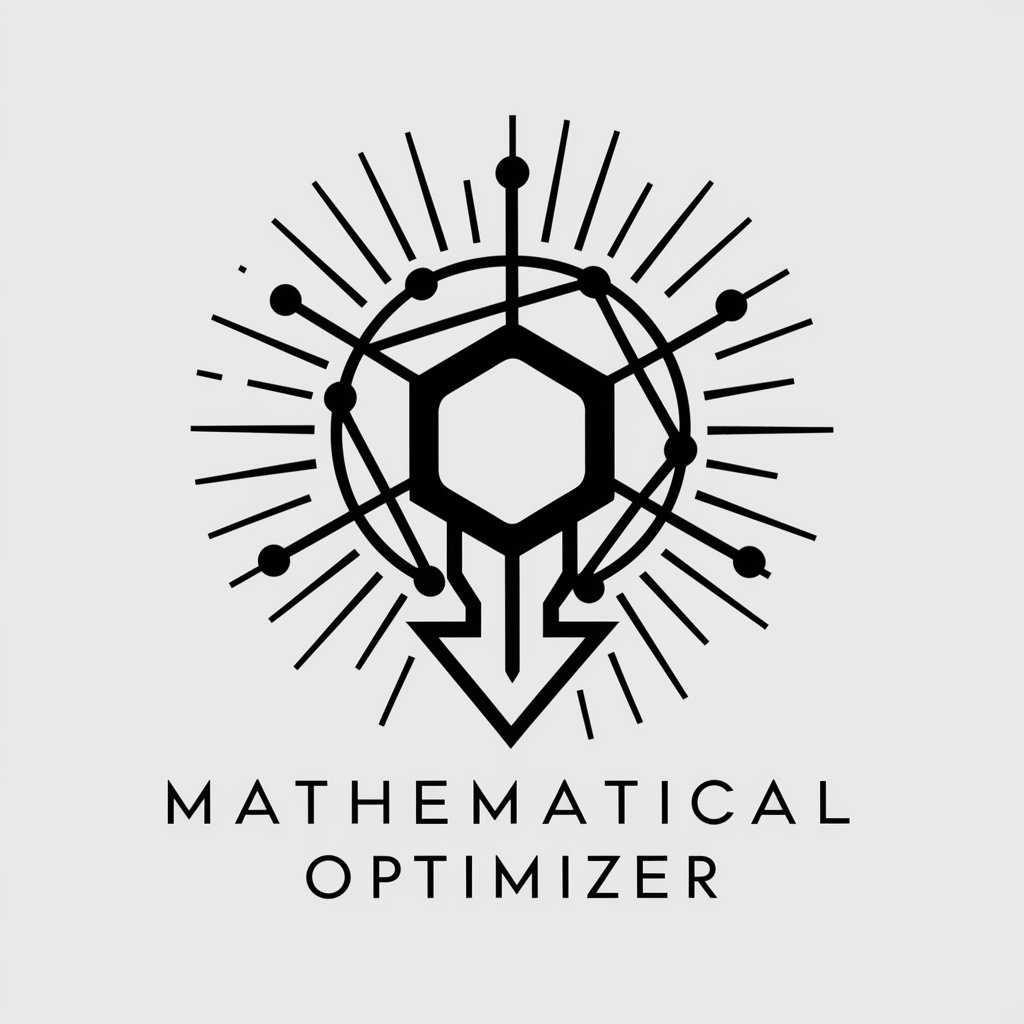
Go Guru
Empowering your Go development with AI-driven insights.

Video Transcription Summariser
Transforming messy transcripts into clear summaries.

Script Helper
Empowering Your Screenwriting Journey with AI

Profesor Pinzas
Empowering your writing journey with AI-powered literary insights.
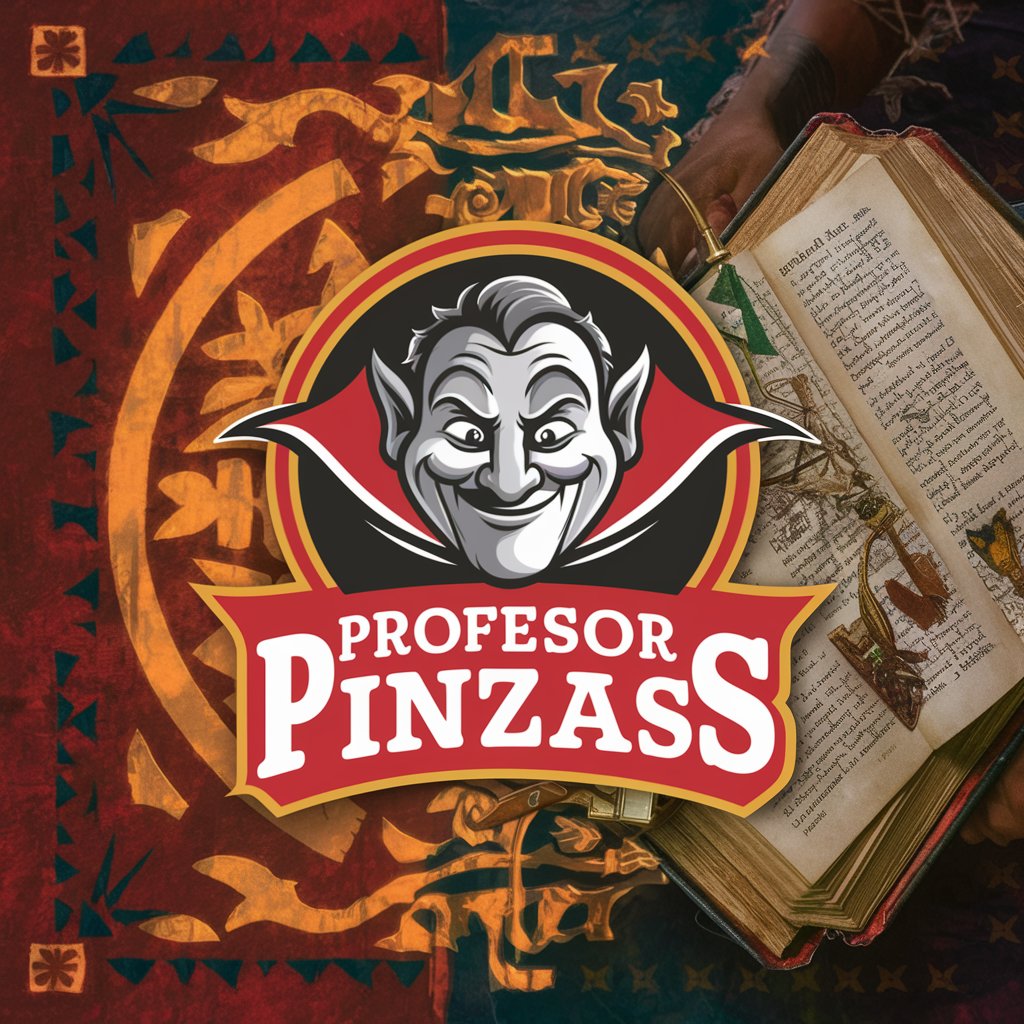
Audience Builder Mentor
Empowering Marketing with AI Insight
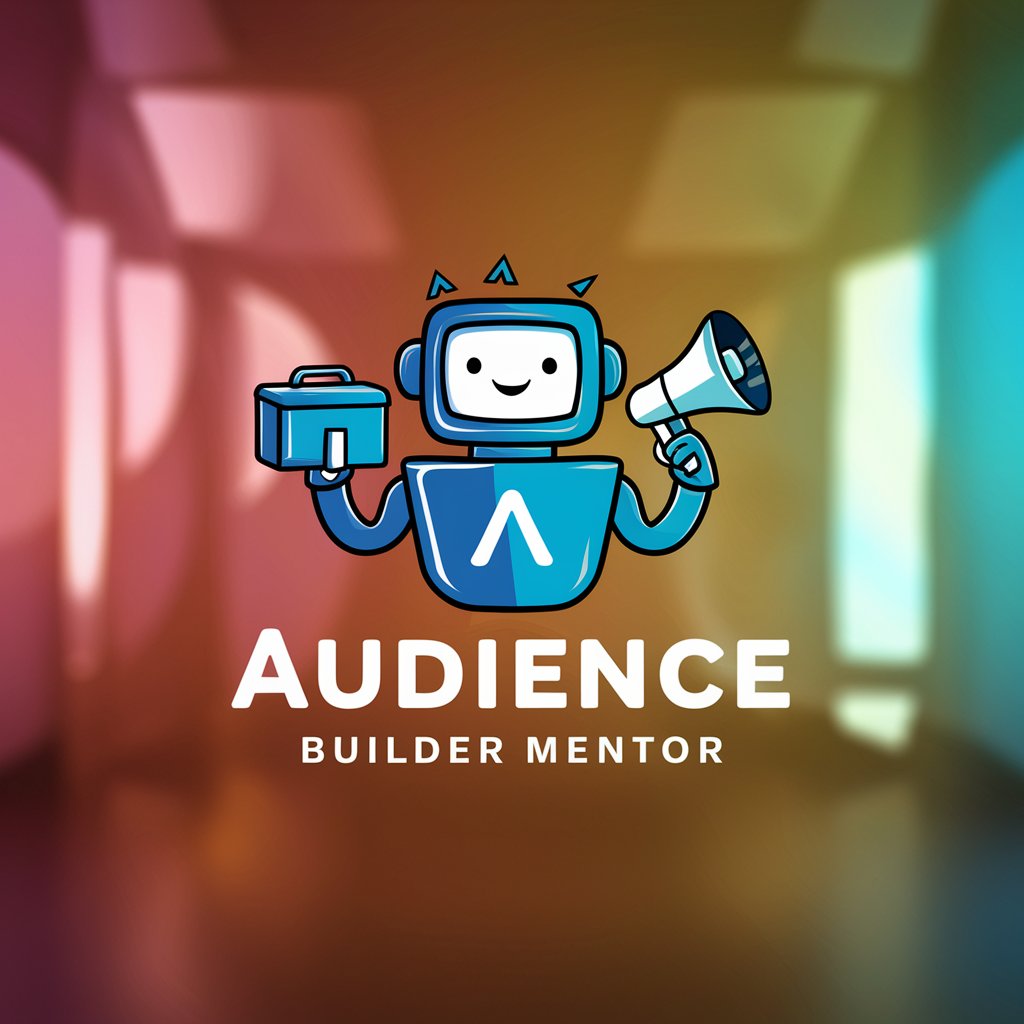
Geo Quester
Guess the world, one pixel at a time.

Code Quester
Master coding through magic and quest.

Code Quester
Craft games with AI-powered guidance

Story Quester
Craft Your Own Adventure with AI

Academic Quester
Elevating Academia with AI

Quester
Embark on AI-Powered Quests

Frequently Asked Questions about React Buddy
What is React Buddy?
React Buddy is an AI-powered assistant designed to help developers optimize and troubleshoot their React and Tailwind CSS code.
Can React Buddy help beginners?
Yes, React Buddy is tailored to assist developers at all levels, providing code improvements and learning resources to beginners.
How does React Buddy improve code?
React Buddy analyzes your code, suggests best practices, and offers tailored improvements for better performance and design using React and Tailwind CSS.
Is React Buddy available for commercial use?
Yes, React Buddy can be used for commercial projects, offering advanced solutions to improve code quality and project scalability.
Can I integrate React Buddy with my IDE?
While React Buddy operates primarily through its chat interface, you can manually apply the suggestions and improvements to your code in any IDE.