Video Transcription Summariser - AI Video Transcription Cleanup

Transforming messy transcripts into clear summaries.
Get Embed Code
Introduction to Video Transcription Summariser
Video Transcription Summariser is a specialized tool designed to streamline the process of converting video content into concise, readable summaries. By analyzing auto-generated transcriptions, which often suffer from formatting issues and inaccuracies due to speech recognition errors, this tool parses and refines the text. It distills the essence of a video into easily digestible sections, complete with subheadings, offering a clear, comprehensive overview of the content. An example scenario might include a lengthy educational video on climate change, filled with technical jargon and detailed discussions. Video Transcription Summariser would process the raw transcription, identify key points such as the causes, effects, and potential solutions for climate change, and present a structured summary that highlights these main ideas for easier consumption. Powered by ChatGPT-4o。

Main Functions of Video Transcription Summariser
Error Correction and Formatting
Example
Improving the readability of a transcription from a lecture on quantum physics, filled with complex terminology and speech recognition mistakes.
Scenario
In a scenario where a student is trying to review key concepts from a lecture video, the summariser corrects errors and restructures the content into a coherent summary, enabling efficient study and review.
Content Distillation and Structuring
Example
Condensing a 3-hour workshop on digital marketing into key points and strategies, segmented by topics such as SEO, content marketing, and social media advertising.
Scenario
Digital marketing professionals seeking to quickly grasp the workshop's insights can rely on the summariser to extract and organize the most valuable information, saving time and focusing their learning on core elements.
Highlighting Key Points and Insights
Example
Identifying and summarizing the main arguments in a debate on renewable energy solutions.
Scenario
For an audience interested in environmental policy but lacking the time to watch the entire debate, the summariser provides a succinct overview of the arguments, counterarguments, and conclusions presented.
Ideal Users of Video Transcription Summariser Services
Educators and Students
This group benefits from the summariser by accessing concise versions of educational content, making it easier to review key concepts, prepare for exams, or integrate information into teaching materials.
Professionals and Businesses
For professionals seeking to stay updated with industry trends, or businesses needing to train employees efficiently, the summariser offers a way to quickly absorb information from webinars, workshops, and conferences without dedicating hours to video consumption.
Content Creators and Journalists
This user group utilizes the summariser to analyze and report on video content across various platforms, enabling them to produce accurate and compelling articles, blog posts, or social media content that reflects the essence of the original videos.

How to Use Video Transcription Summariser
1
Start by visiting yeschat.ai to access a free trial, no login or ChatGPT Plus required.
2
Select the 'Video Transcription Summariser' option from the list of tools available.
3
Upload or paste the link to the video transcription text you wish to summarise.
4
Adjust any preferences for summary length or specific areas of focus, if available.
5
Submit the transcription and wait for the summarised output, then review and use as needed.
Try other advanced and practical GPTs
Script Helper
Empowering Your Screenwriting Journey with AI

Profesor Pinzas
Empowering your writing journey with AI-powered literary insights.
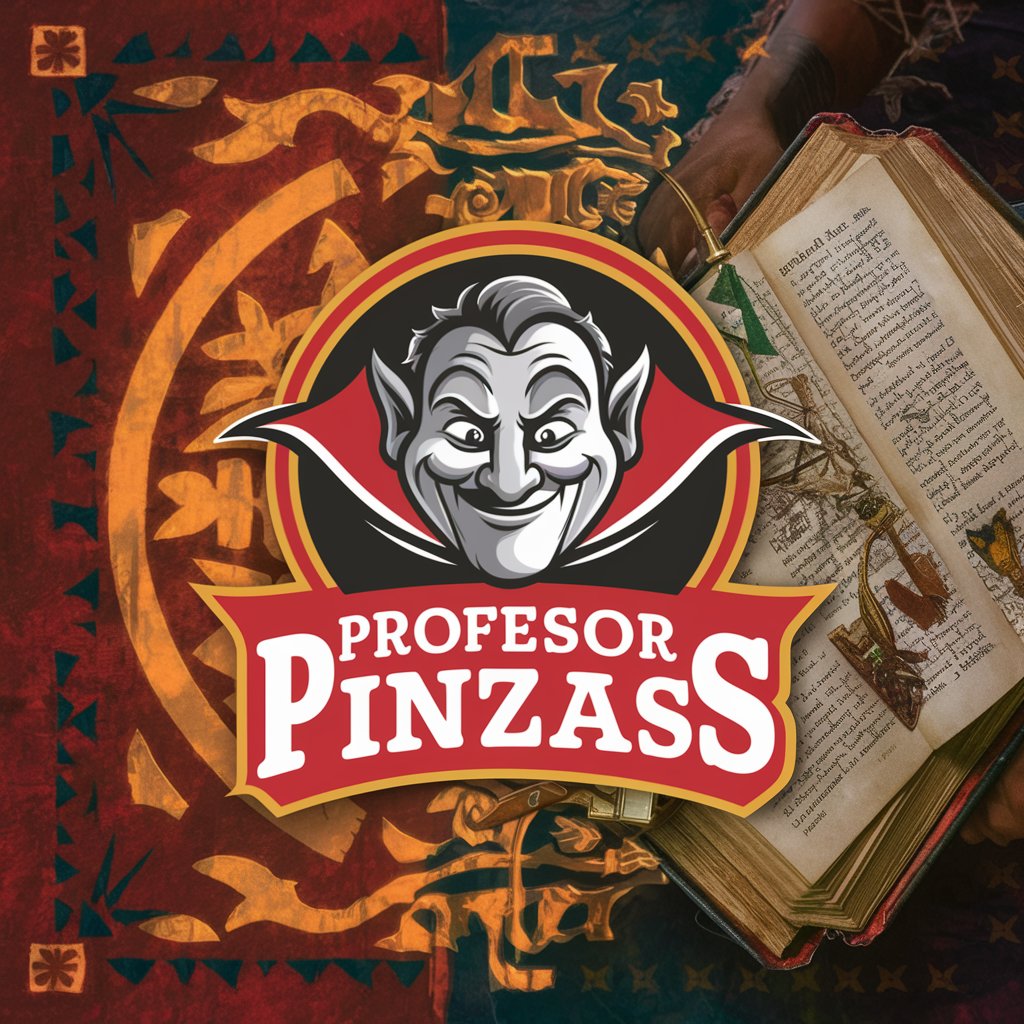
Audience Builder Mentor
Empowering Marketing with AI Insight
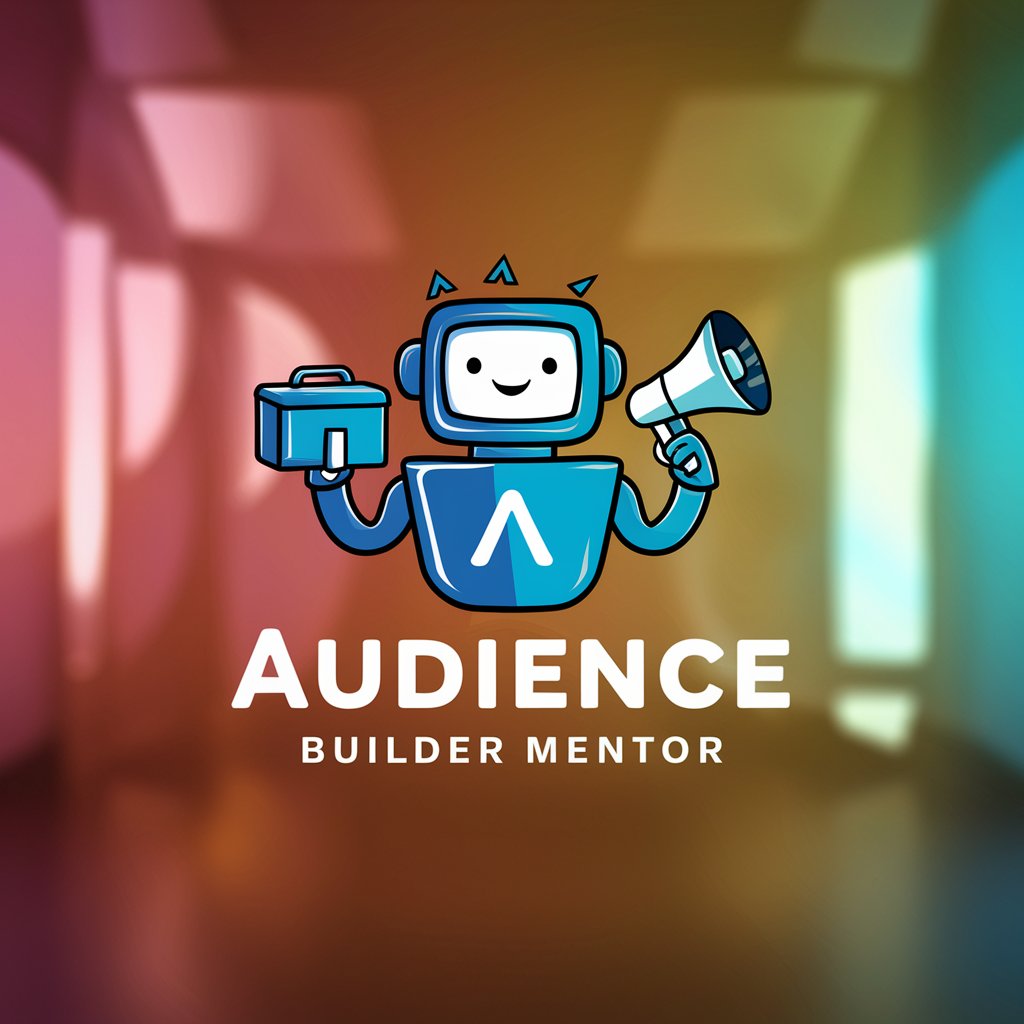
Glyph Audience Refiner
AI-Powered Audience Understanding

Audience Targeting Mentor
Unlock your audience's potential with AI.

Résumé Vidéo
AI-powered Video Summary Tool

Go Guru
Empowering your Go development with AI-driven insights.

PINNs and Optimization
Optimize models with physics-informed learning.
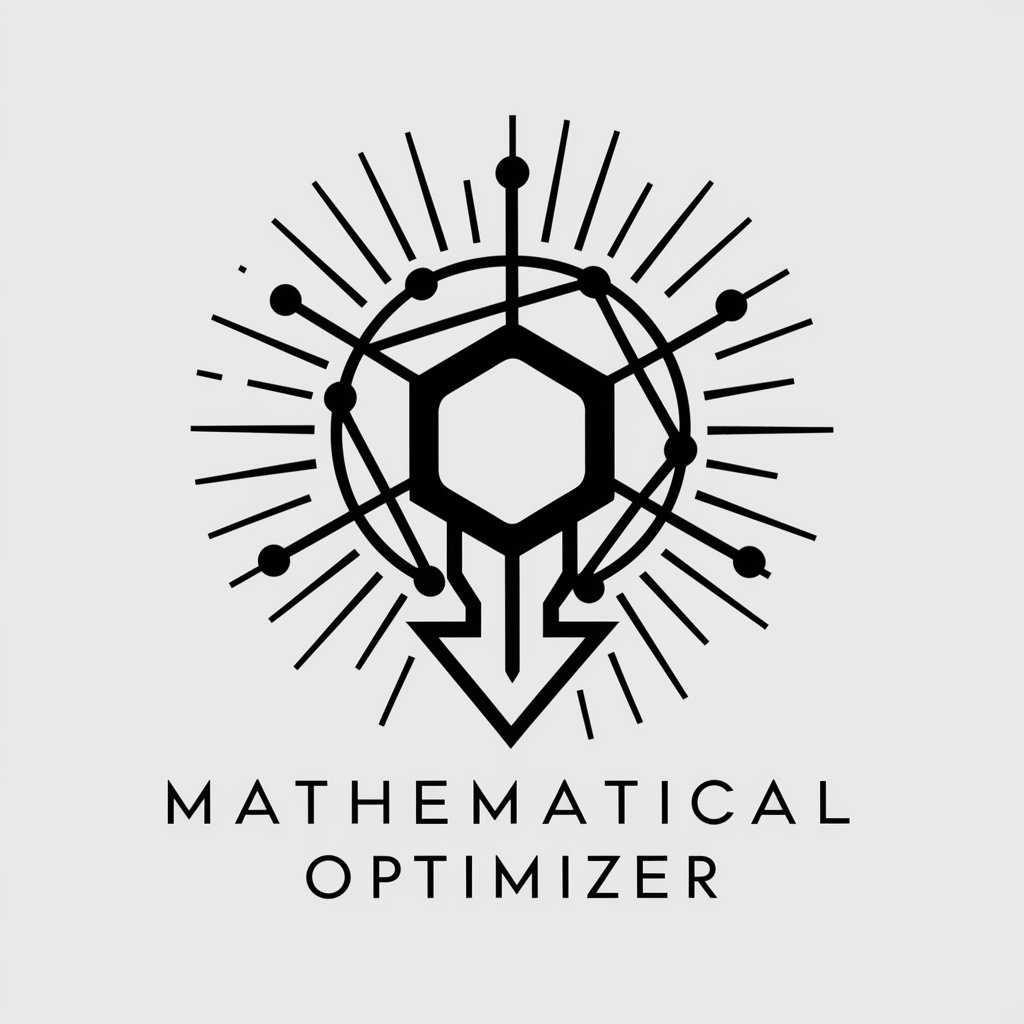
React Buddy
Empower Your Code with AI

Geo Quester
Guess the world, one pixel at a time.

Code Quester
Master coding through magic and quest.

Code Quester
Craft games with AI-powered guidance

Video Transcription Summariser FAQs
What makes Video Transcription Summariser unique compared to other summarisation tools?
It specializes in cleaning and summarizing poorly formatted and error-ridden video transcriptions, making it ideal for handling complex or technical content.
Can I use Video Transcription Summariser for any language?
While primarily designed for English transcriptions, its performance on other languages may vary based on the transcription's accuracy and the language's complexity.
How does the summariser handle technical terms or jargon?
It's designed to recognize and accurately summarize content with technical terms or industry-specific jargon, thanks to its advanced AI algorithms.
Is there a limit to the length of transcription I can submit?
Limits may apply depending on the platform's current capabilities and subscription plan, but generally, it can handle extensive documents.
Can the summarised output be customized?
Yes, users can often specify preferences for summary length and focus, allowing for tailored outputs that meet specific needs.
