
Markdown Protocol Wizard - Markdown Document Creation

Welcome! Let's create your protocol document.
Crafting Protocols with AI Precision
Generate a standard Markdown protocol document with the following details:
Create a protocol document in Markdown format, including sections for:
Help me draft a Markdown document for our new protocol version:
I need a Markdown template for a protocol document that covers:
Get Embed Code
Overview of Markdown Protocol Wizard
Markdown Protocol Wizard is a specialized document generation assistant that focuses on creating structured Markdown documents tailored for protocol documentation. The primary purpose of this tool is to aid users in producing clear, compliant, and organized protocol guides using the Markdown format, which is widely used due to its simplicity and effectiveness for writing on the web. This assistant streamlines the creation of protocol documents that might include API documentation, software interface guides, and more. For example, if a user needs to document a new version of a software API, Markdown Protocol Wizard can facilitate the creation of comprehensive Markdown syntax that encompasses all necessary headings, code snippets, language tabs, and search functionalities. The tool ensures that all documents adhere to specific formatting and structural standards, making the technical documentation process more efficient and standardized. Powered by ChatGPT-4o。

Core Functions of Markdown Protocol Wizard
Template-Based Document Generation
Example
```markdown --- title: Example API v1.0.0 language_tabs: - shell: Shell - http: HTTP --- # Example API > v1.0.0 ## GET /users Retrieves a list of users. ```
Scenario
A developer needs to create API documentation for a newly developed service. Using predefined templates, the Markdown Protocol Wizard generates sections like 'Base URLs', 'Authentication', and specific API endpoints, fully formatted in Markdown.
Multilingual Code Snippets Inclusion
Example
```markdown language_tabs: - python: Python - java: Java ## POST /user ### Request Example (Python) ```python response = requests.post('/user') ``` ### Request Example (Java) ```java HttpResponse<String> response = Unirest.post('/user').asString(); ```
Scenario
An API documentation manager intends to provide examples in multiple programming languages for API consumers. The wizard can automatically insert the appropriate code snippets for each supported language, enhancing the documentation's accessibility and usability.
Standardized Document Structure
Example
```markdown # Data Schema ## User Object **id**: `integer` - The unique identifier for a User. **name**: `string` - The User's full name. ...```
Scenario
For standardization across documents, especially in large projects or open-source software, maintaining a consistent structure is crucial. Markdown Protocol Wizard helps by providing sections like 'Data Schema' in a uniform format, ensuring all documents conform to the project's documentation standards.
Target User Groups for Markdown Protocol Wizard
Software Developers
Developers creating APIs or libraries benefit significantly as the tool automates the tedious aspects of documentation, allowing them to focus more on development while ensuring that the documentation is comprehensive and formatted correctly.
Technical Writers
Technical writers tasked with preparing detailed protocol documents will find this tool invaluable for producing clean, structured content. It aids in managing various document sections and technical details, which are crucial for accurate technical communication.
Project Managers
Project managers overseeing software development projects can use the Markdown Protocol Wizard to ensure documentation consistency across multiple development teams or phases, facilitating better project documentation and communication.

How to Use Markdown Protocol Wizard
Start Your Journey
Head over to yeschat.ai for an uncomplicated start. Enjoy a free trial with the convenience of no sign-up required and full access without ChatGPT Plus.
Identify Your Needs
Consider the type of protocol document you need to create. This could range from technical specifications, API documentation, to project proposals. Knowing your objective helps in utilizing the tool effectively.
Interact with the Wizard
Provide the Markdown Protocol Wizard with details about your document's requirements. This includes information like protocol version, desired language tabs, and document structure.
Utilize Features
Take advantage of the tool’s features, such as the ability to generate standard protocol templates, customize language tabs, and incorporate specific content sections into your document.
Finalize and Export
Review the generated Markdown document for any final adjustments. Once satisfied, use the tool's export function to save your document for future use or sharing.
Try other advanced and practical GPTs
Electric Energy Protocol Assistant
Deciphering China's State Grid Protocols with AI

Quantum Communication Protocol Simulator
Simulate Quantum Protocols with AI

Symphony Protocol Coder
Effortless IR protocol encoding and decoding.
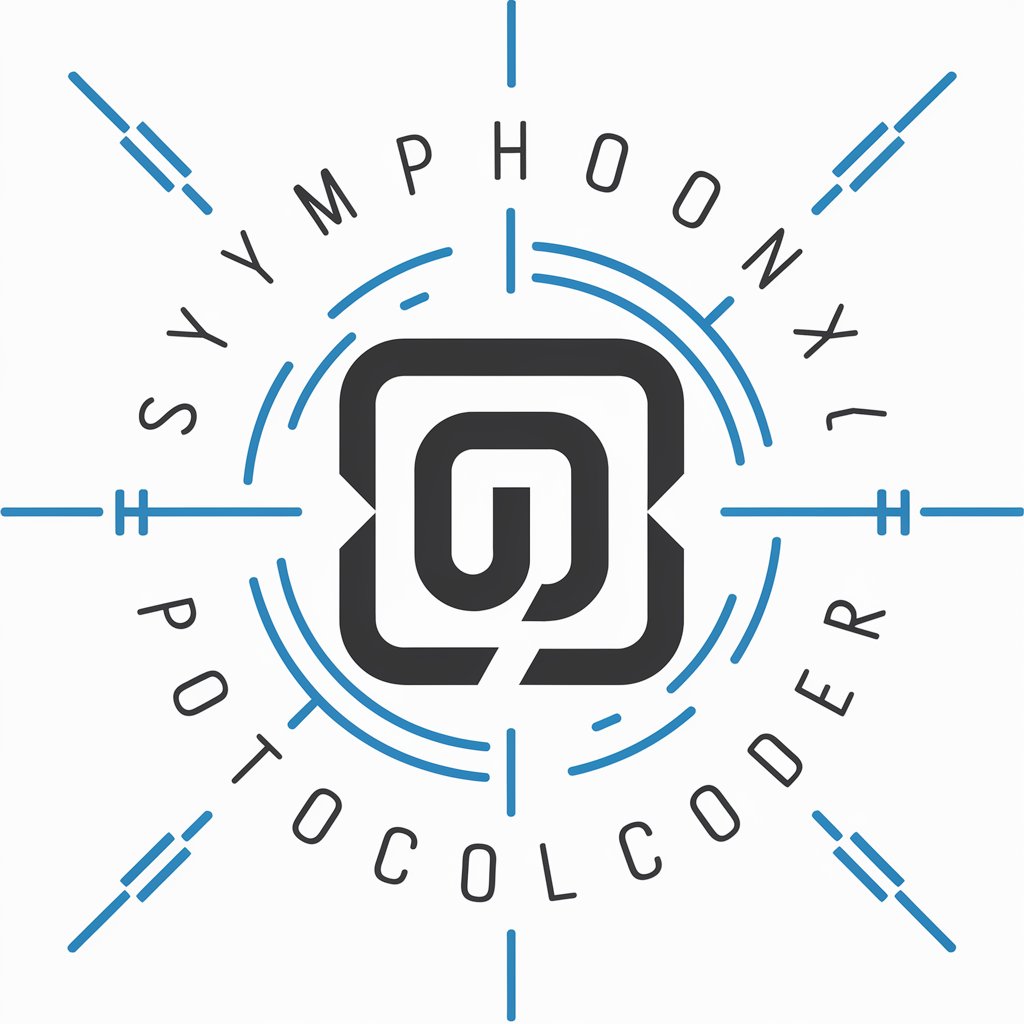
Blueprint Protocol
Empowering efficiency through AI

Interior Design Synthesist
Blending theory with aesthetics for transformative interior spaces.

GPT-R&D
Empowering research with AI precision

Protocol Synthesizer
Tailoring Experimental Protocols with AI
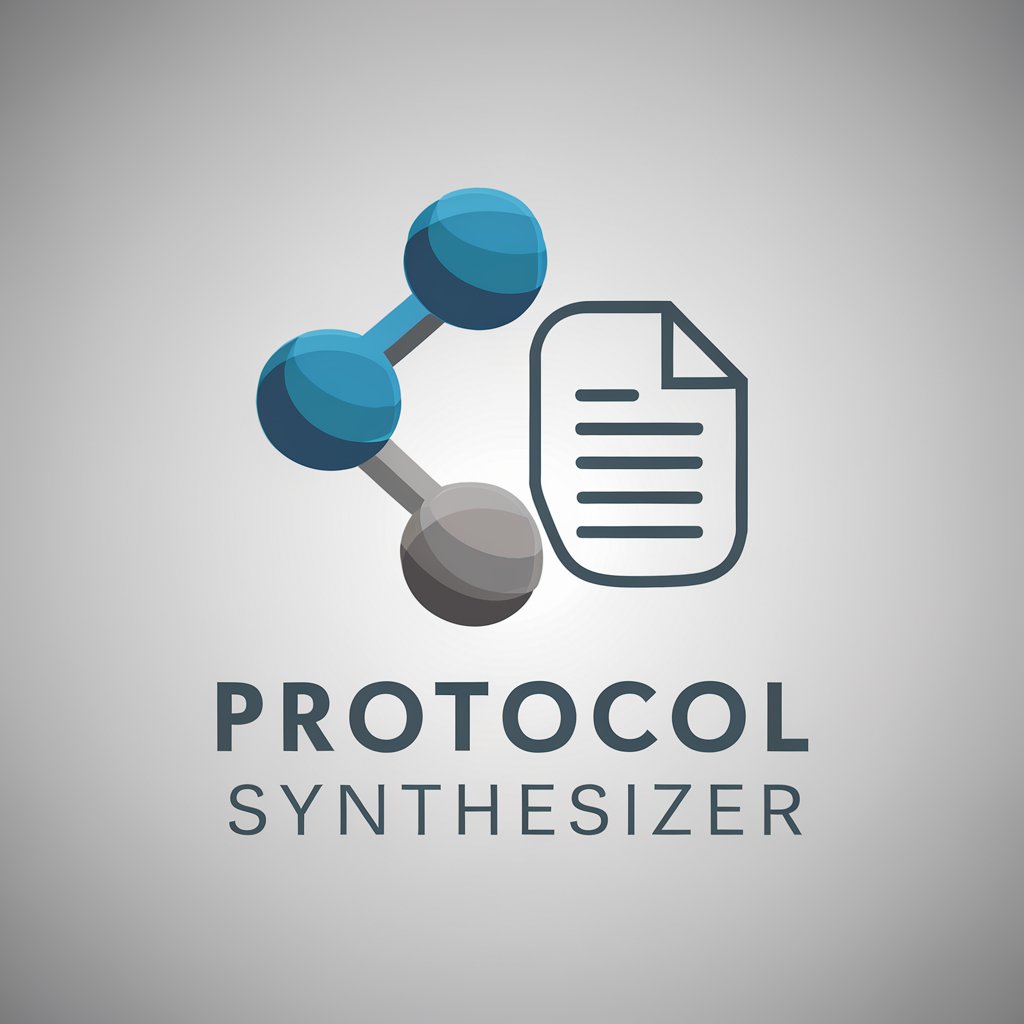
Raeklaw Protocol
Strategize with Stoic Wisdom.

Phoenix Protocol
Immerse in AI-Powered Espionage

Q Protocol Advisor
Expertise in Q Protocol Governance and Technology

Numbers Protocol
Secure and verify digital media with blockchain.

Blueprint Protocol - Bryan Johnson
Optimizing Health with AI-Powered Insights

FAQs on Markdown Protocol Wizard
What is Markdown Protocol Wizard?
Markdown Protocol Wizard is an AI-powered tool designed to assist in creating standard protocol documents in Markdown format. It helps generate documentation based on specific requirements, including protocol version, language options, and document structure.
Can I use Markdown Protocol Wizard for academic writing?
Absolutely. While primarily focused on technical documentation, the tool is versatile enough to support academic writing, especially for creating structured documents like research protocols, project proposals, and technical reports.
How does the tool handle different programming languages?
The tool allows you to specify language tabs for your document, enabling the inclusion of code examples and syntax in various programming languages. This is particularly useful for API documentation and technical guides.
Is it possible to customize the document template?
Yes, the tool offers customizable templates. Users can define the structure, choose language tabs, and specify sections like authentication or data schema, tailoring the document to their specific needs.
How does the export function work?
After creating your document with Markdown Protocol Wizard, you can use the export function to save your work. The tool supports exporting documents in Markdown format, which can be easily shared or converted into other formats like PDF or HTML for broader use.





