Code Guardian - AI-powered Code Security

Hello, I'm Code Guardian, your AI security expert.
Empowering secure coding with AI.
Analyze the following code snippet for security vulnerabilities:
Identify potential SQL injection risks in this code:
Check this JavaScript code for XSS vulnerabilities:
Evaluate this Python script for any code smells or best practices violations:
Get Embed Code
Introduction to Code Guardian
Code Guardian is designed to analyze code for potential security vulnerabilities and poor practices that could lead to security risks. Its primary role is to serve as a tool for identifying issues like SQL injection vulnerabilities, XSS (Cross-Site Scripting), command injection, and other security risks within code snippets or entire files. An example scenario illustrating its use is during a code review session, where Code Guardian can automatically scan submitted code for vulnerabilities, providing developers with immediate feedback on security flaws. This helps to prevent insecure code from moving further down the development pipeline, enhancing overall code quality and security posture. Powered by ChatGPT-4o。

Main Functions of Code Guardian
SQL Injection Detection
Example
Code Guardian analyzes database query constructions to spot dynamic SQL generation patterns that do not sanitize inputs. For example, a query like 'SELECT * FROM users WHERE username = '" + username + "';' is flagged for using direct concatenation of user input.
Scenario
During development, a programmer inadvertently writes code that directly includes user input in a SQL query. Code Guardian detects this and suggests using parameterized queries or prepared statements as a safer alternative.
XSS Vulnerability Identification
Example
Code Guardian examines places in the code where user input is handled and then outputted directly to web pages. It flags instances like 'document.write(userInput);' which could execute malicious scripts.
Scenario
In web development, a new feature involves displaying user comments on a webpage. Code Guardian identifies and warns against directly outputting user content without sanitization, thus preventing potential XSS attacks.
Command Injection Prevention
Example
It checks for unsafe usage of system commands that incorporate external user data. An example it would flag is 'exec("rm -rf /" + userInput);' due to the direct inclusion of user input in a system command.
Scenario
A software maintenance tool allows users to specify files to delete. Code Guardian ensures that commands executed by the server do not directly include unsanitized user input, reducing the risk of malicious deletions or system compromises.
Ideal Users of Code Guardian
Software Developers
Developers working in any programming environment can benefit from using Code Guardian to detect and resolve security vulnerabilities before the code reaches production. It assists in maintaining code quality and adherence to security best practices.
Security Analysts
Security analysts involved in code auditing and compliance checks will find Code Guardian invaluable for automating the detection of security risks and vulnerabilities in codebases, significantly speeding up the auditing process.
Educational Institutions
Instructors and students in computer science and software engineering can use Code Guardian as a teaching tool to understand and implement secure coding practices, making it a practical addition to the educational toolkit.

How to Use Code Guardian
Start Your Journey
Visit yeschat.ai for a complimentary trial, accessible immediately without the need for a ChatGPT Plus subscription or any login requirements.
Upload Your Code
Prepare the code snippet or file you wish to analyze for vulnerabilities. Supported formats include but are not limited to .py, .js, .java, and .sql files.
Select Analysis Type
Choose the specific type of vulnerability analysis you need, such as SQL injection, XSS, or command injection, from the available options.
Review Results
Examine the detailed report provided by Code Guardian, which includes identified vulnerabilities, risk levels, and suggestions for improvement.
Apply Recommendations
Use the suggestions and best practices provided to enhance your code's security. Repeat the process as necessary for comprehensive coverage.
Try other advanced and practical GPTs
Data Guardian
Automating GDPR compliance effortlessly

Grammar Guardian
Enhance Your Writing with AI

補助金・助成金検索 GPT
Discover grants effortlessly with AI

SME Support Bot
Empowering SMEs with AI-driven subsidy guidance
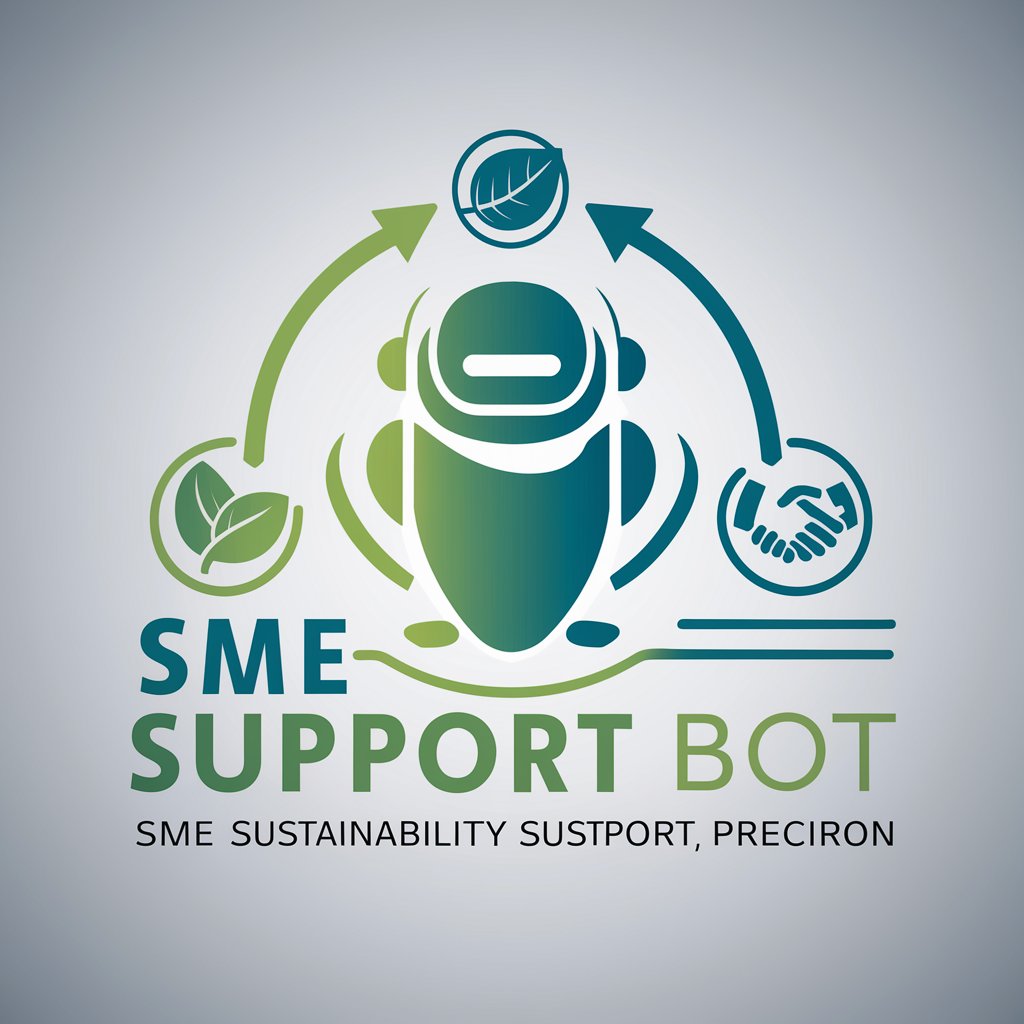
Grant Guide
Crafting Innovative Grant Applications with AI
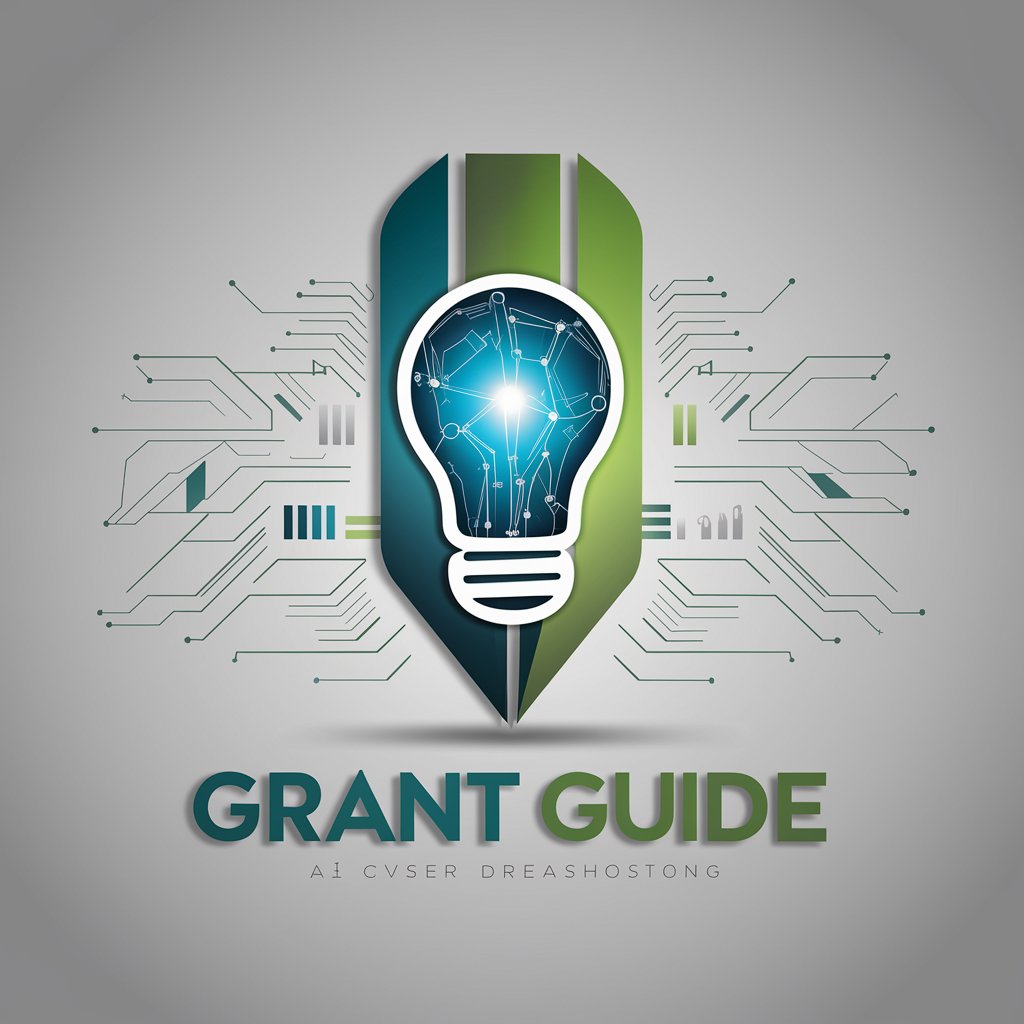
子育て助成金ナビ
Empowering parents with AI-driven subsidy insights.

Web Guardian
Empowering Cybersecurity with AI

Grammar Guardian
Enhance Your Writing with AI
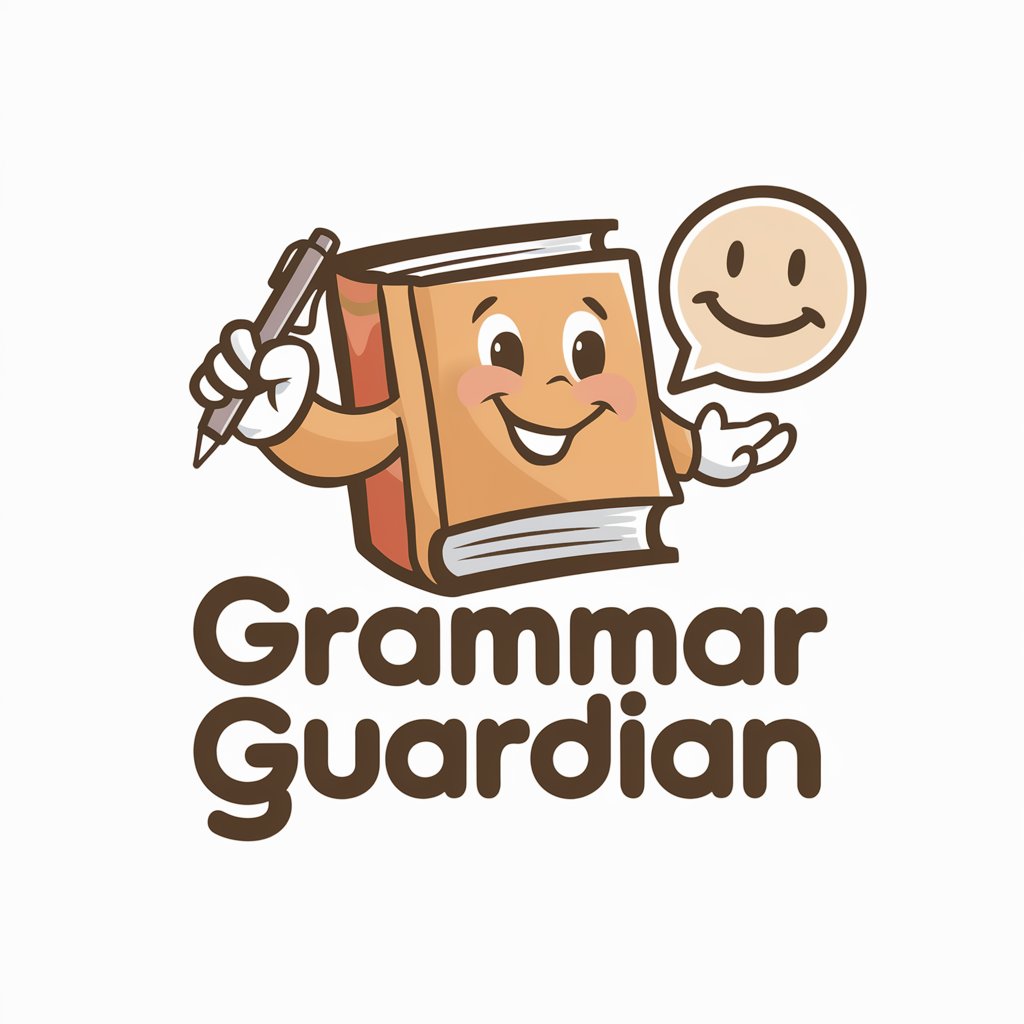
Data Guardian
Empowering Your Data, Protecting Your World.

Grammar Guardian
Enhance Your Writing with AI Power

Axelrod
Refine Your Literature with AI
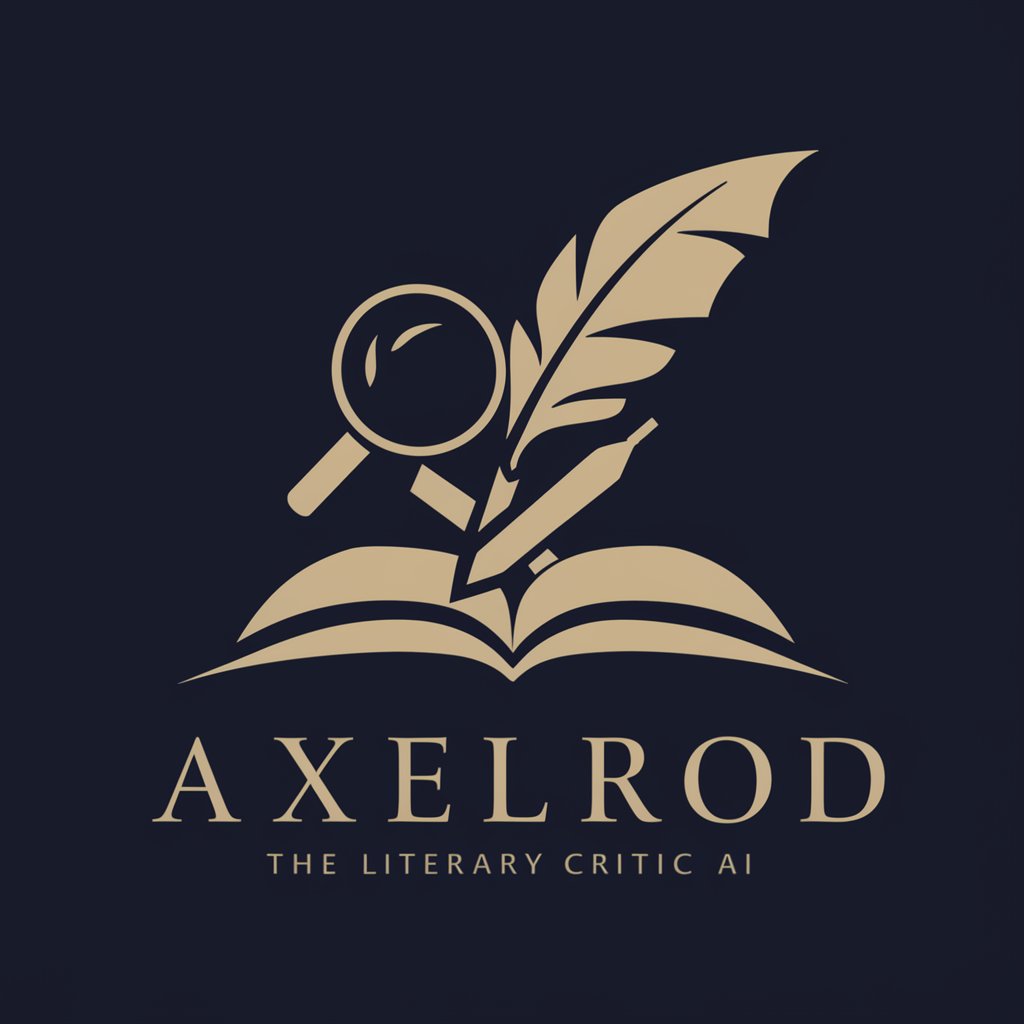
Axel Marketing
Empowering Marketing with AI

Code Guardian Q&A
What types of vulnerabilities can Code Guardian identify?
Code Guardian is equipped to detect a wide range of security vulnerabilities, including SQL injection, cross-site scripting (XSS), command injection, code smells, and other potential security risks.
Is Code Guardian suitable for any programming language?
While Code Guardian excels in analyzing code written in popular programming languages like Python, JavaScript, Java, and SQL, its capabilities are continuously expanding to include more languages over time.
How does Code Guardian help improve code security?
By providing detailed reports on identified vulnerabilities, including their risk levels and actionable recommendations for mitigation, Code Guardian enables developers to make informed decisions to strengthen their code's security.
Can Code Guardian be used for educational purposes?
Absolutely. Code Guardian serves as an excellent tool for teaching and learning about code security, allowing students and educators to analyze code for vulnerabilities and learn how to avoid common security pitfalls.
What sets Code Guardian apart from other code analysis tools?
Code Guardian's AI-powered analysis offers comprehensive and detailed insights into potential vulnerabilities, making it an efficient tool for developers looking to enhance their code's security with the help of cutting-edge technology.
