
Web Guardian - Expert Cybersecurity Assistance

Hello, how can I assist you with your cybersecurity needs today?
Empowering Cybersecurity with AI
Can you explain the best practices for securing a personal website?
What steps should I take to protect my network from cyber threats?
How can I detect and prevent phishing attacks?
What are the essential tools for maintaining website security?
Get Embed Code
Overview of Web Guardian
Web Guardian is designed as a comprehensive cybersecurity expert focusing primarily on website and network security. It serves to educate and guide users on securing their digital environments through best practices, threat prevention, and effective remediation strategies. An example scenario where Web Guardian is utilized could be a small business owner learning to defend their website against common cyber threats like SQL injection or DDoS attacks. The guidance would include preventive measures, detection techniques, and steps to mitigate any damage, thus helping to maintain the integrity and availability of their online presence. Powered by ChatGPT-4o。

Core Functions of Web Guardian
Threat Identification
Example
Identifying potential vulnerabilities in a website’s code or network infrastructure.
Scenario
For instance, Web Guardian could help a web developer understand and rectify a security flaw found in a website’s authentication process that could allow unauthorized access.
Risk Assessment
Example
Evaluating the security posture of IT systems and predicting the impact of potential cyber attacks.
Scenario
An IT manager could use insights from Web Guardian to prioritize security updates based on the level of risk associated with different elements of the network, thereby optimizing their resource allocation.
Incident Response
Example
Guiding users through appropriate responses to cyber incidents to minimize impact and recover from attacks.
Scenario
Following a ransomware attack, Web Guardian would provide a step-by-step recovery plan including data restoration from backups, system cleaning, and future prevention measures.
Target User Groups of Web Guardian
Small to Medium-sized Enterprises (SMEs)
SMEs often lack the specialized knowledge or resources necessary to manage their cybersecurity. Web Guardian helps these businesses understand and implement cost-effective security measures, ensuring they can protect themselves effectively against common threats.
Educational Institutions
Schools and universities are frequent targets for cyber attacks due to the vast amount of sensitive data they hold. Web Guardian assists them in creating a secure digital environment for both educators and students by providing specific guidelines and educational materials on cybersecurity.
Individual Users
Everyday internet users benefit from Web Guardian’s educational resources, learning to secure their personal devices and home networks against increasingly sophisticated cyber threats.

How to Use Web Guardian
Begin your trial
Start by visiting yeschat.ai where you can try Web Guardian for free, without needing to log in or subscribe to ChatGPT Plus.
Select your focus
Choose the specific cybersecurity area you want to focus on, such as website security, network protection, or general cybersecurity education.
Configure settings
Customize your preferences and settings to tailor the security advice and alerts you receive to your specific needs and technical level.
Engage with content
Interact with Web Guardian by asking specific questions about security threats, best practices, and remediation strategies to enhance your learning.
Apply knowledge
Use the insights and recommendations provided by Web Guardian to implement security measures and improve your digital environment's safety.
Try other advanced and practical GPTs
Code Guardian
Empowering secure coding with AI.

Data Guardian
Automating GDPR compliance effortlessly

Grammar Guardian
Enhance Your Writing with AI

補助金・助成金検索 GPT
Discover grants effortlessly with AI

SME Support Bot
Empowering SMEs with AI-driven subsidy guidance
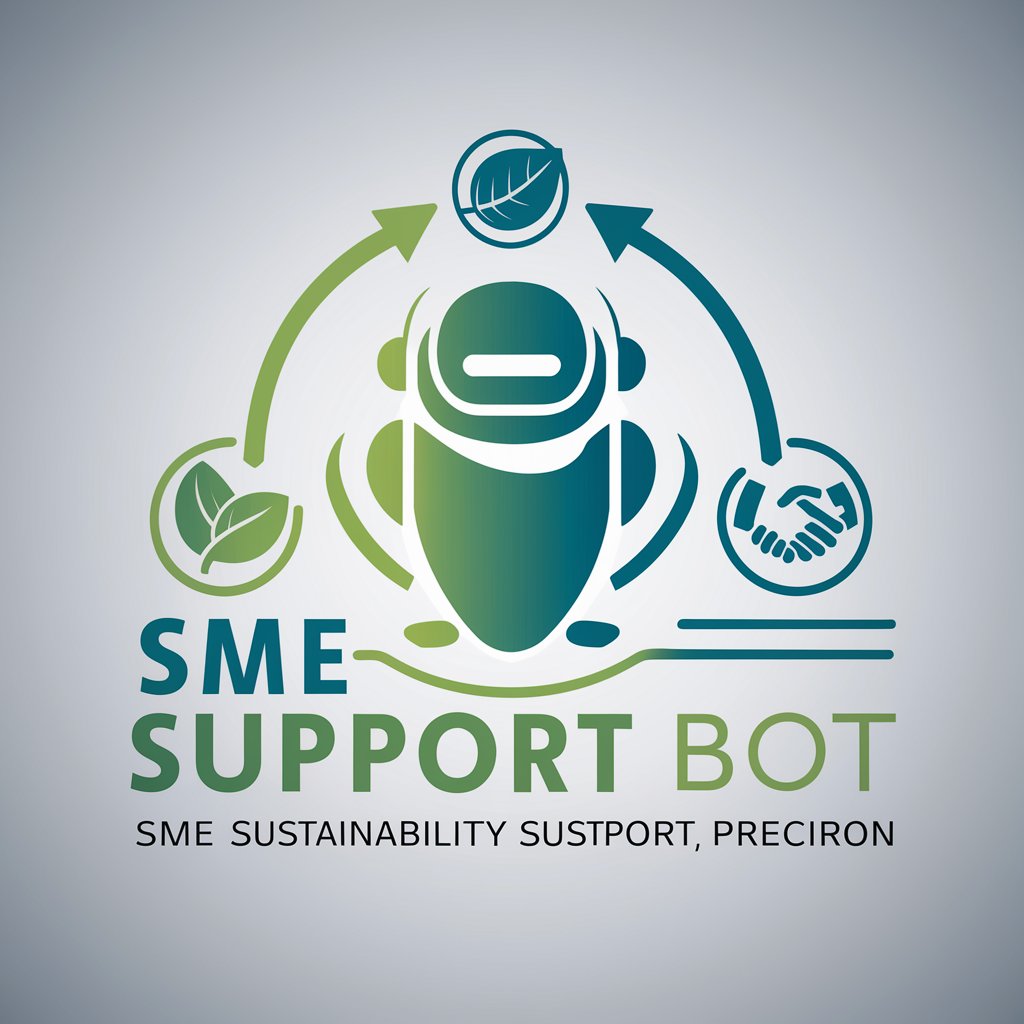
Grant Guide
Crafting Innovative Grant Applications with AI
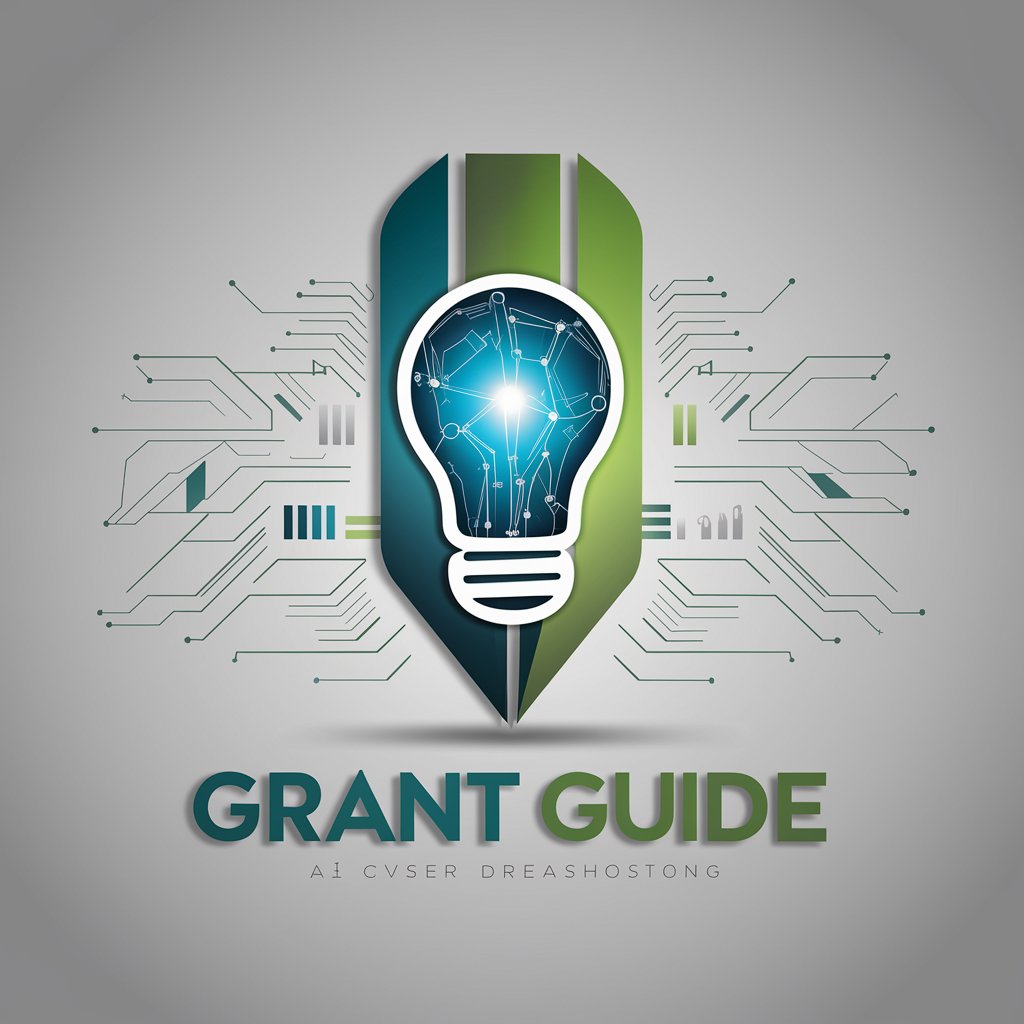
Grammar Guardian
Enhance Your Writing with AI
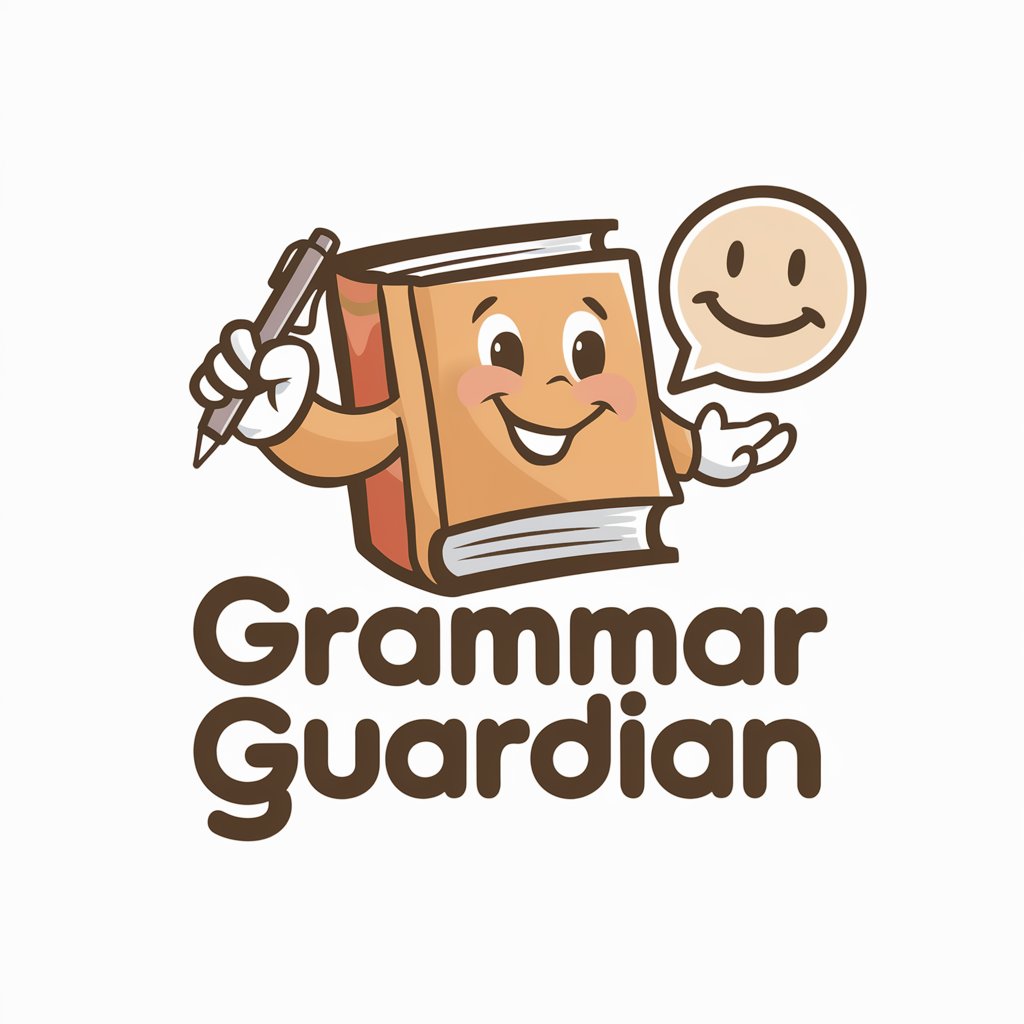
Data Guardian
Empowering Your Data, Protecting Your World.

Grammar Guardian
Enhance Your Writing with AI Power

Axelrod
Refine Your Literature with AI
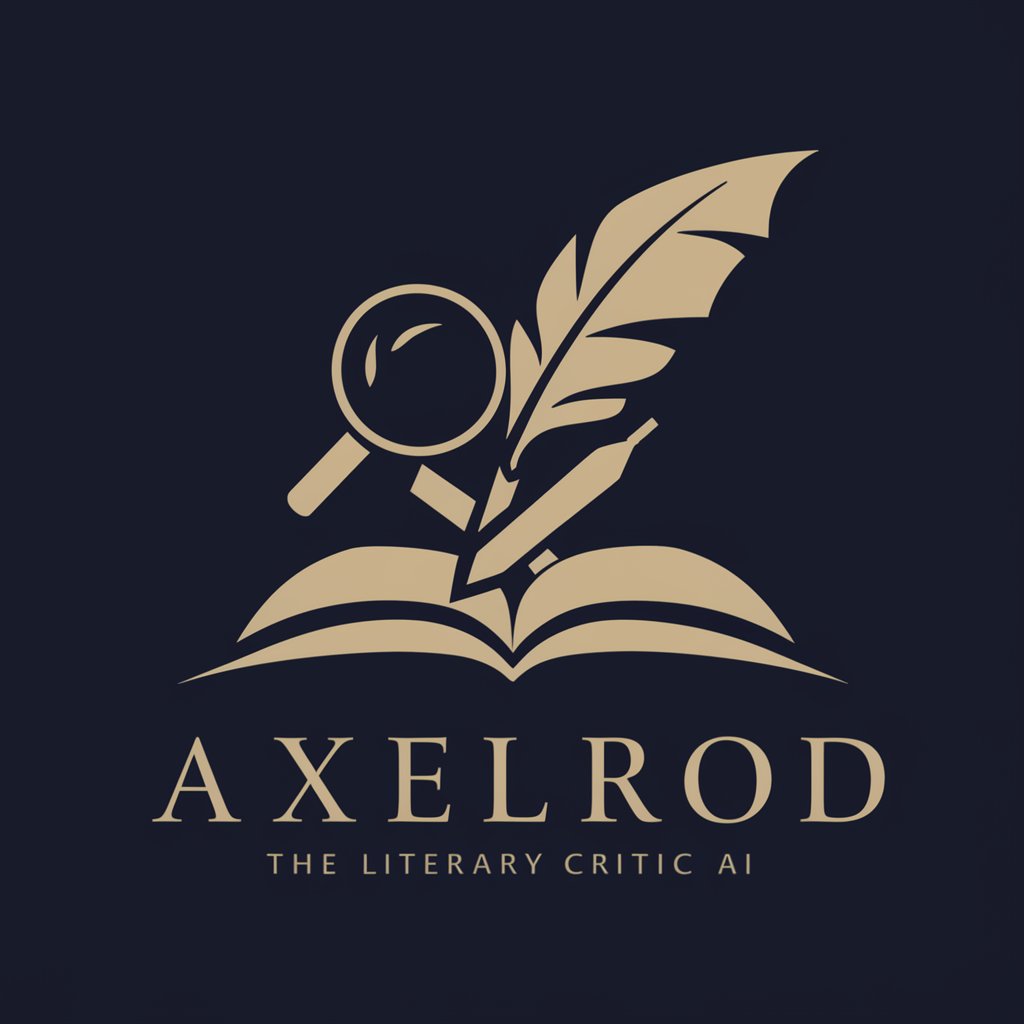
Axel Marketing
Empowering Marketing with AI

Axel
Empowering Your Hypnosis Journey with AI

Frequently Asked Questions About Web Guardian
What does Web Guardian primarily focus on?
Web Guardian specializes in cybersecurity, providing insights on best practices, threat prevention, and remediation techniques to secure digital environments.
Can Web Guardian help with real-time threat detection?
Yes, Web Guardian offers guidance on setting up systems for real-time threat detection, emphasizing preventative measures and timely responses to potential vulnerabilities.
Is Web Guardian suitable for beginners in cybersecurity?
Absolutely, Web Guardian is designed to be accessible to beginners, offering clear and simple explanations to complex security concepts and actionable advice.
How does Web Guardian personalize its responses?
Web Guardian personalizes interactions based on user queries and settings, tailoring advice to the specific security needs and technical levels of each user.
Can Web Guardian provide compliance guidance for specific industries?
Yes, Web Guardian can offer tailored guidance on compliance with industry-specific security regulations, helping users meet legal and operational cybersecurity standards.





