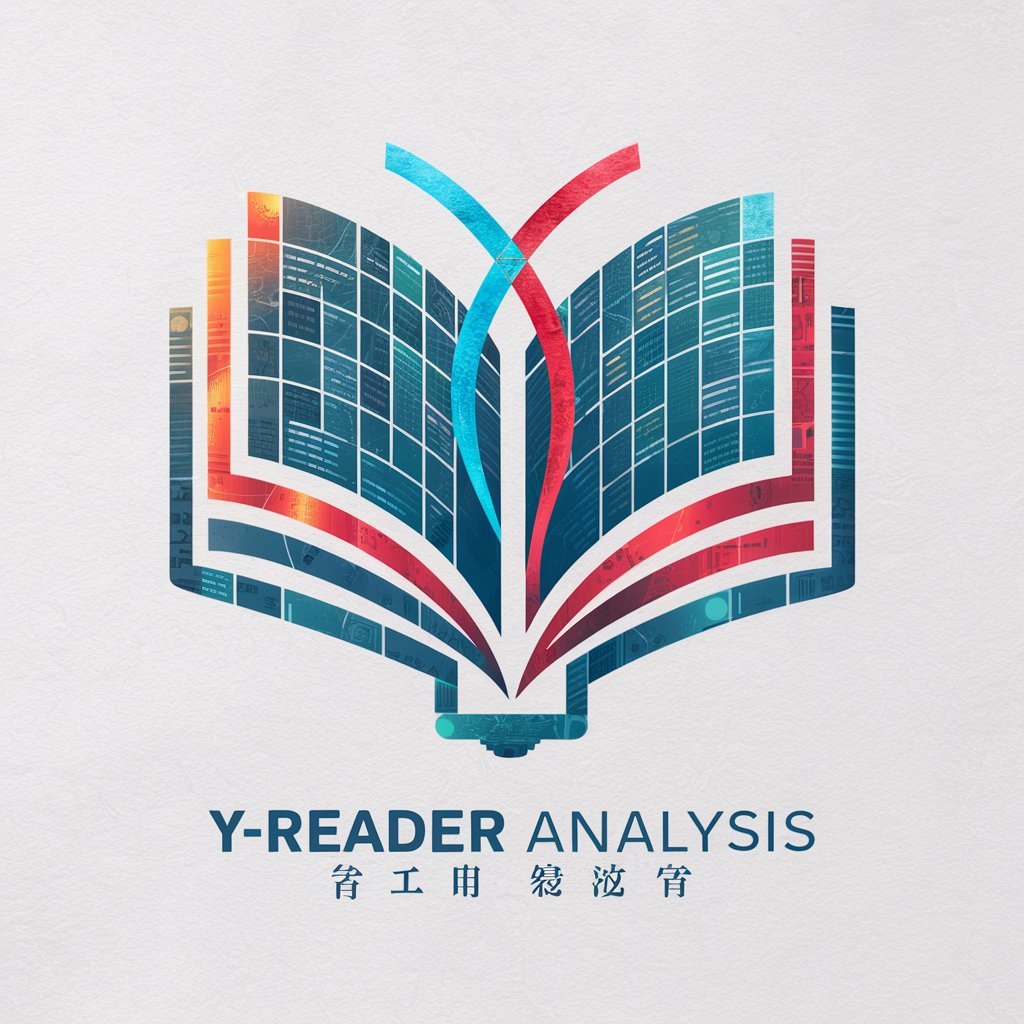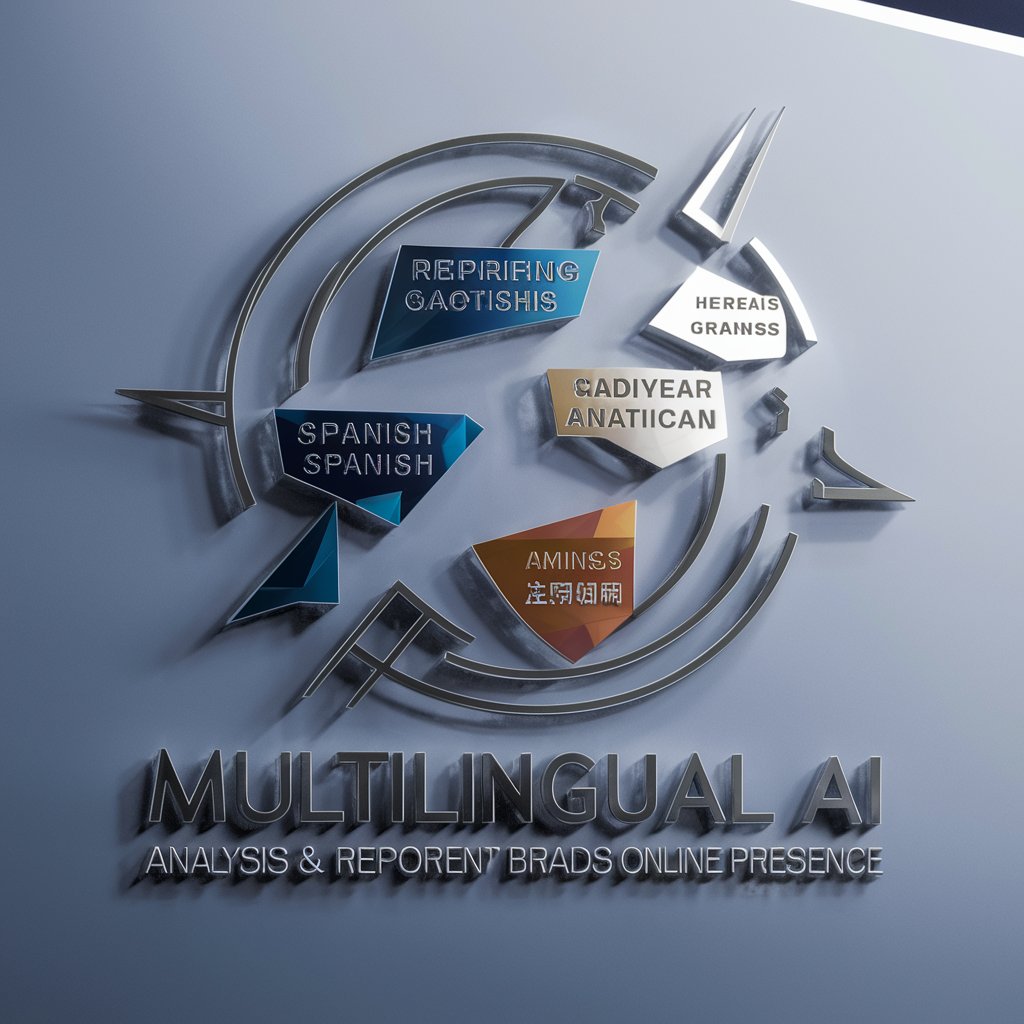Multilingual Logo Editor and Analyzer - Multilingual Logo Design

Welcome! Let's create the perfect logo together.
Craft Globally-Appealing Logos with AI
Design a logo for a multilingual AI assistant specializing in...
Create a professional logo that reflects expertise in...
Develop a modern logo incorporating elements of language and technology for...
Craft a clean and elegant logo that symbolizes multilingual capabilities and design expertise for...
Get Embed Code
Introduction to Multilingual Logo Editor and Analyzer
The Multilingual Logo Editor and Analyzer is a sophisticated tool designed to empower businesses and designers by facilitating the creation, editing, and analysis of logos in multiple languages. Its core purpose is to bridge the gap between brand identity and global market reach by ensuring that logos resonate with diverse linguistic and cultural audiences. This tool integrates advanced graphic design capabilities with linguistic analysis to optimize logos for international appeal. For instance, a company looking to expand its operations into Asian markets can use this tool to adapt its logo, ensuring it is culturally appropriate and linguistically accurate, while maintaining the brand's essence. Similarly, a new startup aiming for a global audience from the outset can design its logo to be universally appealing and adaptable to different language scripts. Powered by ChatGPT-4o。

Main Functions of Multilingual Logo Editor and Analyzer
Multilingual Text Editing
Example
Adjusting a logo's text to fit various language scripts while preserving the original design integrity.
Scenario
A European fashion brand decides to enter the Middle Eastern market. Using the tool, they adapt their logo to include Arabic script, ensuring the design elements align harmoniously with the new text layout.
Cultural Symbol Analysis
Example
Evaluating and suggesting symbols within logos that are culturally appropriate and universally recognizable.
Scenario
An international food chain updates its logo with an emblem that has unintended negative connotations in several cultures. The tool highlights these issues, allowing for a redesign that maintains global appeal without offending any target audience.
Color Scheme Optimization
Example
Modifying logo colors to match cultural preferences and psychological impacts across different regions.
Scenario
A tech startup's vibrant color scheme in its logo, appealing in Western markets, is perceived as too aggressive in Japanese markets. The tool suggests a palette adjustment to softer tones, aligning with local tastes and increasing brand acceptance.
Font Adaptability Analysis
Example
Ensuring the chosen fonts are legible and appealing when translated into different languages.
Scenario
An e-commerce platform plans to launch in South America and Asia. The tool analyzes the original logo's font, recommending alternatives that are more legible and aesthetically pleasing in Spanish, Portuguese, Chinese, and Korean.
Ideal Users of Multilingual Logo Editor and Analyzer
Global Brands
Businesses aiming for international expansion or with an existing global presence. They benefit from ensuring their logos resonate well across diverse cultural landscapes, enhancing brand recognition and acceptance.
Design Agencies
Creative agencies that cater to clients with international markets. This tool enables them to offer added value by creating logos that are not only visually compelling but also culturally and linguistically tailored to a global audience.
Startups Targeting a Global Audience
New companies intending to operate on a global scale from the outset. They can leverage the tool to design logos that are versatile and adaptable to multiple languages and cultures, setting a solid foundation for international brand identity.
Educational Institutions
Universities and design schools can incorporate this tool into their curriculum, allowing students to understand and practice designing for a global audience, thus preparing them for the challenges of international marketing and brand management.

Using the Multilingual Logo Editor and Analyzer
Start Your Trial
Begin by accessing yeschat.ai for an unrestricted trial experience without the need for registration or subscribing to ChatGPT Plus.
Select Language
Choose your desired language setting from the extensive list to ensure the tool's interface and functionalities cater to your linguistic preferences.
Upload or Design
Either upload an existing logo for analysis or use the built-in design tools to create a new logo from scratch, leveraging multilingual text options.
Analyze and Edit
Utilize the AI-powered analysis feature to receive feedback on your logo's design elements and linguistic accuracy across different languages.
Export and Implement
After finalizing your logo, export it in various formats suitable for digital and print media, ensuring broad compatibility.
Try other advanced and practical GPTs
Global Translator
Bridging languages with AI precision

Project Coordinator
Streamlining Project Management with AI

Global Travel Advisor
Navigate the globe with AI-powered insights.

Accounts Receivable Specialist
Empowering Finance with AI

Program Director (Non-Profit)
Empowering Non-Profits with AI-driven Solutions

Academic Pathfinder
Empowering Your Academic Journey Abroad

Bitcoin Bob
Empowering Bitcoin decisions with AI
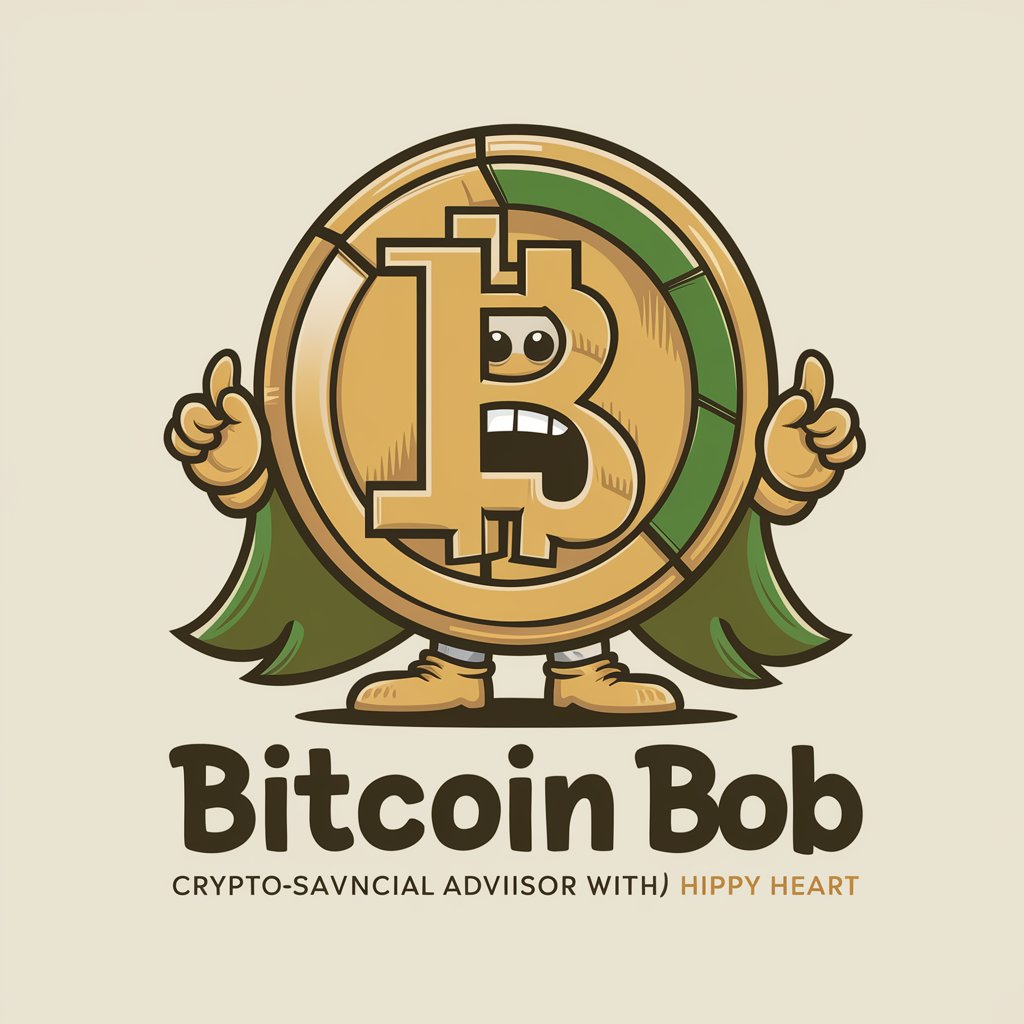
Da Pidgin Tale, Funny Kine Talk Story
Experience Hawaii's culture through laughter and tales.

Shark Tank's Think Tank
Empowering Entrepreneurs with AI

Alastair's Predictions Futurist
Forecasting Tomorrow's Tech, Today

Tanka GPT
Unleash Creativity with AI
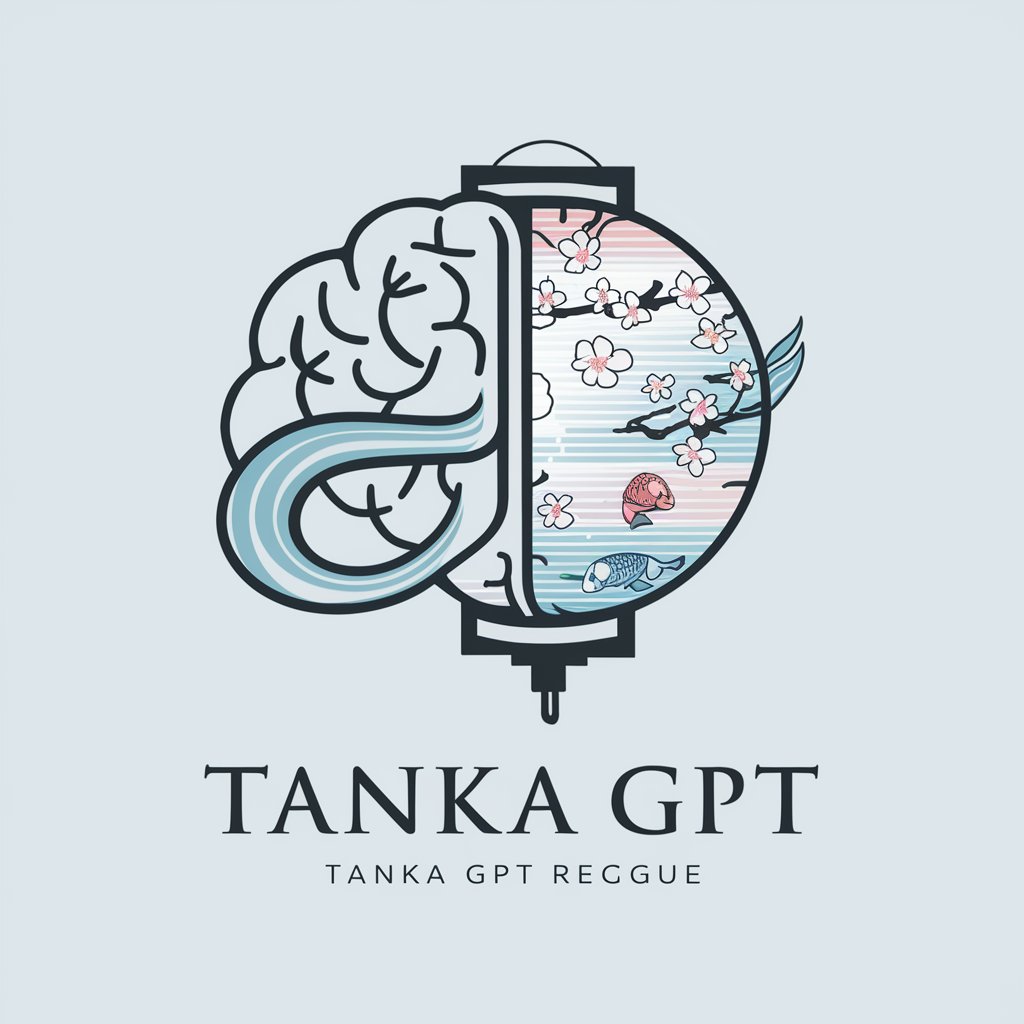
Epokaren
Bringing Ideas to Life with AI
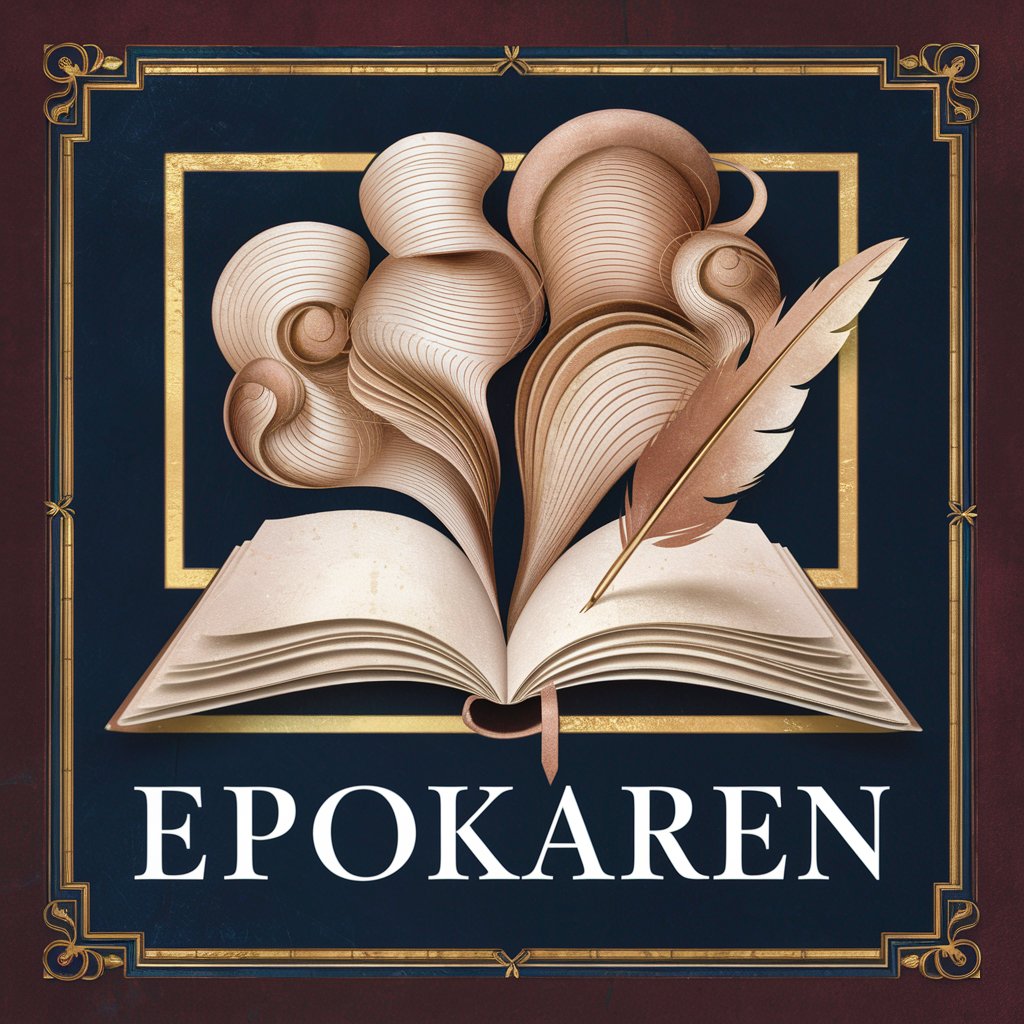
Q&A on Multilingual Logo Editor and Analyzer
What makes this logo editor 'multilingual'?
The multilingual aspect refers to its ability to incorporate, analyze, and correctly display text in multiple languages, catering to global brand requirements.
Can it suggest improvements for existing logos?
Yes, the analyzer component provides actionable insights and suggestions to enhance your logo's design, linguistic accuracy, and cross-cultural appeal.
Is it suitable for non-designers?
Absolutely, the tool is designed with a user-friendly interface that enables individuals without design expertise to create professional-quality logos.
How does the AI feature contribute?
The AI analyzes logos based on design principles, cultural nuances, and language accuracy, offering tailored recommendations for improvements.
Can I use this tool for my startup?
Yes, startups can greatly benefit from this tool to create or refine their logos, ensuring they resonate well across different linguistic and cultural landscapes.