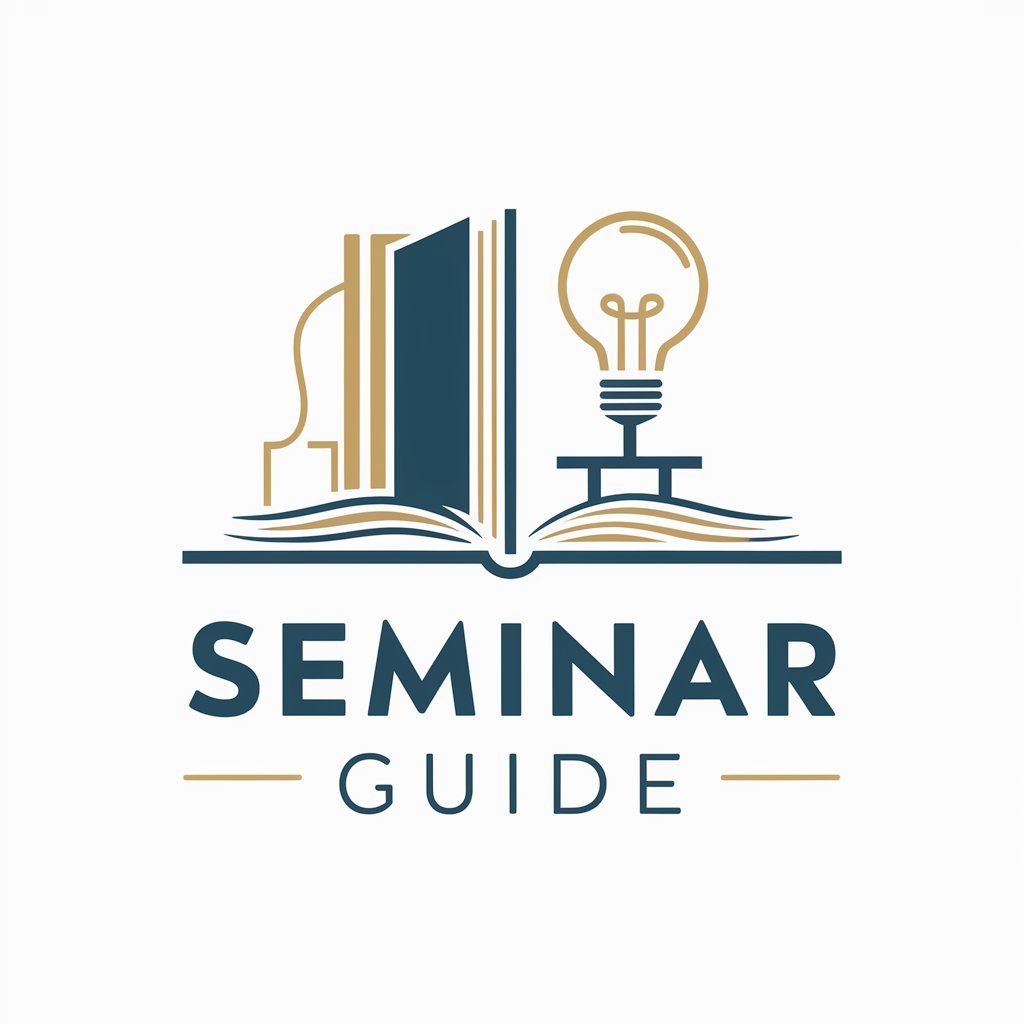The Studio Seminar - Studio Music Learning

Welcome to The Studio Seminar! Let's make great music together.
Enhance Your Studio Sound with AI
How do I effectively use EQ in my mix?
Can you explain the basics of gain staging?
What are some tips for reading sound levels accurately?
How do compressors work and when should I use them?
Get Embed Code
Introduction to The Studio Seminar
The Studio Seminar is a specialized digital tutor designed to assist users in understanding and mastering the technical aspects of music production. It focuses on fundamental concepts such as equalization (EQ), mixing, compression, sound levels, meter reading, interpretation of decibels, and gain staging. The design purpose of The Studio Seminar is to provide clear, engaging, and practical guidance tailored to both beginners and those with some experience in music production. An example of its utility is guiding a beginner through the basic steps of setting up an EQ on a vocal track, explaining the frequency spectrum and how to cut or boost frequencies effectively to achieve a clear, professional sound. Powered by ChatGPT-4o。

Main Functions of The Studio Seminar
Educational Guidance on EQ
Example
Explaining the use of a high-pass filter to remove unwanted low-frequency noises from a vocal recording.
Scenario
A user records vocals at home and struggles with muddy sounds due to poor room acoustics. The Studio Seminar advises on setting a high-pass filter starting around 80 Hz to clean up the track.
Mixing Techniques
Example
Demonstrating how to balance the levels of various instruments in a mix to ensure clarity and dynamic range.
Scenario
A user is mixing their first band recording and finds the drums overpowering the guitars. The Studio Seminar explains how to use auxiliary sends for parallel compression to tame the dynamics while maintaining the energy of the drums.
Compression Usage
Example
Detailing the attack, release, ratio, and threshold settings for a compressor to enhance a bass guitar's presence in a mix.
Scenario
An intermediate producer wants to make the bass guitar more consistent in a funk track. The Studio Seminar provides step-by-step settings adjustments and explains the reasoning behind each to achieve a smooth, even bass performance.
Ideal Users of The Studio Seminar
Beginner Music Producers
Individuals new to music production who need foundational knowledge and step-by-step guidance in managing and manipulating audio effectively.
Intermediate Music Producers
Those with some experience in music production who wish to deepen their technical skills and understanding of more complex concepts and techniques in mixing and mastering.

How to Use The Studio Seminar
1
Visit yeschat.ai to start using The Studio Seminar without the need for login or a ChatGPT Plus subscription.
2
Choose the specific studio production topic you need help with, such as EQ, mixing, or compressors.
3
Utilize the interactive query box to input your questions or topics, specifying any particular challenges you face.
4
Review the detailed responses and follow the practical steps provided to apply these techniques in your studio projects.
5
Experiment with the advice and tweak settings as per the specific needs of your music production for best results.
Try other advanced and practical GPTs
Seminar Assistant
Empower your seminars with AI

lcms seminar translation gpt
Translating Theology with AI

Seminar Insight
Unlocking Occupational Therapy Seminars with AI

Professional Practice Seminar Tutor
Empowering Future Engineers with AI

Aerospace Engineering Seminar Tutor
Empowering Future Aerospace Innovators

Homebuyer's Seminar Guide
Navigating Homebuying, Powered by AI

EdTech Coach AI
Empowering Education with AI

Fitness Coach
AI-Powered Personalized Fitness

Verkiezingsprogramma's
Empowering Voters with AI-Driven Insights
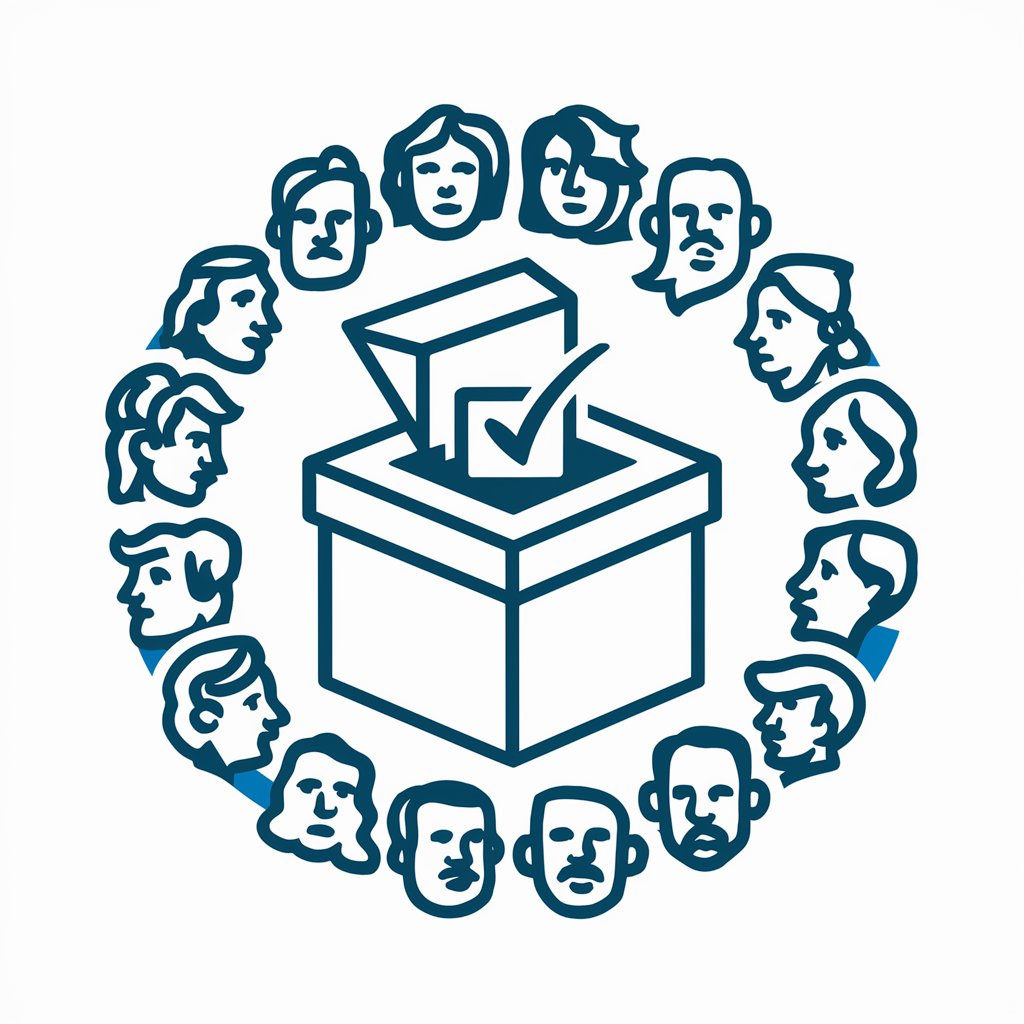
Conci
Empowering Emotional Well-being with AI

Satir Class Notes Agent
Capture, summarize, innovate.
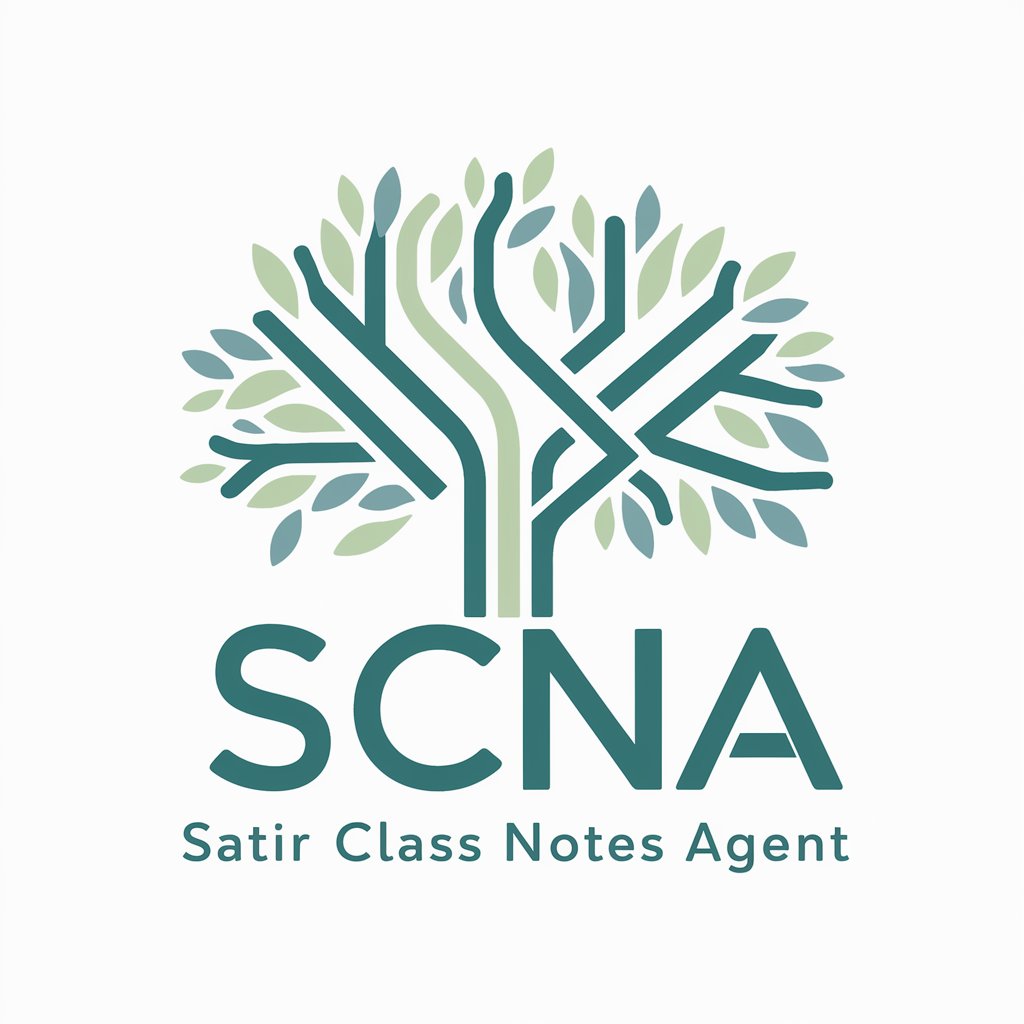
Satir Family Therapist
Revolutionizing Family Therapy with AI

Frequently Asked Questions About The Studio Seminar
What is The Studio Seminar best used for?
The Studio Seminar is ideal for learning and refining techniques in studio production, particularly in areas such as EQ settings, audio mixing, and compressor use.
Can beginners use The Studio Seminar effectively?
Absolutely, beginners can start with basic concepts and gradually explore more complex techniques, with detailed guidance tailored to all skill levels.
How can I get the most out of using The Studio Seminar?
Regular practice and application of the techniques discussed will yield the best results. Be sure to clarify any doubts or seek further explanations as needed.
Does The Studio Seminar provide updates or new information on studio production?
Yes, it stays updated with the latest trends and changes in music production to provide relevant and current advice.
Is there a community or support group for users of The Studio Seminar?
While there isn't a specific community, users are encouraged to share their experiences and learnings with each other through relevant forums and social media platforms.