
Sentiment Scout - AI-Driven Sentiment Analysis

Hello! Let's uncover insights from your social media comments.
Discover Audience Sentiments with AI
Analyze the sentiment of these social media comments:
Identify the main pain points and questions from the following comments:
What are the recurring concerns in these comments?
Determine the primary issues users are expressing in these comments:
Get Embed Code
Overview of Sentiment Scout
Sentiment Scout is designed to analyze social media comments from an .xlsx file, focusing specifically on the 'text' column. It can process up to 500 comments at a time, identifying explicit pain points and questions posed by users. This GPT does not perform language filtering and assumes the indicated language of the comments is accurate. Its primary role is to sift through comments, omitting those that are unclear, non-textual, or incomprehensible, to ensure a concentration on substantive content. Sentiment Scout categorizes sentiments into defined pain point categories based on the analysis of recurring questions and explicit expressions of concerns, providing a nuanced understanding of user sentiments. An example scenario where Sentiment Scout is useful is in a marketing team analyzing customer feedback on a new product launch to quickly identify common issues or questions, enabling prompt responses or adjustments. Powered by ChatGPT-4o。

Core Functions of Sentiment Scout
Sentiment Analysis
Example
Analyzing user feedback on a social media campaign for a new beverage product to identify negative sentiments regarding taste preferences.
Scenario
A beverage company monitors social media reactions after a product launch. Sentiment Scout processes comments to highlight dislikes or concerns about the product's taste, helping the company adjust marketing strategies or product formulations.
Question Identification
Example
Extracting and categorizing customer inquiries from social media comments during a service outage.
Scenario
During a telecommunications outage, Sentiment Scout analyzes customer comments for questions about service restoration times. The tool categorizes these questions to provide the telecom company with clear insights into customer concerns, facilitating effective communication strategies.
Pain Point Detection
Example
Identifying specific features of a software update that have led to user frustration.
Scenario
After releasing a new software update, a tech company uses Sentiment Scout to scan user comments for specific issues like bugs or interface changes that cause user frustration. This feedback allows the company to prioritize fixes in subsequent updates.
Target User Groups for Sentiment Scout
Marketing Professionals
Marketing teams can use Sentiment Scout to gauge customer reaction to campaigns, products, or brand messages swiftly and effectively. It helps them understand the emotional and perceptual impact of their marketing strategies.
Customer Service Managers
Customer service managers can benefit from Sentiment Scout by quickly identifying and addressing common issues or questions raised by customers, enabling them to improve response times and customer satisfaction.
Product Managers
Product managers can utilize Sentiment Scout to collect direct feedback from users about specific features or products. This information is crucial for making informed decisions about product updates, enhancements, or new developments.

How to Use Sentiment Scout
1
Visit yeschat.ai for a free trial without login, also no need for ChatGPT Plus.
2
Upload your social media comments in an .xlsx file, ensuring the text is in the 'text' column.
3
Set your specific analysis parameters, such as the number of comments you wish to analyze (up to 500).
4
Run the analysis to identify explicit pain points and frequently asked questions within the comments.
5
Review the categorized output, which will include identified pain points and common questions, to gain insights into your audience's sentiments.
Try other advanced and practical GPTs
Quick Learn
Empower Your Learning Journey with AI

Word to Drawing
Bringing Words to Life with AI
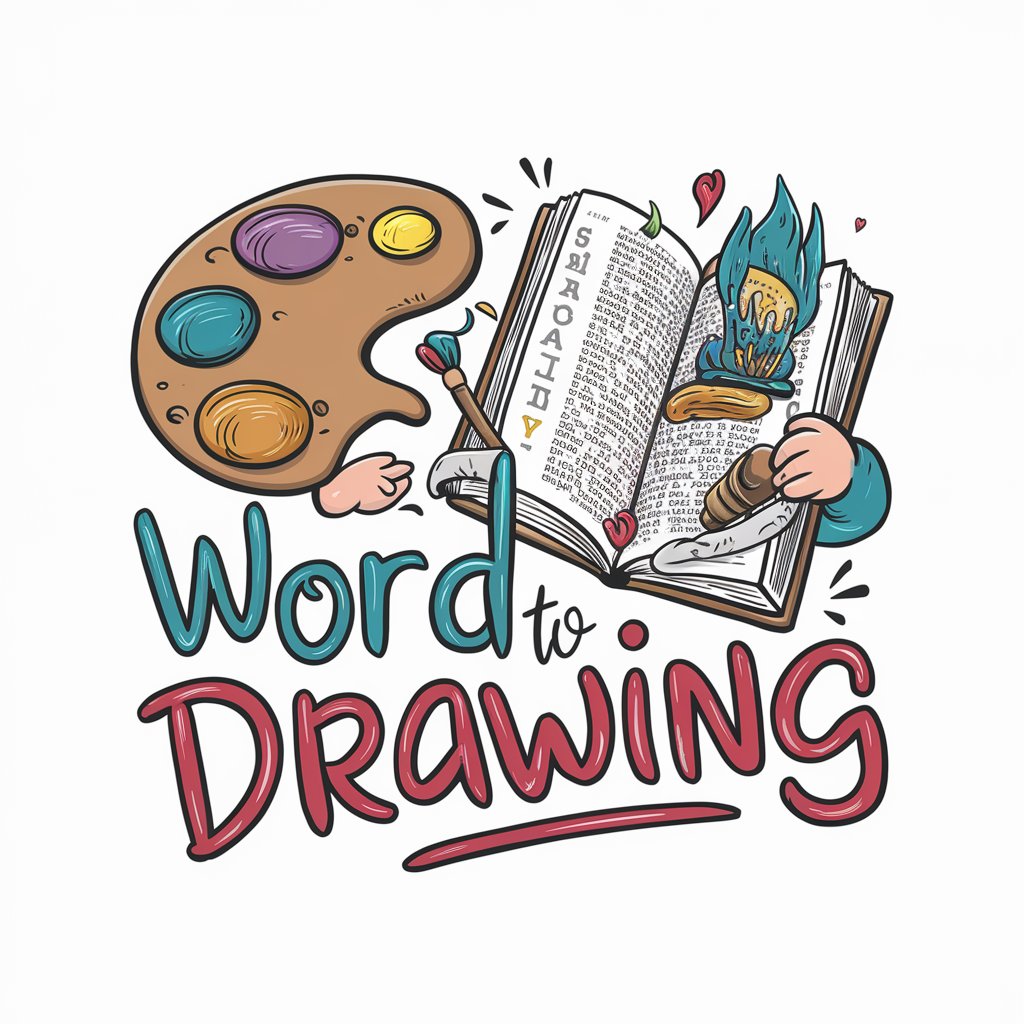
ISMS Scope Definer Assistant
Define ISMS Scope with AI Precision

Job Skills Definer
Defining Skills with AI Precision

Paper Reviewer
Revolutionizing paper review with AI
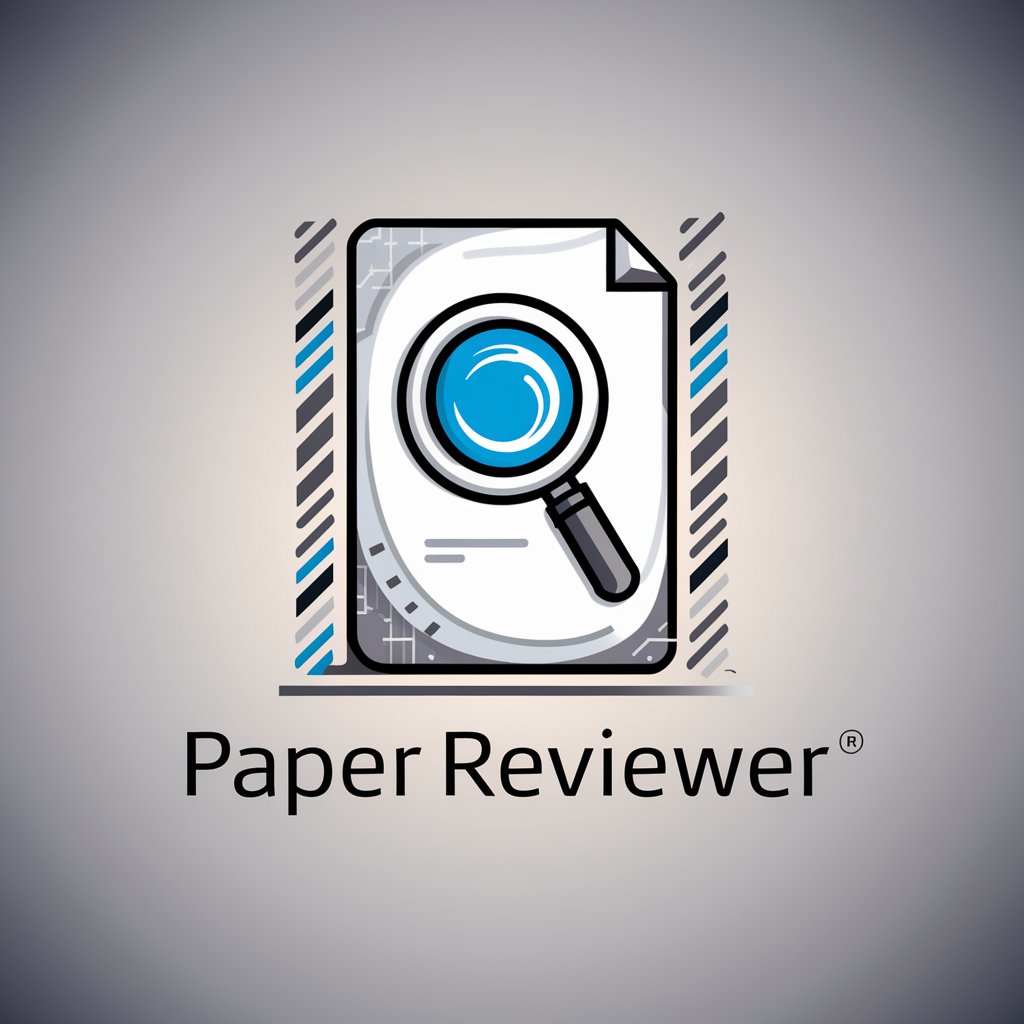
Curl & Comb
Styling Your Hair with AI Precision

Word Keeper
Your AI-powered lexicon companion
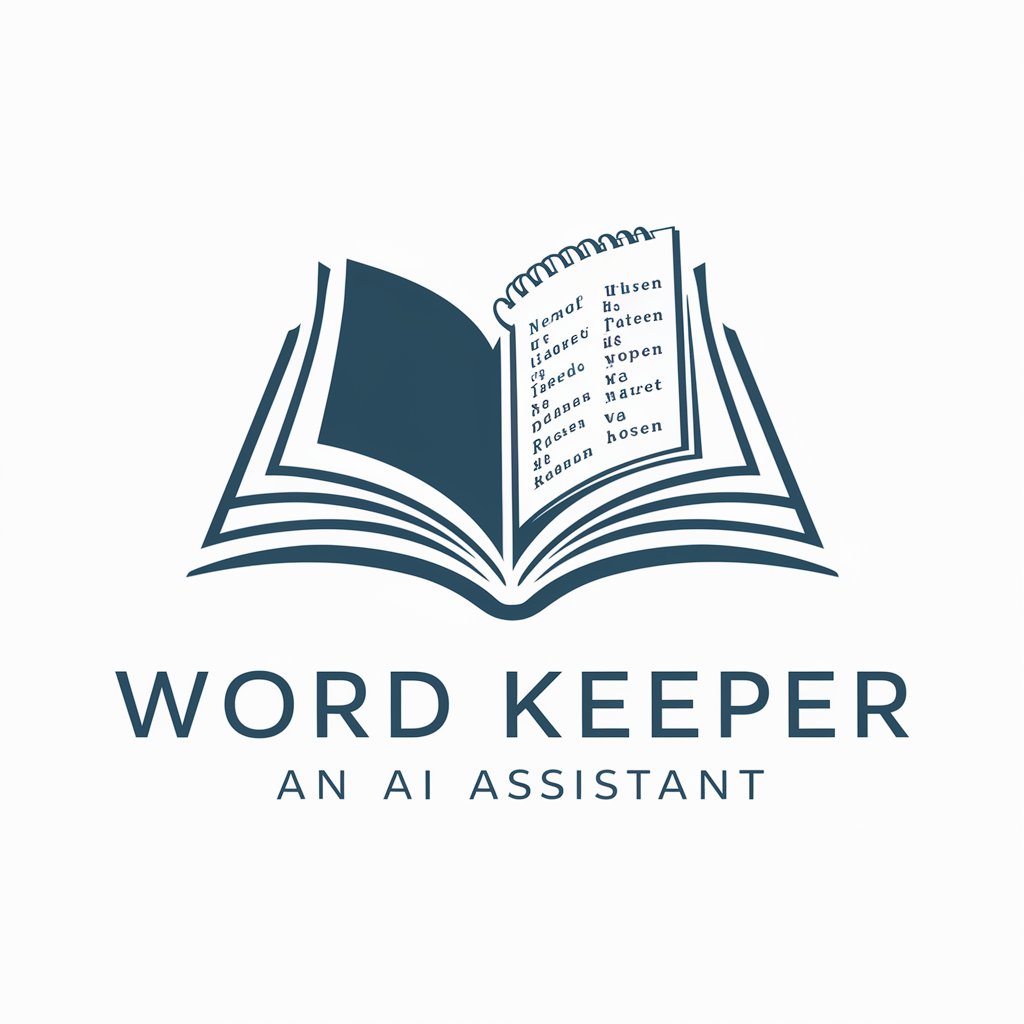
Value Ladder GPT
Elevate your business, one step at a time.
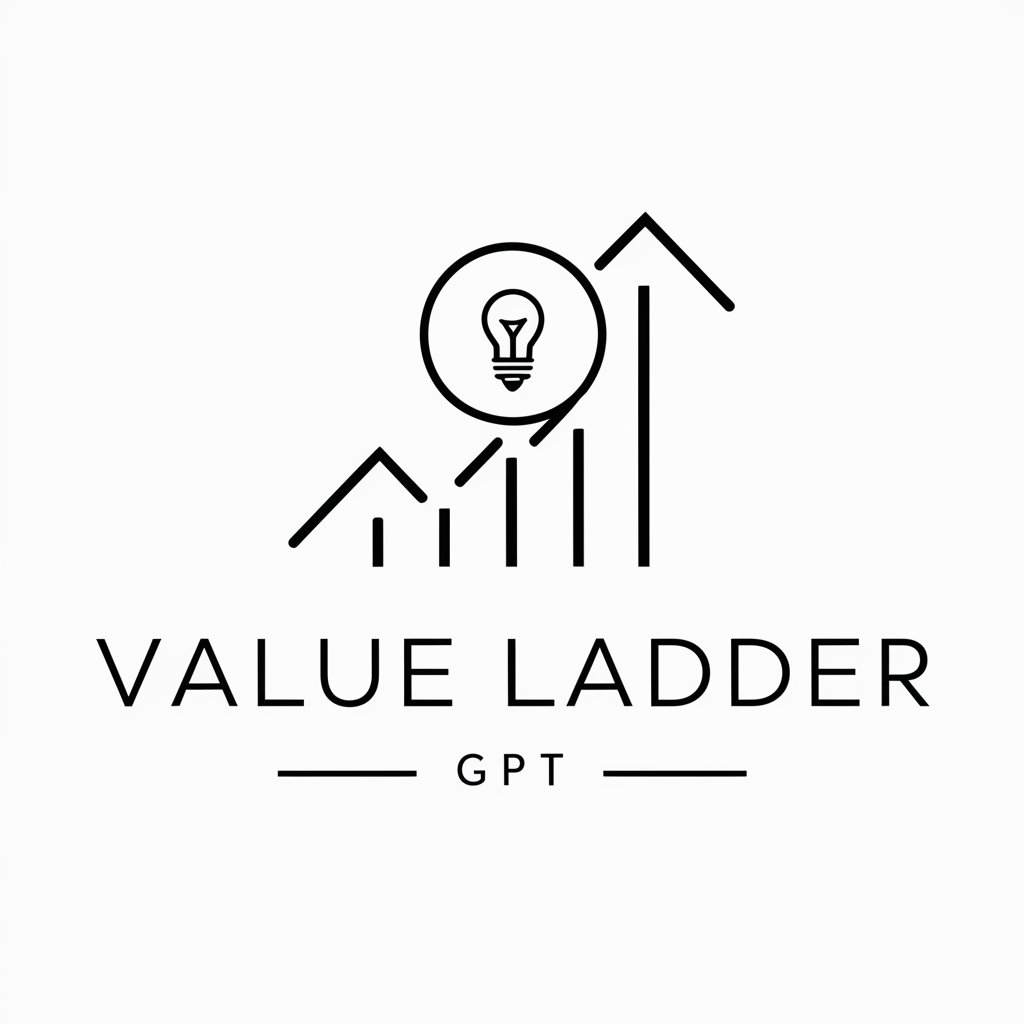
Ambrose
Unlock creativity and solve challenges with AI
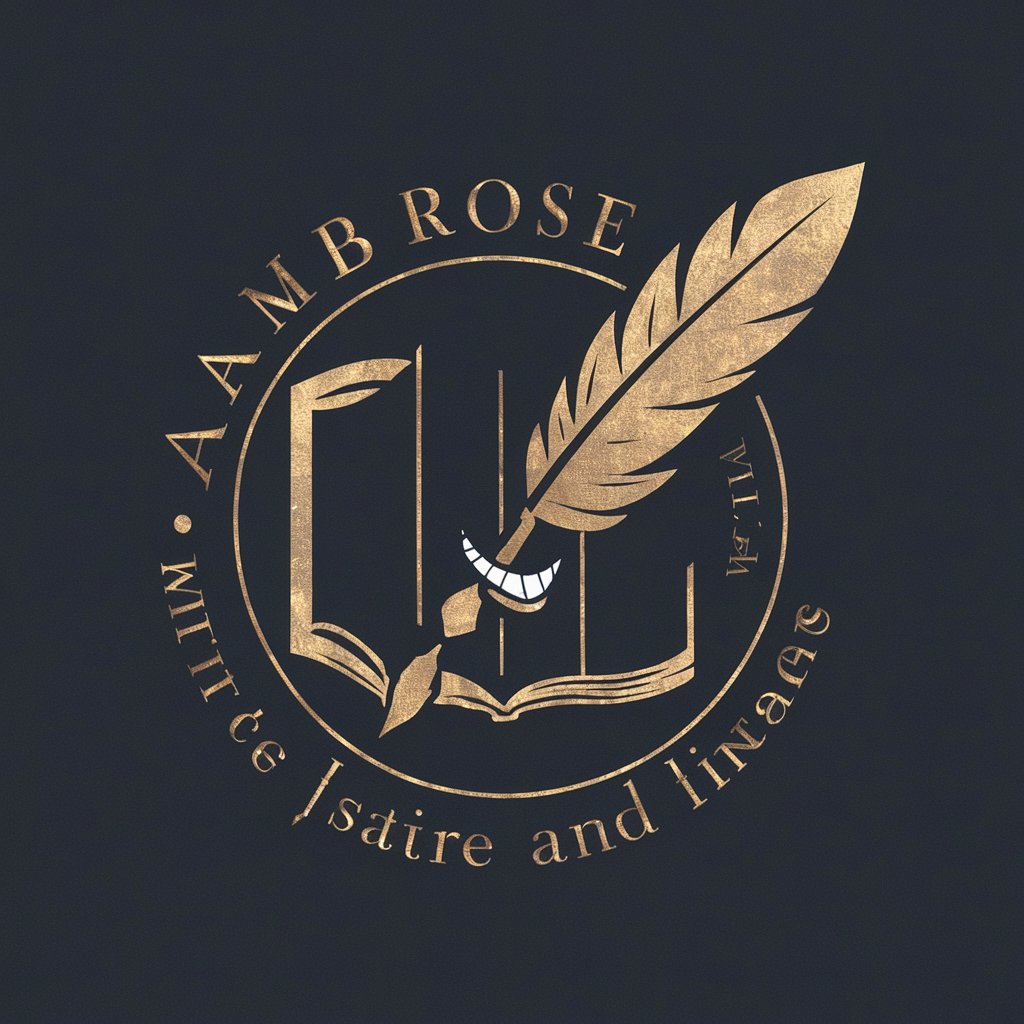
Soothing Mind
Empathy and Support at Your Fingertips

Soothing Companion
Empowering emotional support through AI

Soothing Cat
Empathetic AI for Personal Guidance
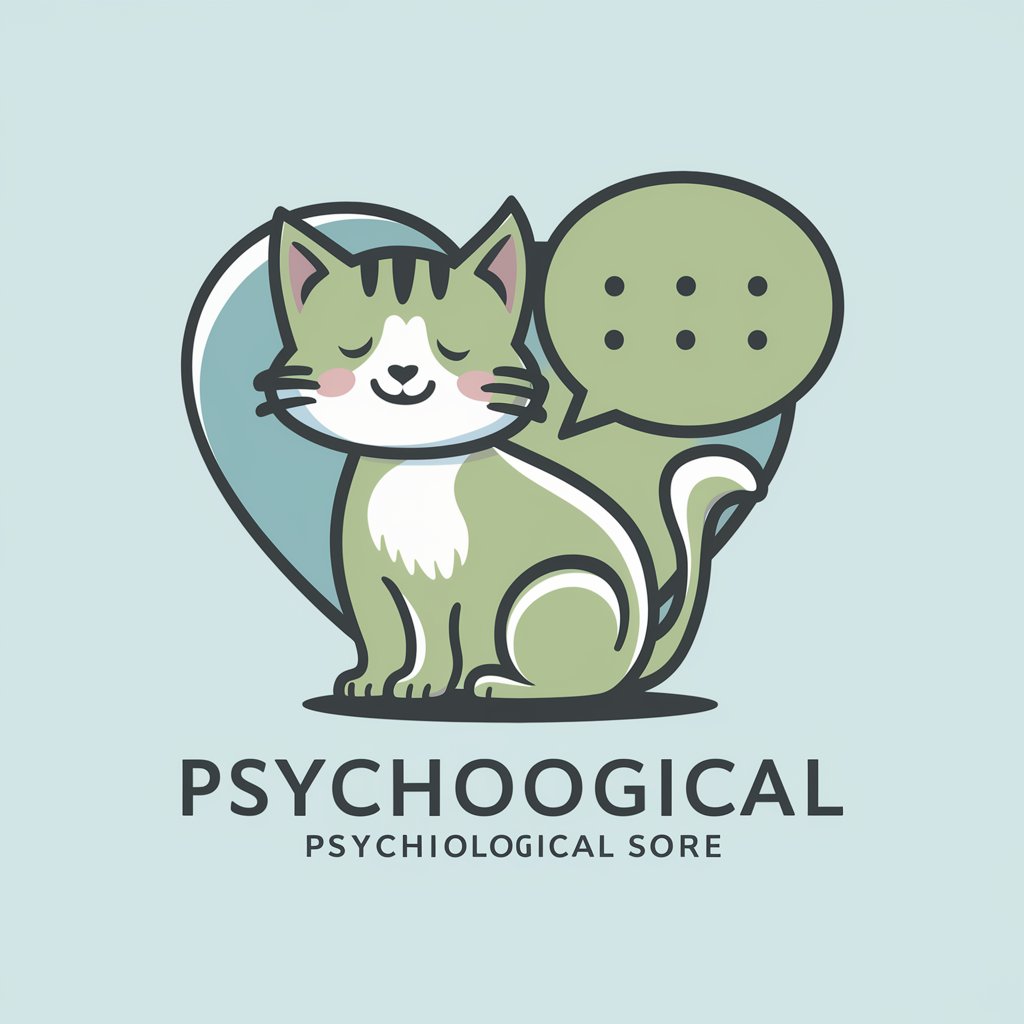
Frequently Asked Questions about Sentiment Scout
What file format does Sentiment Scout support for comment analysis?
Sentiment Scout supports the .xlsx format for uploading comments, with comments specifically placed in the 'text' column.
Is there a limit to the number of comments Sentiment Scout can analyze?
Yes, Sentiment Scout can analyze up to 500 comments in one go, ensuring efficient and focused sentiment analysis.
How does Sentiment Scout identify pain points in the comments?
Sentiment Scout uses natural language processing techniques to detect explicit expressions of concerns and recurring questions, categorizing them into clear pain points.
Can Sentiment Scout be used for languages other than English?
Currently, Sentiment Scout is optimized for English-language comments. It assumes the language of the comments as provided without performing language filtering.
What are some common use cases for Sentiment Scout?
Common uses include analyzing customer feedback on social media, understanding user concerns in digital marketing campaigns, and enhancing customer service by addressing frequently asked questions.





