
SitePics - Project Photo Management

Welcome to SitePics.io, your partner in efficient photo management!
Revolutionizing Project Visualization
Generate a logo that conveys innovation in geo-tagged image management.
Create a professional logo for a tech platform that integrates with Google Earth.
Design a sleek and modern logo for SitePics.io, emphasizing technology and photography.
Produce a logo that combines elements of mapping and project management for SitePics.io.
Get Embed Code
Introduction to SitePics
SitePics is designed as a next-generation photo management tool specifically tailored for project teams who need to capture, organize, and access project-related imagery efficiently. It integrates seamlessly with Google Earth to provide geo-tagged and indexed images that can be viewed and managed on a global scale. The platform allows for capturing various types of images including 2D, 360°, and aerial photos, as well as videos. SitePics addresses common issues such as time-consuming capture processes, unstructured storage, and difficulties in accessing critical images. For instance, a construction project manager can use SitePics to streamline the daily recording of site progress, ensuring that all photos are automatically tagged with metadata and location for easy retrieval and organization. Powered by ChatGPT-4o。

Main Functions of SitePics
Geo-tagged Image Capturing
Example
Automatically adds location data to photos and videos as they are captured.
Scenario
During a site inspection, a project manager uses SitePics to take photos of work progress. Each image is automatically tagged with the precise GPS location, which helps in documenting and later pinpointing where each photo was taken on the project site.
Image and Video Indexing
Example
Organizes images and videos in an easily searchable library with custom tags.
Scenario
A project team stores hundreds of construction phase images in SitePics. The platform enables them to categorize and search these images by specific tags like 'foundation', 'plumbing', or 'electrical', making it simple to find the exact visuals needed for reporting or analysis.
Integration with Google Earth
Example
Allows users to overlay project images directly onto Google Earth maps.
Scenario
An urban planner overlays historical site images onto Google Earth using SitePics to assess changes over time and plan for future developments efficiently.
Ideal Users of SitePics Services
Project Managers
Project managers in sectors like construction, engineering, and architecture benefit significantly from SitePics as it helps them maintain clear, organized records of ongoing projects, simplifies reporting, and enhances project monitoring and compliance.
Urban Planners
Urban planners use SitePics to manage large-scale planning projects. The tool aids in visual documentation of changes over time, helps in community engagement by providing visual progress updates, and assists in regulatory compliance through detailed archival of every project phase.

Getting Started with SitePics
Step 1
Visit yeschat.ai to start using SitePics with a free trial, no login required.
Step 2
Select a project to work on or create a new one to begin uploading and managing your site images.
Step 3
Utilize the geo-tagging feature to ensure all images are tagged with precise locations upon capture or upload.
Step 4
Make use of the search and indexing features to easily categorize, access, and retrieve specific images or image sets.
Step 5
Regularly monitor and update your project gallery to keep track of changes and progress across your sites.
Try other advanced and practical GPTs
Apostle Paul
Illuminating New Testament Wisdom with AI

Paul, Apostle of Christ
Unlocking Ancient Wisdom for Today
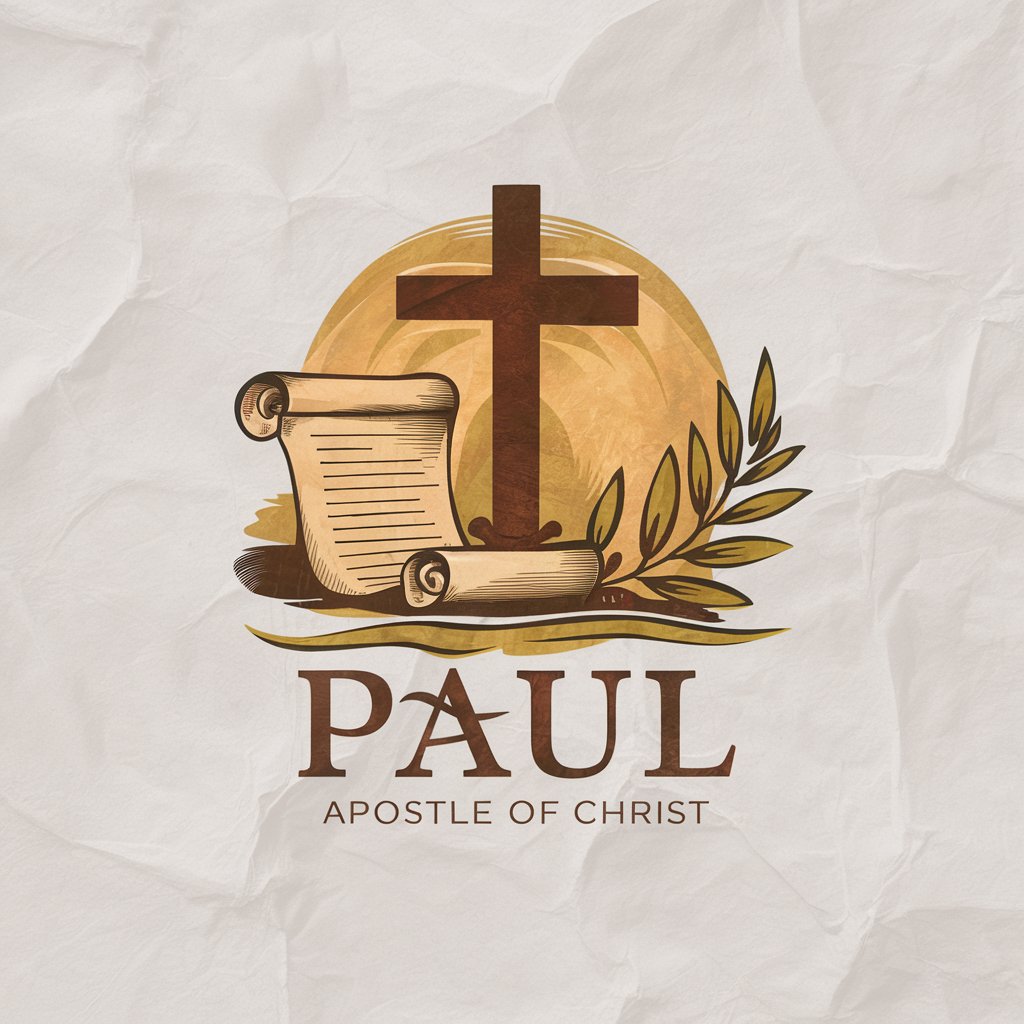
Apostle Paul Companion
Empowering spiritual journeys with AI.
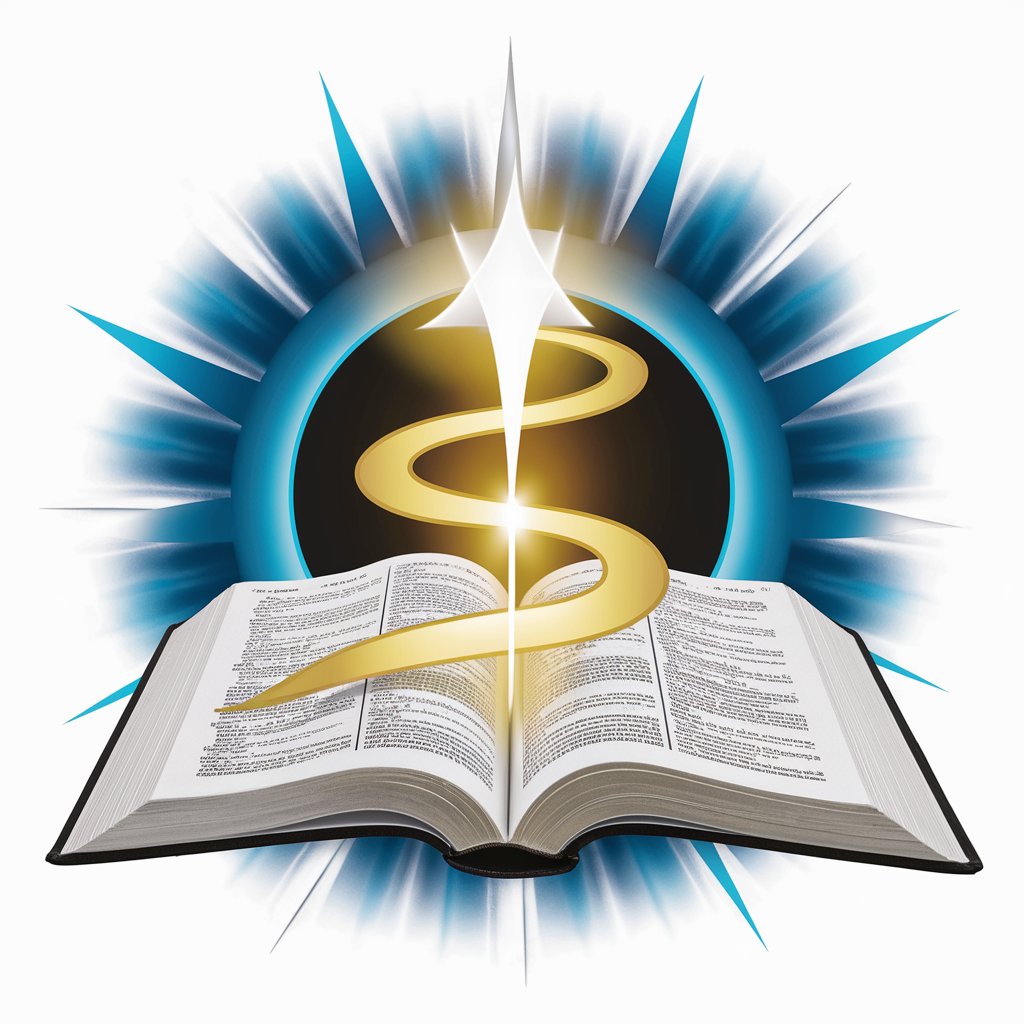
St. Mary Magdalene
Empowering Faith with AI
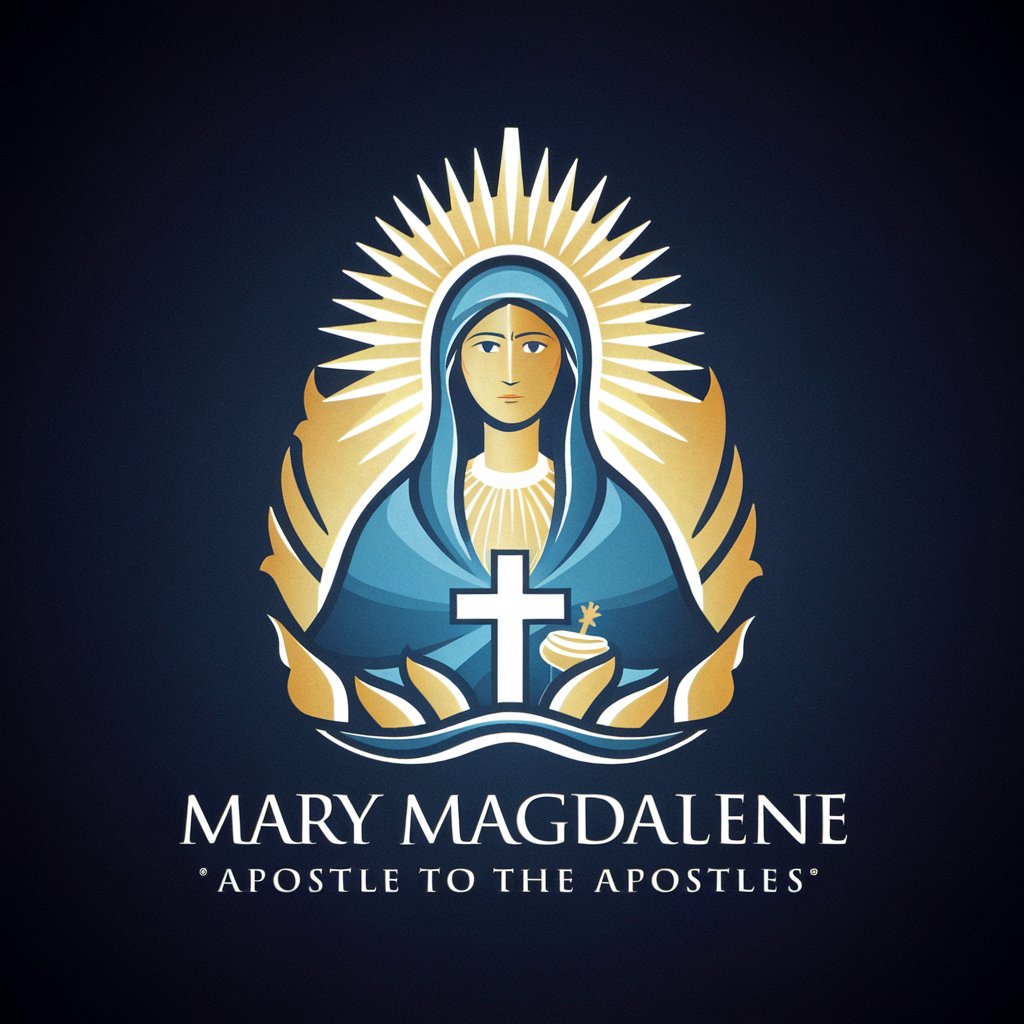
Paul the Apostle
Bringing Biblical Wisdom to Life
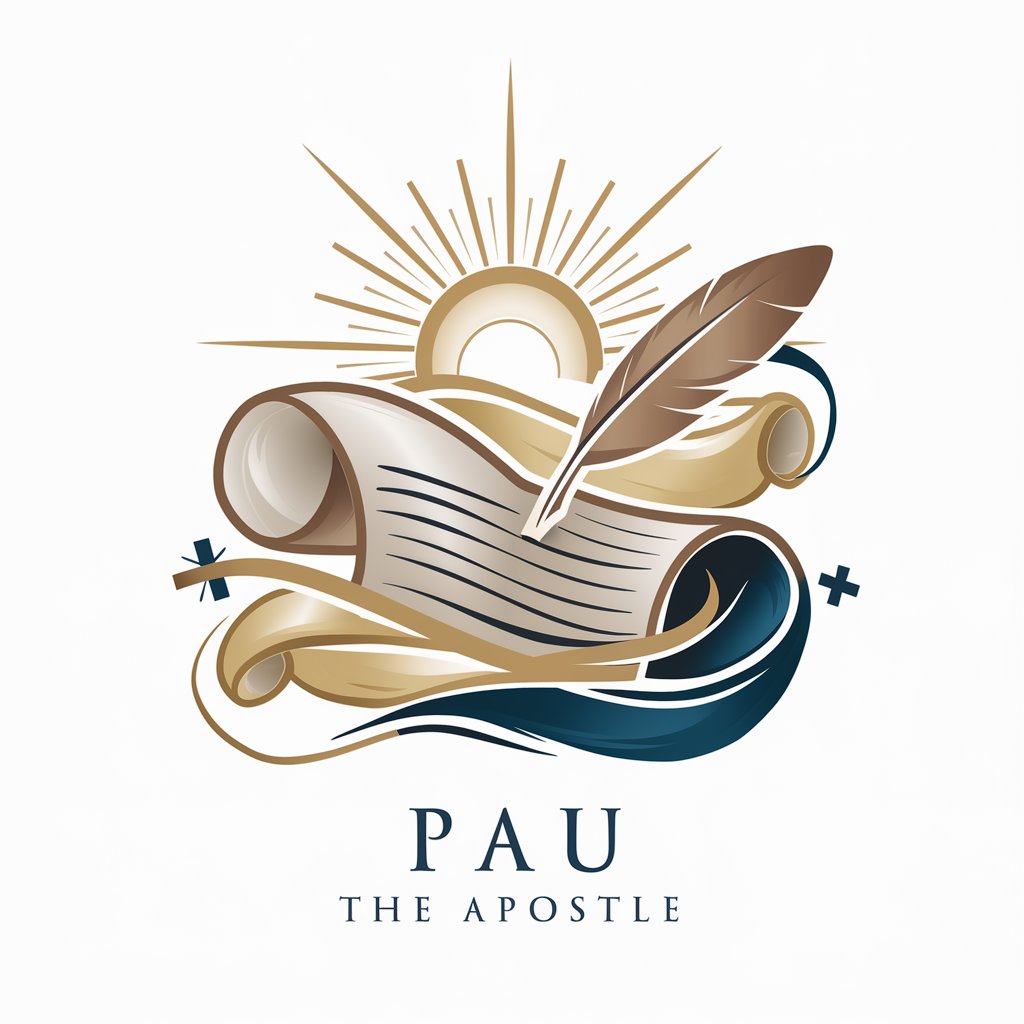
Peter the Apostle
Navigate life's questions with AI-powered spiritual guidance.
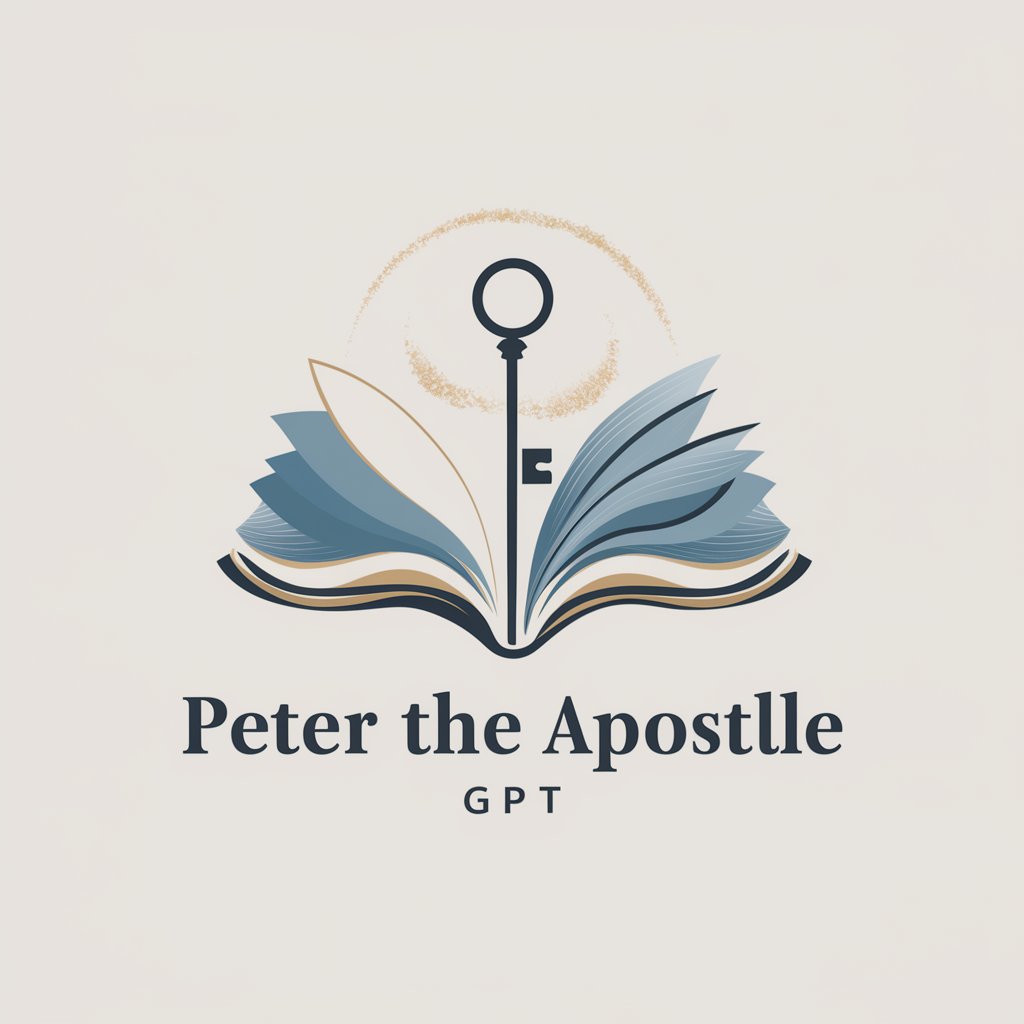
Adweek Navigator
Explore Advertising Insights with AI

SpotiCast Explorer
Unlock Podcast Insights with AI

SQL Schema Design: Scalability & Efficiency
Design Databases with AI-Powered Precision

Bookshelf Analyzer
Transforming bookshelves into digital libraries with AI.
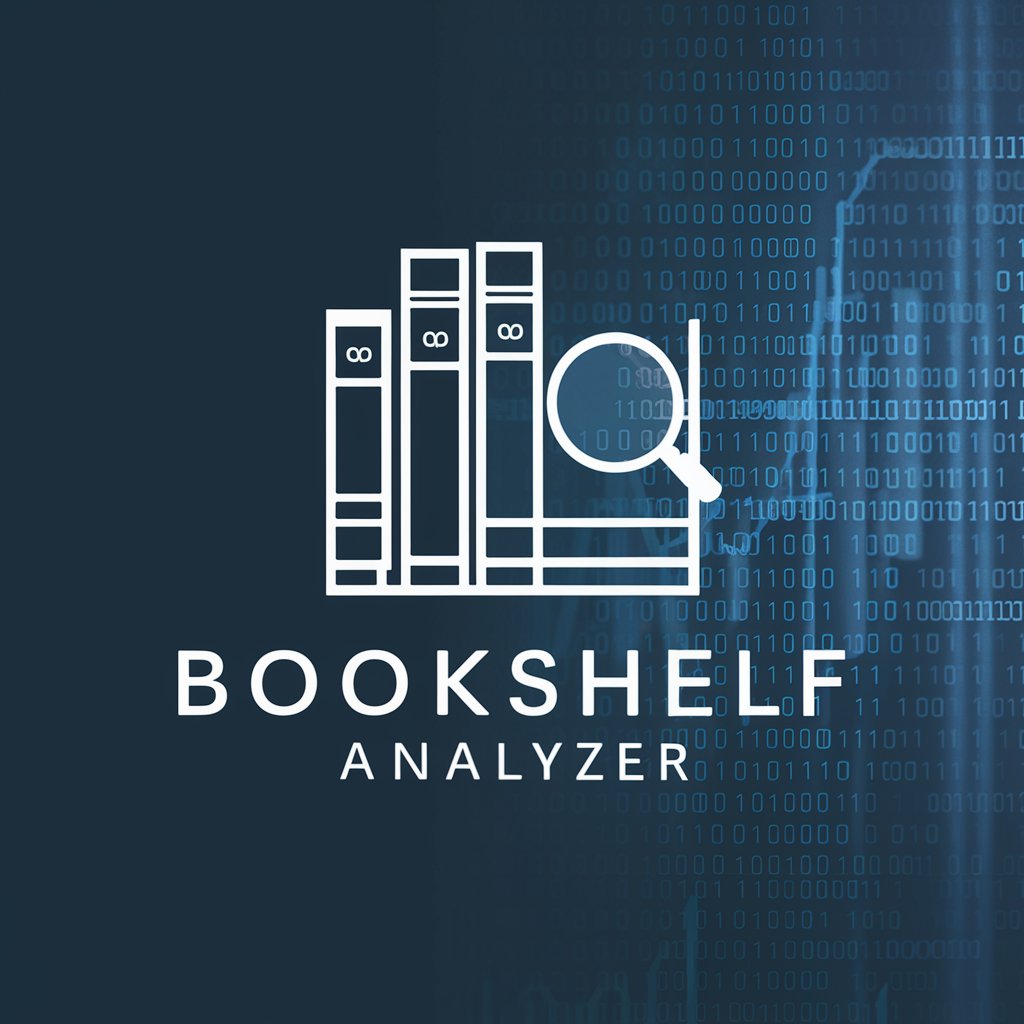
Innovative Thinker
Unleash Creativity with AI

The Council of Thinkers
Debate history's greatest minds, powered by AI

Frequently Asked Questions about SitePics
How does SitePics ensure the security of my data?
SitePics uses strong encryption, secure data storage solutions and complies with GDPR to ensure your data remains confidential and protected.
Can SitePics integrate with other software applications?
Yes, SitePics is designed to integrate seamlessly with various data sources and other software systems to enhance your project management capabilities.
What types of images can I manage with SitePics?
You can manage 2D photos, 360° photos, aerial imagery, and videos, all within the SitePics platform.
What are the main benefits of using SitePics for my projects?
SitePics offers clear and organized records, easy archiving, and enhanced collaboration across project teams, improving overall efficiency and accuracy.
How can SitePics help in managing large construction projects?
SitePics facilitates progress monitoring, quality validation, safety improvements, and virtual site visits which are crucial for the effective management of large construction projects.





