
Image Modifier GPT - Image Alteration & Enhancement

Let's make a photo, bro! Seriously, what can I do for you?
Transforming images with AI power
Create an image of a futuristic city with a seed number.
Create an image of a dog walking in the rain with sunglasses and an umbrella
Create an image that is a donkey with a hat an sunglasses that's sure to make me chuckle
Create a hilarious meme of a surprised face with the letters "bro for real?"
Get Embed Code
Overview of Image Modifier GPT
Image Modifier GPT refers to a hypothetical advanced AI model designed to perform a variety of tasks related to image modification, enhancement, and generation. Built on Generative Pre-trained Transformer (GPT) technology, this model leverages deep learning to understand and manipulate visual content in response to textual prompts or directives. The primary design purpose is to bridge the gap between human linguistic requests and visual creativity or editing tasks. For example, a user might ask the model to 'change the sky in this photo to look like a sunset' or 'add a cat to the scene' and the model would modify the existing image or generate a new one accordingly. This technology finds its roots in the evolution of AI from purely textual to increasingly multimodal forms, integrating text, image, and other data types to create more versatile and capable AI systems. Powered by ChatGPT-4o。

Core Functions of Image Modifier GPT
Image Editing
Example
Adjusting the color balance, brightness, or contrast of an image upon request.
Scenario
A photographer might use this function to quickly enhance photos without manual editing software, asking the AI to 'make this photo brighter and more vibrant'.
Content Generation
Example
Creating images from textual descriptions, such as 'a serene beach at sunset'.
Scenario
Content creators could generate unique visuals for articles, social media, or advertising without needing to source actual photographs.
Content Modification
Example
Adding, removing, or altering elements within an image, like 'add a dog to this park scene'.
Scenario
Event organizers might want to visualize different setups for an event space, modifying an existing image to see various layouts and decorations.
Style Transfer
Example
Applying the artistic style of one image to another, such as 'make this photo look like a Van Gogh painting'.
Scenario
Art enthusiasts or designers might use this to explore creative concepts or generate artwork for personal or commercial use.
Target User Groups for Image Modifier GPT
Content Creators
This group includes bloggers, social media influencers, and digital marketers who constantly need fresh, engaging visual content. Image Modifier GPT can help them quickly generate visuals that align with their textual content, enhancing their storytelling and engagement.
Graphic Designers and Artists
Professionals in graphic design and art can leverage Image Modifier GPT to brainstorm, mock-up, or even finalize visual concepts much faster. The AI's ability to interpret and transform visual ideas based on textual prompts can significantly streamline their creative process.
Educators and Researchers
For those in educational or research fields, Image Modifier GPT can assist in creating visual aids, diagrams, or illustrative content to support teaching materials, presentations, or publications. Its ability to generate specific images based on detailed descriptions can be invaluable for conveying complex ideas.

How to Use Image Modifier GPT
Initiate the Trial
Head over to yeschat.ai to start using Image Modifier GPT with a free trial, no login or ChatGPT Plus subscription required.
Choose Your Modification Type
Select the type of image modification you're interested in, such as style transfer, resolution enhancement, or object editing.
Upload Your Image
Upload the image you wish to modify. Ensure the image meets the platform's guidelines for content and quality.
Customize Your Request
Provide a detailed description of how you want to modify your image. The more specific you are, the better the results.
Review and Download
After processing, review the modified image. If satisfied, download the image; otherwise, consider adjusting your request and retrying.
Try other advanced and practical GPTs
Architectural Image Modifier
Revolutionizing Architectural Visualization with AI
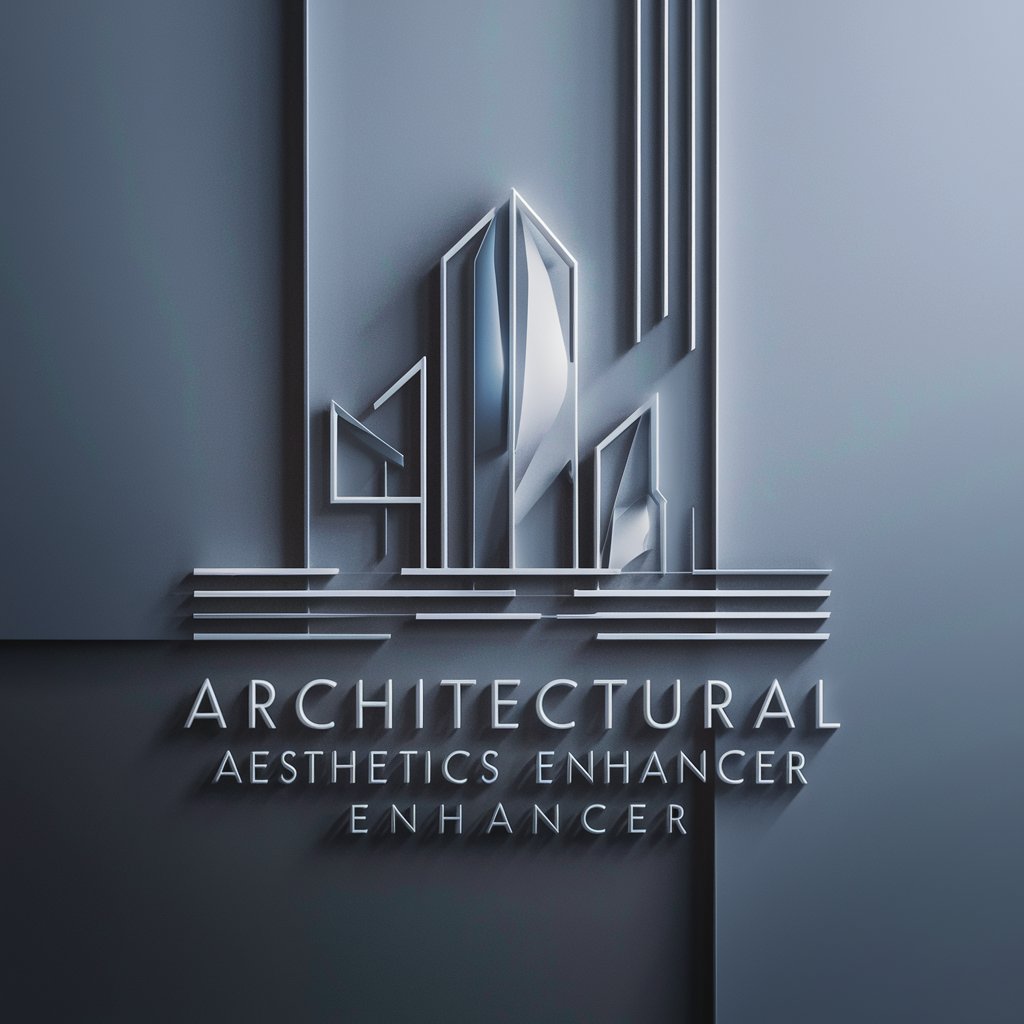
Doc Modifier
Enhancing Writing with AI

AI Text Modifier
Transform AI Text to Sound Human

TKinter UI v2.1
Build dynamic interfaces with AI-powered assistance.

ChefGPT
Inspiring culinary creativity with AI

Var Namer
Generate smart variable names instantly with AI

AI Modifier
Revolutionize Your Text with AI-Powered Modifications

English Modifier
Tailoring English to your proficiency level.

Orion Script Creator
Empowering creation with AI-enhanced scripting

Hürrem Sultan Olsa Ne Yapardı?
Revive history with AI-powered insights

Public Skill Enhancement Guide
Empowering Growth with AI-Driven Insights
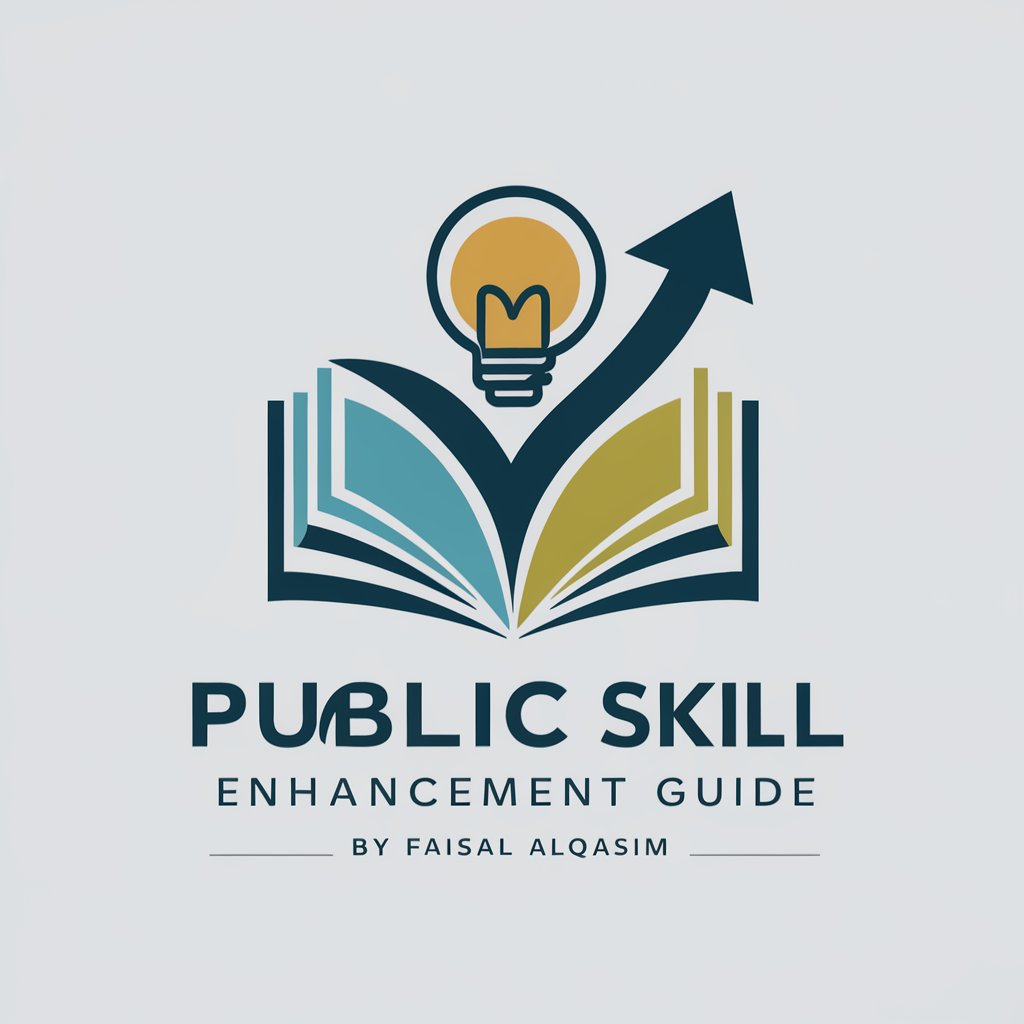
Crypto and Stock Analyst Pro Max 4.0
Empowering Investments with AI

Frequently Asked Questions About Image Modifier GPT
What image formats are supported by Image Modifier GPT?
Image Modifier GPT supports popular formats like JPG, PNG, and TIFF, ensuring wide compatibility for user uploads.
Can I use Image Modifier GPT for commercial purposes?
Yes, but ensure you comply with the platform's terms of service regarding commercial use, which might require a subscription or license.
How does AI ensure the modified image remains high-quality?
The AI analyzes the content and context of the original image, applying modifications that maintain or enhance quality through advanced algorithms.
Is there a limit to how much I can modify an image?
While there's considerable flexibility, extreme modifications might be constrained by the AI's ability to interpret and execute complex requests accurately.
Can I revert an image back to its original state after modification?
Once an image is modified, it can't be automatically reverted. It's recommended to keep a copy of the original image for such needs.





