Email Assistant - Email Crafting Assistance

Hello! How can I assist with your email today?
Streamline Your Email Writing with AI
Could you help me write an email about...
I need assistance drafting a professional email to...
Can you guide me in creating an inquiry email for...
Please help me compose a follow-up email regarding...
Get Embed Code
Introduction to Email Assistant
Email Assistant is designed to help users craft emails effectively and professionally. Its primary role is to assist with creating emails that are appropriate for a variety of contexts including business, personal communication, inquiries, complaints, or follow-ups. Email Assistant functions by gathering key details about the email's purpose, the recipient's name, the main points to be included, the desired tone (formal or informal), and any specific instructions provided by the user. For instance, if a user needs to write a complaint email to a service provider, Email Assistant would guide the user through structuring a polite yet assertive message that clearly states the problem, the impact it has had, and the resolution expected. Powered by ChatGPT-4o。

Main Functions of Email Assistant
Personalized Email Drafting
Example
Drafting a job application email to a potential employer.
Scenario
The user provides the job title, company name, and key qualifications. Email Assistant then helps structure an email that introduces the user, highlights relevant experience and skills, and expresses enthusiasm for the position, ensuring the tone is professional and the content concise.
Follow-Up Email Creation
Example
Sending a follow-up email after a business meeting.
Scenario
The user inputs details about the meeting and any pending actions discussed. Email Assistant assists in crafting a follow-up email that thanks the participants for their time, summarizes the meeting outcomes, and outlines the next steps, fostering effective communication and professionalism.
Complaint Handling
Example
Composing a complaint email to a retailer about a recent problematic purchase.
Scenario
The user describes the issue with the purchase and the desired resolution. Email Assistant guides the drafting of a clear and assertive email that politely demands rectification, providing details of the purchase and the problem encountered, aiming for a swift and favorable resolution.
Ideal Users of Email Assistant
Business Professionals
Individuals in business roles often need to manage extensive email communication with stakeholders, clients, and colleagues. Email Assistant can help them craft professional, clear, and effective emails that are appropriate for different business contexts, enhancing their communication efficiency and professionalism.
Job Seekers
Job seekers can benefit from Email Assistant by ensuring their communication with potential employers is well-structured, error-free, and tailored to each job application. This can increase their chances of making a positive impression and advancing through the hiring process.
Customer Service Representatives
This group frequently manages complaints, inquiries, and communications with customers. Email Assistant helps draft responses that are considerate, professional, and solution-focused, which can improve customer satisfaction and efficiency in handling support cases.

How to Use Email Assistant
Start a Free Trial
Begin by visiting yeschat.ai to explore Email Assistant without the need to log in or subscribe to ChatGPT Plus, ensuring an easy and accessible entry.
Define Your Purpose
Identify the purpose of the email you wish to write, such as business correspondence, personal communication, or customer inquiry. This will guide the tool in crafting an appropriate response.
Input Essential Details
Provide necessary information such as the recipient's name, key points to include, the desired tone (formal or informal), and any specific instructions to tailor the email effectively.
Review and Edit
Use the draft provided by Email Assistant as a starting point. Review and edit the text to ensure it matches your personal style and meets the recipient's expectations.
Send Your Email
Once satisfied with the draft, copy it into your email client and send it to the intended recipient. Follow up if necessary based on the email's purpose and content.
Try other advanced and practical GPTs
Empowered GPT
Unleashing AI-Powered Possibilities

AIDA Strategy Guide
Empowering Marketing with AI-driven AIDA Strategies

Lesson Plan Builder
Empower teaching with AI-driven lesson plans.

Lux Aquinas
Delving Deep into Thomistic Philosophy with AI
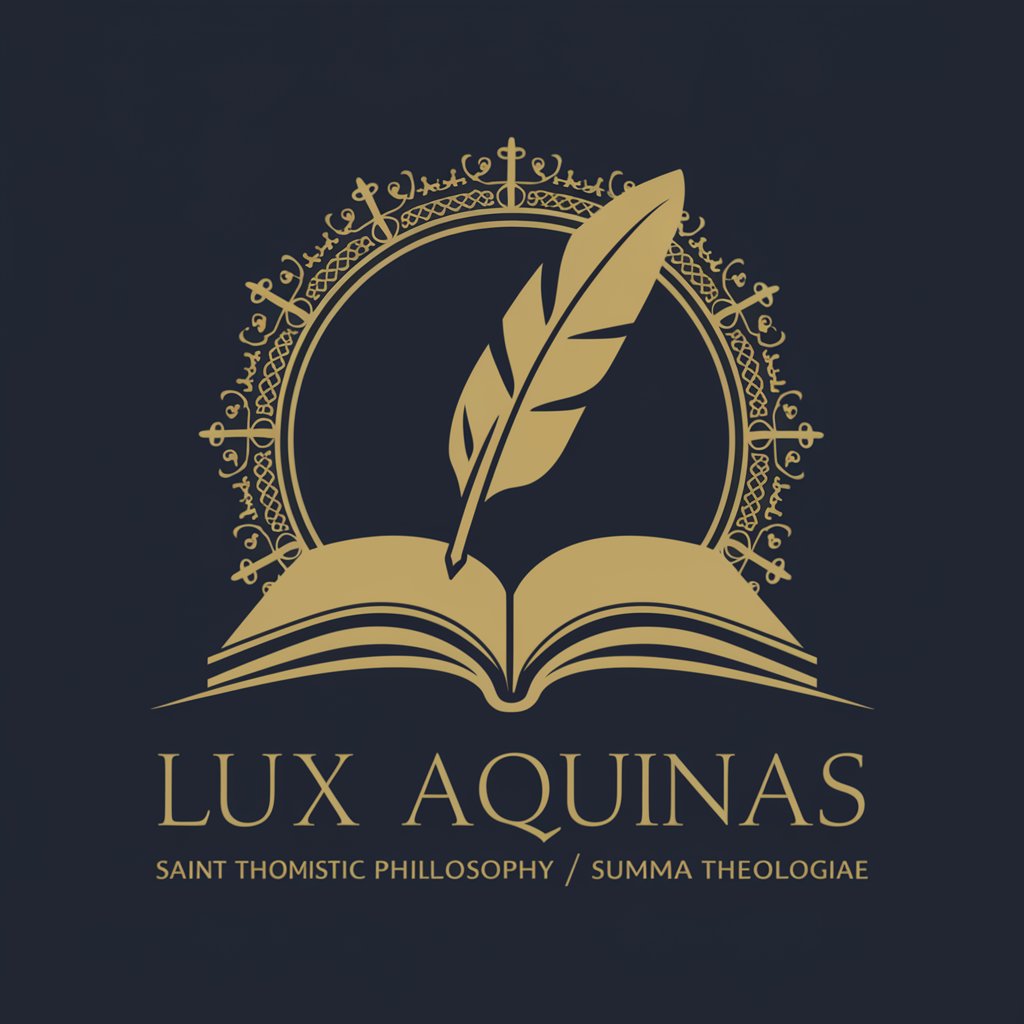
ASTRO THEOLOGIE (SPG) 🌙
Explore the stars, understand the myths.
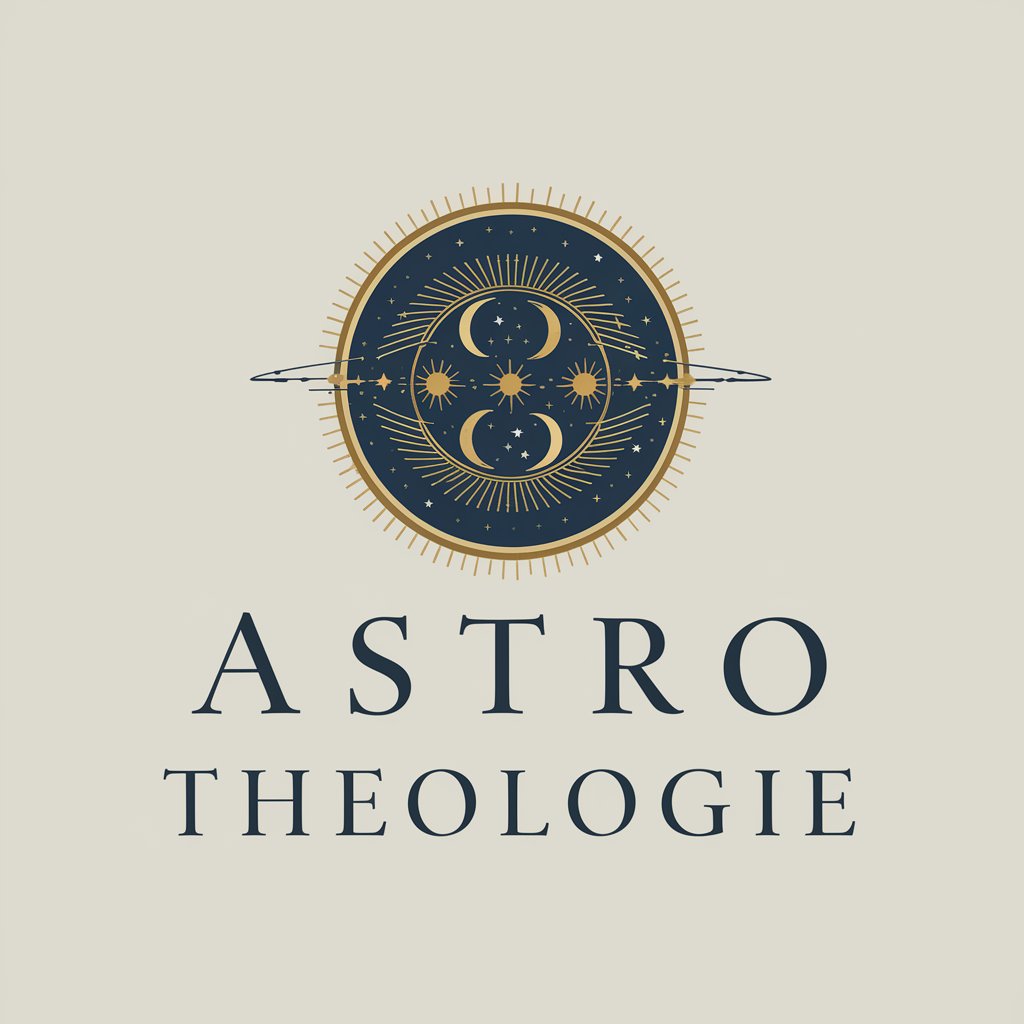
Perceval le Gallois
Reviving Arthurian Legends with AI

Empowered Woman's Dating Coach
Empower your love life with AI.

Salon Event Series Planner - Empowered Fundraiser
Empower Your Fundraising Events with AI

Illumi Market Pro
Empower Your Marketing with AI

Illums Bolighus Indretningsassistent
Design Your Space with AI Power

Grow Your Business
Empower Your Decisions with AI-Driven Insights

Navegador de Proyectos
Empower Your Projects with AI

Detailed Q&A about Email Assistant
What is Email Assistant and how does it help users?
Email Assistant is a tool designed to help users draft emails quickly and efficiently. By inputting key details about the intended message, users can generate professional and well-structured emails tailored to specific purposes and audiences.
Can Email Assistant handle emails in multiple languages?
Yes, Email Assistant is capable of handling emails in multiple languages, offering users the flexibility to communicate effectively with international contacts in their preferred languages.
How does Email Assistant ensure privacy and confidentiality?
Email Assistant prioritizes user privacy by not storing any personal information entered during the email drafting process. It operates with high standards of data security, ensuring that all communication details remain confidential.
Is there a limit to the number of emails I can generate with Email Assistant?
Typically, there is no set limit to the number of emails you can create using Email Assistant during the free trial. However, for extensive use or additional features, users might consider subscription options.
Can Email Assistant integrate with my existing email client?
Currently, Email Assistant serves as a standalone tool that helps draft emails which you can then copy and paste into any email client. Integration features may be explored in future updates.
