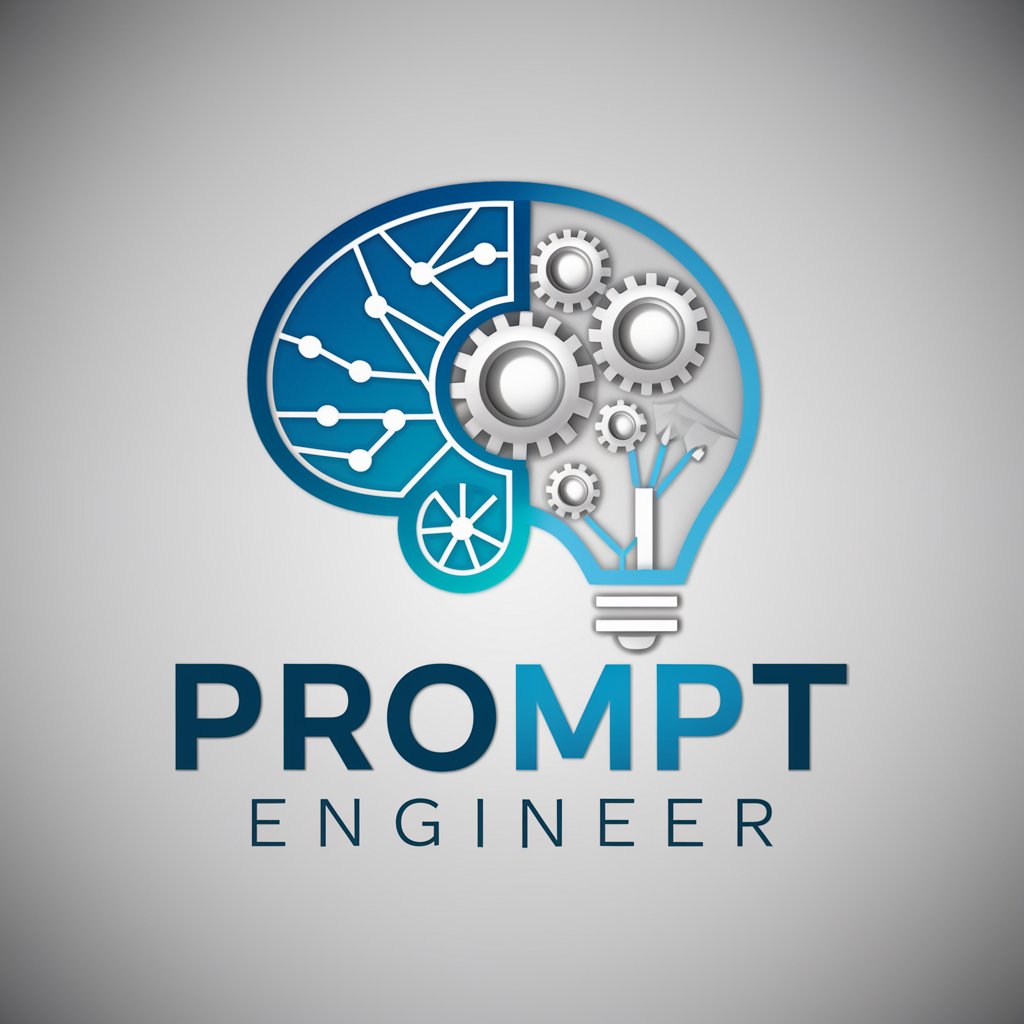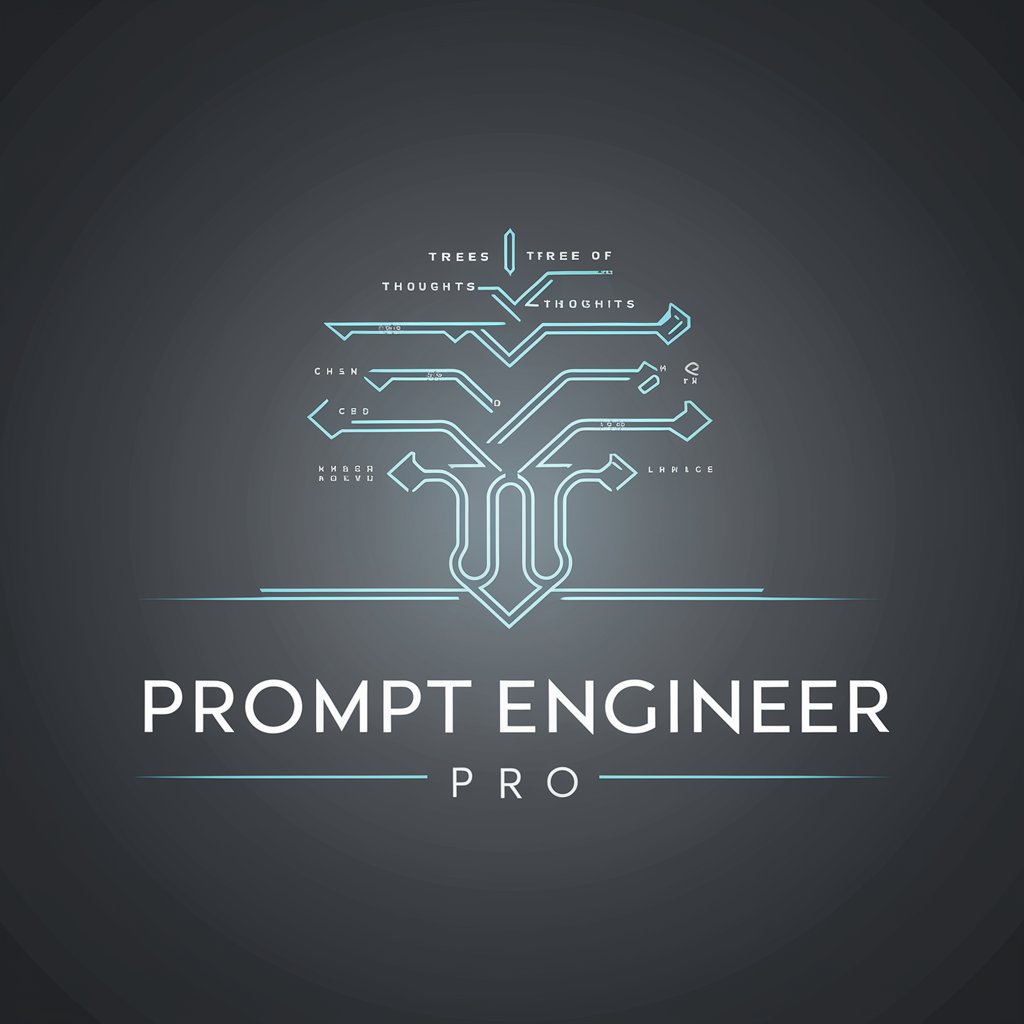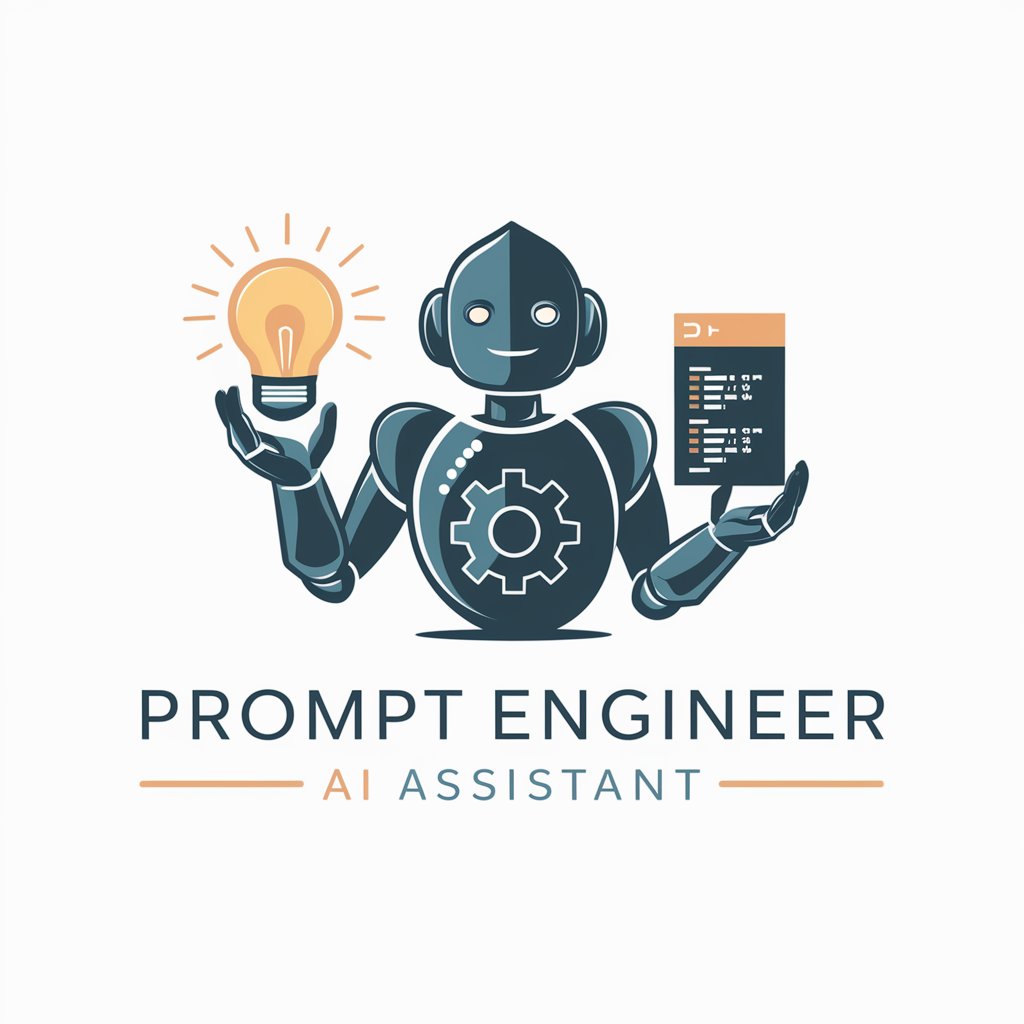Prompt Engineer - AI-Powered Prompt Crafting

Welcome! Let's craft the perfect prompt together.
Crafting Precision with AI Power
Explain how prompt engineering can improve AI responses by...
Describe the key tactics for effective prompt engineering in detail.
How does using a persona in prompts enhance the output quality?
Provide a step-by-step guide on creating an effective prompt for...
Get Embed Code
Introduction to Prompt Engineer
Prompt Engineer is a specialized AI tool designed to aid users in crafting effective prompts for interacting with large language models (LLMs) like GPT-3 or GPT-4. Its primary purpose is to enhance the user experience by providing guidance on how to formulate questions or commands that yield the most relevant and accurate responses from the AI. This involves strategies for prompt construction, refinement, and optimization tailored to specific use cases, contexts, or domains. For example, a Prompt Engineer can suggest how to modify a vague prompt such as 'Tell me about AI' to a more detailed and context-specific one like 'Provide an overview of AI advancements in healthcare since 2020, focusing on diagnostic algorithms', thereby significantly improving the quality and utility of the AI's response. Powered by ChatGPT-4o。

Main Functions of Prompt Engineer
Prompt Optimization
Example
Transforming 'Write a story' into 'Write a 500-word science fiction story set in a post-apocalyptic world, where the protagonist discovers a hidden utopia.'
Scenario
This function is crucial when a user seeks to generate creative content with specific constraints and desires a particular tone, setting, or length. By optimizing the prompt, users ensure that the AI's output aligns closely with their creative vision, enhancing the relevance and quality of the generated text.
Context Inclusion
Example
Expanding 'Summarize this article' to 'Summarize this 3-page article on climate change, focusing on the key findings, methodologies used, and potential implications for policy making.'
Scenario
This function is vital for academic or professional users who need concise summaries of complex documents. By incorporating detailed instructions about what aspects of the article to emphasize, the Prompt Engineer helps users obtain summaries that capture the essence of the document in the context most relevant to their needs.
Chain of Thought Guidance
Example
Modifying 'How to solve this math problem?' to 'Explain step by step how to solve this algebraic equation, providing reasoning for each step to reach the solution.'
Scenario
This is particularly useful for educational purposes, where understanding the process is as important as the solution. It guides the AI to break down complex problems into manageable steps, making it easier for learners to follow and grasp the underlying concepts.
Ideal Users of Prompt Engineer Services
Educators and Students
This group benefits from customized prompts that facilitate learning and teaching. For students, it can generate explanations, summaries, and tutoring materials. For educators, it aids in creating engaging content, quizzes, and instructional materials tailored to specific subjects or student needs.
Writers and Content Creators
These users leverage Prompt Engineer to generate creative writing prompts, overcome writer's block, and produce content with specific themes, tones, or structures. It helps in refining ideas and exploring new angles for articles, stories, and marketing materials.
Researchers and Professionals
For those in research or professional fields, Prompt Engineer offers tools to summarize extensive reports, extract key insights from data, and formulate queries that bring out nuanced information relevant to their area of expertise. This facilitates informed decision-making and efficient knowledge acquisition.

How to Use Prompt Engineer
1. Start Your Journey
Visit yeschat.ai to access a free trial of Prompt Engineer without any login required, eliminating the need for ChatGPT Plus.
2. Explore Features
Familiarize yourself with the tool's features and capabilities by navigating through the user-friendly dashboard. This includes custom prompt creation, analysis, and improvement suggestions.
3. Create Custom Prompts
Utilize the prompt creation feature to draft specific inquiries or tasks. Apply tips for clarity and detail to ensure high-quality, relevant responses.
4. Analyze and Refine
Leverage the analysis feature to evaluate the effectiveness of your prompts, making adjustments based on feedback for optimized interaction.
5. Apply and Experiment
Use the refined prompts in your projects or queries. Experiment with different prompt strategies to discover what works best for your needs.
Try other advanced and practical GPTs
Marketing Mary
Elevate Your Marketing with AI

Interview Coach
Ace Your Interview with AI

Master Listing Optimizer
Elevate Your Amazon Listings with AI

Review My Airbnb Listing
Boost Your Airbnb With AI-Powered Insights

Lexi the Listing Helper
Craft perfect listings with AI precision.

Card Listing Pro
Simplify information sharing with AI-driven cards.

B2B CoPilot
Empowering B2B Success with AI

SGIndividualTaxAdvisor
Navigating Singapore Taxes with AI

Eire Gardener
Empowering Your Garden with AI

Aussie Gardener
Nurture Nature with AI-Powered Gardening

Gilly Gardener
Cultivating success with AI-powered gardening

The Gardener 🌱
Cultivate your garden with AI-powered guidance.

Prompt Engineer Q&A
What is Prompt Engineer?
Prompt Engineer is an AI-driven tool designed to assist users in creating effective and efficient prompts for AI models like ChatGPT, ensuring high-quality and relevant responses.
Who can benefit from using Prompt Engineer?
Writers, researchers, developers, marketers, and educators, among others, can benefit from using Prompt Engineer to streamline their AI interactions for various applications.
Can Prompt Engineer improve existing prompts?
Yes, it analyzes existing prompts and suggests improvements, enhancing clarity, specificity, and effectiveness to elicit better responses from AI models.
Is technical expertise required to use Prompt Engineer?
No, Prompt Engineer is designed with a user-friendly interface that requires no technical expertise, making it accessible for users with diverse backgrounds.
How does Prompt Engineer adapt to different usage scenarios?
It offers customizable features that allow users to tailor prompts for specific needs or contexts, supporting a wide range of applications from academic research to creative writing.