
Logo Maker - AI-Driven Logo Creation

Welcome! Let's create the perfect logo together.
Craft Your Brand Identity with AI
Design a logo with a focus on legible letters for a modern tech company...
Create a vibrant logo that emphasizes readability for a creative agency...
Develop a sleek and clear letter-based logo for a new fitness brand...
Craft a unique and easily recognizable logo with excellent color matching for a fashion startup...
Get Embed Code
Overview of Logo Maker
Logo Maker is a specialized tool designed for creating unique and visually appealing logos. It uses the advanced capabilities of DALL-E, focusing particularly on interpreting and designing letter-based logos. The tool excels in ensuring legibility and effective color matching, key aspects for distinctive logo creation. Logo Maker is particularly adept at converting textual descriptions into visual representations that align with modern branding requirements. It can create logos from simple name-based designs to complex symbols that incorporate company values or industry characteristics. An example scenario is the creation of a startup logo where the company seeks a minimalistic design that represents technology and innovation, requiring clear lettering and a specific color palette to align with their brand identity. Powered by ChatGPT-4o。

Core Functions of Logo Maker
Letter-based Logo Design
Example
Designing a logo that consists solely of the company's initials using a unique font style and color scheme.
Scenario
A legal firm named 'Thompson & Thompson' wants a logo with their initials 'T&T' stylized in a classic serif font, emphasizing reliability and professionalism.
Color Matching
Example
Selecting and applying a color palette that reflects the company's branding and industry.
Scenario
A health and wellness startup seeks a logo with calming colors like blue and green to represent tranquility and health.
Custom Symbol Integration
Example
Incorporating a specific symbol into the logo that represents the company's business or ethos.
Scenario
A coffee shop named 'Bean Bazaar' requests a logo featuring a coffee bean intertwined with a bazaar-like pattern to highlight its specialty in exotic coffee blends.
Target Users of Logo Maker
Startups and Small Businesses
These groups often need distinct and memorable logos to establish their brand in competitive markets. Logo Maker's ability to create visually striking and unique logos makes it ideal for these users who may not have the large marketing budgets that bigger companies possess.
Designers Seeking Assistance
Freelance designers or small design firms can use Logo Maker as a tool to streamline the initial phases of logo creation, allowing them to focus on fine-tuning designs based on client feedback.
Educational and Non-Profit Organizations
These organizations often require clear and simple logos that convey their mission and values. Logo Maker can assist in creating logos that are not only beautiful but also meaningful, enhancing their public communication.

How to Use Logo Maker
Start Here
Visit yeschat.ai for a free trial without login; no ChatGPT Plus required.
Choose Your Style
Select from a range of pre-set styles or define custom parameters to suit the specific needs of your logo.
Input Details
Provide relevant information such as brand name, tagline, preferred colors, and any symbolic elements you want to include in your logo.
Generate Logo Options
Use the generate button to create multiple logo designs based on the information and style you provided.
Refine and Finalize
Review the generated logos, provide feedback, and adjust parameters if needed to refine the designs to your liking.
Try other advanced and practical GPTs
DJAI
Craft Your Soundtrack with AI

Casino'Assistent
Master Casino Games with AI

Joe-Fi-Scylm
Transforming ideas into visual art with AI

Storybrand One-Liner by Don Miller
Transform Ideas into Impactful Messages

Coach Millet
AI-powered trail running coach

Refinance Ranger
Empowering your refinancing decisions with AI

Matched Dating Assistant
Sparking Romance with AI Charm

Transfer Portal Updates
Track College Transfers with AI

Deep South Supercomputer Portal
AI-Powered Regional Insights

ACT Health Data Portal Expert
Empowering health data insights with AI

Language Portal
Break Language Barriers with AI
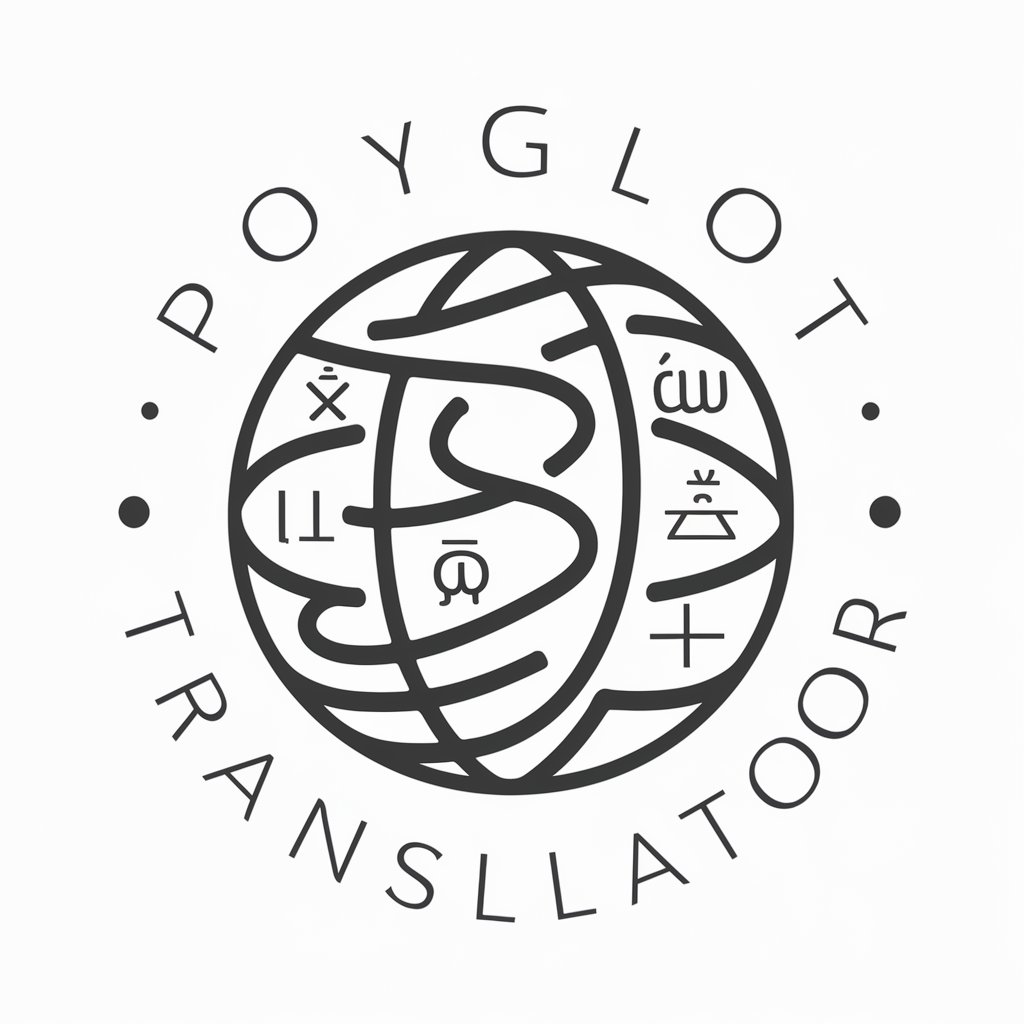
Portal Imaginer
Craft Your Gateways with AI

FAQs About Logo Maker
What file formats does Logo Maker support?
Logo Maker supports exporting logos in several formats, including SVG, PNG, and JPG, catering to various digital and print needs.
Can I customize colors in my logo?
Yes, you can specify exact color hex codes or select from a color palette to ensure the logo aligns with your brand identity.
Is Logo Maker suitable for creating logos for any type of business?
Absolutely, Logo Maker is versatile enough to create logos that fit various industries and styles, from corporate to creative.
How does Logo Maker ensure the uniqueness of each logo?
Logo Maker uses advanced AI algorithms to generate distinctive logos based on the unique inputs you provide, ensuring originality.
What if I'm not satisfied with the initial logo designs?
Logo Maker allows for unlimited revisions. You can tweak the design parameters and regenerate logos until you are satisfied with the outcome.





