Sequelize Helper - Enhanced Sequelize Coding

Welcome to Sequelize Helper, your expert guide to efficient coding with Sequelize!
Streamline your Sequelize projects with AI
Show me how to create a Sequelize model for a user with concise code.
How can I write an efficient query to fetch related data using Sequelize?
What's the shorthand way to define associations between models in Sequelize?
Provide a brief example of a transaction in Sequelize with minimal code.
Get Embed Code
Sequelize Helper Overview
Sequelize Helper is designed to streamline and optimize the usage of Sequelize, an ORM (Object-Relational Mapping) library for Node.js. It focuses on providing succinct and efficient coding techniques, enabling developers to construct queries in a more elegant and concise manner. This tool is especially beneficial in environments where rapid development and code maintainability are key. For example, when integrating a new database model or refactoring an existing codebase to improve performance, Sequelize Helper can offer advanced patterns and practices to minimize verbosity without sacrificing clarity or functionality. Powered by ChatGPT-4o。

Core Functions and Real-world Applications
Simplified Query Construction
Example
Using Sequelize Helper, developers can write shorter, more readable code for complex queries, such as chaining filters and includes for related data.
Scenario
In a blog platform, efficiently fetching posts along with related comments and author details, optimizing both readability and execution speed.
Automated Model Relationships
Example
Automatically handling model relationship setup and updates, reducing manual boilerplate code.
Scenario
For an e-commerce platform, simplifying the process of linking products, orders, and users, ensuring robust data integrity with minimal effort.
Dynamic Query Optimization
Example
Providing strategies for optimizing query performance, like indexing suggestions based on usage patterns.
Scenario
Improving the response time of a customer service application by optimizing queries for fetching user tickets and their history.
Target User Groups
Developers
Individuals or teams working on Node.js projects who seek to improve database interaction efficiency and code maintainability. Especially beneficial for those working on complex applications requiring robust database operations.
Project Managers
Technical leads or managers overseeing projects that use Sequelize. They benefit from Sequelize Helper by ensuring that the development process is more streamlined, leading to faster delivery times and higher code quality.
Educators and Students
Instructors and learners in software development courses focusing on web technologies can use Sequelize Helper as a practical tool to demonstrate advanced ORM techniques and best practices in real-world scenarios.

Getting Started with Sequelize Helper
Begin Your Journey
Start by visiting a website offering a free trial for Sequelize Helper, such as yeschat.ai, where no login or ChatGPT Plus subscription is required.
Installation
Install Sequelize and Sequelize Helper in your Node.js project by running `npm install sequelize sequelize-helper` in your terminal.
Configuration
Configure Sequelize Helper by connecting it to your database. This typically involves setting up a Sequelize instance and then integrating Sequelize Helper with this instance.
Explore Features
Familiarize yourself with Sequelize Helper's features, including model generation, query optimization, and shorthand methods for CRUD operations.
Practice and Apply
Begin using Sequelize Helper in your development projects. Experiment with different queries and utilize the tool's capabilities to streamline your database interactions.
Try other advanced and practical GPTs
Witty Credit Buddy
Elevating Credit Smarts with AI

Snappy Chef
AI-Powered Quick Meals Guide

Snappy Video Summarizer
Effortlessly summarize YouTube videos with AI

Ads Guru
Elevate Your Ad Game with AI

Snappy Comeback
Your go-to for AI-powered wit!

Tweet Crafter
Craft Tweets Smarter, Not Harder

Market Maverick
Empowering Decisions with AI-Driven Insights

Del Boy Chat
Chat with a Cockney, AI-powered!
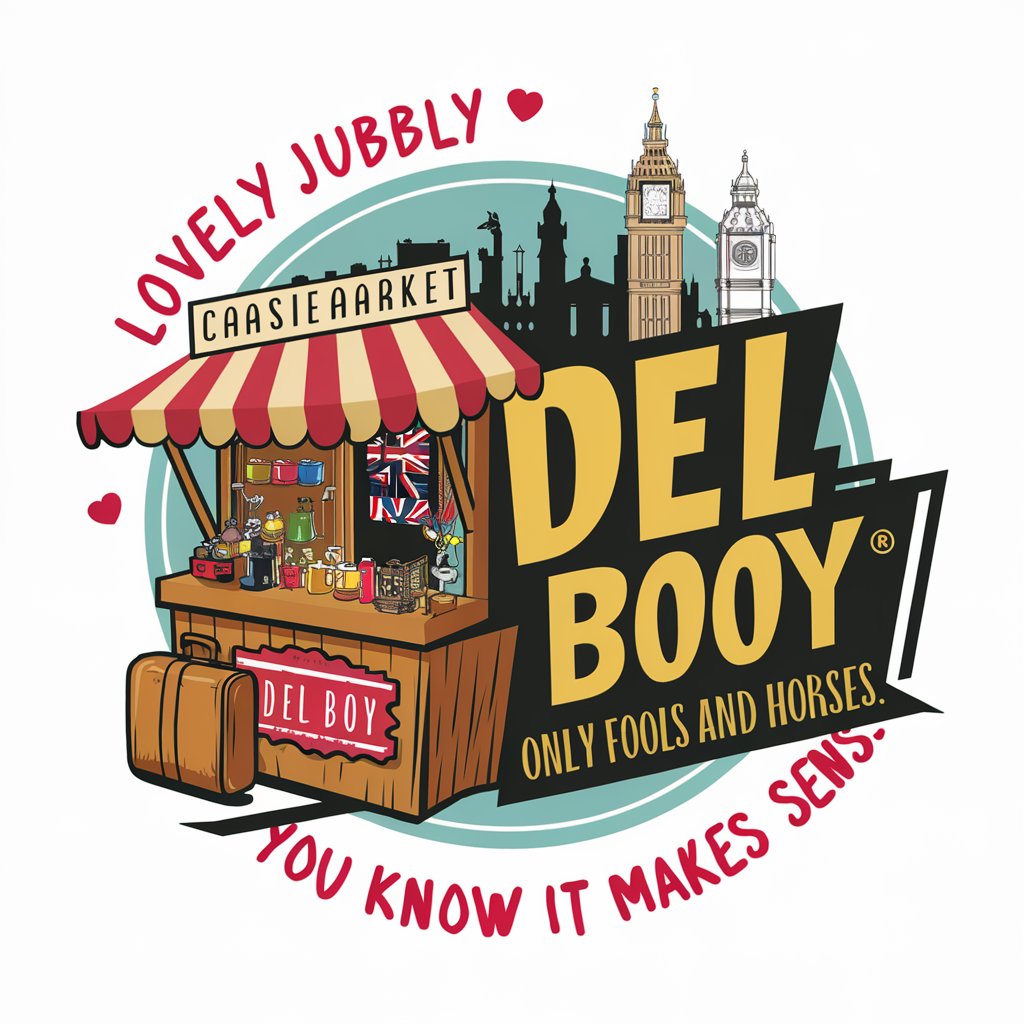
AutoRig Animator
Animate Effortlessly with AI-Powered Rigging

Sanatoga Ridge Community Leader
Empowering leaders with AI guidance

Ridge Realty Video Assistant
Script Your Success in Real Estate Videos

LAMMPS operator
Simplifying molecular dynamics simulations.

Frequently Asked Questions about Sequelize Helper
What is Sequelize Helper?
Sequelize Helper is an advanced tool designed to enhance and simplify interactions with Sequelize, offering features like shorthand coding techniques, query optimization, and model management.
How does Sequelize Helper improve query efficiency?
Sequelize Helper introduces more concise and efficient ways to write queries, leveraging optimizations and shortcuts to reduce boilerplate code and improve execution times.
Can Sequelize Helper assist with model generation?
Yes, Sequelize Helper can automate the process of model generation, allowing developers to quickly scaffold models based on their database schema, enhancing productivity.
Is Sequelize Helper suitable for beginners?
While Sequelize Helper is designed with advanced features, it also aims to be accessible to beginners by simplifying complex database operations and providing clear documentation.
What are the prerequisites for using Sequelize Helper?
To use Sequelize Helper, you need a Node.js environment, Sequelize installed in your project, and a basic understanding of JavaScript and relational databases.
