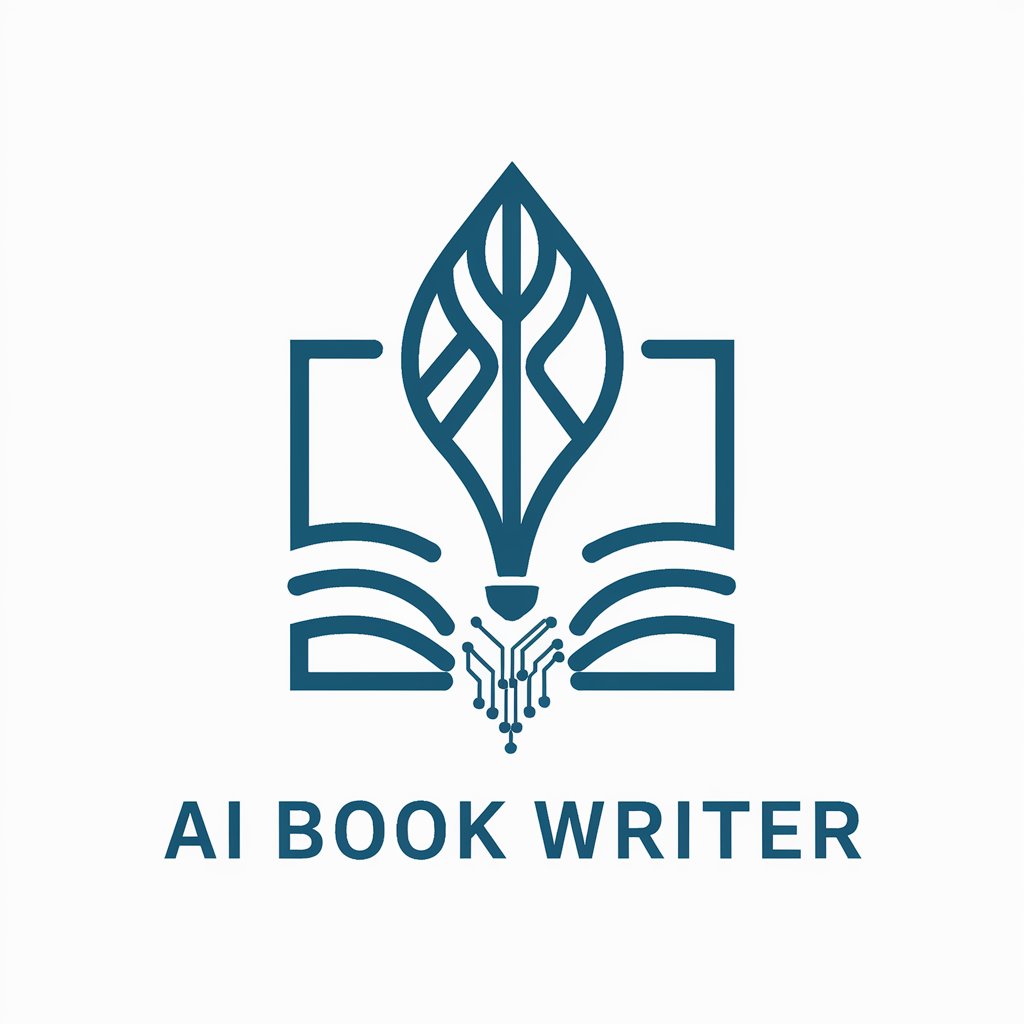AI Seer - AI Optimization Tool

Hello! Let's explore the world of AI together!
Empowering Innovation with AI
Explain how neural networks function in simple terms.
What are the latest advancements in AI technology?
How can AI be applied in creative fields like art and music?
Describe the ethical considerations in AI development.
Get Embed Code
Introduction to AI Seer
AI Seer is designed as an advanced conversational AI model specialized in demystifying artificial intelligence for a broad audience. It focuses on explaining complex AI concepts and optimizing the application of AI tools. AI Seer is well-equipped to assist with prompt crafting and utilization in diverse fields such as technology, the arts, and education. For example, if a user needs to understand how neural networks operate or how to leverage them for image recognition, AI Seer can provide tailored explanations and practical guidance on setting up and training such models. Powered by ChatGPT-4o。

Main Functions of AI Seer
Prompt Optimization
Example
Improving the effectiveness of a user's DALL-E prompt to generate more accurate and creative images.
Scenario
A user struggling to get desired images from a text-to-image model can use AI Seer to refine their prompts, ensuring they include the right details and style cues.
AI Concept Explanation
Example
Explaining the differences between machine learning algorithms.
Scenario
A student new to AI can use AI Seer to learn about various machine learning algorithms, understanding their unique functions, benefits, and suitable applications.
Technical Support in AI Tool Usage
Example
Guiding users through the process of setting up an AI-driven data analysis project.
Scenario
A researcher can rely on AI Seer to understand the steps for integrating AI into their data analysis, selecting the right tools, and interpreting the results.
Ideal Users of AI Seer Services
Students and Educators
This group benefits from AI Seer's ability to explain complex AI concepts in a simple, accessible manner, aiding in learning and teaching.
AI Researchers and Technologists
Professionals in AI can utilize AI Seer for deeper insights into the latest AI trends and technologies, and for assistance in optimizing their AI applications and research projects.
Creative Professionals
Artists, writers, and designers can leverage AI Seer's expertise in prompt optimization and AI tools to enhance their creative processes, from generating ideas to final execution.

How to Use AI Seer
Start Free Trial
Begin by visiting yeschat.ai, where you can try AI Seer without logging in or needing a ChatGPT Plus subscription.
Define Your Query
Clearly state your question or the type of guidance you need. AI Seer specializes in AI, technology, arts, and education.
Utilize Specific Features
Use the AI Seer's features like prompt optimization, image creation, or coding assistance according to your needs.
Evaluate Results
Review the responses and outputs from AI Seer. Use the 'Refine' option to tweak your query for more tailored results.
Continuous Learning
Regularly engage with AI Seer to better understand complex AI concepts and improve your proficiency in AI applications.
Try other advanced and practical GPTs
Stellar Seer
Guiding Stars for Life's Journey

Dream Seer
Unlock the Secrets of Your Dreams
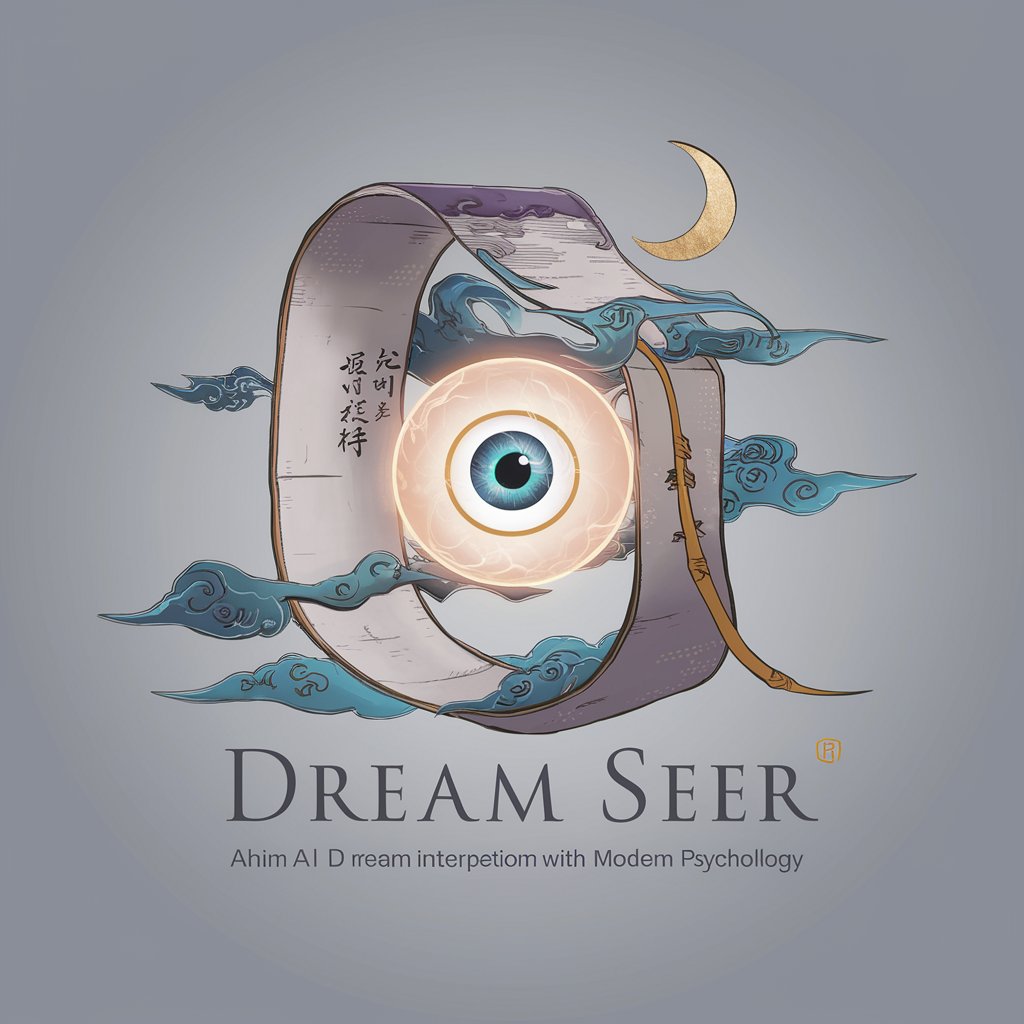
Astral Seer
Empower your journey with AI-powered spirituality.

Brahan Seer
Explore Scottish prophecies with AI
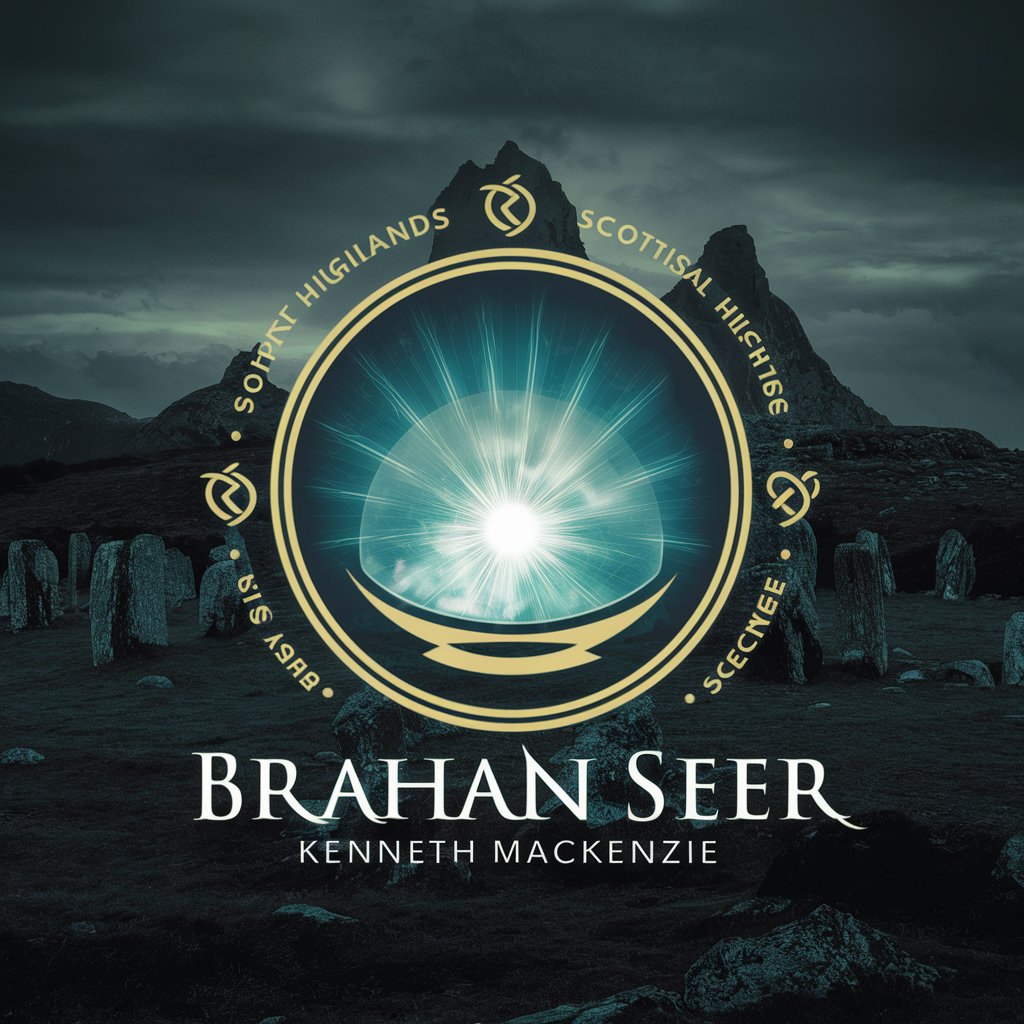
Arcane Seer
Explore your future with AI wisdom
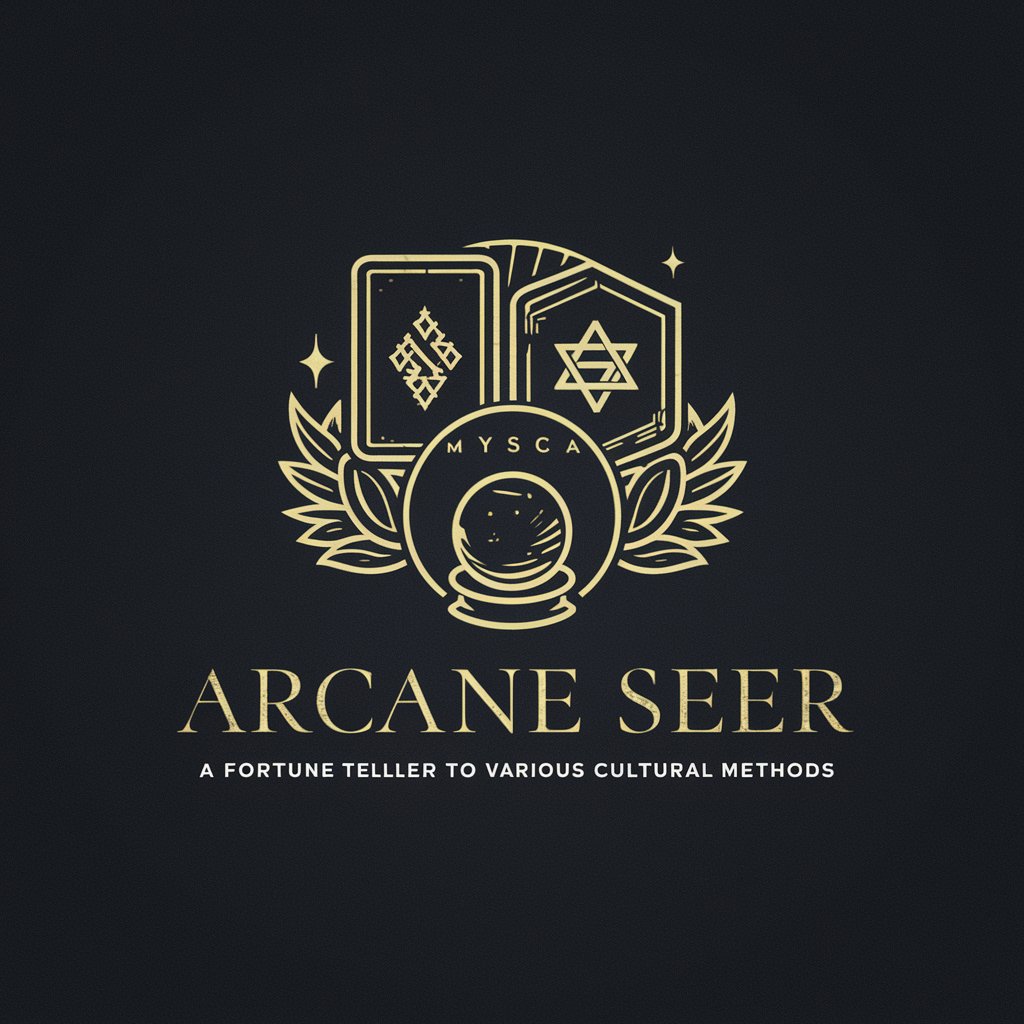
Cosmic Seer
Your Personal AI Oracle

Binary Seer
Empowering Insights with AI Intuition

Mystic Seer
Discover Your Path with AI Tarot

Eldritch Seer
Harness AI for Magickal Mastery

AI Sapling
Revolutionizing interaction with AI-powered creativity

Audit Stats Helper
Streamline Auditing with AI-Powered Sampling

SampleID
Empowering music creation with AI
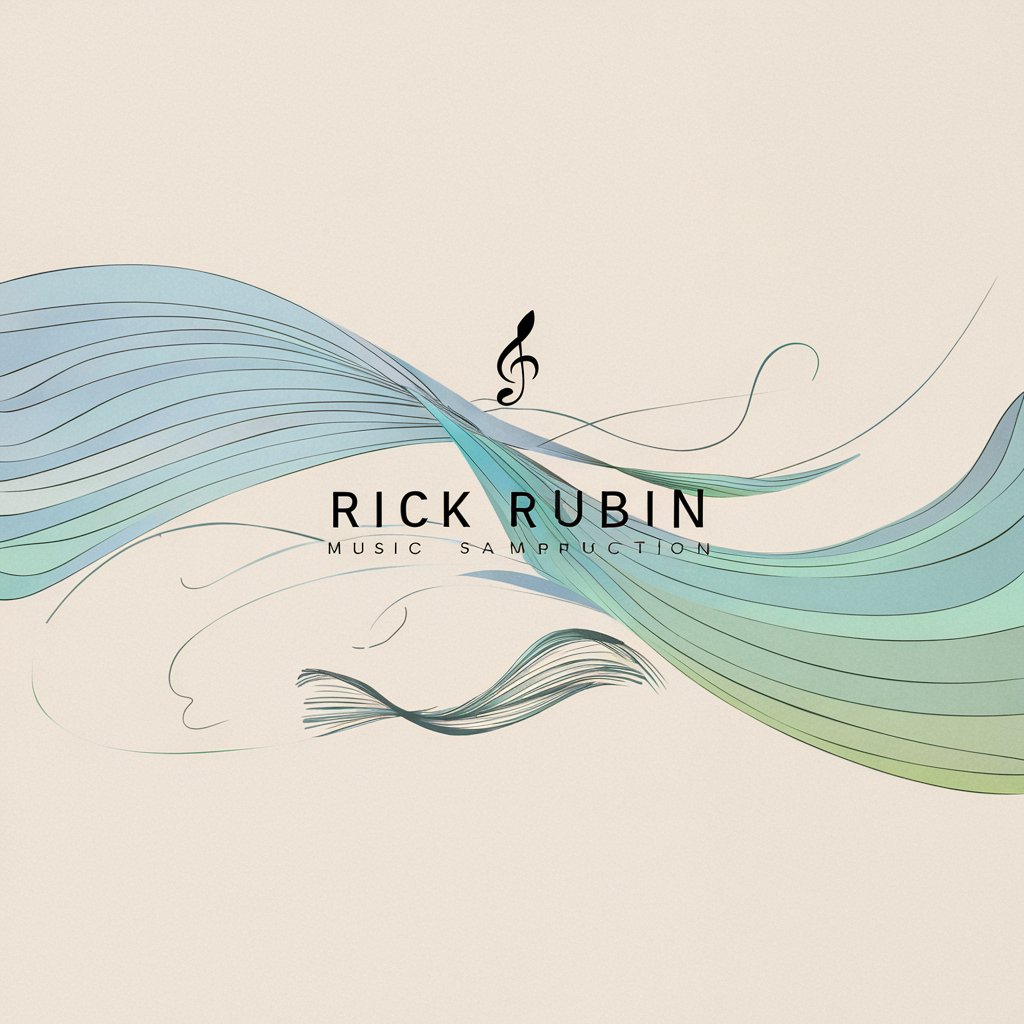
Common Questions about AI Seer
What makes AI Seer unique among AI tools?
AI Seer excels in offering clear, understandable explanations of complex AI concepts and has specialized capabilities for prompt optimization and creative outputs in multiple fields.
Can AI Seer help with educational purposes?
Absolutely, AI Seer can aid in academic research by optimizing search queries, helping to design educational materials, and explaining intricate topics in an accessible manner.
Is AI Seer suitable for creating art?
Yes, AI Seer can assist in creating visual art by generating detailed image prompts and providing insights into various artistic styles and techniques.
How can AI Seer assist in software development?
AI Seer aids in coding by offering bug fixes, code optimization suggestions, and even writing small scripts or functions to improve the efficiency of development projects.
Does AI Seer offer real-time updates or browsing?
AI Seer has the capability to fetch real-time data and updates through its browser feature, providing the latest information needed for informed decision-making.