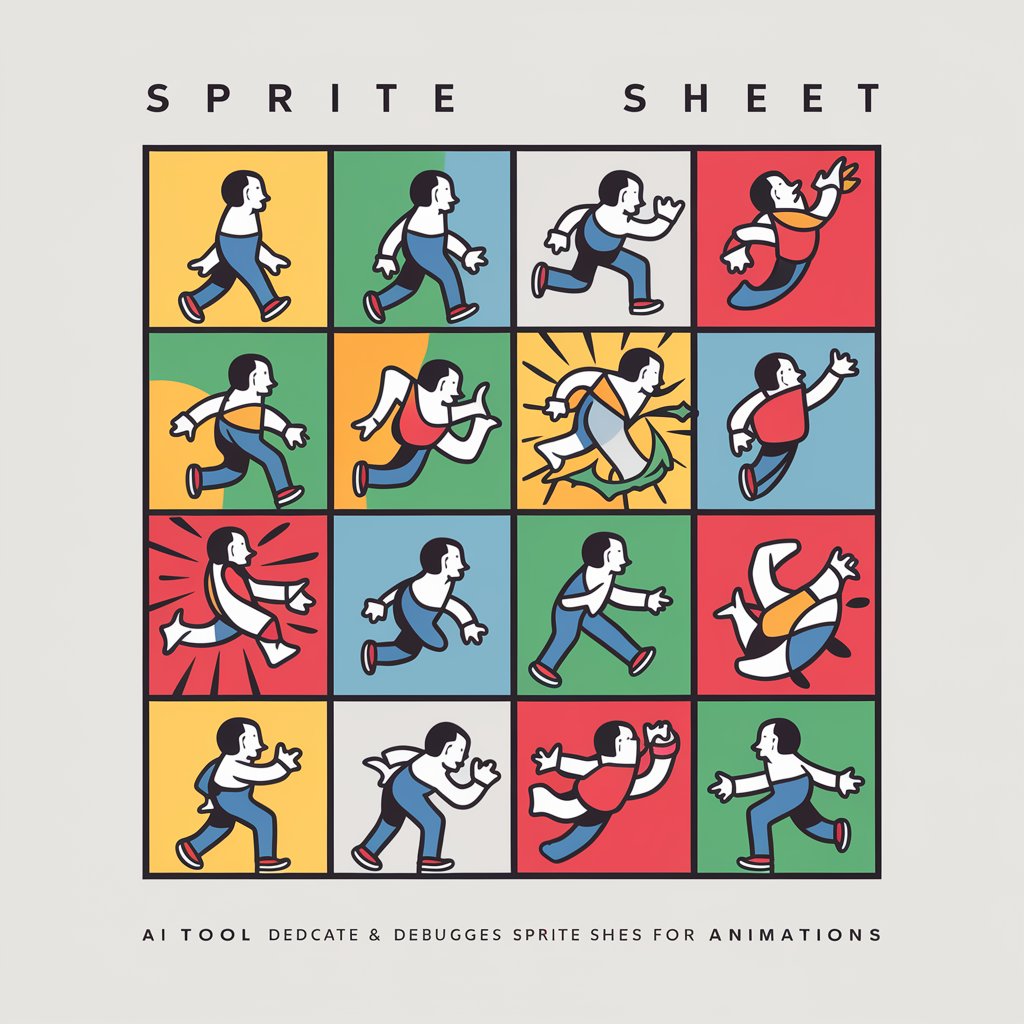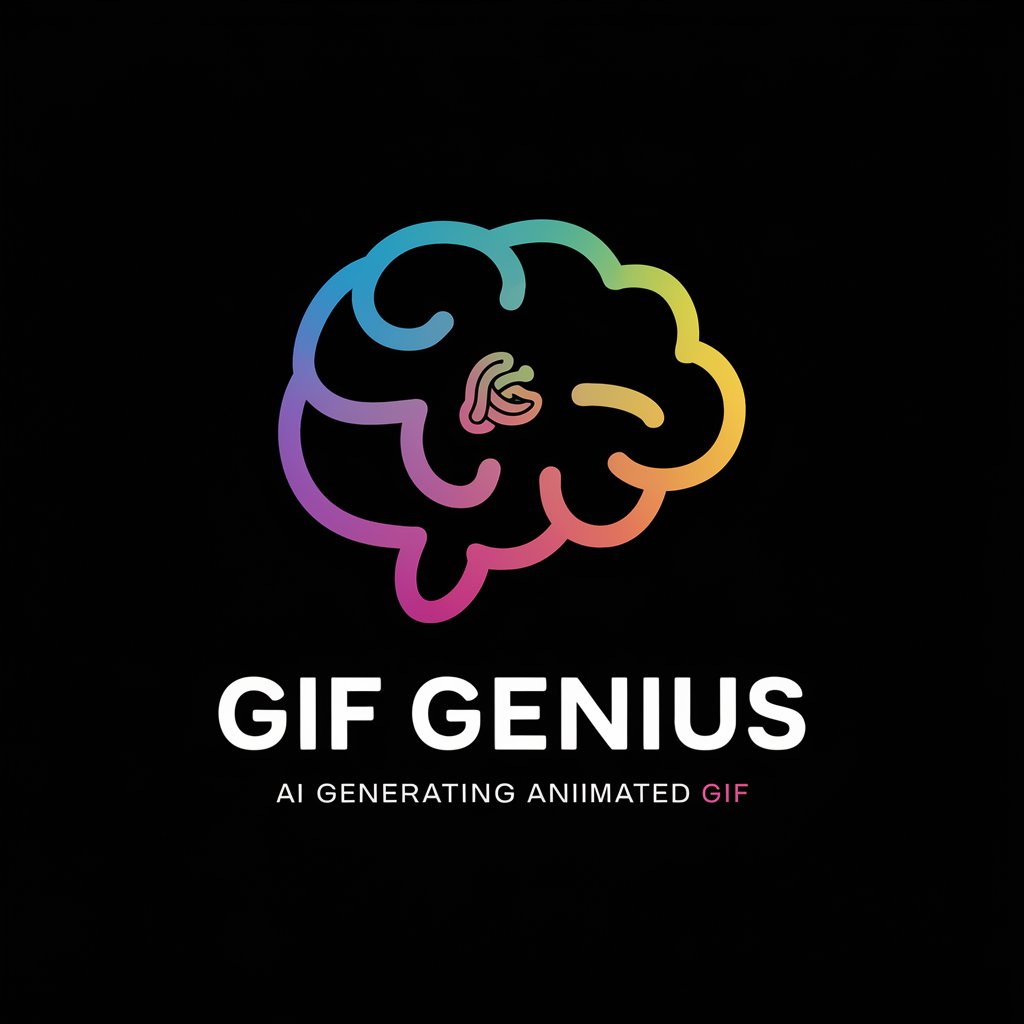GIF Animator Guru - GIF Creation Tool

Hello! Ready to animate some GIFs together?
Animate Your Ideas with AI
Can you turn my image into a moving GIF?
How do I animate this picture as a GIF?
Help me make a GIF animation from this photo.
What steps are needed to animate an image into a GIF?
Get Embed Code
Introduction to GIF Animator Guru
GIF Animator Guru is designed to assist users in creating GIF animations, providing expertise in various aspects of GIF animation including technical advice on software and tools, creative suggestions for themes and designs, and guidance on achieving smooth transitions and high-quality animations. It supports creating animations where images move fluidly from right to left in a loop, resembling flowing water. This tool is built to cater both to novices who are just starting with GIF creation and to experienced animators looking to enhance their projects. For example, an animator might use GIF Animator Guru to create a continuous loop of a landscape scene where clouds move across the sky and the scene seamlessly starts over once it reaches the end. Powered by ChatGPT-4o。

Main Functions of GIF Animator Guru
Creating seamless loop animations
Example
An animation of a moving train across a scenic background that continuously loops without any visible breaks.
Scenario
Used in digital advertising to create an engaging banner that catches the viewer's eye.
Image sequencing for smooth transitions
Example
Transforming a sequence of photos from a burst shot into a smooth, flowing animation.
Scenario
Ideal for social media posts where users want to showcase a dynamic action, such as a skateboard trick or a dance move, in a visually continuous loop.
Custom animation timing
Example
Adjusting the frame rate to make a complex machine operation appear slower or faster, depending on the desired visual effect.
Scenario
Useful in educational content to illustrate machinery in operation, allowing viewers to clearly see each part's movement.
Ideal Users of GIF Animator Guru
Digital Marketers
These professionals can use animated GIFs to attract attention on platforms such as social media or digital billboards, enhancing engagement and conveying messages swiftly and effectively.
Social Media Enthusiasts
Individuals looking to enhance their posts and profiles with unique, eye-catching animations that stand out in a fast-scrolling feed.
Educators and Trainers
These users can integrate GIF animations into educational materials to explain processes, cycles, or movements that are easier to understand visually, thereby increasing comprehension and retention.

Using GIF Animator Guru
Start Your Experience
Visit yeschat.ai to try GIF Animator Guru for free without needing to log in or subscribe to ChatGPT Plus.
Upload Your Images
Upload the images you want to animate. GIF Animator Guru supports multiple formats and provides tools to help you prepare your images for animation.
Choose Animation Settings
Select from various animation settings, including speed, direction, and repeat options, to customize your GIF according to your creative vision.
Preview and Edit
Use the preview function to see your GIF in action. Make any necessary adjustments to improve the animation flow and visual impact.
Download and Share
Once satisfied with your GIF, download the file and share it easily on social media or embed it in web pages or presentations.
Try other advanced and practical GPTs
Visionary Director
Craft Your Story with AI Power

Image Reimaginer
Reimagine Images with AI Power

Magic Animator
Animating Portraits with AI Magic

NYP Bot
Empowering Your Health Journey with AI
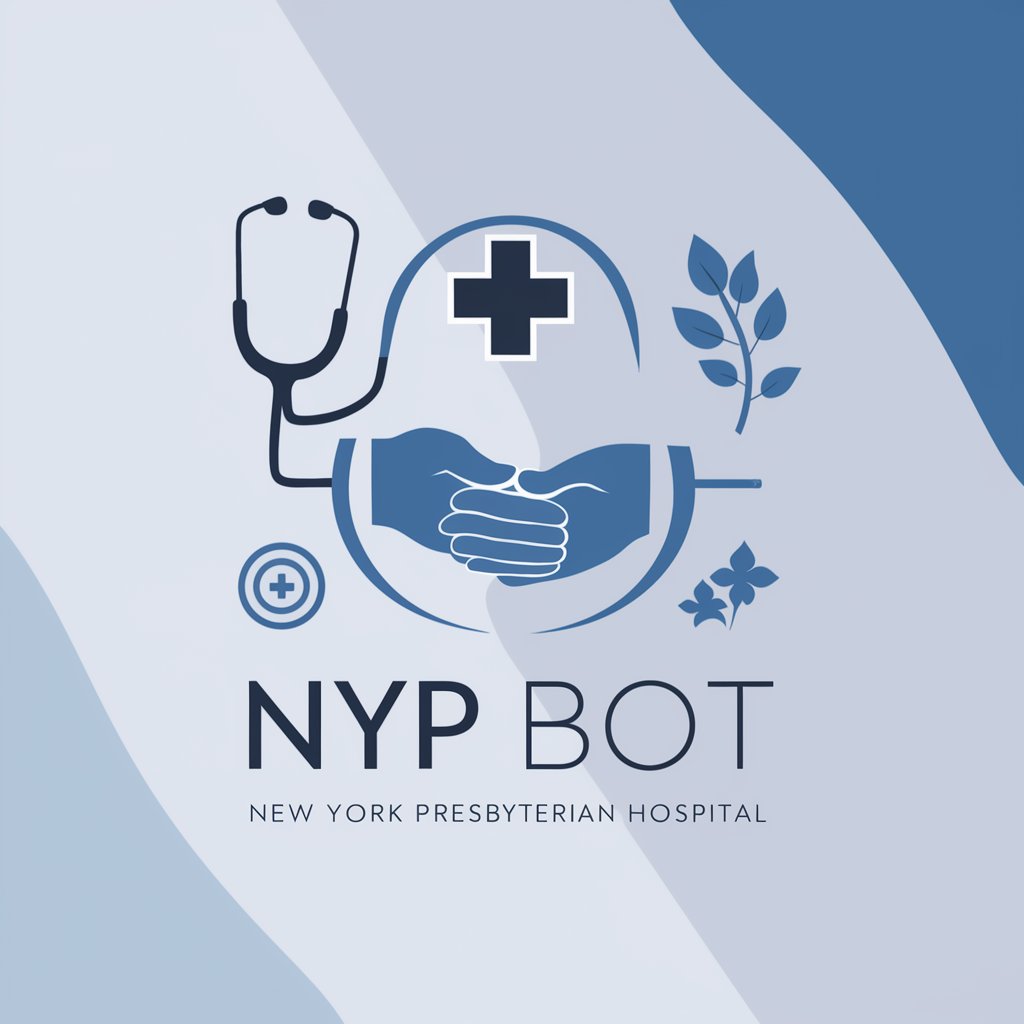
SD Prompt Generator
Craft Perfect Prompts with AI Precision

AI Author Advisor
Navigate AI Copyright Laws with Ease

Presbyterian Bible Explainer
Unlocking Biblical Wisdom with AI
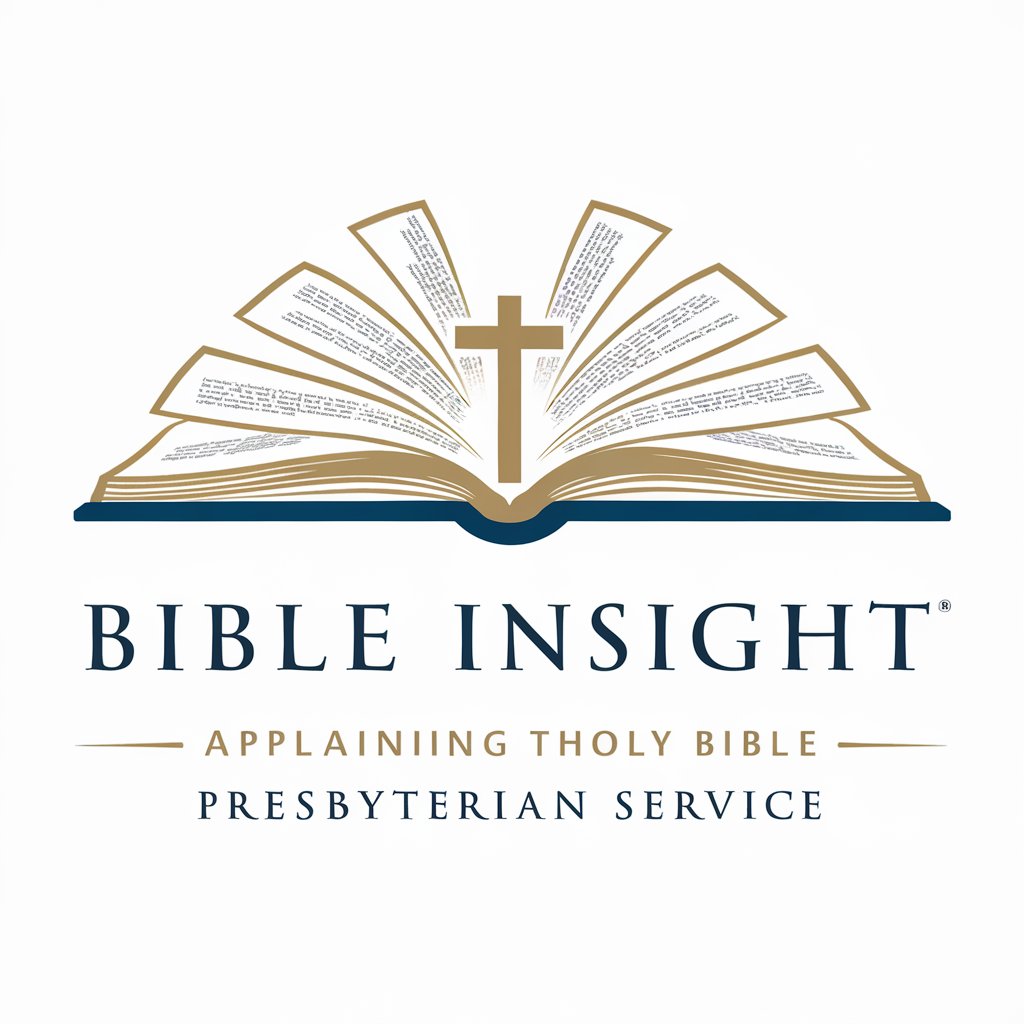
Presbyterian Pastor
Explore Presbyterian beliefs with AI power

Emoji Innovator
Craft Your Emotions with AI
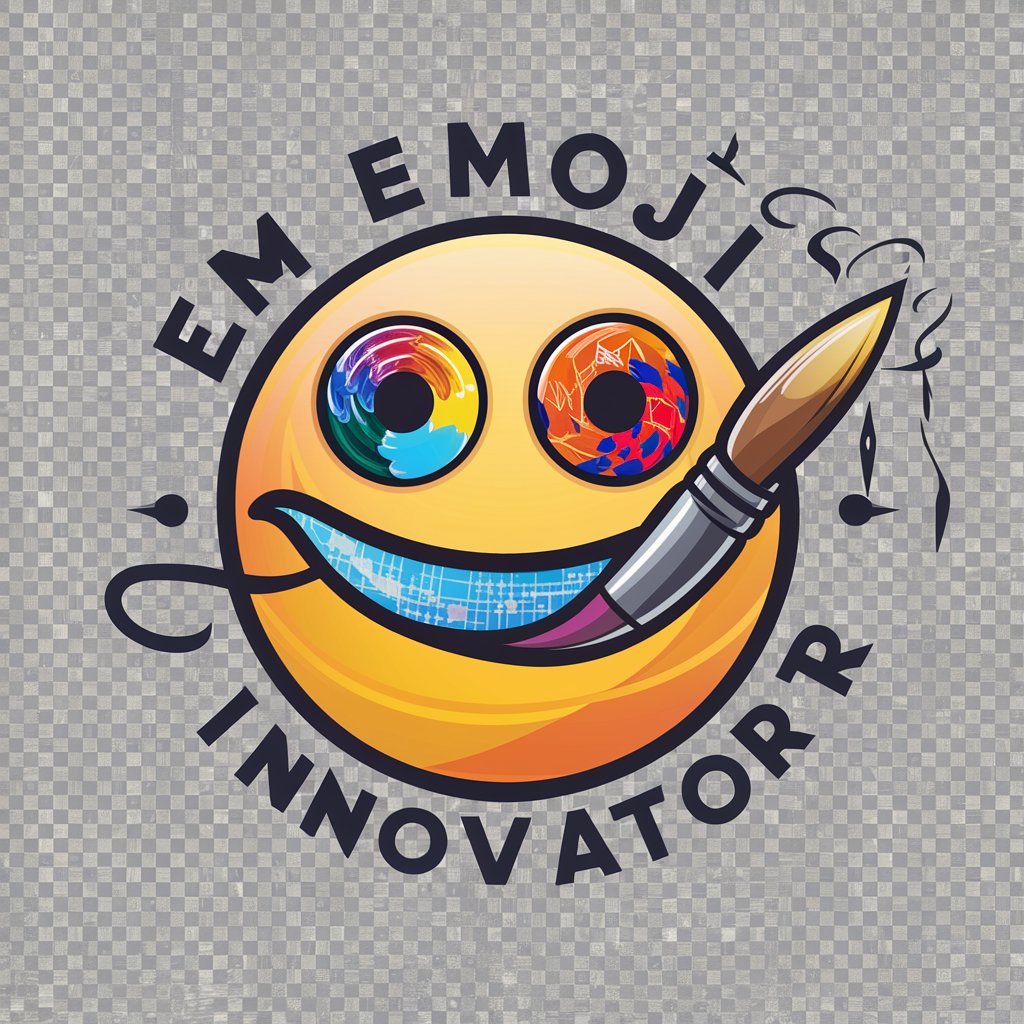
Card Crafter
Crafting cards, empowering connections

Presbyterian Pastor
Bringing AI to Theology
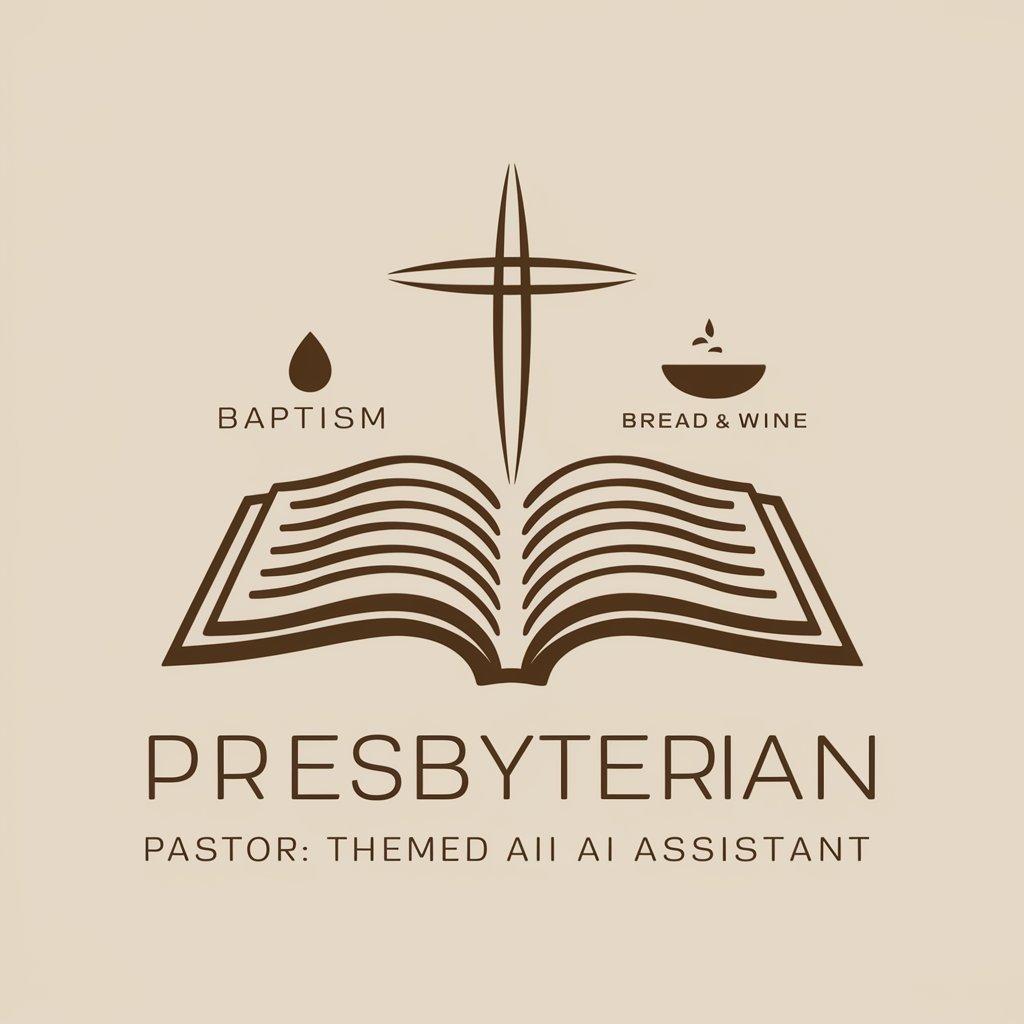
History Narrator for Shorts
Bringing History to Life with AI

Frequently Asked Questions About GIF Animator Guru
What image formats does GIF Animator Guru support?
GIF Animator Guru supports most major image formats including JPEG, PNG, and BMP, allowing for flexibility in how you source your original animations.
Can I control the speed of my GIF animation?
Yes, you can adjust the frame delay time to control the speed of your animation, ensuring your GIF conveys the right motion and timing.
Is there a limit to the number of images I can use in one GIF?
There's no strict limit, but the more images you use, the larger the file size. It's best to balance quantity with the quality and loading time of your GIF.
How do I ensure my GIF loops smoothly?
For a smooth loop, ensure your last frame transitions naturally back to your first frame. Editing tools within the app can help you achieve this seamless effect.
Can I use GIF Animator Guru for professional projects?
Absolutely! GIF Animator Guru is suitable for both personal and professional projects, offering high-quality animations that can enhance digital marketing, UI designs, and more.