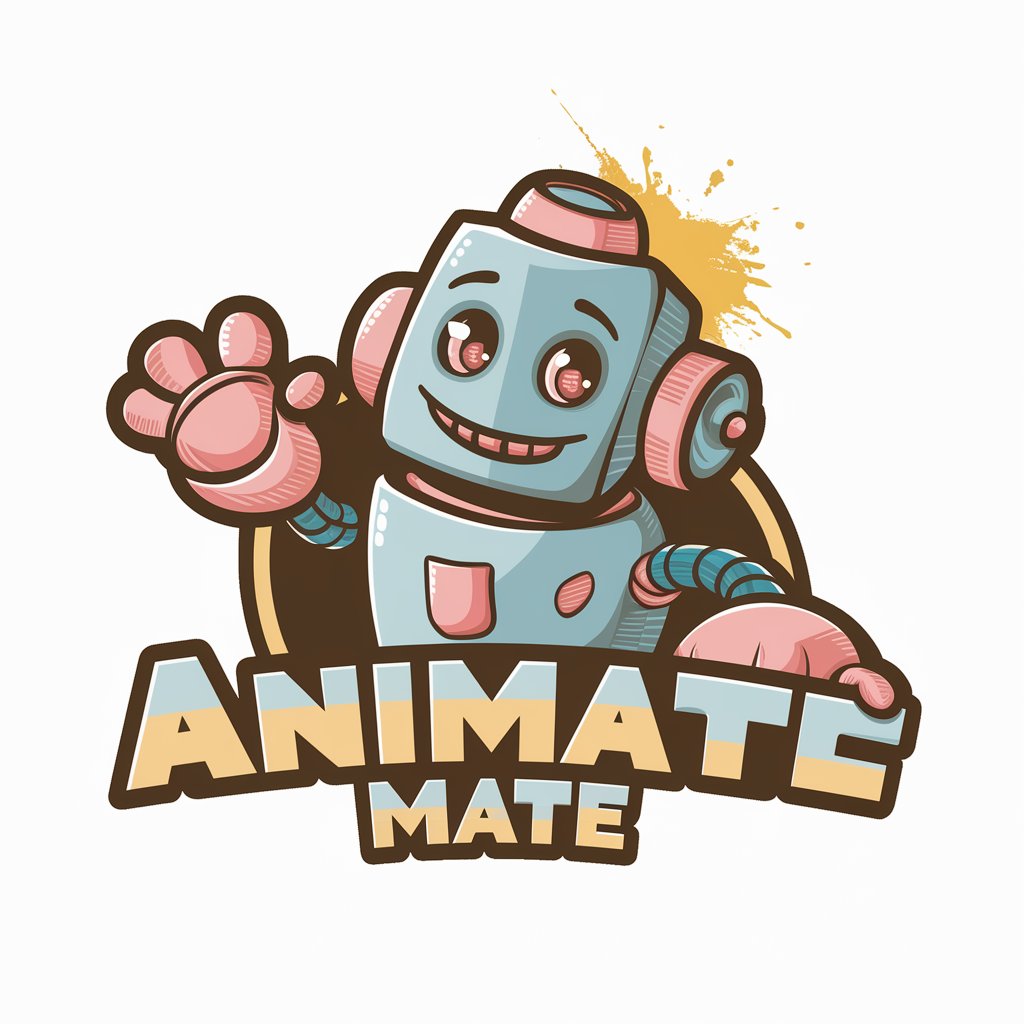Magic Animator - Creative, Portrait Transformation

Ready for a magical Pixar transformation? Let's create some enchantment!
Animating Portraits with AI Magic
Transform your portrait into a Disney Pixar-style masterpiece by...
Experience the magic of turning your photo into a charming cartoon with...
Unlock a whimsical Disney Pixar-style transformation for your image with...
Get ready for a captivating cartoon version of your photo, inspired by...
Get Embed Code
Overview of Magic Animator
Magic Animator is a specialized AI tool designed to transform uploaded portraits into Disney Pixar-style cartoon images. The service focuses on analyzing detailed features of a portrait—such as facial expressions, clothing, and background—and then recreates these elements in a charming and vivid Pixar-inspired style. This transformation captures the essence of the original photo while presenting it in an animated, aesthetically pleasing form. A typical scenario includes a user uploading a portrait which is then meticulously analyzed by the AI to ensure that the resulting cartoon image closely resembles the original in terms of key visual aspects but portrayed in the iconic, animated style. Powered by ChatGPT-4o。

Key Functions of Magic Animator
Detailed Image Analysis
Example
Analyzing the smile and eye shape in a user's portrait to ensure these features are expressively captured in the cartoon version.
Scenario
A user uploads a portrait with a subtle smile and twinkling eyes; Magic Animator identifies these key traits and ensures they are emphasized in the Disney Pixar-style rendition to maintain the person's characteristic expression.
Disney Pixar-Style Transformation
Example
Transforming the texture of the user's clothing and the background of the original photo to match Pixar's unique animation texture.
Scenario
A portrait with a detailed lace dress and a garden background is transformed, where the lace is stylized with vibrant, animated textures and the garden is rendered in a more whimsical and colorful Pixar-style landscape.
Target Users of Magic Animator
Animation Enthusiasts
Individuals who love animation and enjoy seeing themselves or their loved ones in popular animated styles. They find value in having personalized, fun representations that reflect Pixar's artistic charm.
Social Media Users
Users looking for unique and engaging content to share on social platforms. A Pixar-style portrait can serve as a distinctive profile picture or a creative post that stands out on social media feeds.
Event Planners
Professionals who organize themed events or parties, especially those centered around animation or movie themes, who can use these stylized portraits as part of event decorations or invitations.

How to Use Magic Animator
Visit yeschat.ai
Start by visiting yeschat.ai for a free trial without login, and no need for ChatGPT Plus.
Upload Portrait
Upload the portrait photo that you wish to transform into a Disney Pixar-style image. Ensure the photo is clear and well-lit for optimal results.
Review Analysis
Review the detailed analysis of your portrait, focusing on facial features, clothing, and background to ensure accuracy in transformation.
Receive Cartoon Portrait
Once the transformation is complete, receive your Disney Pixar-style cartoon portrait, rendered in high quality.
Provide Feedback
Provide feedback on the transformed portrait to help improve the service or to fine-tune any specific preferences you might have.
Try other advanced and practical GPTs
NYP Bot
Empowering Your Health Journey with AI
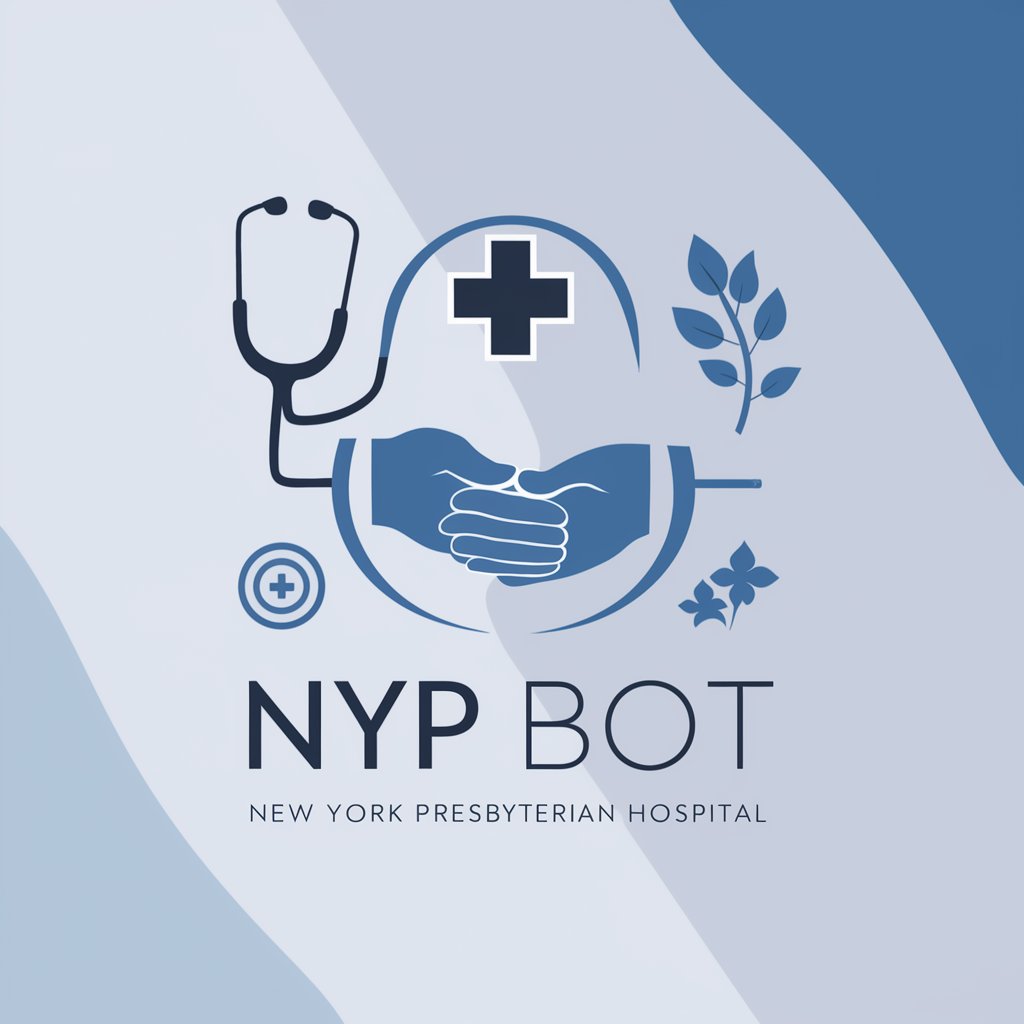
SD Prompt Generator
Craft Perfect Prompts with AI Precision

AI Author Advisor
Navigate AI Copyright Laws with Ease

Travel Guide
Navigate Your World, AI-Powered

Bubba
Empowering your web development journey with AI.

Hubba
Ignite Creativity with AI

Image Reimaginer
Reimagine Images with AI Power

Visionary Director
Craft Your Story with AI Power

GIF Animator Guru
Animate Your Ideas with AI

Presbyterian Bible Explainer
Unlocking Biblical Wisdom with AI
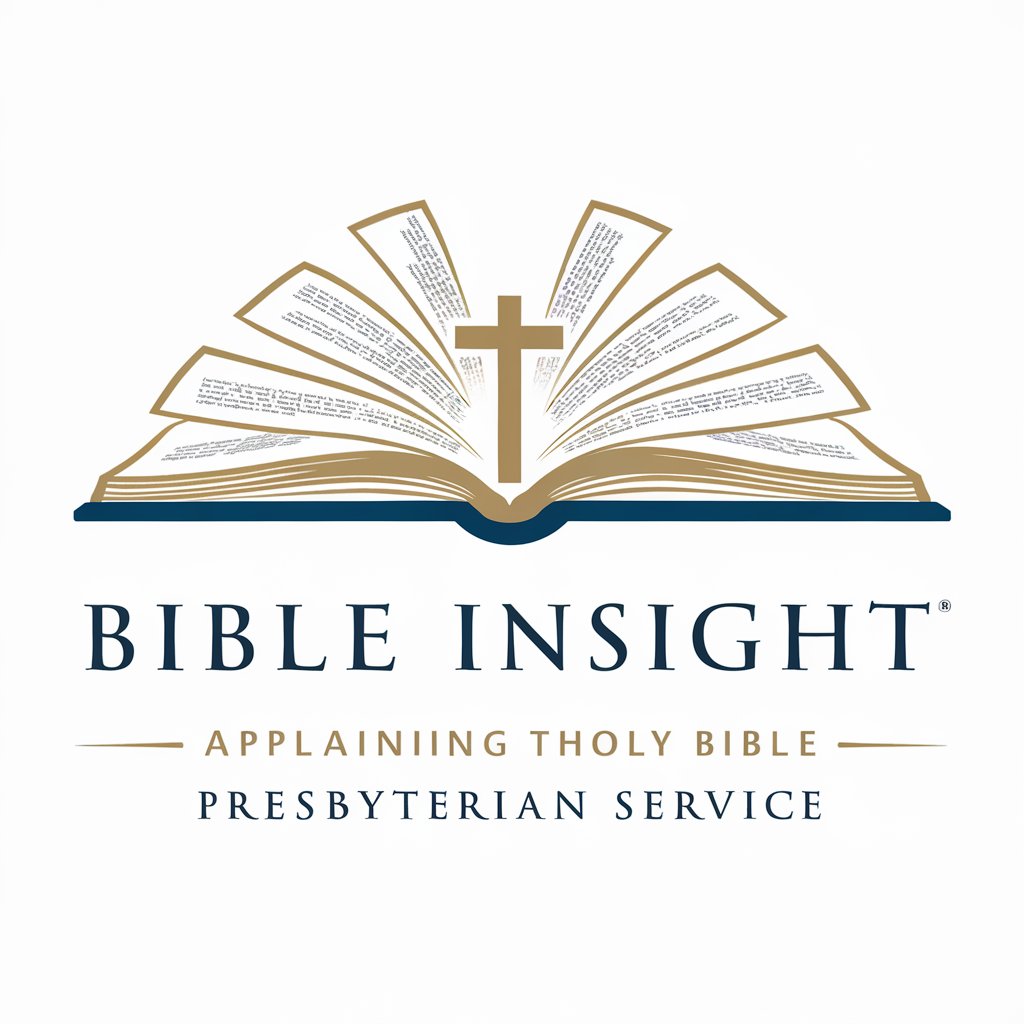
Presbyterian Pastor
Explore Presbyterian beliefs with AI power

Emoji Innovator
Craft Your Emotions with AI
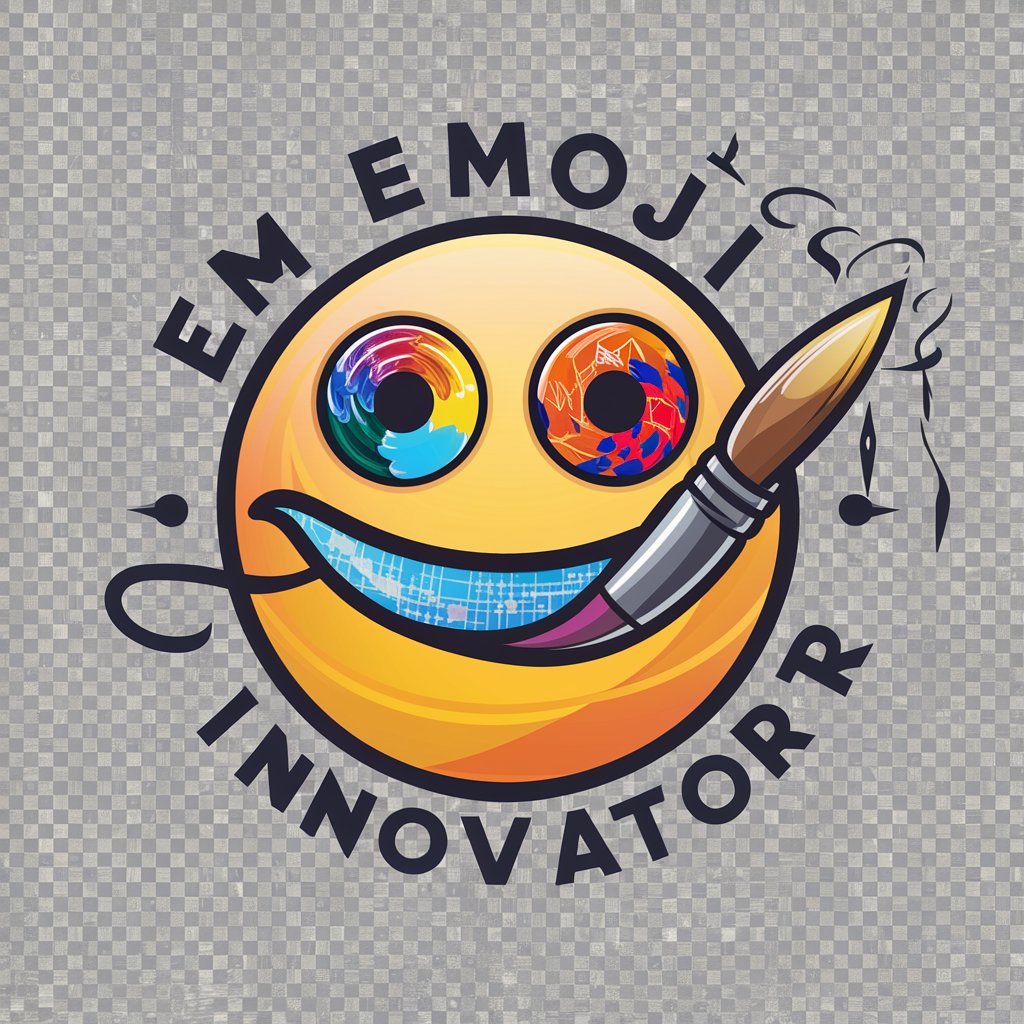
Frequently Asked Questions About Magic Animator
What image formats are supported by Magic Animator?
Magic Animator supports most common image formats including JPEG, PNG, and BMP.
Can I transform group photos?
Currently, Magic Animator is optimized for individual portraits to ensure the quality and accuracy of the Disney Pixar-style transformation.
How long does the transformation process take?
The transformation process typically takes a few minutes, depending on the complexity and quality of the uploaded portrait.
Is there a limit to how many portraits I can transform?
There is no set limit, but for optimal performance and quick turnaround, it's recommended to process one portrait at a time.
What should I do if I'm not satisfied with the transformed portrait?
You can provide feedback and specific details about what you'd like to adjust. Magic Animator allows for revisions to better meet your expectations.