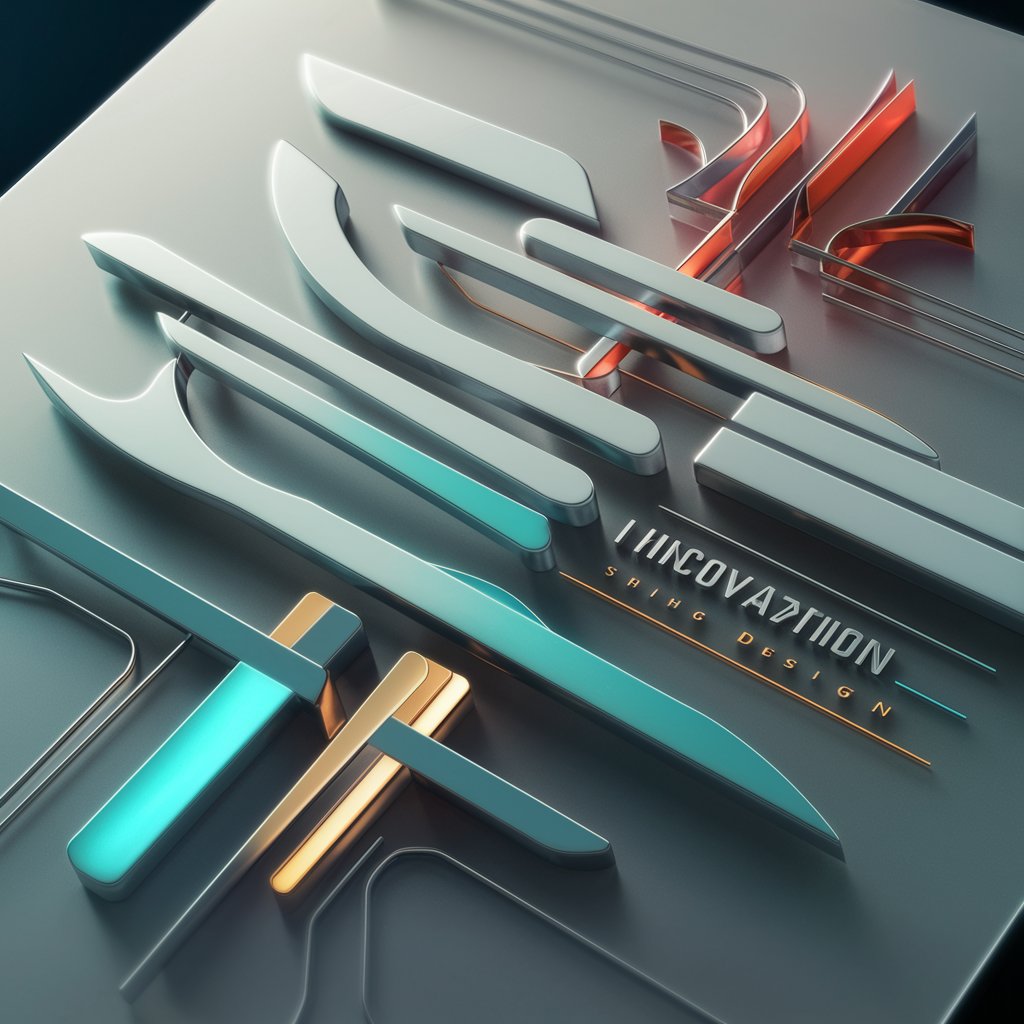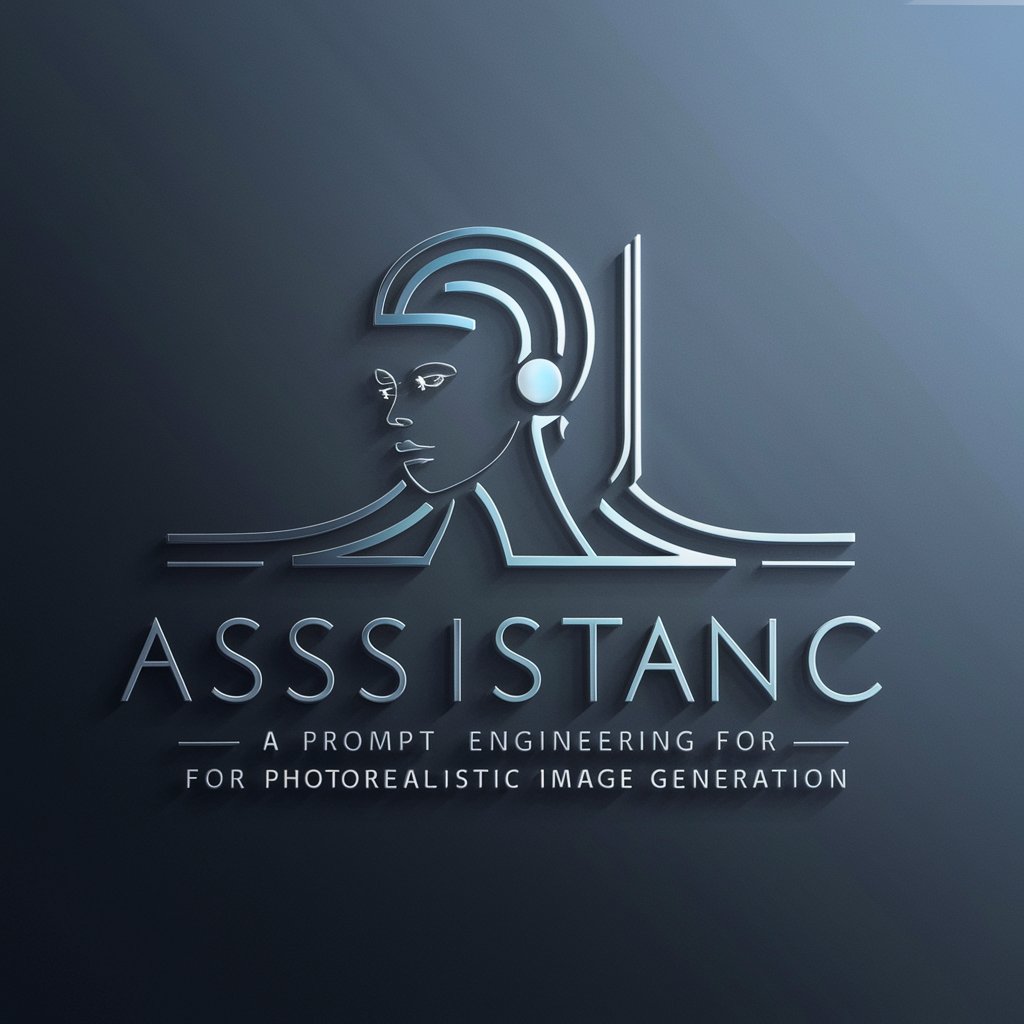SD Prompt Generator - AI-Powered Prompt Crafting

안녕하세요! 최고의 이미지 생성 도우미입니다.
Craft Perfect Prompts with AI Precision
A beautiful illustration of
Create a hyper-realistic image of
Design a minimalist logo for
Generate an abstract digital artwork featuring
Get Embed Code
Introduction to SD Prompt Generator
SD Prompt Generator is designed to assist users in crafting effective prompts for the Stable Diffusion AI model, which is a deep learning text-to-image model developed for efficient and effective image generation. It facilitates the creation of high-resolution images from textual descriptions by using a combination of Latent Diffusion and CLIP Text Encoder technologies. The primary goal of this tool is to enhance the capability of users to generate images that closely align with their vision through structured and precise language. This involves strategic use of vocabulary, syntax, and formatting in prompts to maximize the model's performance. For example, specifying 'gigantic' instead of 'big' can dramatically change the output, demonstrating how detailed word choices affect the resulting images. Powered by ChatGPT-4o。

Main Functions of SD Prompt Generator
Prompt Engineering
Example
A detailed, crisp portrait of an old man, ambient outdoor lighting, focusing on expressive facial features, employing a contrast of sharp foreground against a blurred background to emphasize the subject.
Scenario
Used when a user wants to create a detailed character study in a natural setting, the prompt generator helps craft a text that specifies the type of shot, the lighting, and the focal emphasis, turning a vague idea into a clear directive for the AI.
Artistic Style Specification
Example
Generate an image in the style of Studio Ghibli, featuring a whimsical forest scene with vibrant colors and fantasy creatures interacting with the environment.
Scenario
When a user desires to create images reflecting a specific artistic influence, the prompt generator assists by incorporating named artistic styles and detailed environmental elements, ensuring the AI understands and executes the artistic vision.
Adjustment of Keyword Importance
Example
Create a serene, monochrome beach landscape, prioritize 'serene' (2x), ensuring a calm and peaceful mood over other elements.
Scenario
This function is applied when the mood or tone of the image is as crucial as the visual content itself, allowing users to weight certain descriptive terms to align the image generation with their emotional intent.
Ideal Users of SD Prompt Generator Services
Digital Artists and Illustrators
These users benefit from the ability to translate complex artistic ideas into prompts that the AI can understand, allowing them to generate preliminary artworks or conceptual visuals quickly.
Marketing Professionals
Marketing teams can use the prompt generator to create compelling visuals for campaigns, advertisements, or social media posts, tailored to evoke specific sentiments or themes.
Educators and Researchers
For those in academic or scientific fields, the generator can help visualize data, historical events, or scientific concepts in a way that is engaging and easy to understand for students or non-specialist audiences.

Using SD Prompt Generator: A Step-by-Step Guide
Step 1
Visit yeschat.ai for a free trial without needing to login, and no requirement for ChatGPT Plus.
Step 2
Familiarize yourself with the types of prompts that can be generated by reviewing the available categories and examples.
Step 3
Select the specific type of prompt you need based on your project or the imagery you wish to create.
Step 4
Input any necessary details that define your prompt, such as theme, style, or specific elements to include.
Step 5
Generate your prompt, then use it in your Stable Diffusion model to create customized, high-quality images.
Try other advanced and practical GPTs
AI Author Advisor
Navigate AI Copyright Laws with Ease

Travel Guide
Navigate Your World, AI-Powered

Bubba
Empowering your web development journey with AI.

Hubba
Ignite Creativity with AI

Rick The Bartender
AI-Powered Cocktail Creativity
Moron Advisor
Your Go-To for AI-Powered Giggles

NYP Bot
Empowering Your Health Journey with AI
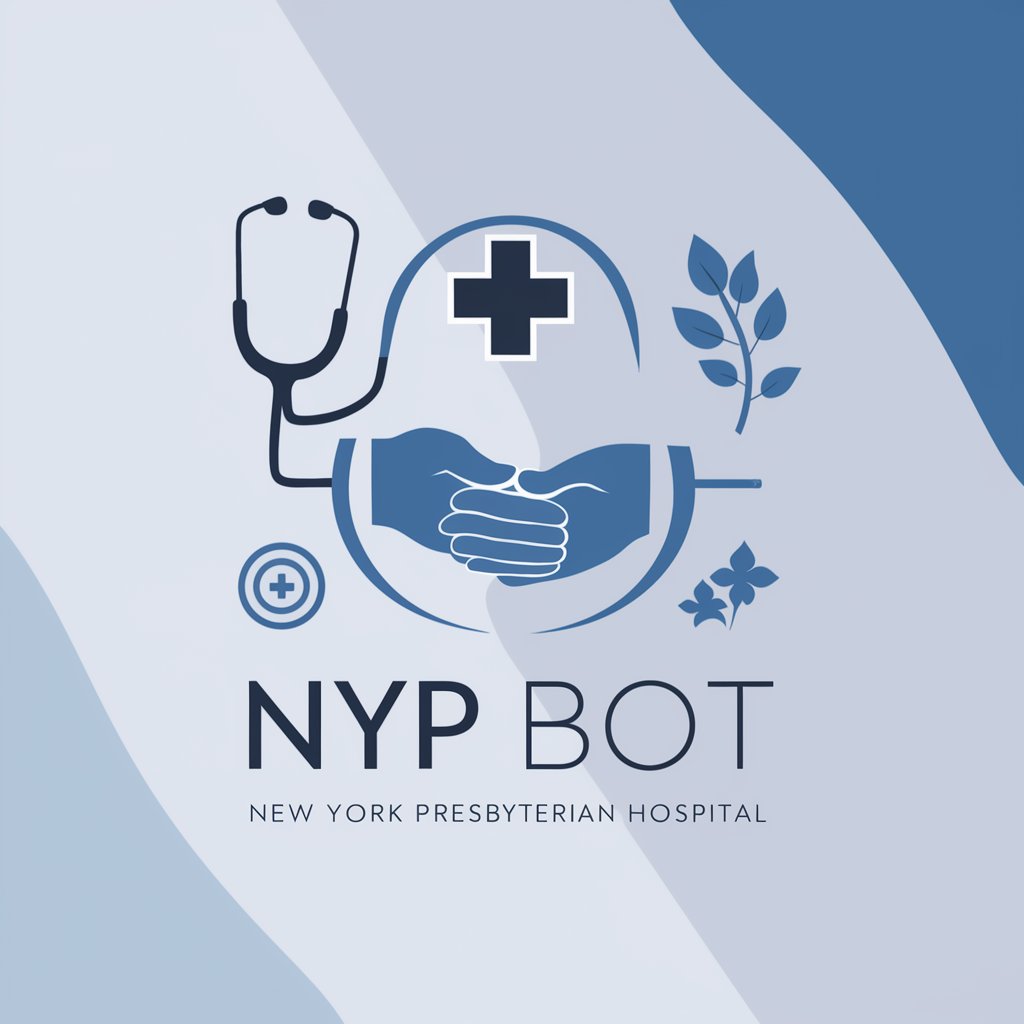
Magic Animator
Animating Portraits with AI Magic

Image Reimaginer
Reimagine Images with AI Power

Visionary Director
Craft Your Story with AI Power

GIF Animator Guru
Animate Your Ideas with AI

Presbyterian Bible Explainer
Unlocking Biblical Wisdom with AI
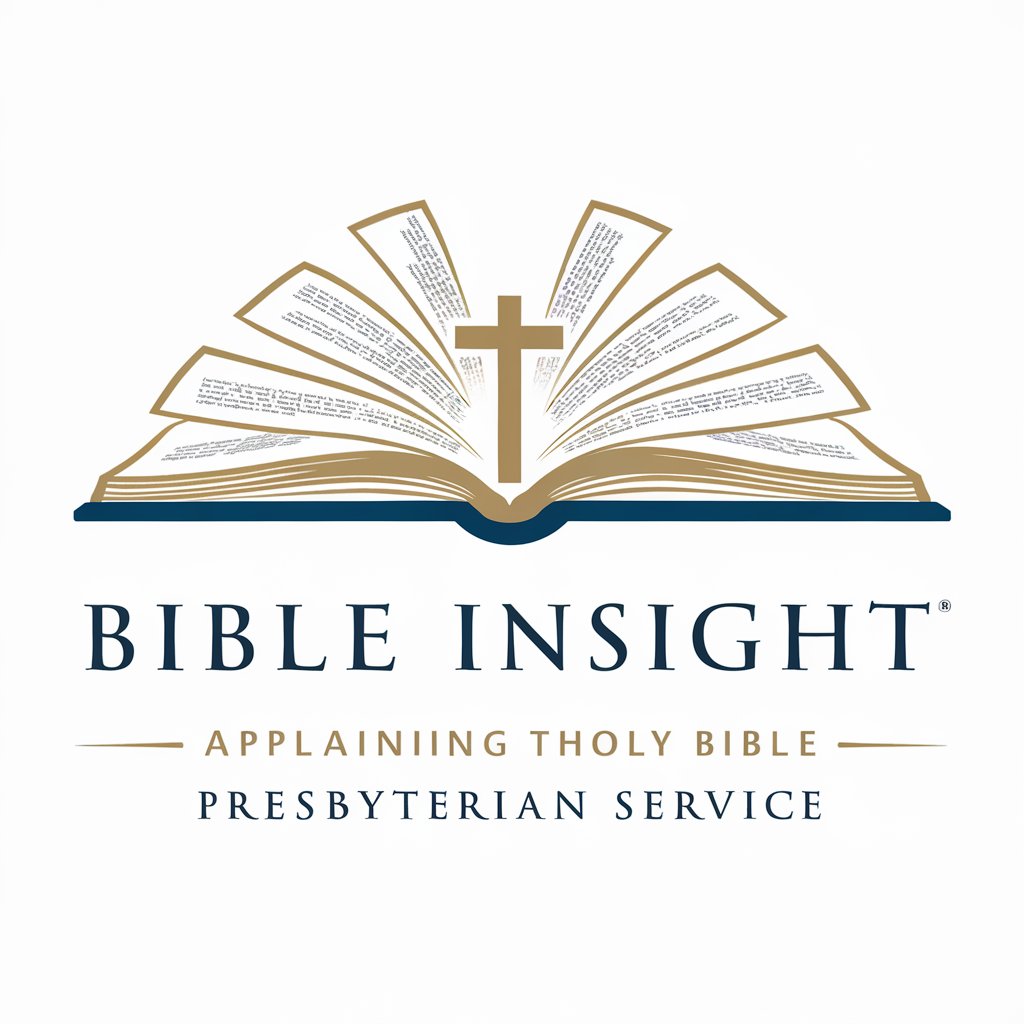
Frequently Asked Questions about SD Prompt Generator
What is SD Prompt Generator?
SD Prompt Generator is a tool designed to help users create detailed and effective prompts for the Stable Diffusion image generation model.
How does SD Prompt Generator enhance image quality?
By providing structured and detailed prompts, SD Prompt Generator helps ensure that the image outputs are closely aligned with user expectations, enhancing both relevance and detail.
Can I use SD Prompt Generator for commercial projects?
Yes, SD Prompt Generator can be used for both personal and commercial projects, helping users achieve high-quality imagery for various applications.
Does SD Prompt Generator support multiple languages?
Currently, SD Prompt Generator supports prompts in English only, to best interface with the Stable Diffusion model's capabilities.
What are some tips for creating effective prompts with SD Prompt Generator?
Use specific and descriptive language, prioritize important elements in your prompts, and experiment with different styles and formats to see what yields the best results.