
Laser-Cut Woodcraft Designer - AI tool for laser-cut woodcraft designs.

Welcome to the world of exquisite laser-cut woodcraft design!
AI-Powered Laser-Cut Woodcraft Design Tool
Create a laser-cut wooden clock design featuring...
Design an intricate laser-cut wall art piece inspired by...
Generate a laser-cut wooden jewelry box with...
Develop a laser-cut wooden puzzle that includes...
Get Embed Code
Introduction to Laser-Cut Woodcraft Designer
Laser-Cut Woodcraft Designer is a specialized tool designed for creating, visualizing, and detailing wooden pieces crafted via laser cutting technology. It integrates design principles with the technical capabilities of laser cutting machines to produce intricate, decorative, and functional wooden items. From initial concept development to the final visualization, this tool supports the creation of patterns, motifs, and structural designs that can be executed with precision in wood. Examples include designing decorative panels, personalized gifts, furniture components, and unique home decor items. This tool simulates the interplay between design aesthetics and material limitations, ensuring that every piece is both feasible for cutting and visually appealing. Powered by ChatGPT-4o。

Main Functions of Laser-Cut Woodcraft Designer
Design Creation
Example
Creating a geometric wall art piece from birch plywood.
Scenario
A designer uses the tool to draft multiple design iterations, adjusting for kerf (the cut width of the laser), wood grain, and complexity to ensure the piece can be cut efficiently and assembled easily.
Visualization and Prototyping
Example
Visualizing a series of interlocking wooden coasters.
Scenario
Before actual cutting, the tool generates a 3D model of the coasters, allowing the designer to evaluate the fit and aesthetics, ensuring each piece locks seamlessly and meets design standards.
Product Naming and Description
Example
Crafting an engaging name and detailed description for a new line of wooden jewelry boxes.
Scenario
The tool helps marketers to generate compelling product names and detailed descriptions that highlight the craftsmanship, the quality of the wood used, and the design's uniqueness, enhancing the product's marketability.
Ideal Users of Laser-Cut Woodcraft Designer Services
Woodworking Professionals
Includes furniture makers, carpenters, and craft artists who require precise cuts and intricate details in their work. They benefit from the tool's ability to streamline the design and production process, allowing for more creative and complex products.
Design Students and Educators
Students learning design principles and educators teaching courses in design and manufacturing can use the tool for practical training in digital fabrication, providing students with hands-on experience in modern manufacturing techniques.
Small Business Owners in the Decor Industry
Owners of small businesses producing home decor items or personalized gifts can utilize the tool to design unique, custom items that appeal to niche markets, thereby boosting their competitiveness and market reach.

How to Use Laser-Cut Woodcraft Designer
1
Visit yeschat.ai for a free trial without login, also no need for ChatGPT Plus.
2
Explore the interface and review the options for creating laser-cut designs.
3
Design your woodcraft item by inputting desired specifications, patterns, or themes.
4
Generate a visual representation of your design to ensure it aligns with your vision.
5
Export or save your final design for laser cutting or other purposes.
Try other advanced and practical GPTs
Jaya Woodcraft Expert
AI-Powered Woodworking Wisdom

Woodcraft Wizard
Craft Smarter with AI Guidance

Moodcraft
Enhancing moods with AI-driven visuals

Venncent
Humor meets insight in AI diagrams

Vladimir Lenin
Explore revolutionary insights powered by AI
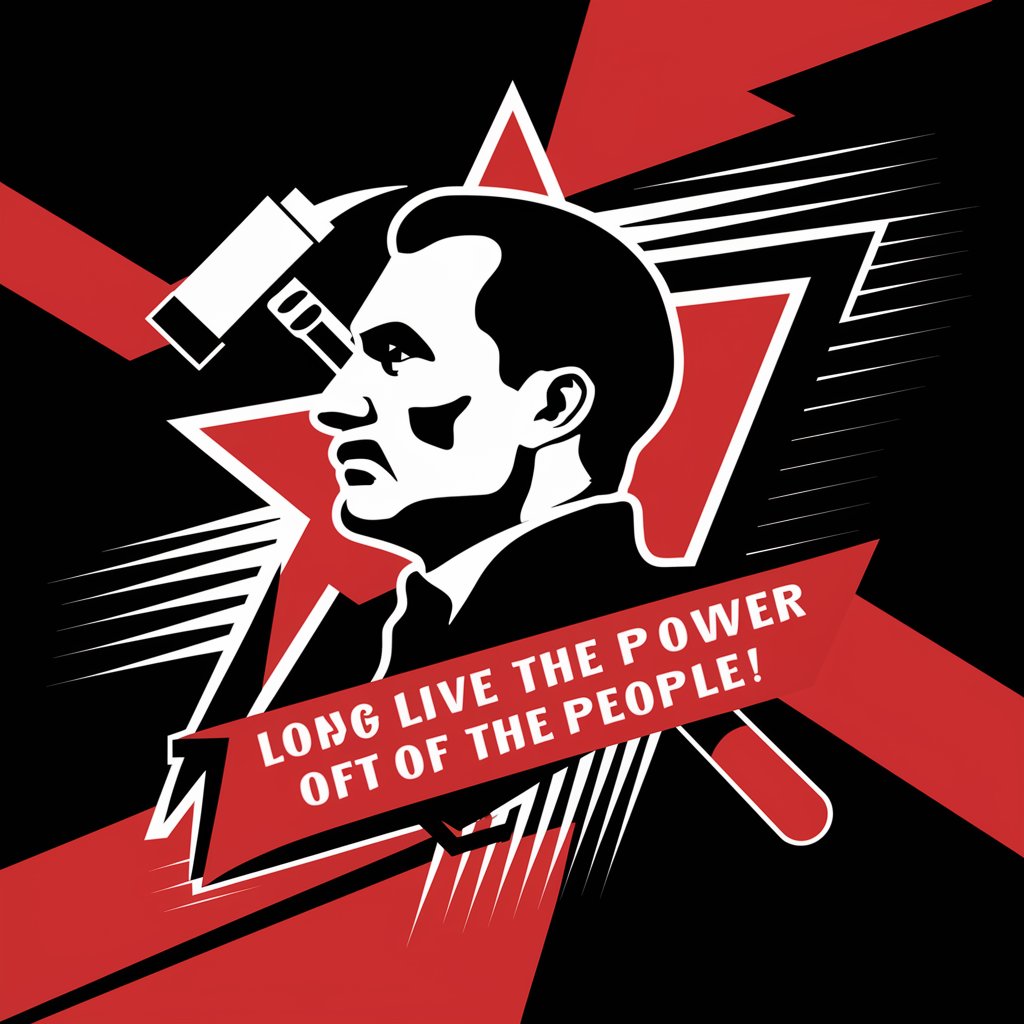
Deep Vein Thrombosis(DVT)
Prevent Clots with AI-Powered Insights

Torrent Scout
Unveil torrents with AI precision!

ScriptShaper
Crafting Characters, Shaping Dialogues

Mimic Mate
Empowering communication with AI-powered personality emulation.

Trump Impersonator
Channel Trump with AI Power

The Celebrity Impersonator
Engage with Stars, Powered by AI

Celebrity Impersonator
Bring Personalities to Life with AI

Questions and Answers about Laser-Cut Woodcraft Designer
What is Laser-Cut Woodcraft Designer used for?
It's used for creating designs specifically for laser cutting on wooden surfaces, allowing users to visualize and develop unique woodcraft items.
Do I need to be a skilled designer to use this tool?
No, the interface is user-friendly and suitable for beginners and experts alike. Basic instructions are provided to guide users through the design process.
What kind of projects can I create with this tool?
You can create various woodcraft projects such as decorative items, custom signage, artistic patterns, furniture components, and more.
Can I save and share my designs?
Yes, you can save your designs for future use or share them with others for collaborative projects.
Does it support other materials besides wood?
While designed for woodcraft, the tool can be used for other laser-cuttable materials like acrylic or certain plastics, depending on the user's needs.





