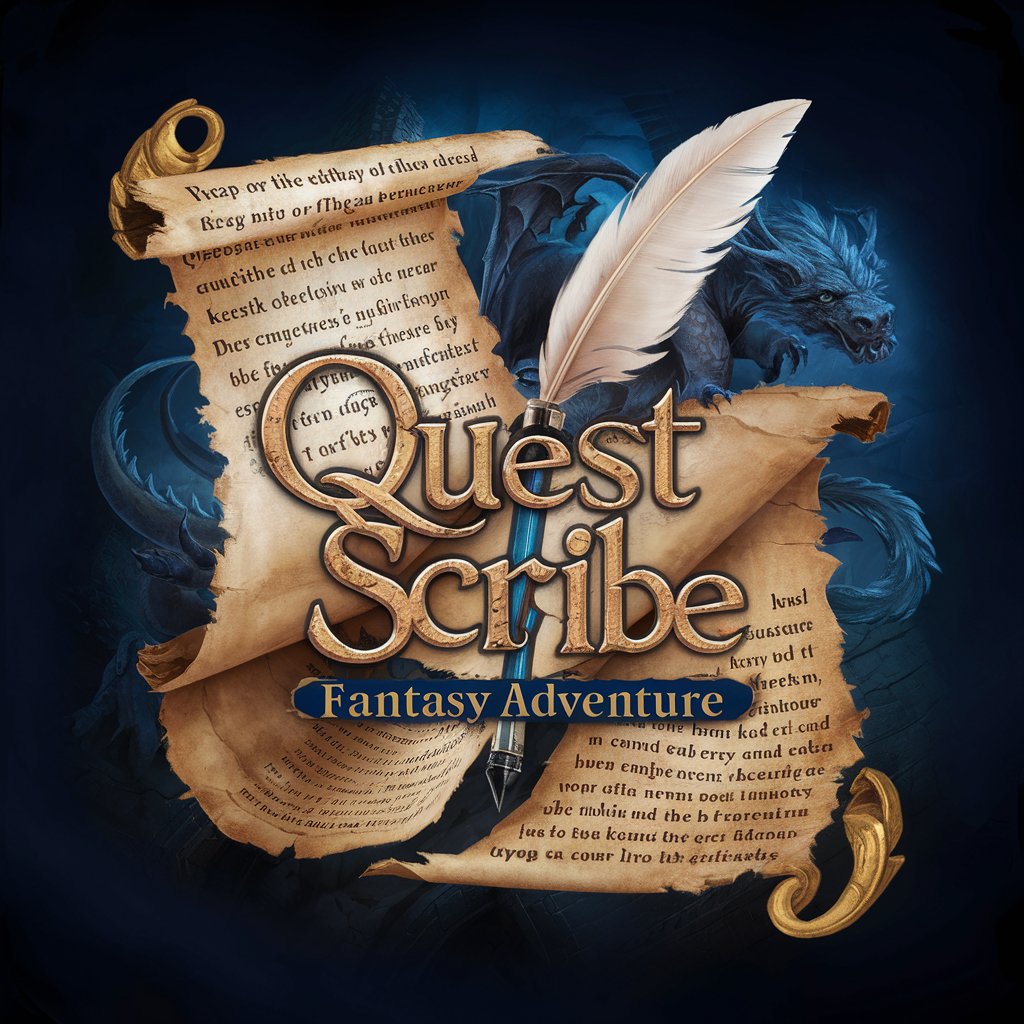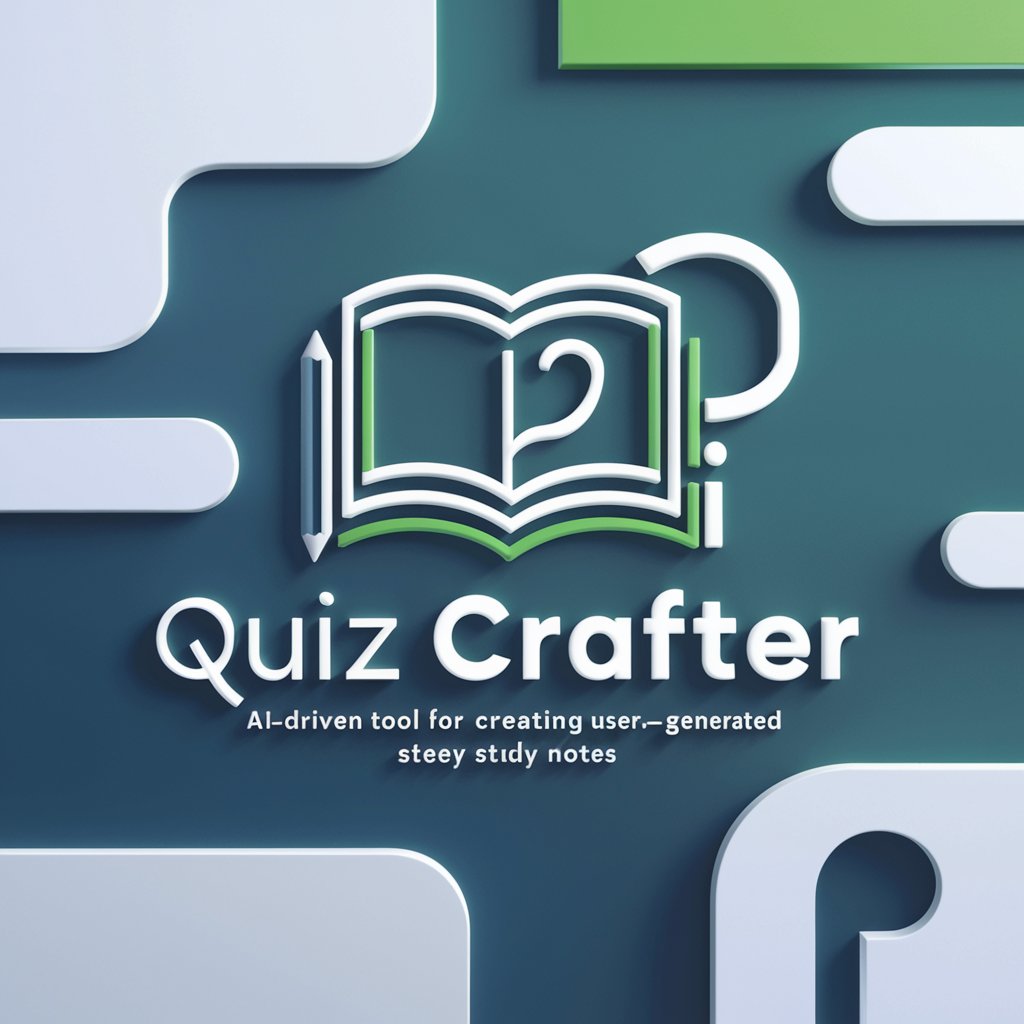WebQuest Creator - Web-Based Learning Tool
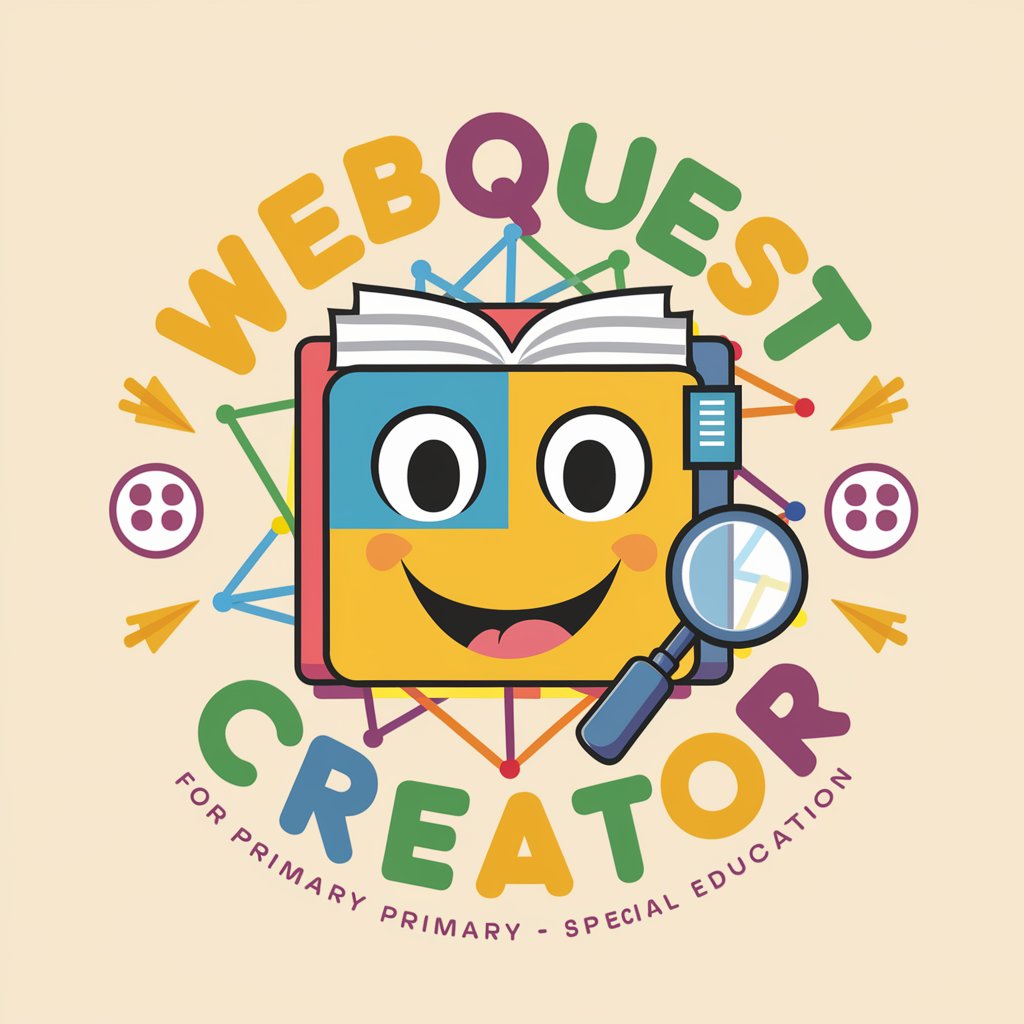
Willkommen beim WebQuest Creator für Grund- und Förderschulen!
Empower Learning with AI
Erstelle eine WebQuest zum Thema 'Waldtiere' für die 3. Klasse. Beginne mit einer spannenden Einleitung, die das Interesse der Schüler weckt.
Plane eine WebQuest für die 2. Klasse über das Thema 'Mein Körper'. Beschreibe die verschiedenen Arbeitsschritte und Aufgaben.
Entwickle eine WebQuest zum Thema 'Berufe' für die 4. Klasse. Integriere sowohl Online- als auch Offline-Quellen.
Gestalte eine WebQuest zum Thema 'Weltall' für die 1. Klasse. Erkläre, wie die Schüler ihre Ergebnisse präsentieren sollen.
Get Embed Code
Introduction to WebQuest Creator
WebQuest Creator is a specialized tool designed for creating WebQuests, particularly for primary and special education settings. It simplifies the process of combining digital and traditional media to create engaging, project-based learning modules. These modules guide students through a structured inquiry process, encouraging them to become 'researchers' who explore topics in depth and then present their findings. For example, in a WebQuest about ecosystems, students might explore various sources to understand food chains, then create a presentation or digital project to share with their class. Powered by ChatGPT-4o。

Main Functions of WebQuest Creator
Template-Based WebQuest Design
Example
Users can choose from a variety of templates to quickly create WebQuests tailored to their educational needs. This is particularly useful for teachers who want to integrate project-based learning without starting from scratch.
Scenario
A teacher wants to introduce a unit on Ancient Civilizations. By selecting a template on this topic, they can customize the content and resources, streamlining the setup process.
Integrated Resource Management
Example
WebQuest Creator allows for the integration of carefully selected internet sources directly into the WebQuests, ensuring that students access relevant and appropriate materials.
Scenario
While creating a WebQuest on water cycles, a teacher uses the tool to embed interactive diagrams and videos from vetted educational websites, enhancing students' understanding of the topic.
Assessment and Feedback Tools
Example
It provides built-in tools for assessment and reflection, enabling students to evaluate their work using specific criteria and receive feedback.
Scenario
After completing a WebQuest on fractions, students fill out a self-assessment form available within the WebQuest, helping them and their teachers understand areas of strength and improvement.
Ideal Users of WebQuest Creator
Primary School Teachers
These educators benefit from WebQuest Creator as it helps them design engaging, curriculum-aligned projects that accommodate different learning styles and abilities within their classrooms.
Special Education Teachers
These teachers find the tool particularly useful for creating differentiated learning experiences tailored to the diverse needs of their students, especially those requiring more structured learning environments.

How to Use WebQuest Creator
1
Visit yeschat.ai for a free trial, no login or ChatGPT Plus required.
2
Select the 'WebQuest Creator' tool from the available options.
3
Choose a template or start a new project to create your WebQuest.
4
Utilize the editor to add content, resources, and define tasks for your WebQuest.
5
Preview, save, and share your WebQuest with students or other educators.
Try other advanced and practical GPTs
Code Concepts
Master Programming Concepts, AI-powered
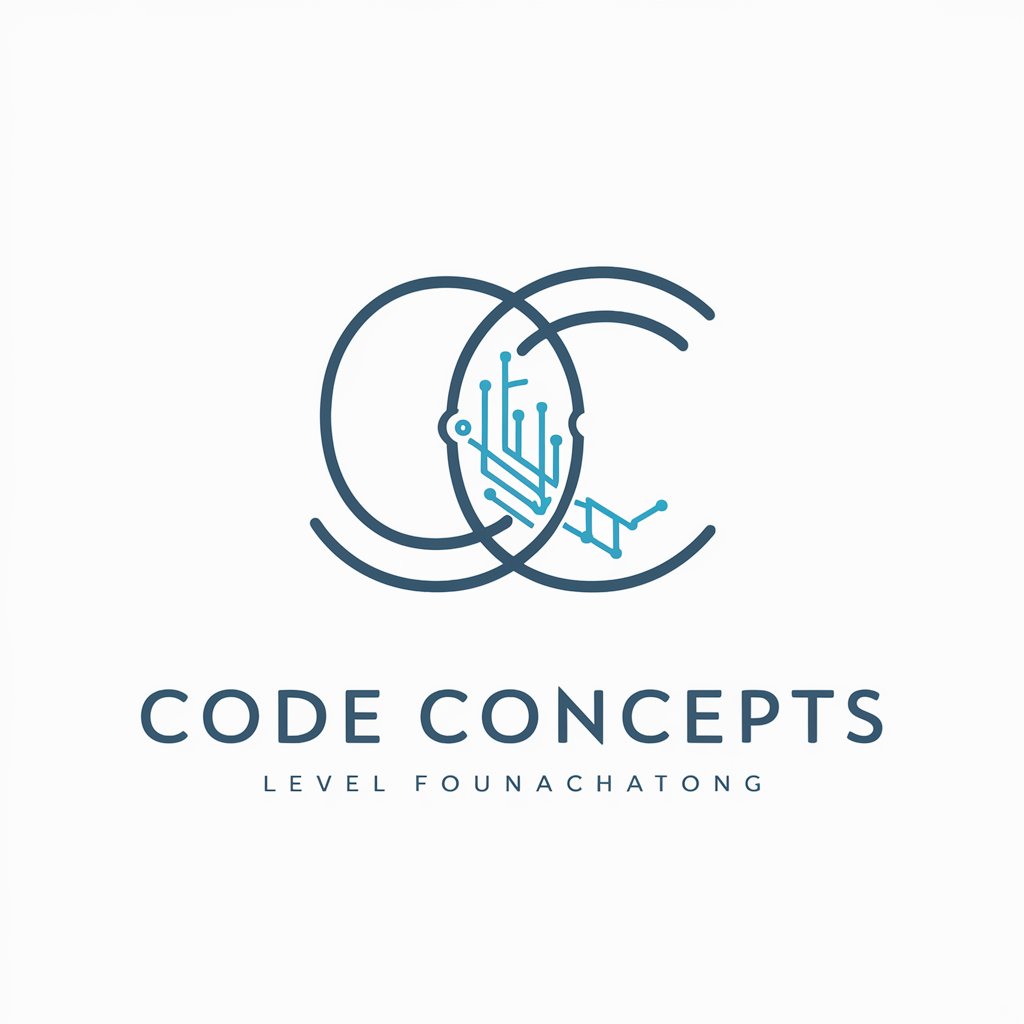
Code Formatter
AI-powered code optimization.
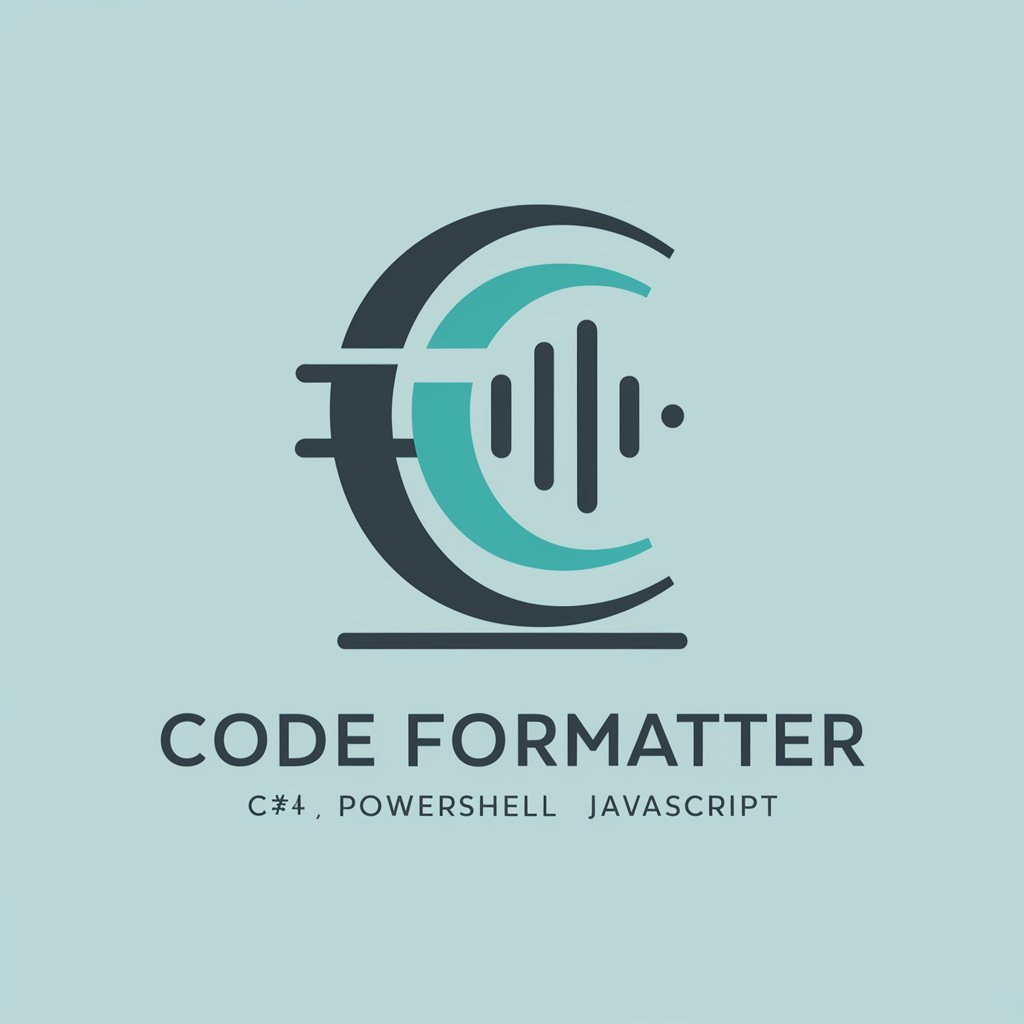
Crafted by Smooch Online Assistant
Crafting Cakes with AI Precision

Grady Booch
Empowering Design with AI Insights
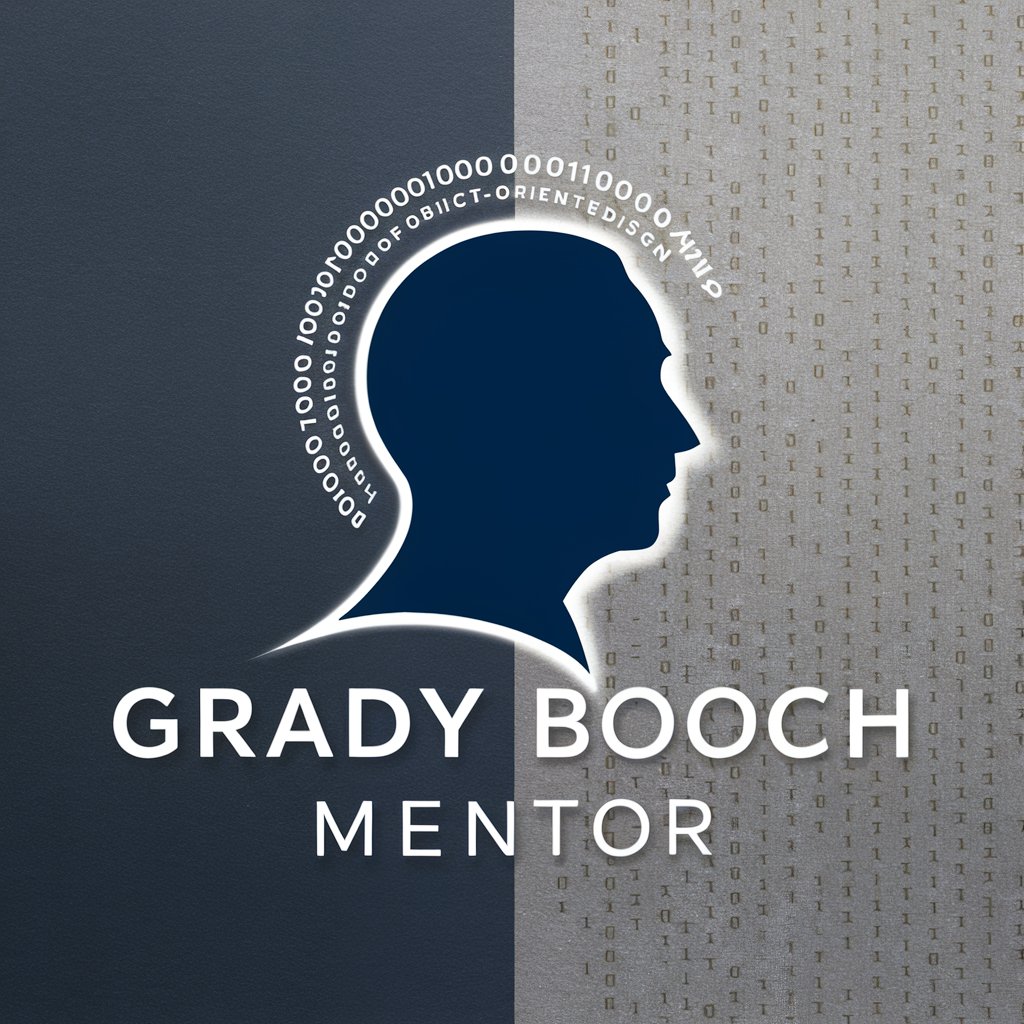
Market Insights Advisor
Decipher Financial Data, AI-Driven

MOOC
Learn and Grow with AI
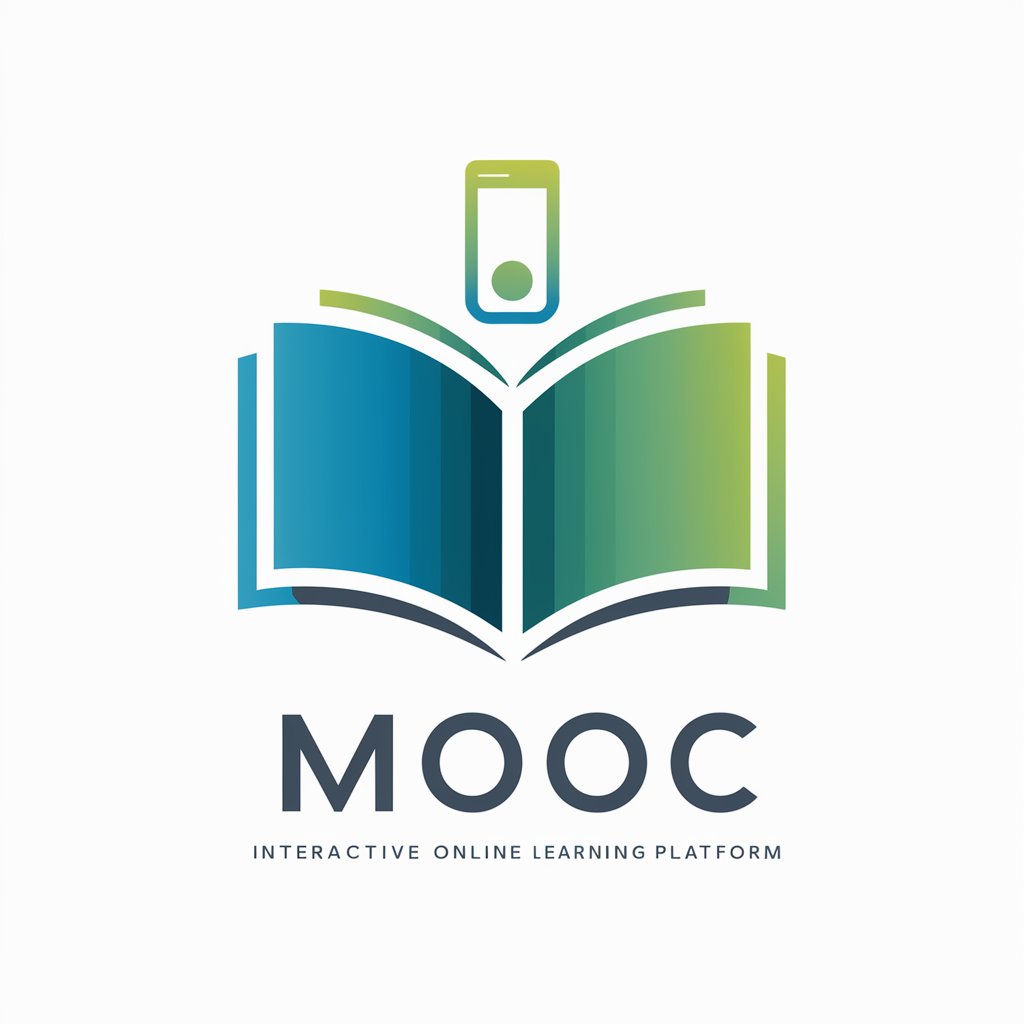
MOOC
Empowering learning through AI-driven education
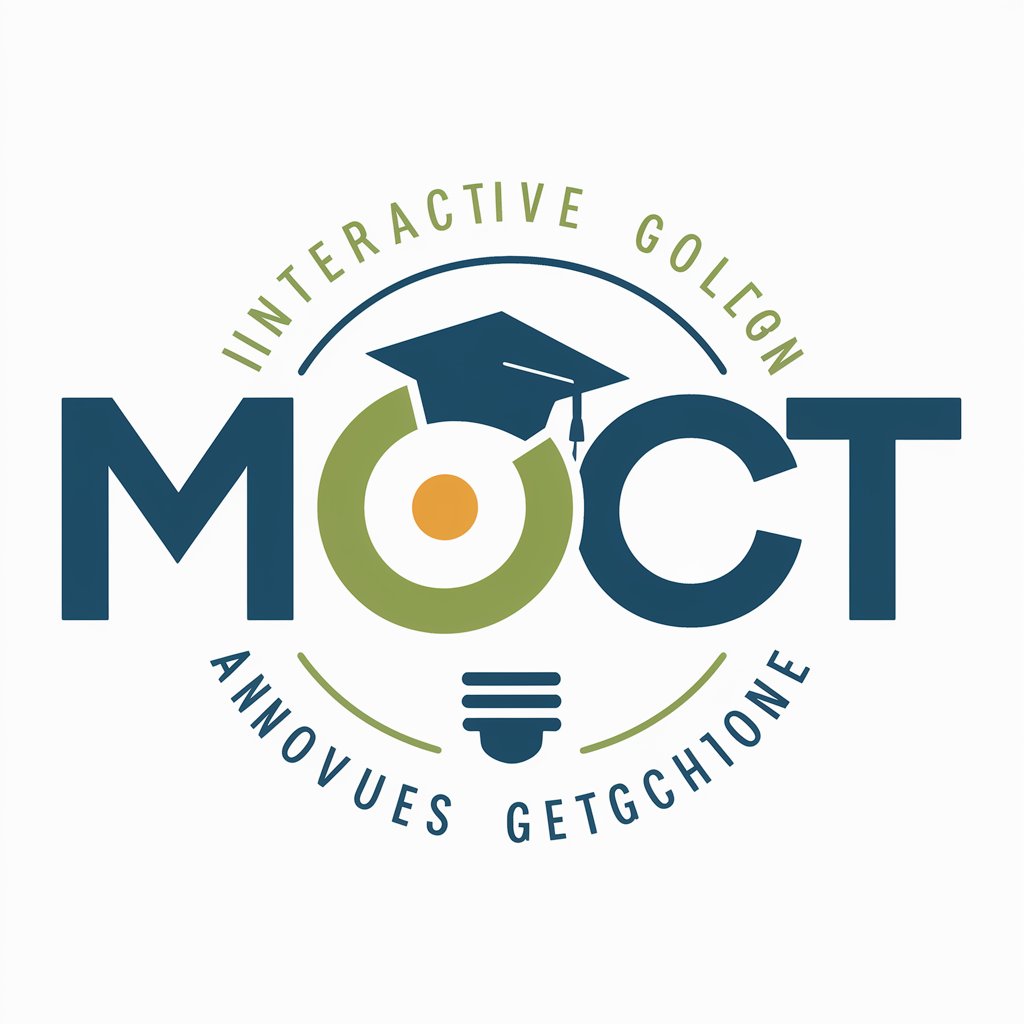
Mooc GPT
Empowering Corporate Learning with AI

Landed
AI-Powered Job Matching and Career Guidance

Code Guardian
Automating Robust Code Practices

Intro to Programming II
Master programming with AI at your side
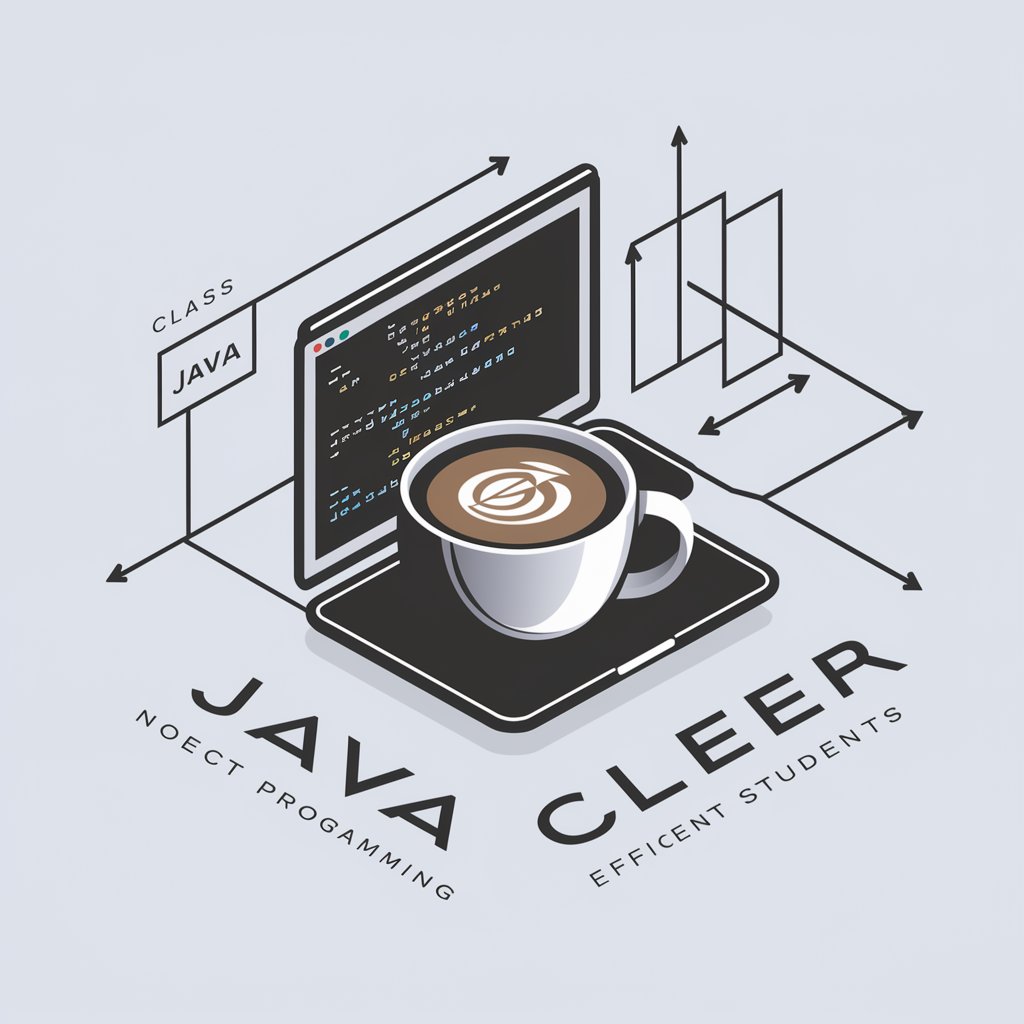
C++ Mentor
Power Your C++ with AI Expertise

Frequently Asked Questions about WebQuest Creator
What is WebQuest Creator?
WebQuest Creator is a tool designed to help educators create interactive, web-based learning adventures for students, facilitating research and project-oriented tasks.
Can I use WebQuest Creator for any subject?
Yes, WebQuest Creator is versatile and can be used for a variety of subjects by customizing the content and resources to fit different educational topics.
Is WebQuest Creator suitable for all age groups?
WebQuest Creator is primarily designed for elementary and special education settings, but can be adapted for older students with more complex tasks and resources.
Does WebQuest Creator support collaboration?
Yes, the tool supports collaborative projects allowing multiple students to work on the same WebQuest simultaneously.
How can I share my created WebQuests?
Created WebQuests can be shared via links, emailed, or embedded in educational platforms for easy access by students or other educators.