Code Formatter - Code Formatting and Error Detection
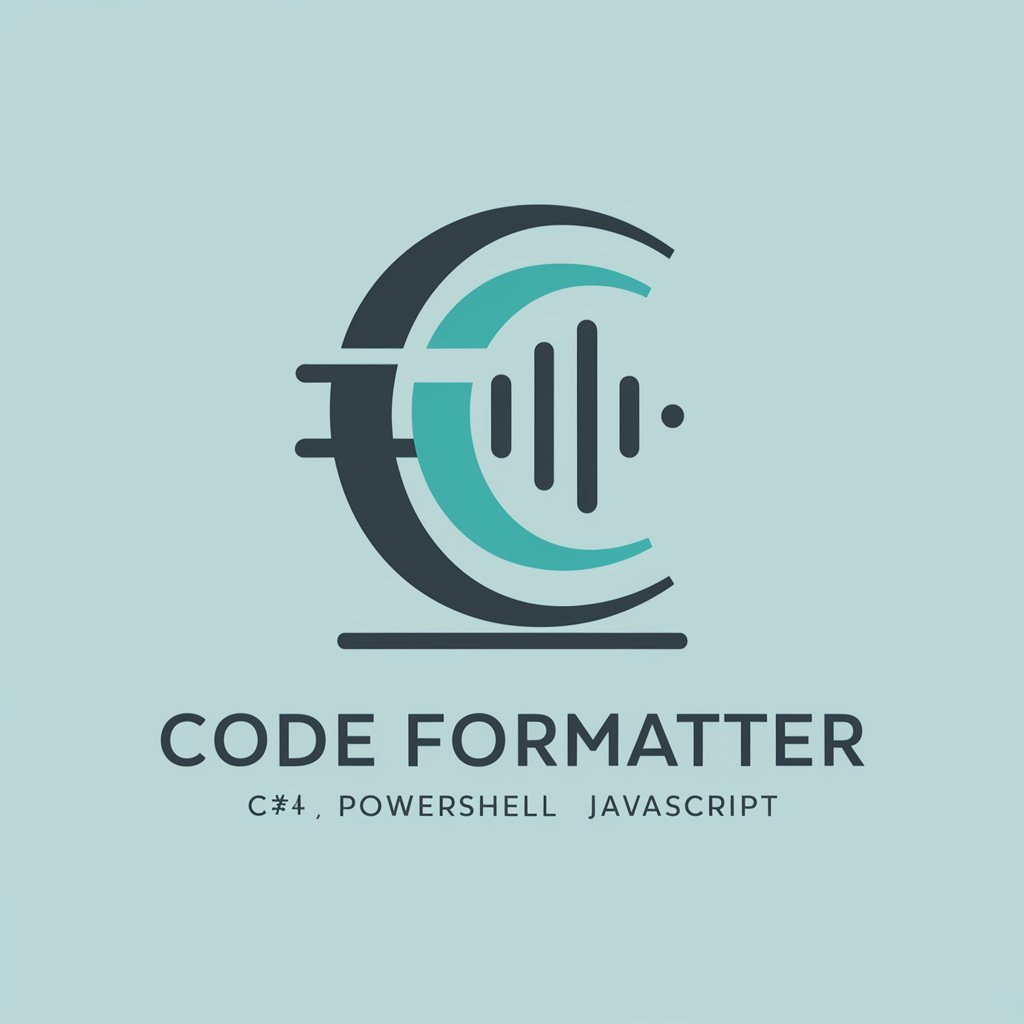
Hello! Let's make your code cleaner and error-free.
AI-powered code optimization.
Enhance the readability of this C# code snippet by...
Fix the syntax errors in this PowerShell script and...
Improve the formatting of this JavaScript function to...
Provide a clean and maintainable version of this code...
Get Embed Code
Overview of Code Formatter
Code Formatter is designed as a specialized assistant for software developers, primarily focusing on languages such as C#, PowerShell, and JavaScript. Its primary role is to aid in formatting code according to industry best practices, identifying and correcting syntax errors, and suggesting improvements for code readability and maintainability. An example of its utility is when a developer writes a complex block of JavaScript code with nested functions and callbacks. Code Formatter can rearrange this code to enhance clarity, add missing semicolons, correct misused variables, and suggest more efficient methods or syntax, such as replacing callbacks with async/await where applicable. Powered by ChatGPT-4o。

Core Functions of Code Formatter
Code Styling
Example
Formatting a C# class to follow C# conventions, such as proper indentation, naming conventions, and the use of explicit access modifiers.
Scenario
A developer has written a new C# class for a project but hasn't focused on styling. Code Formatter can automatically adjust the class definition to include consistent indentation, properly spaced brackets, and ensure that all public fields are converted to properties with get/set accessors.
Syntax Error Correction
Example
Identifying and fixing PowerShell script errors like missing cmdlet binding attributes or incorrect parameter usage.
Scenario
A system administrator writes a PowerShell script to automate server deployments but encounters errors due to misuse of parameters. Code Formatter reviews the script, points out the errors, and offers corrections to ensure the script uses parameters correctly and efficiently.
Improving Code Maintainability
Example
Refactoring JavaScript to use modern features like template literals and arrow functions for better readability and performance.
Scenario
A web developer uses outdated JavaScript syntax that makes the code hard to maintain. Code Formatter suggests refactoring the code to use ES6+ features, such as replacing var with let/const, and converting function expressions into arrow functions to make the code cleaner and easier to understand.
Target User Groups for Code Formatter
Software Developers
Developers who frequently work in C#, PowerShell, and JavaScript will find Code Formatter invaluable for maintaining a clean codebase, adhering to syntactic norms, and ensuring code quality across projects.
System Administrators
Administrators who utilize scripting in PowerShell to automate tasks will benefit from Code Formatter's ability to debug scripts, optimize code for performance, and ensure scripts are error-free and maintainable.
Web Developers
Web developers working with JavaScript frameworks and libraries can leverage Code Formatter to standardize their code formatting, adopt modern JavaScript features, and reduce errors in client-side scripts.

How to Use Code Formatter
Initial Setup
Go to yeschat.ai to start using Code Formatter without any need for a login or a subscription to ChatGPT Plus.
Choose Language
Select the programming language for your code from the available options, which include C#, PowerShell, and JavaScript.
Upload Code
Copy and paste your code directly into the tool. Ensure your code is as complete as possible to maximize the accuracy of the formatting and error detection.
Format and Review
Use the 'Format Code' button to apply best practices for code styling and readability. Review any suggestions or corrections made by the tool.
Apply Changes
Incorporate the suggested changes and improvements back into your project to enhance maintainability and readability of your code.
Try other advanced and practical GPTs
Crafted by Smooch Online Assistant
Crafting Cakes with AI Precision

Grady Booch
Empowering Design with AI Insights
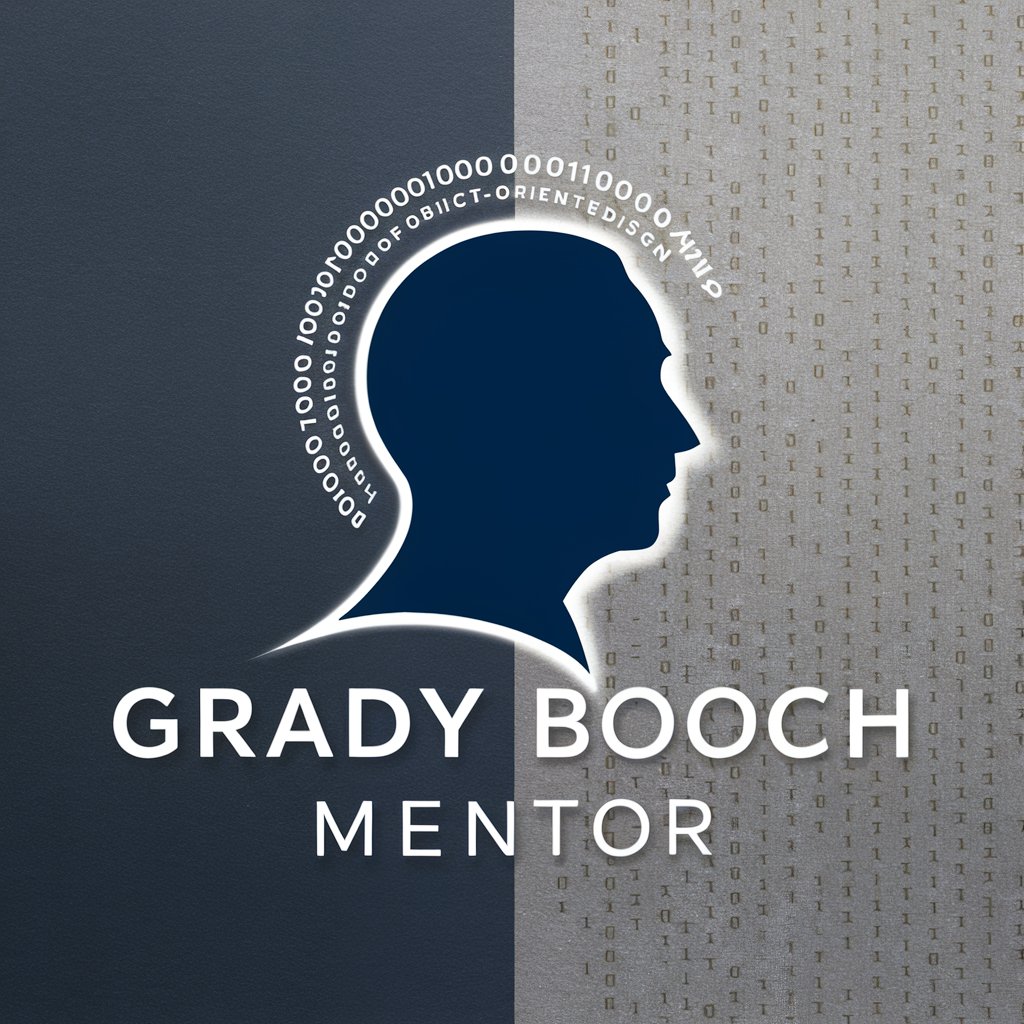
Market Insights Advisor
Decipher Financial Data, AI-Driven

MOOC
Learn and Grow with AI
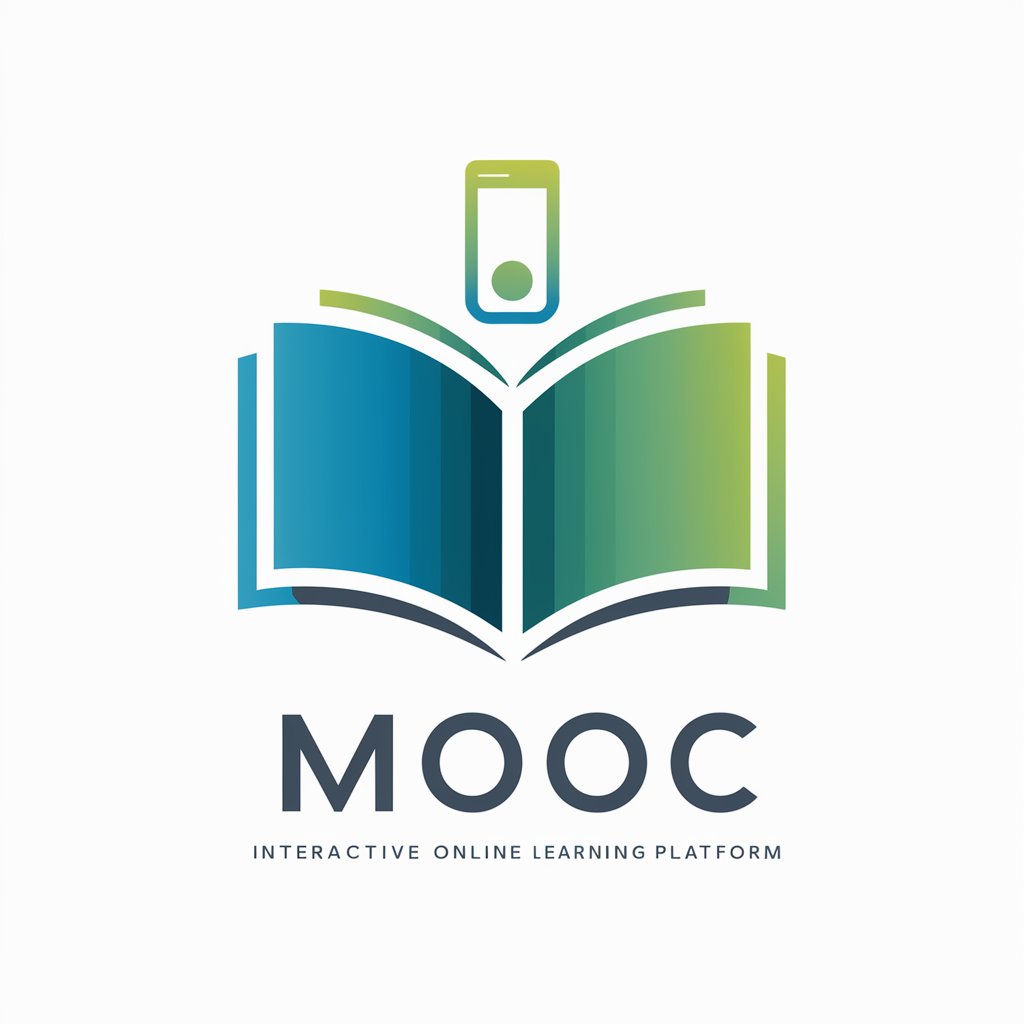
Life Manifestation
Elevate Life with AI-Powered Guidance
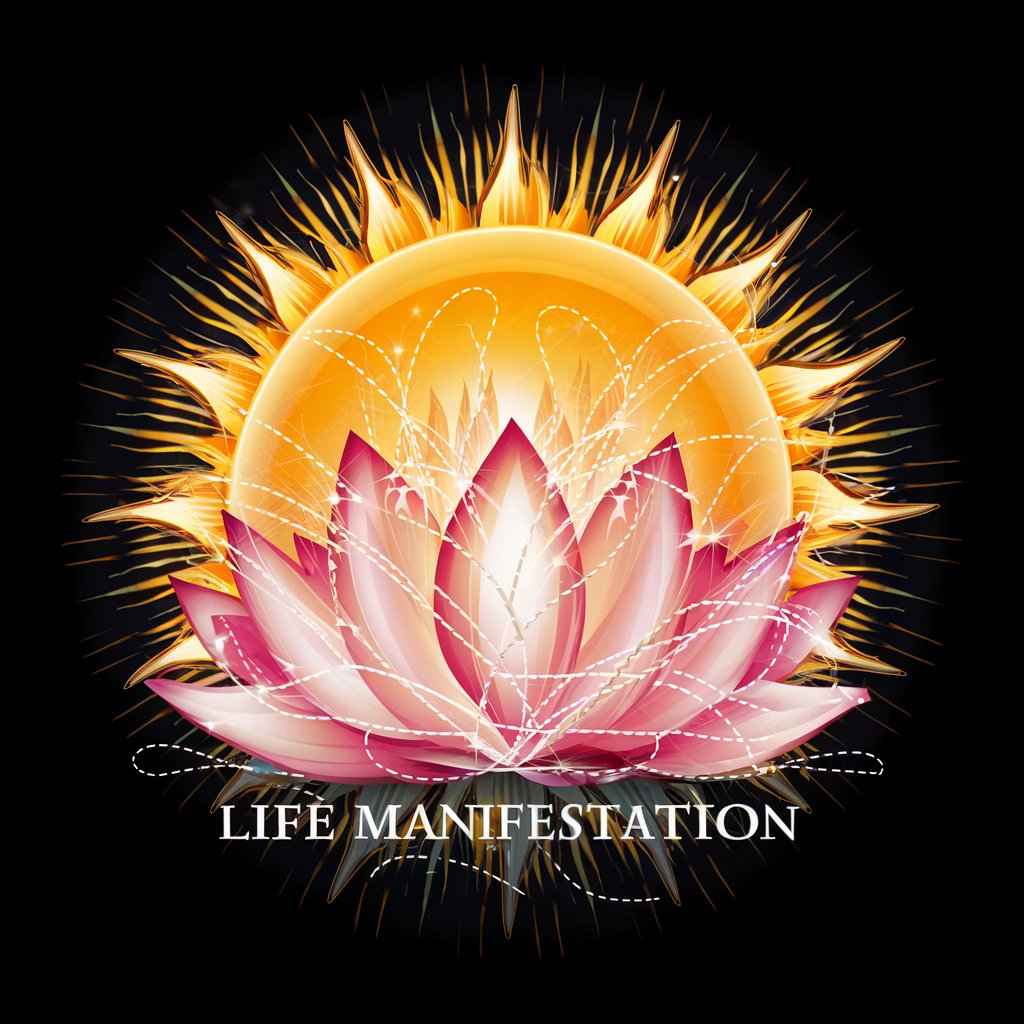
Mindset, Money, & Manifestation Coach
Empower Your Goals with AI

Code Concepts
Master Programming Concepts, AI-powered
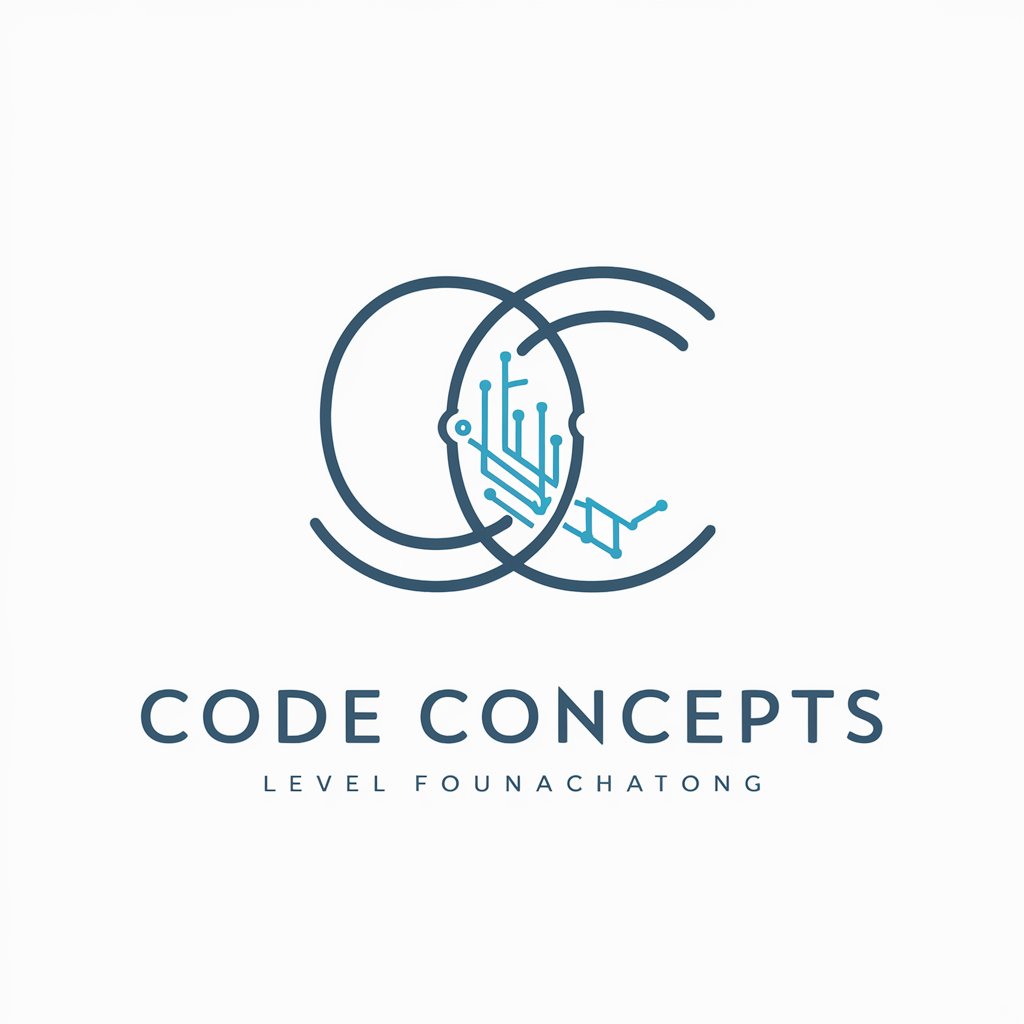
WebQuest Creator
Empower Learning with AI
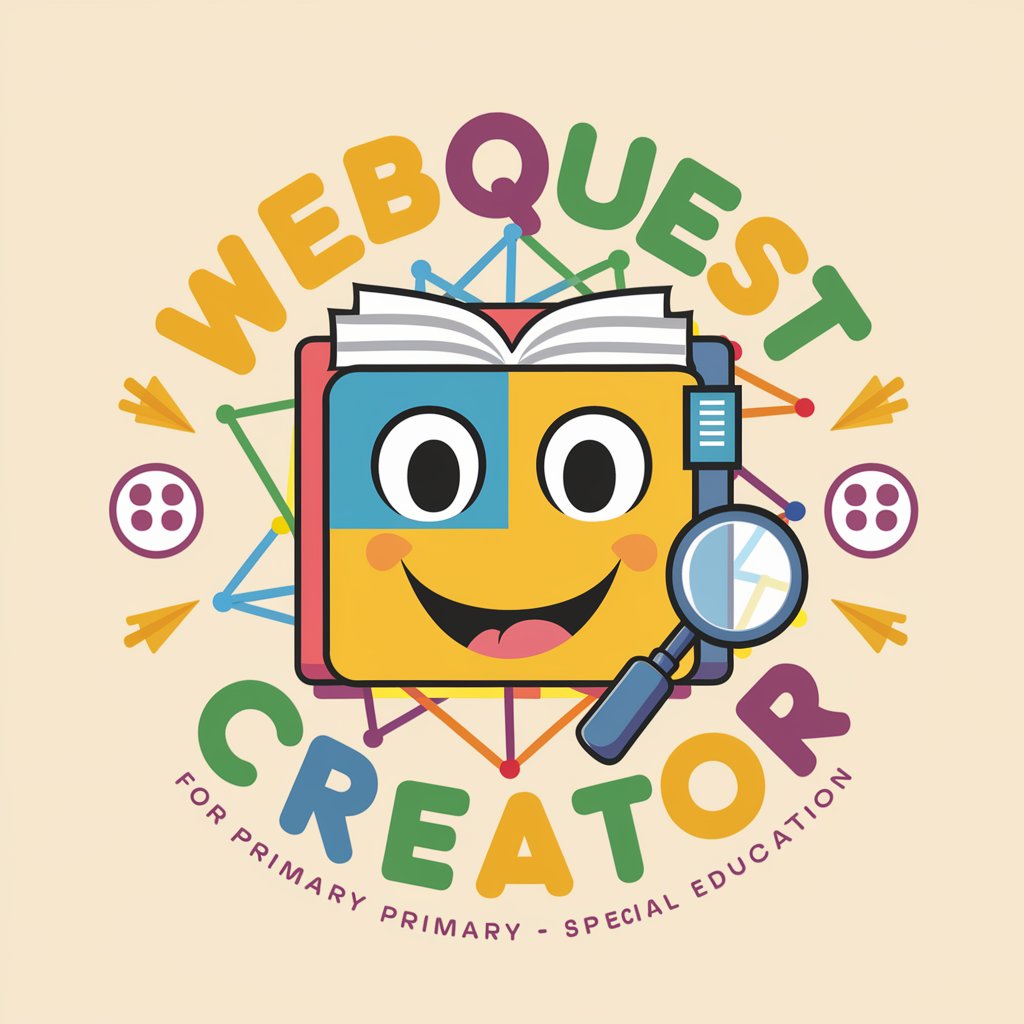
MOOC
Empowering learning through AI-driven education
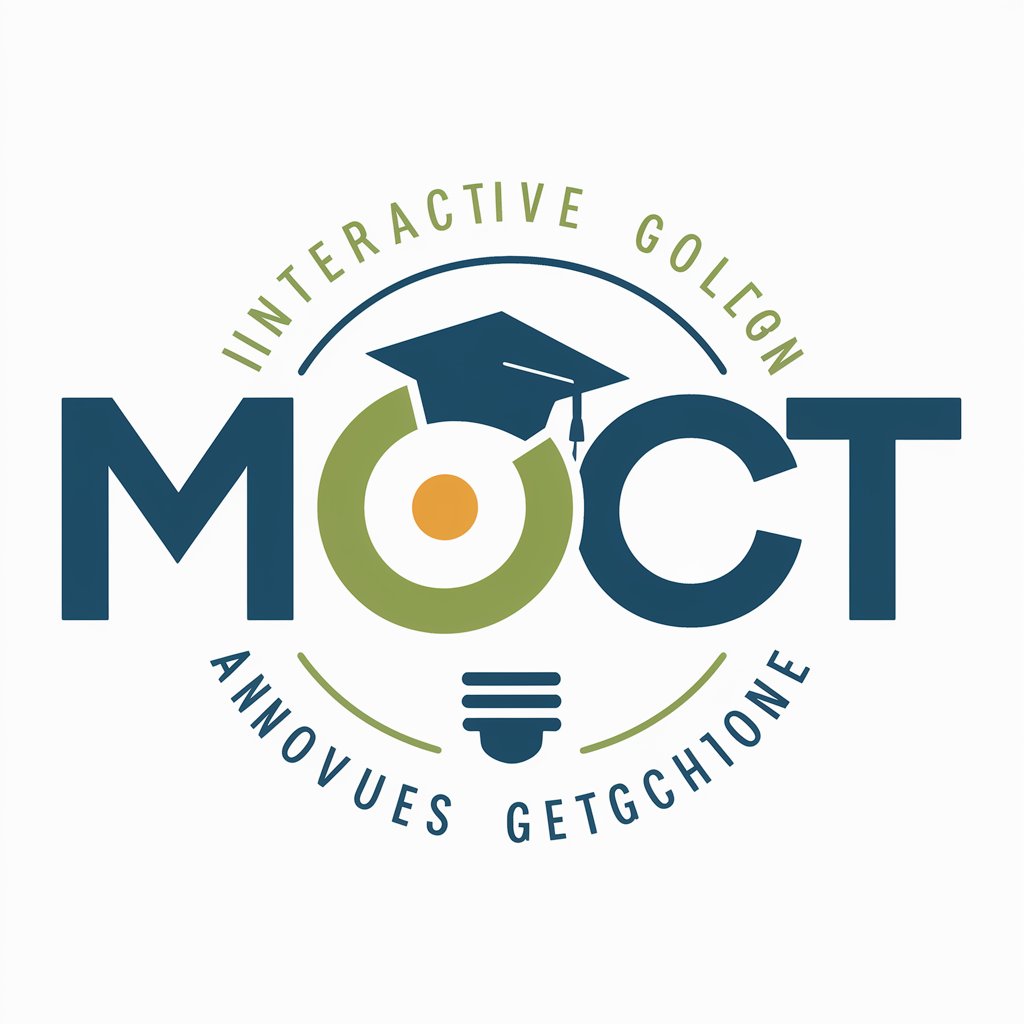
Mooc GPT
Empowering Corporate Learning with AI

Landed
AI-Powered Job Matching and Career Guidance

Code Guardian
Automating Robust Code Practices

Frequently Asked Questions About Code Formatter
What types of errors can Code Formatter detect?
Code Formatter can detect syntax errors, common logical errors, and discrepancies in coding standards for C#, PowerShell, and JavaScript.
Can I use Code Formatter for large projects?
Yes, Code Formatter is designed to handle large-scale projects efficiently, ensuring consistent code quality across extensive codebases.
Does Code Formatter support real-time collaboration?
While Code Formatter primarily focuses on individual sessions, formatted code can be easily shared and integrated into team projects.
How does Code Formatter ensure the privacy of my code?
All code processed by Code Formatter is handled securely with strict confidentiality protocols to protect your intellectual property.
Are there any tips for optimizing the use of Code Formatter?
For optimal use, regularly update your preferences in the tool to align with evolving project standards and review suggestions thoroughly to learn from detected mistakes.
