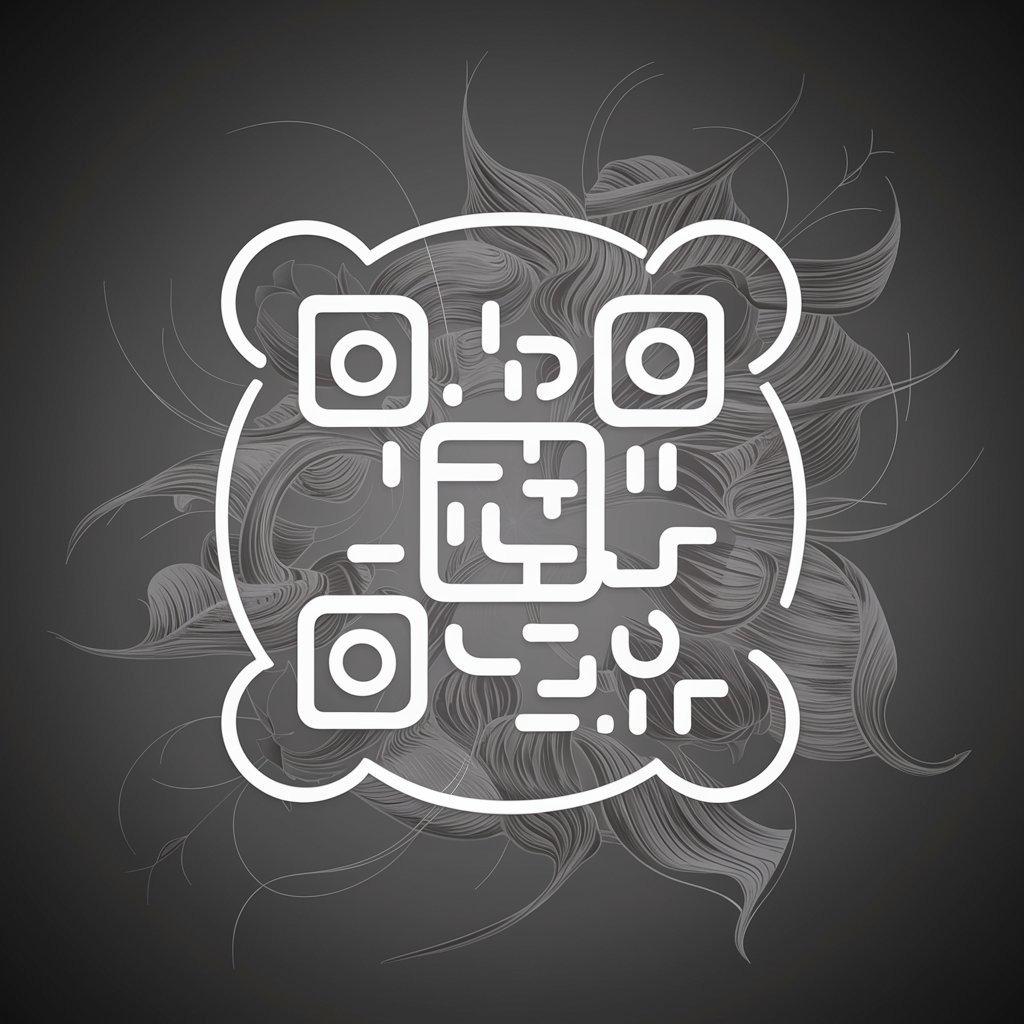Fantastic QR Code - Customizable QR Generation

Welcome! Ready to create your custom QR code?
Empower Your Connections with AI-Driven QR Codes
Generate a unique QR code for my website.
Customize my QR code with a creative design.
Create a QR code for a WhatsApp conversation.
Enhance my QR code with an overlay image.
Get Embed Code
Overview of Fantastic QR Code
Fantastic QR Code is designed to assist users in creating customized QR codes efficiently and effectively. This service focuses on both generating basic QR codes and enhancing them with various design elements. Users can create QR codes that link to websites, initiate WhatsApp conversations, or make phone calls, among other custom uses. Moreover, users can apply artistic modifications or overlay images to make their QR codes visually appealing and unique, thereby extending the functionality and aesthetic value of traditional QR codes. Powered by ChatGPT-4o。

Core Functions of Fantastic QR Code
QR Code Generation
Example
Generating a QR code that links directly to a website. Users provide a URL, and a QR code is created that, when scanned, redirects to that website.
Scenario
A business wants to promote their new online store and uses QR codes in print advertisements to direct potential customers to their website.
Custom QR Code Design
Example
Applying color changes or adding a logo to the QR code. Users can choose to recolor the QR code or replace certain parts with specified icons or images.
Scenario
A brand wishes to maintain visual consistency across their digital and physical marketing materials, incorporating their logo and brand colors into QR codes.
Overlay Effects
Example
Overlaying a QR code on top of a custom image or a DALL·E generated design. Users can upload an image or describe a desired design to be created.
Scenario
An event organizer creates QR codes that are overlaid on a thematic background image for event tickets, enhancing both aesthetics and functionality.
Target User Groups for Fantastic QR Code
Businesses
Businesses benefit from using QR codes in marketing, providing easy access to websites and promotions. Custom QR codes enhance brand visibility and engagement.
Event Organizers
Event organizers use QR codes on tickets or promotional materials to streamline event details, links to schedules, or interactive content for attendees.
Educators and Institutions
Educators use QR codes to provide students with quick access to educational resources or additional online content related to their studies.

How to Use Fantastic QR Code
Step 1
Visit yeschat.ai for a free trial, no login or ChatGPT Plus required.
Step 2
Select the type of QR code you want to generate—options include URLs, WhatsApp numbers, or direct phone calls.
Step 3
Provide the specific URL or number based on your selected type, ensuring it is valid for accurate QR code generation.
Step 4
Customize your QR code by choosing colors, adding logos, or selecting unique patterns to enhance its visual appeal.
Step 5
Download or directly use the generated QR code in high resolution to ensure quality and clarity in all uses.
Try other advanced and practical GPTs
Script Rewriter Pro
AI-Powered Script Rewriting for Clarity and Consistency

Muse
Ignite Your Conversations with AI Charm

Kolam Rangoli GPT
Crafting Culture with AI

Sweden Guide 💎
Discover Sweden with AI-powered local insights

Bible Study Buddy
AI-powered tool for deep Bible insights

SmartGPT
Empowering Intelligence, AI-Enhanced

Heroic Scribe
Elevate Your Stories with AI
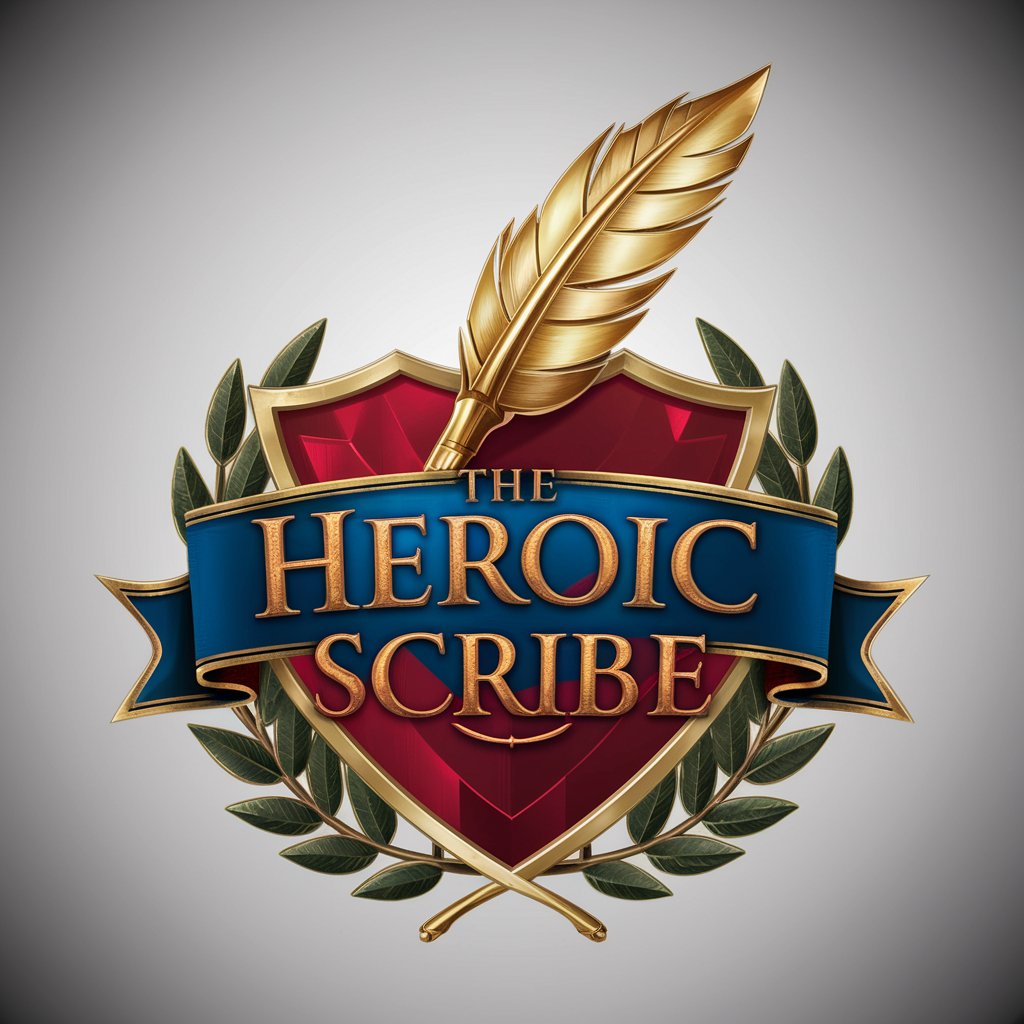
Story Weaver
Craft Heroic Tales with AI

Hero Advisor
Empower your path with AI heroism

Heroic Tales Game
Craft Your Superhero Saga
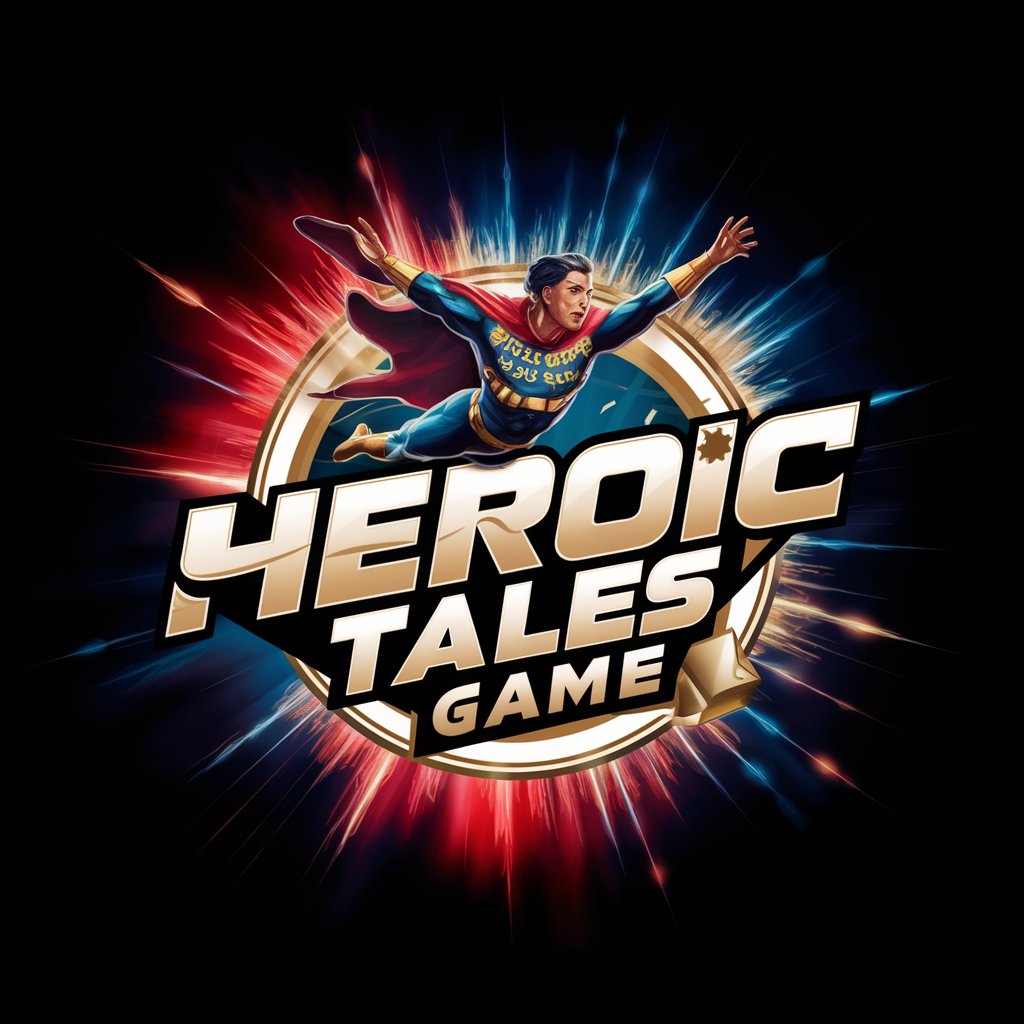
Heroic Imaginator
Craft heroes with AI-powered imagination
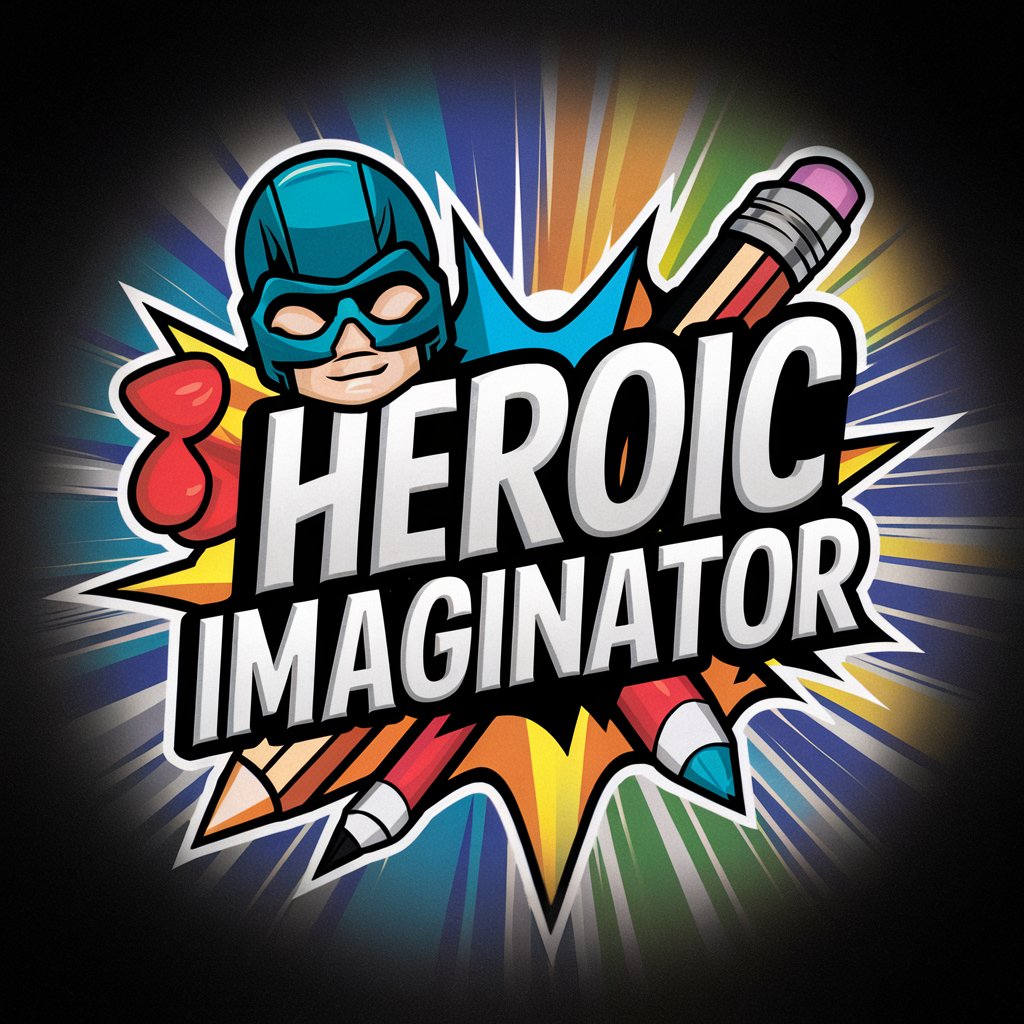
Interior Architect & Designer
Revolutionizing space with AI-powered design.

FAQs about Fantastic QR Code
What types of QR codes can I create with Fantastic QR Code?
You can create QR codes for URLs, WhatsApp conversations, direct phone calls, and any other custom text or link.
How can I customize my QR code?
You can customize your QR code by changing its color, adding a logo, or altering the pattern to fit your branding needs.
Is there a cost to use Fantastic QR Code?
No, using Fantastic QR Code is free. You can generate and customize QR codes without any charges.
Can I use the QR code for commercial purposes?
Yes, QR codes generated are suitable for both personal and commercial use, enhancing your business operations or personal projects.
What is the maximum resolution available for a QR code?
The QR codes are generated in high resolution, ensuring they remain clear and functional even when scaled up for large formats.