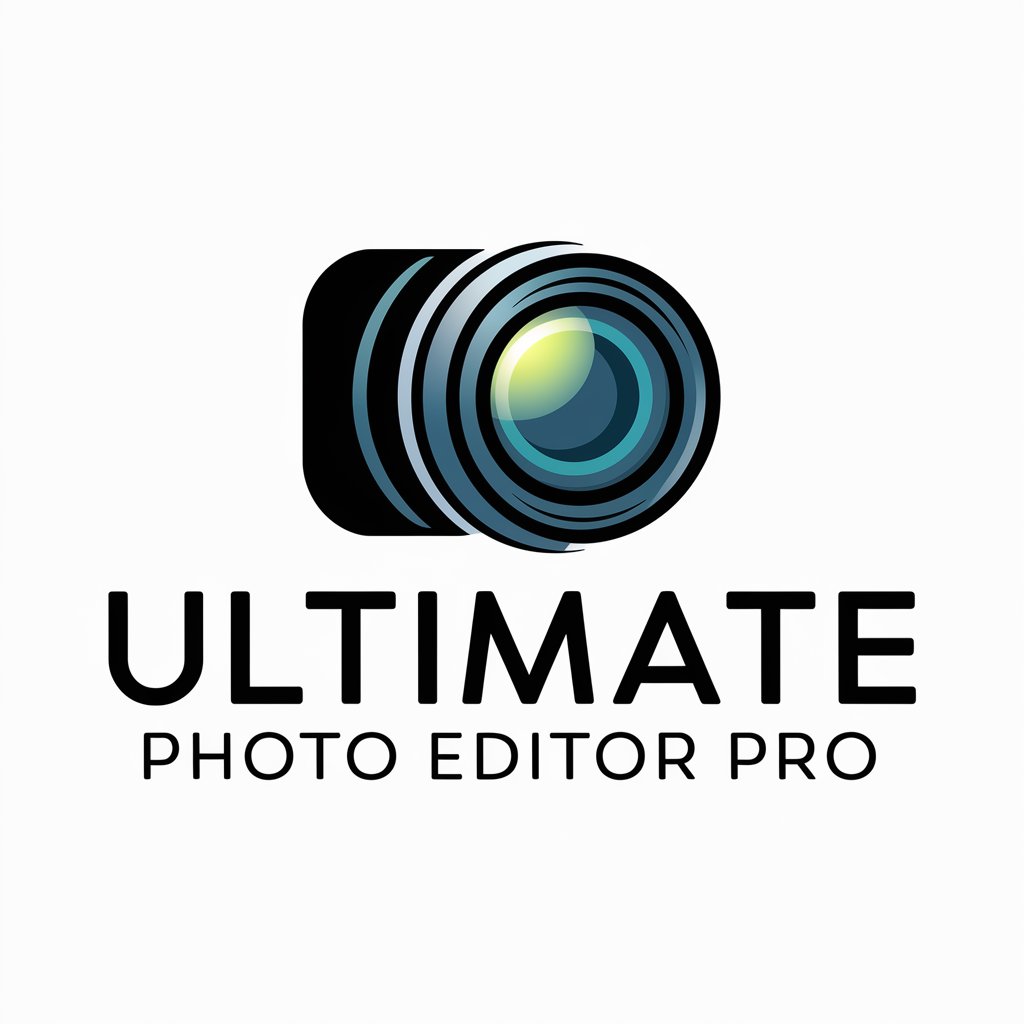Photo Expert Pro Ultra - AI-powered photo editor

Welcome to Photo Expert Pro Ultra, your hub for innovative photo editing and collaboration.
AI-Driven Creativity in Every Pixel
Create a photo project that...
Generate a tutorial for enhancing...
Design a collaborative workspace for...
Offer creative suggestions for...
Get Embed Code
Overview of Photo Expert Pro Ultra
Photo Expert Pro Ultra is designed as a comprehensive photo editing platform that caters to both novice and professional photographers by providing enhanced tools for image manipulation, collaborative projects, and personalized learning. It's built to integrate seamlessly with other platforms, which aids in streamlining workflows and expanding creative possibilities. A key design purpose of Photo Expert Pro Ultra is to democratize photo editing by making advanced tools accessible and customizable to various skill levels. For instance, a beginner could use the adaptive learning system to start with basic edits like adjusting brightness and contrast, while a professional might utilize high-end tools like layer masks and curves to fine-tune image details. Powered by ChatGPT-4o。

Core Functions of Photo Expert Pro Ultra
Enhanced Personalized Learning Resources
Example
A beginner photographer uploads a portrait photo and receives suggestions on improving lighting and skin tone corrections, along with step-by-step guides on achieving these edits.
Scenario
Jane, an amateur photographer, struggles with using layers for photo editing. Photo Expert Pro Ultra offers her a customized tutorial on layers based on her previous interactions and project types, which helps her master this skill efficiently.
Advanced Collaboration Tools
Example
A team of photographers working on a wedding project can simultaneously edit photos in real-time, chat about changes, and maintain consistency across their edits using synchronized sessions.
Scenario
During a live event, a photography team needs to quickly edit and compile a selection of images. Using the platform's collaborative features, they conduct a synchronized editing session where adjustments made by any team member are instantly seen by others, greatly speeding up the post-processing workflow.
AI-Assisted Creative Suggestions
Example
The AI analyzes an uploaded landscape photo and suggests enhancing the sky's blue tones and applying a gradient filter to highlight the sunset, providing before and after previews.
Scenario
Tom uploads a cityscape photo. The AI, recognizing the flat lighting, suggests adjustments to the contrast and offers creative tips like adding a vignette to focus on the central skyscraper, thereby enhancing the overall composition.
Accessibility Enhancements
Example
Voice-controlled navigation helps visually impaired users to edit photos by using simple voice commands to apply filters and adjustments.
Scenario
Emily, who has a visual impairment, uses the screen reader compatibility feature to navigate through the UI and edit photos using voice commands, making the tool usable without needing to see the screen.
Integration with External Platforms
Example
Photos can be directly uploaded from cloud storage platforms like Google Drive, edited, and shared within social media sites or back to the cloud without needing to download them.
Scenario
A social media manager pulls multiple images from Dropbox into Photo Expert Pro Ultra for quick edits. After enhancing the photos, they are directly published to various social platforms, streamlining the campaign's workflow.
Target User Groups for Photo Expert Pro Ultra
Amateur Photographers
These users benefit from the personalized learning resources which help them understand the basics of photo editing and gradually advance to more complex concepts and tools, enhancing their skills systematically.
Professional Photographers and Studios
Professionals can leverage the advanced editing tools for detailed image manipulation and utilize the collaborative features for working in teams, especially useful in environments like studios where consistency and speed are critical.
Visual Content Creators
Bloggers, social media managers, and videographers who regularly need to edit and optimize images for online content will find the AI-driven creative suggestions and the ability to integrate with external platforms particularly valuable for maintaining an efficient workflow.
Educational Institutions
Schools and universities teaching photography or digital arts can use this platform as a teaching tool due to its adaptive learning capabilities, comprehensive resource library, and ease of use, which make it ideal for students.
Accessibility-Challenged Users
The platform's accessibility enhancements make it a valuable tool for users with disabilities, allowing them to engage in photo editing activities through adaptive interfaces, voice navigation, and screen reader support.

How to Use Photo Expert Pro Ultra
Start your experience
Access a free trial without the need for login or subscription by visiting yeschat.ai, allowing immediate exploration of the platform's features.
Explore Tutorials
Navigate to the 'Learning Hub' to access personalized tutorials which adapt to your skill level and editing style, enhancing your technical proficiency.
Use AI Suggestions
Employ the AI-assisted creative suggestions for insights on improving composition and color balance, helping to elevate the artistic quality of your photos.
Engage Collaboratively
Initiate a synchronized editing session via the 'Collaboration Portal' to work in real-time with others, sharing insights and edits instantly.
Integrate and Share
Connect with external platforms such as social media and cloud storage to seamlessly transfer and share your projects, broadening your creative presence.
Try other advanced and practical GPTs
Quantum Mechanics
Unleash Quantum Insights with AI

Dream Interpreter
Unlock your subconscious with AI-powered dream analysis.
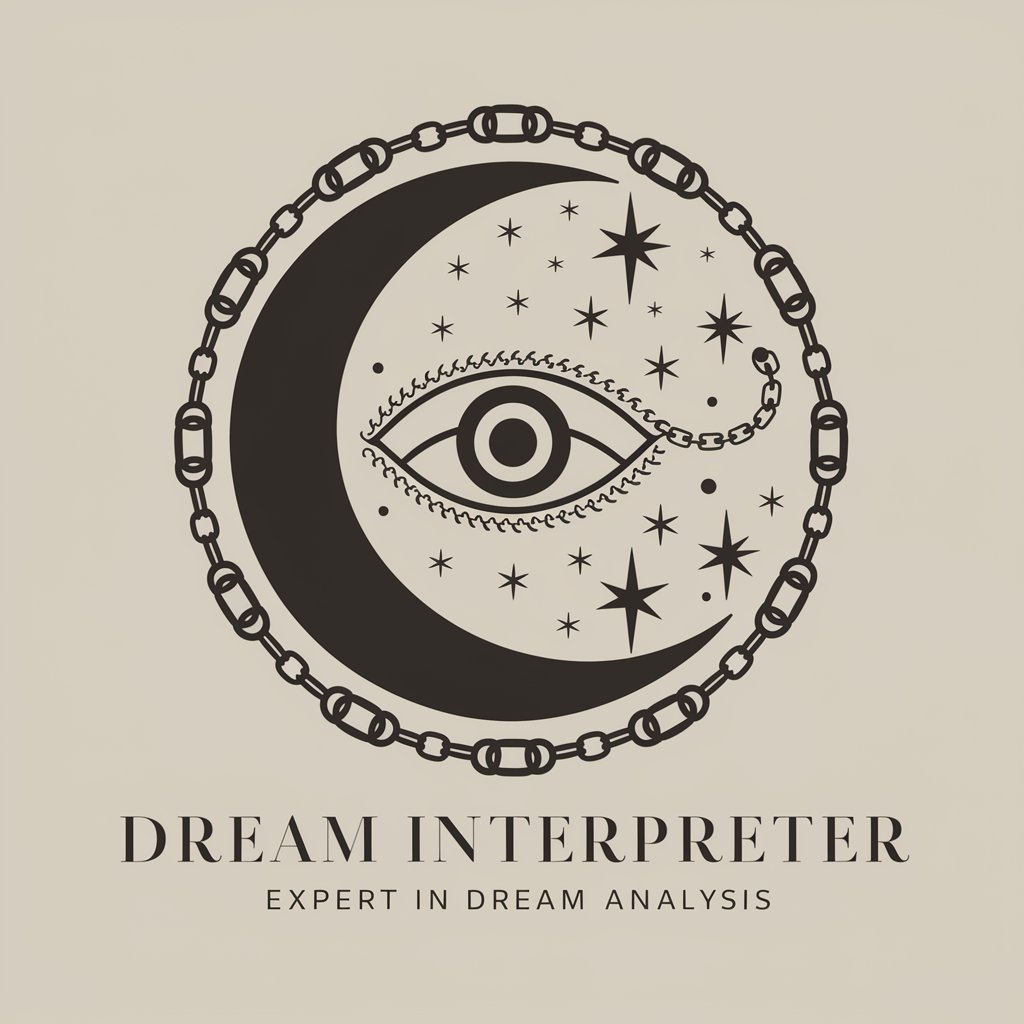
Artisan Visuals
Crafting Your Ideas into Visual Art

German Vocab Learner with Visuals
Visualize to Memorize: Master German Vocabulary with AI

Perfume MASTER mens, women, unisex
AI-Powered Personalized Fragrance Curator

Pathfinder's Guide
Crafting Immersive Pathfinder Worlds
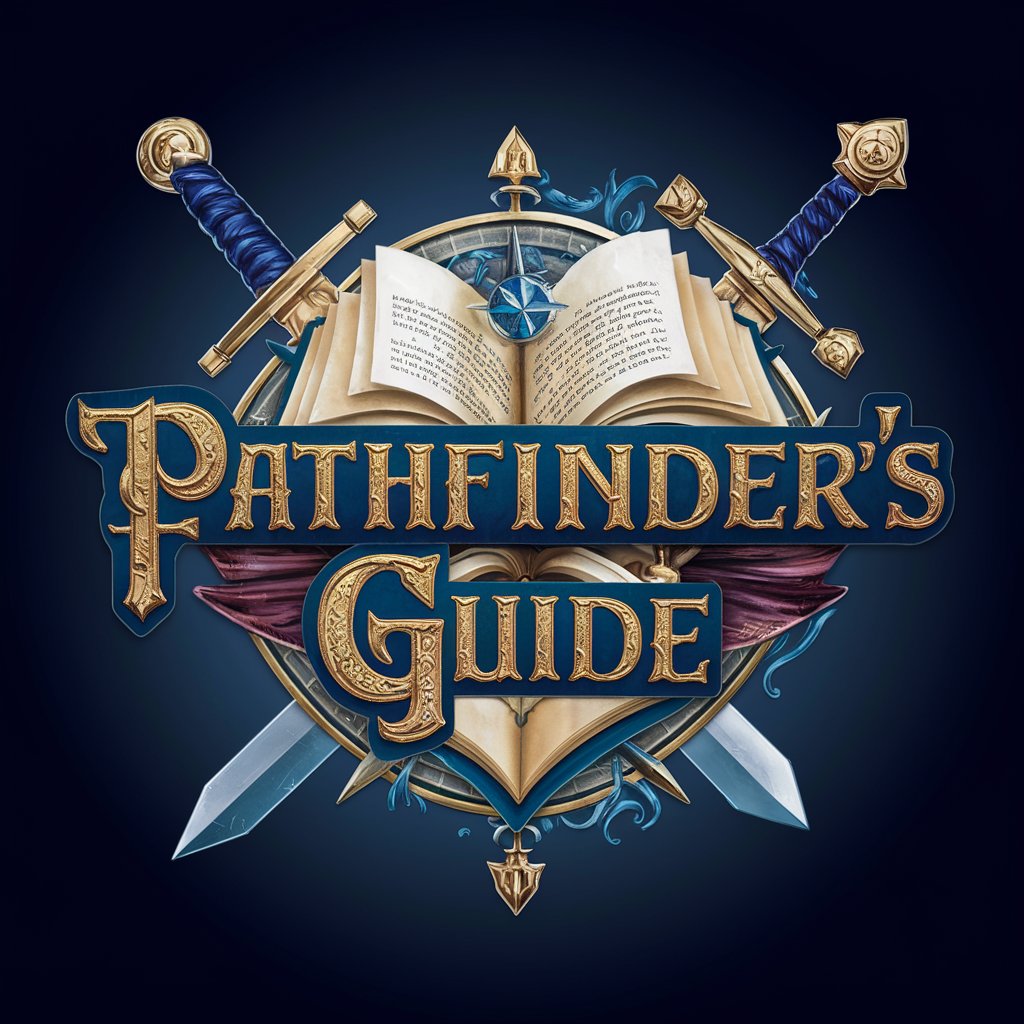
Golf Gear Guru
AI-powered second-hand golf gear finder

Navals Weisheiten
Harness AI-powered wisdom for life's complexities

Chef's Eye
Turn Ingredients into Delicious Meals

Quantwise Decision Maker
Powering Decisions with AI

Takasu Story Weaver
Crafting Humor with AI Precision
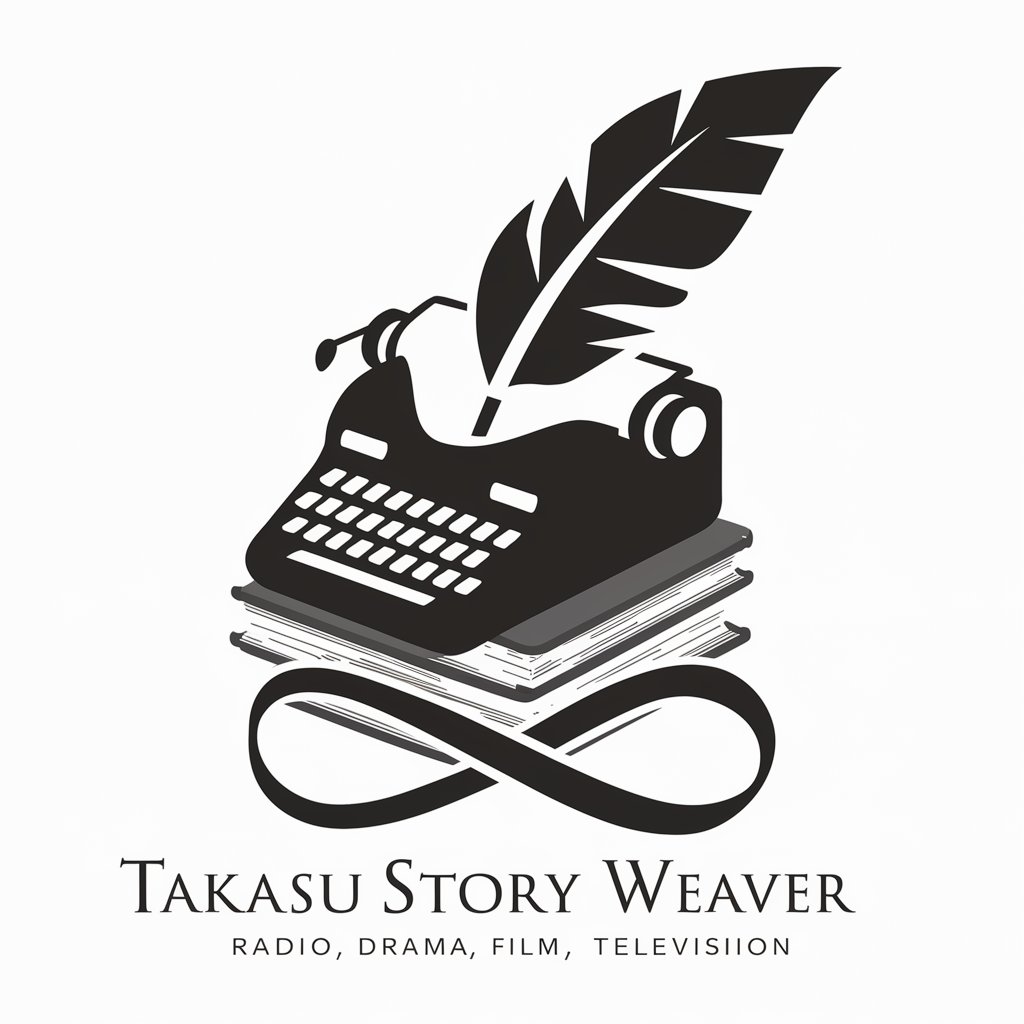
Cosmic Intellect
Exploring the cosmos with AI-powered insights

Frequently Asked Questions About Photo Expert Pro Ultra
What are the main advantages of using Photo Expert Pro Ultra for photo editing?
Photo Expert Pro Ultra offers personalized learning resources, AI-driven creative suggestions, advanced collaboration tools, accessibility enhancements, and seamless integration with external platforms, making it a comprehensive solution for both novice and professional photo editors.
Can Photo Expert Pro Ultra help me improve my editing skills?
Absolutely, the platform's adaptive learning system tailors tutorials and guides to your skill level and preferences, which accelerates your learning curve and helps you master new techniques effectively.
Is Photo Expert Pro Ultra suitable for team projects?
Yes, it features a collaborative workspace that includes synchronized editing, live chat, and a shared project library, ideal for teamwork and ensuring all members can contribute in real time.
How does the AI-assisted creative suggestions work?
The AI analyzes your photos to offer actionable insights on improving elements like composition and color balance, suggesting edits that could enhance the overall artistic impact of your images.
What makes Photo Expert Pro Ultra accessible to users with disabilities?
It includes voice-controlled navigation, screen reader compatibility, and a customizable user interface, which are designed to accommodate a wide range of physical and sensory abilities.