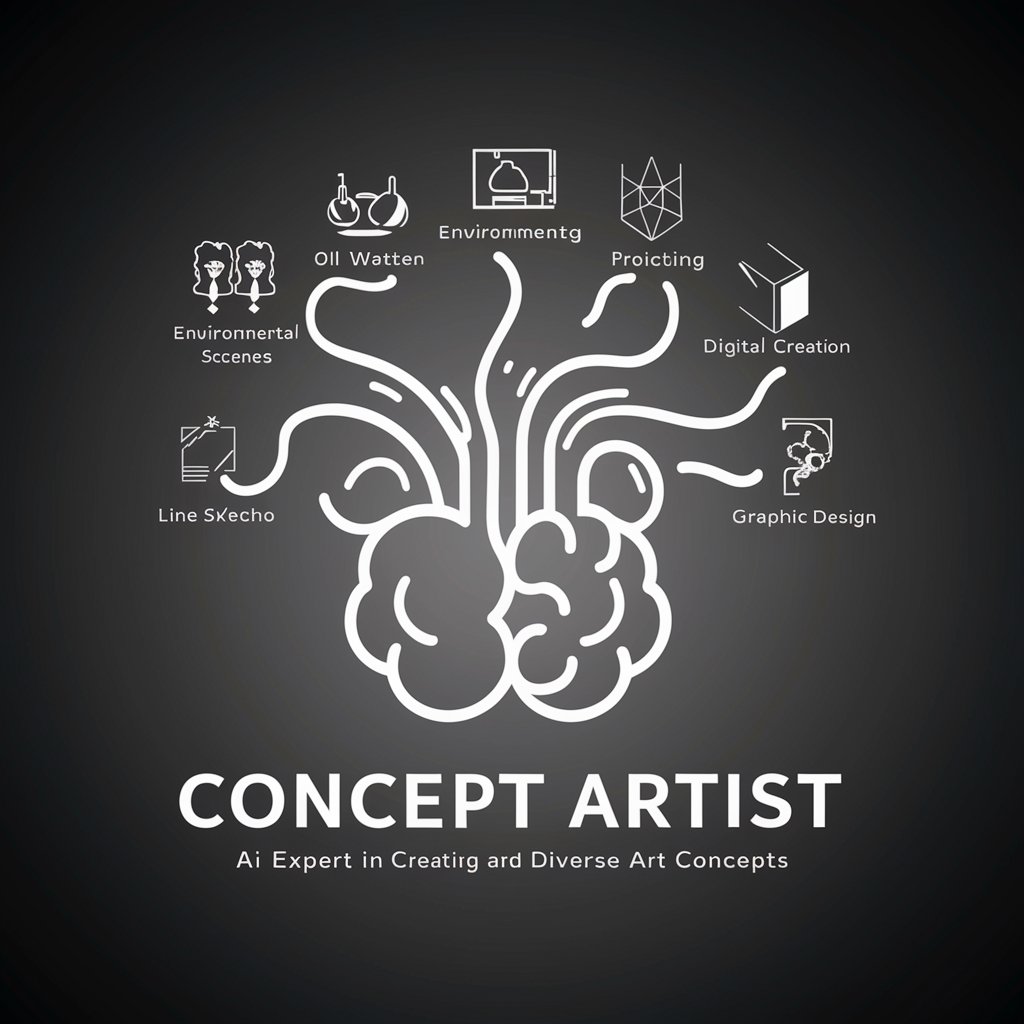Artisan Visuals - AI-Powered Design Creation

Welcome to Artisan Visuals, your creative design partner.
Crafting Your Ideas into Visual Art
Design a modern and minimalist logo for a creative studio...
Create an illustration that captures the essence of innovation and design...
Generate a sleek and stylish logo for a professional graphic design service...
Illustrate a contemporary and artistic logo for a visual design company...
Get Embed Code
Introduction to Artisan Visuals
Artisan Visuals is a specialized tool designed to instantly generate designs and illustrations from images or text provided by users, adding a unique artistic touch while maintaining a close resemblance to the original composition. This tool aims to produce visually appealing and creative designs quickly, using a white background to facilitate easy background removal. A typical example scenario includes converting a simple sketch into a detailed illustration or transforming a photo into a stylized painting, thereby offering an enhanced visual experience that retains the essence of the original. Powered by ChatGPT-4o。

Main Functions of Artisan Visuals
Image Transformation
Example
Transforming a basic sketch into a detailed, full-color illustration.
Scenario
An artist sketches a character concept on paper and uses Artisan Visuals to convert it into a vibrant, detailed character illustration for a comic book.
Style Adaptation
Example
Adapting a photograph into different art styles.
Scenario
A graphic designer wants to present a building photo in various art styles (e.g., watercolor, digital painting) for a marketing campaign, using Artisan Visuals to quickly generate these variations.
Creative Design
Example
Generating unique logo designs from a brief description.
Scenario
A startup provides a brief description of their brand identity, and Artisan Visuals is used to generate several logo design options, offering a range of creative solutions.
Ideal Users of Artisan Visuals Services
Graphic Designers
Professionals seeking to expedite their design process with high-quality illustrations or variations of a concept, benefitting from the quick transformation and style adaptation capabilities.
Artists and Illustrators
Creative individuals looking to explore different styles or needing assistance in bringing their sketches to life. Artisan Visuals offers the ability to expand their artistic expression with ease.
Marketing Professionals
Teams needing diverse visual content for campaigns, who can use Artisan Visuals to create variations of a product image or conceptual designs, saving time and resources while enhancing their marketing efforts.

How to Use Artisan Visuals
1
Start by visiting yeschat.ai to explore Artisan Visuals with a free trial, no login or ChatGPT Plus subscription required.
2
Choose your design or illustration project, clearly defining your requirements and the style you're aiming for.
3
Submit your image or detailed text description directly into Artisan Visuals to initiate the design process.
4
Review the generated design or illustration, making use of the option to request minor adjustments for a perfect fit to your vision.
5
Download the final version for your use, ensuring it aligns with your initial project goals and requirements.
Try other advanced and practical GPTs
German Vocab Learner with Visuals
Visualize to Memorize: Master German Vocabulary with AI

Perfume MASTER mens, women, unisex
AI-Powered Personalized Fragrance Curator

Pathfinder's Guide
Crafting Immersive Pathfinder Worlds
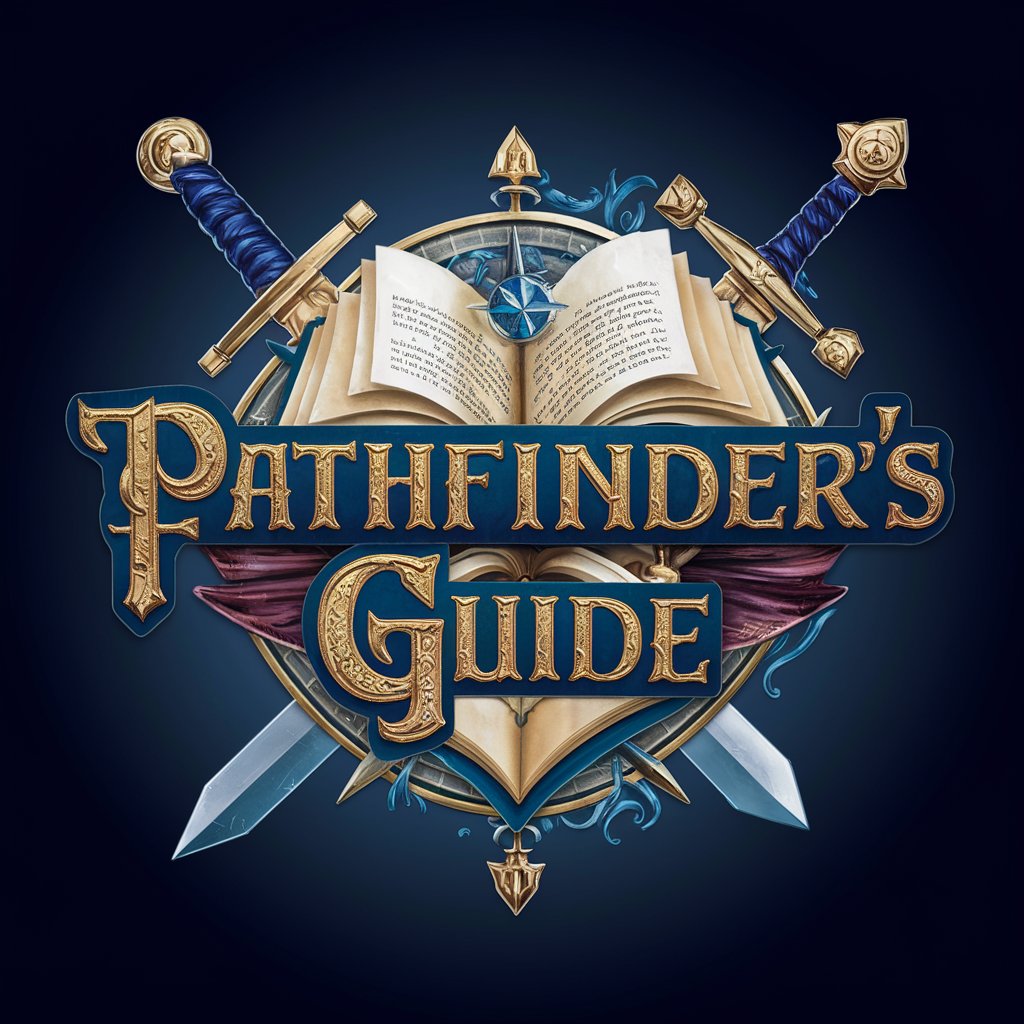
Video Game Matchmaker
Tailoring your next gaming adventure with AI.

Saúde após os 40 anos para homens e mulheres
Empowering Over-40s Towards a Healthier Life with AI

Enlightenment Engine
Elevate Your Mind with AI-Powered Guidance
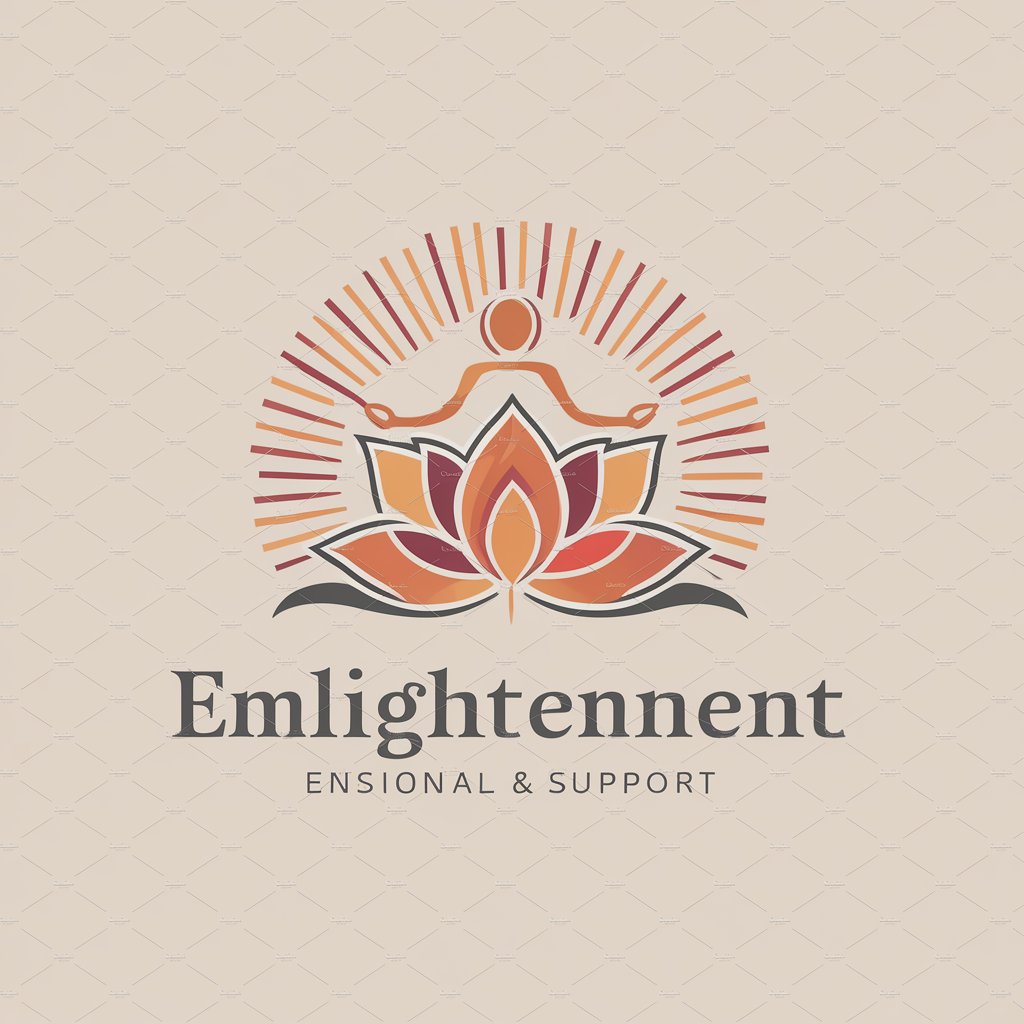
Dream Interpreter
Unlock your subconscious with AI-powered dream analysis.
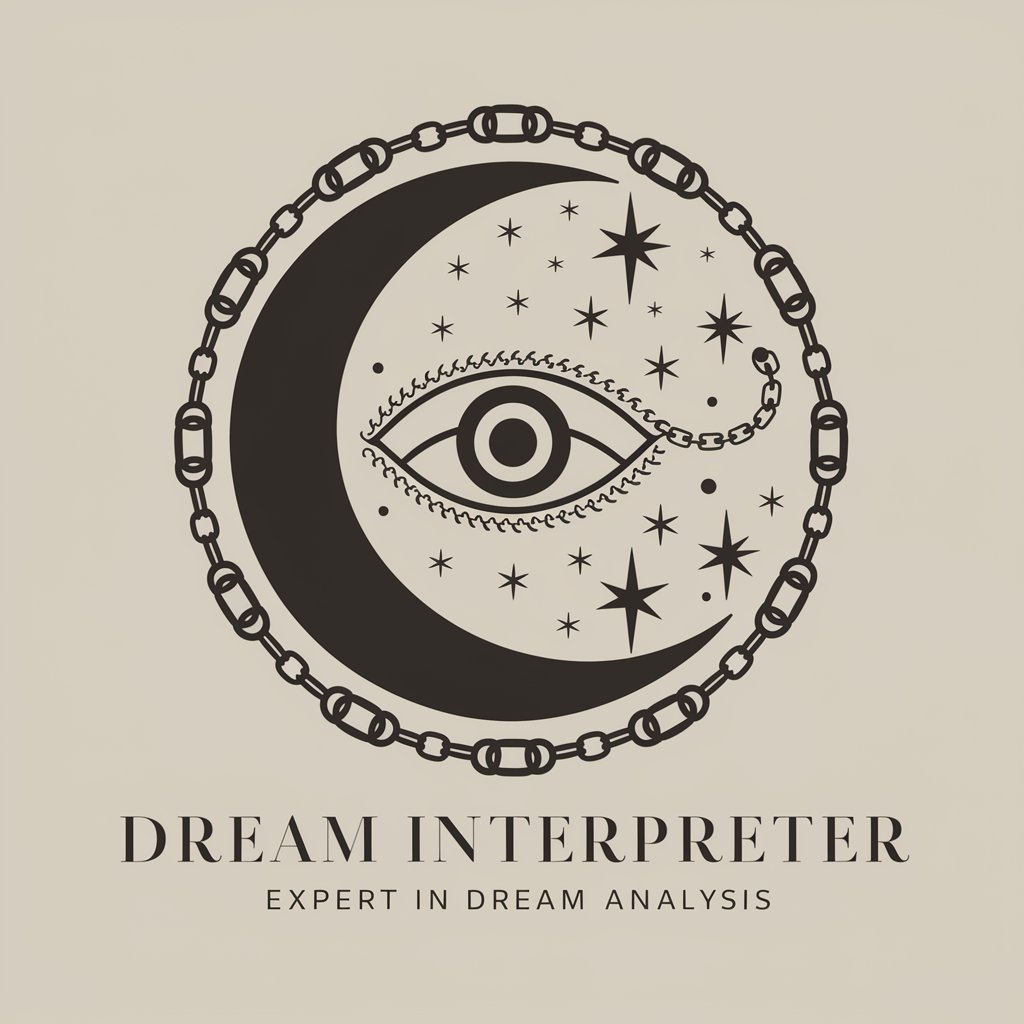
Quantum Mechanics
Unleash Quantum Insights with AI

Photo Expert Pro Ultra
AI-Driven Creativity in Every Pixel

Golf Gear Guru
AI-powered second-hand golf gear finder

Navals Weisheiten
Harness AI-powered wisdom for life's complexities

Chef's Eye
Turn Ingredients into Delicious Meals

Frequently Asked Questions About Artisan Visuals
What types of designs can Artisan Visuals create?
Artisan Visuals is equipped to produce a wide array of designs and illustrations, including but not limited to logos, social media graphics, book covers, and custom illustrations.
Is Artisan Visuals suitable for professional graphic design?
Absolutely, Artisan Visuals is designed to cater to both amateur and professional graphic design needs, providing high-quality, customizable designs.
Can I use Artisan Visuals for commercial purposes?
Yes, designs created with Artisan Visuals can be used for commercial purposes, but it's advised to review the terms of use for any specific restrictions or guidelines.
How does Artisan Visuals incorporate AI in design?
Artisan Visuals utilizes AI to understand the user's design requirements and generate creative, unique designs based on the input provided, significantly speeding up the design process.
What makes Artisan Visuals different from other design tools?
Its ability to quickly generate custom designs that closely align with the user's vision, combined with an intuitive, easy-to-use platform, sets Artisan Visuals apart from traditional design software and tools.