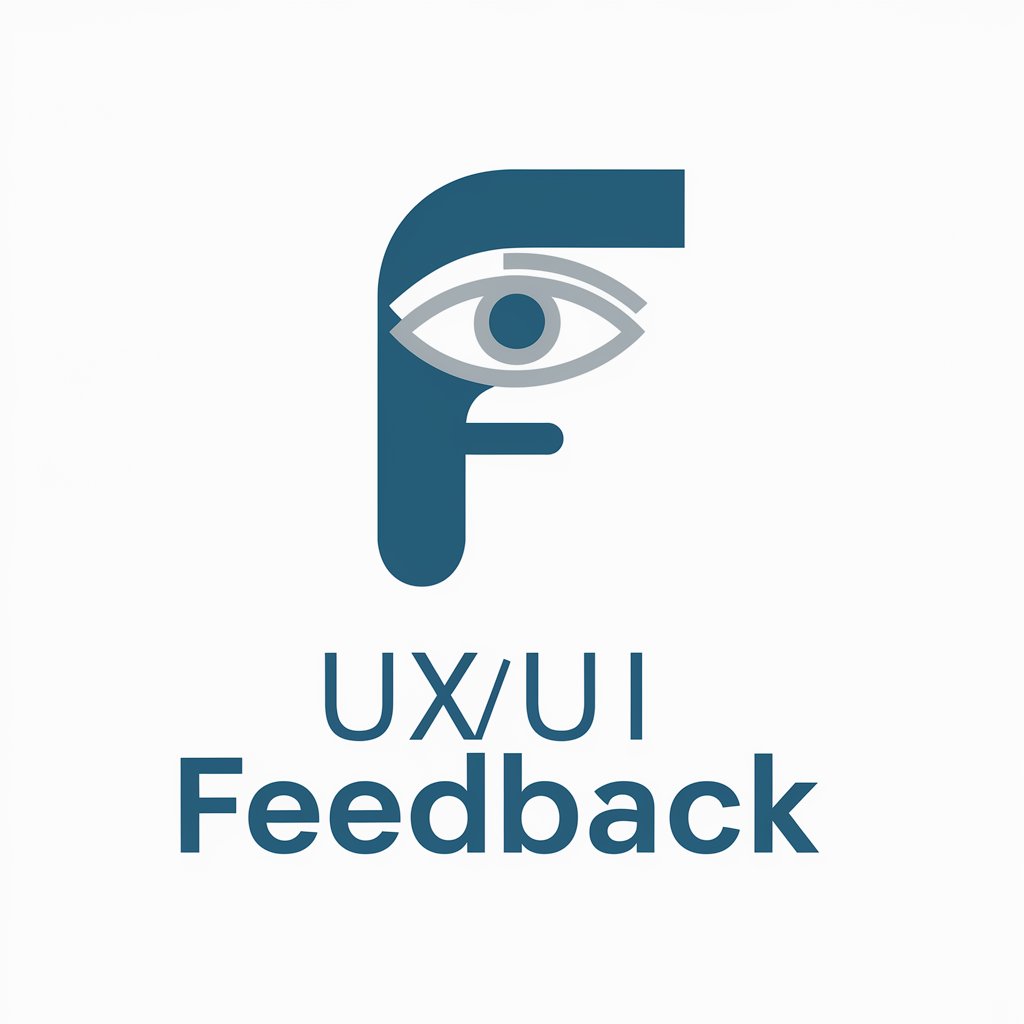Oxygen UX/UI Reviewer - Instant UI Design Review

Welcome! Let's optimize your UI for a better user experience.
Elevate your UI with AI-powered insights
Analyze the color contrast of the buttons in this dialog:
Suggest improvements for the typography used in this panel:
How can I enhance the visual hierarchy of this side view?
Evaluate the accessibility of the form controls shown here:
Get Embed Code
Introduction to Oxygen UX/UI Reviewer
Oxygen UX/UI Reviewer is designed as an expert critique tool for software application user interfaces. It focuses on providing specific, detailed feedback on UI designs based on user-uploaded images. This GPT model understands principles of user interface design such as balance, rhythm, harmony, dominance, alignment, and proximity, incorporating them into its analysis to optimize user interfaces for better user experiences. Examples of its application include reviewing a dashboard's layout to improve information hierarchy, suggesting enhancements in a form's usability by adjusting field alignments and labels, or offering advice on color contrast in a navigation menu to enhance accessibility. Powered by ChatGPT-4o。

Main Functions of Oxygen UX/UI Reviewer
Visual Information Organization
Example
Suggesting a more intuitive layout for a user profile page to ensure that the most critical information is immediately visible and lesser details are accessible but not front and center.
Scenario
In a real-world situation, a developer submits a screenshot of a cluttered user profile page. Oxygen UX/UI Reviewer would analyze the image and might recommend grouping related information together using the principle of proximity, and suggest a clear hierarchy using size and color to make the page easier to navigate.
Improving Color, Contrast, Typography, and Imagery
Example
Recommending adjustments in a login form by enhancing text contrast against its background and suggesting a font size increase for better readability.
Scenario
A designer struggling with low engagement rates on a login page may use Oxygen UX/UI Reviewer to identify weak points in their design. The tool could pinpoint issues like insufficient contrast between text and background, or non-ideal font choices, thereby directly impacting user comprehension and interaction.
Enhancing Accessibility
Example
Advising on alternative text for images and ensuring interactive elements are easily navigable through keyboard inputs.
Scenario
Upon reviewing a web application's dashboard, Oxygen UX/UI Reviewer might notice missing alternative text for key images and lack of focus indicators for keyboard navigation, thus providing specific recommendations to make the dashboard more accessible to users with disabilities.
Ideal Users of Oxygen UX/UI Reviewer Services
Web Developers and Front-End Developers
This group benefits from Oxygen UX/UI Reviewer by receiving detailed, actionable feedback on their UI designs, helping them to improve both the aesthetic appeal and functionality of web applications, ensuring they adhere to the latest web standards and user expectations.
UX Designers and UI Designers
Designers gain insights into how users might perceive and interact with their interfaces, enabling them to iterate on designs with a user-centered focus. Oxygen UX/UI Reviewer can provide these professionals with a fresh perspective, highlighting areas of improvement that might have been overlooked.
Product Managers
Product managers looking to enhance the user experience of their products can utilize Oxygen UX/UI Reviewer to validate design decisions and prioritize interface updates based on detailed feedback. This can help in making informed decisions that align with user needs and business goals.

How to Use Oxygen UX/UI Reviewer
1
Start by accessing yeschat.ai for an instant trial, requiring no sign-up or premium subscription.
2
Upload a screenshot of the UI component you need reviewed. Supported formats include JPG, PNG, and GIF.
3
Briefly describe your design goals and any specific concerns you have about the UI element you've uploaded.
4
Submit your request and wait for Oxygen UX/UI Reviewer to analyze your design, focusing on aspects like balance, rhythm, harmony, dominance, alignment, proximity, and accessibility.
5
Review the detailed feedback provided, which will include actionable suggestions to improve your UI's design and user experience.
Try other advanced and practical GPTs
Oxygen Master
Empowering WordPress design with AI

Parcours d'Écriture Française
Revolutionizing French Learning with AI

AI English Tutor: A Journey to Linguistic Mastery
Master English with AI Guidance

Pilled Perspective
Delving into Ideologies, Powering Independent Thought

US Immigration Filler
Streamlining your US immigration process with AI-powered guidance.

Line draft color filler
Transform Lines into Masterpieces

Oxygen Advantage™ Personal Guide
Enhance Your Breath, Boost Your Performance

Art Advocate
Discover Art with AI Guidance

Limitless Assistant
Empowering Creativity and Productivity with AI

LRM Chatbot
Expert insurance guidance at your fingertips.

Echo Scribe
Elevate Your Writing with AI

The Don Advisor
Strategic Advice, AI-Powered

Frequently Asked Questions about Oxygen UX/UI Reviewer
Can Oxygen UX/UI Reviewer analyze any UI design?
Yes, I can analyze a wide range of UI designs, from web and mobile applications to desktop software interfaces. However, the effectiveness of the analysis depends on the clarity and quality of the image uploaded.
How detailed is the feedback provided by Oxygen UX/UI Reviewer?
The feedback is specific and detailed, covering principles like balance, rhythm, and accessibility. It includes actionable suggestions on improving visual hierarchy, color contrast, and user interaction cues.
Is Oxygen UX/UI Reviewer suitable for beginners in UX/UI design?
Absolutely. It's designed to be accessible to both beginners and experienced designers, offering valuable insights that can help improve UI design skills over time.
How does Oxygen UX/UI Reviewer handle accessibility in its reviews?
Accessibility is a priority. Reviews include recommendations on color contrast, font sizes, and element accessibility to ensure that designs are usable by people with a wide range of abilities.
Can I use Oxygen UX/UI Reviewer for quick design iterations?
Yes, it's perfect for quick iterations. You can upload your designs, receive feedback, make adjustments, and then re-submit to see how your changes have impacted the UI's usability and aesthetics.