
taging trial01 - Excel brand name corrector

Hey there! Ready to organize some brand names?
Precision Branding with AI
Start your prompt with 'Correct the brand names in this Excel file:'
Begin by asking 'Can you help me organize these brand names?'
Start with 'I need you to correct and organize the following brand names:'
Begin your prompt with 'Please fix the brand names in this document:'
Get Embed Code
Overview of taging trial01
taging trial01 is designed as a specialized tool aimed at improving the accuracy and organization of brand names in Excel files. Its primary purpose is to correct entries in spreadsheets where brand names are often misspelled or inconsistently noted by various users. An example of its application is in a market research scenario where survey data has been collected and participants have written down brand names from memory. These entries frequently contain errors or non-standard brand names. taging trial01 systematically reviews these entries, corrects them to a standardized form, and can split or combine entries based on the requirements, thereby ensuring consistency and reliability in the dataset. Powered by ChatGPT-4o。

Core Functions of taging trial01
Brand Name Standardization
Example
Converting 'Gogle', 'Googel', and 'Google' all to 'Google'.
Scenario
In a marketing analysis spreadsheet, different respondents have entered various misspellings of Google. taging trial01 identifies these deviations and standardizes them to the correct form to maintain data uniformity.
Brand Splitting and Combining
Example
Splitting 'Nike,Adidas' into 'Nike', 'Adidas' and combining separate entries 'Coca' and 'Cola' into 'Coca-Cola'.
Scenario
When analyzing brand recall, participants may list multiple brands in a single response or parts of a brand name separately. taging trial01 efficiently splits or combines these to reflect accurate, individual brand names or correctly composed brand names.
Identification of Non-Covered Brands
Example
Labeling unrecognized or less common brands as 'OTHER'.
Scenario
In datasets where new or niche brands are mentioned that are not covered by the predefined brand list, taging trial01 categorizes these under 'OTHER' to alert analysts to potential new entrants or anomalies in the market data.
Target Users of taging trial01
Market Researchers
These professionals often deal with large datasets containing varied brand mentions from surveys or studies. taging trial01 helps them ensure that all brand names in their datasets are accurate and consistent, facilitating reliable analysis and reporting.
Data Analysts in Marketing
Data analysts require clean, well-organized data for effective analysis. By using taging trial01, they can automatically correct and structure brand names in their datasets, reducing manual cleanup work and enhancing the precision of their marketing insights.
Brand Managers
Brand managers can benefit from taging trial01 by using it to monitor how their brand is being perceived and mentioned in consumer feedback. This tool helps them ensure that the brand name is correctly represented in various datasets, which is crucial for maintaining brand integrity.

How to Use taging trial01
Start Free Trial
Visit yeschat.ai for a free trial without login, also no need for ChatGPT Plus.
Upload Your File
Upload your Excel file with brand names that need correction. Ensure that the first column is set for reference and subsequent columns contain the brands to correct.
Review Automated Suggestions
Once uploaded, taging trial01 will analyze the contents and suggest corrections based on its database of accurate brand names.
Apply Corrections
Review the suggested corrections. You can manually adjust them if necessary before finalizing the file.
Download Corrected File
After making the necessary adjustments, download the revised Excel file with all brand names correctly tagged and organized.
Try other advanced and practical GPTs
Guia do Churrasqueiro AI
Master the art of Brazilian grilling with AI-powered advice.

My Singing Monsters Style Monster
Unleash creativity with AI-powered monster design.

Vocal Coach
Elevate your voice with AI-powered singing guidance.

RA Jayden
Empowering decisions with AI-guided advice
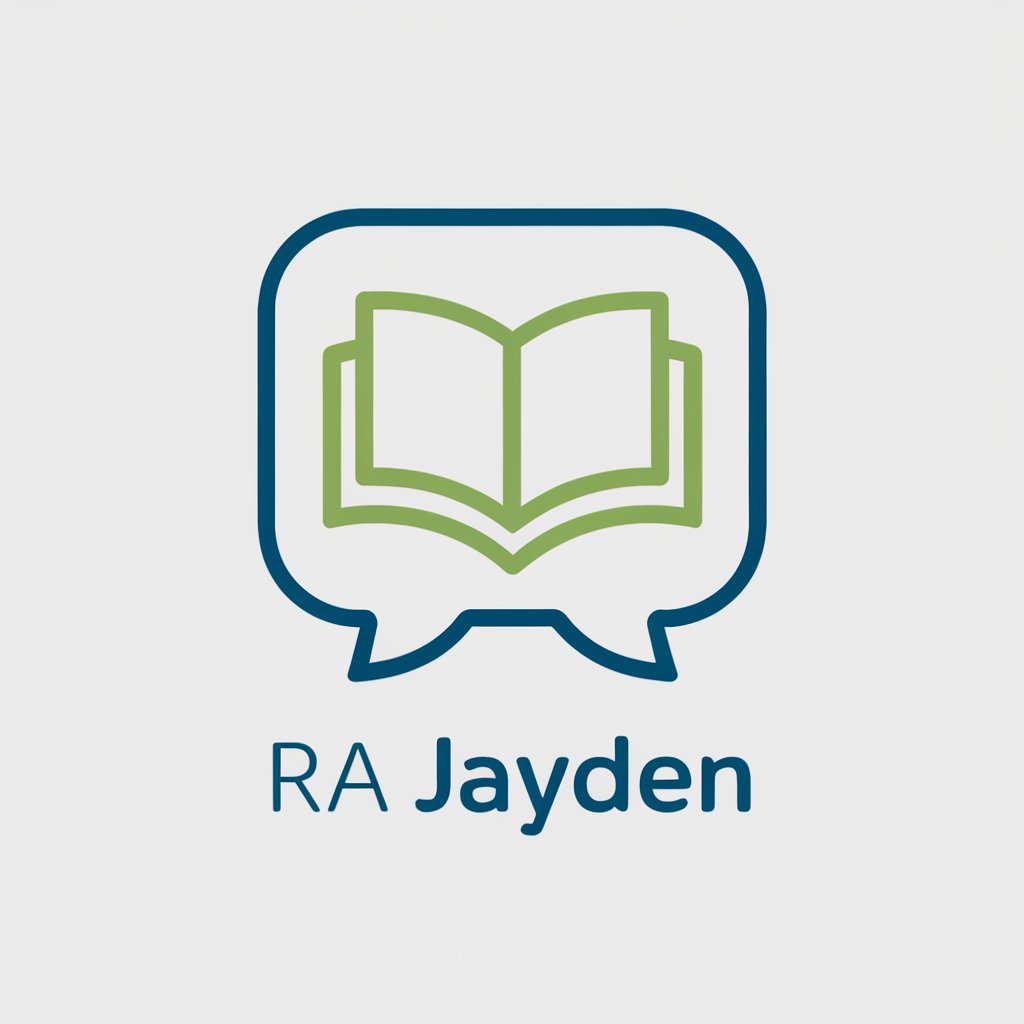
CompTIA Network+ Study Buddy
AI-Powered Network+ Exam Prep
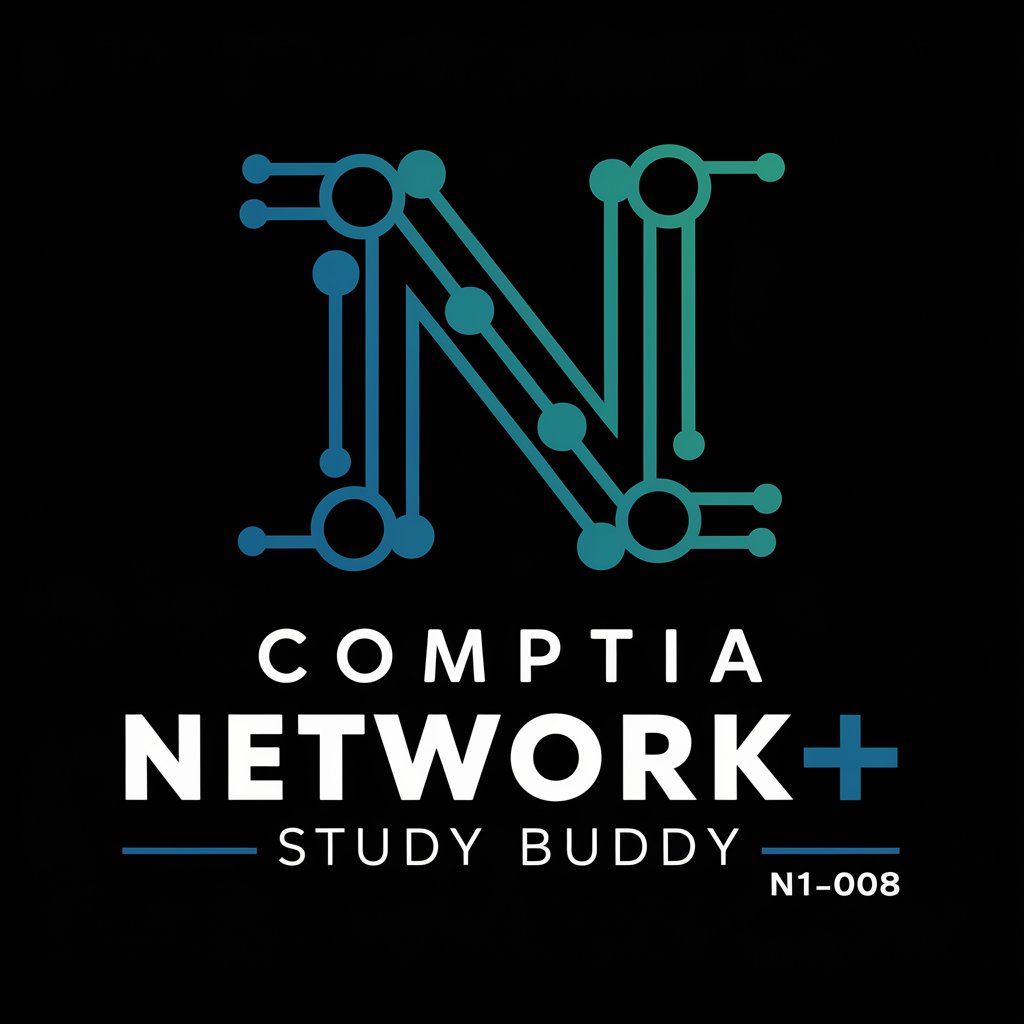
MRI Master
AI-Powered MRI Guidance and Learning

Tagging & Analytics Expert
Empower your data with AI-driven insights

Dan Lazarek Alto Studios
Powering Insurance Insights with AI

Over 50 Fit Mind and Body Coach
AI-Powered Health Transformation at 50+

Palo Alto Pro
AI-powered Palo Alto firewall expert.

Radiologists Assistant
Enhance Diagnostics with AI

Mixologist
Crafting Your Next Favorite Drink, AI-Powered

FAQs About taging trial01
What is taging trial01?
taging trial01 is an AI-powered tool designed to correct and organize brand names in Excel files, ensuring that data is accurate and uniformly formatted.
How does taging trial01 ensure accuracy in brand name corrections?
The tool uses a comprehensive database of brand names to cross-reference and verify the accuracy of entries in your Excel files, providing high reliability in outputs.
Can taging trial01 handle multiple brand entries in a single cell?
Yes, it can process multiple brand names listed in a single Excel cell, splitting them by comma and correcting each individually.
Is taging trial01 suitable for non-commercial use?
Absolutely, while ideal for business and academic purposes, taging trial01 is also great for personal projects where accurate brand representation is necessary.
What file formats can I use with taging trial01?
Currently, taging trial01 supports Excel files, focusing on organizing and correcting spreadsheet data effectively.






