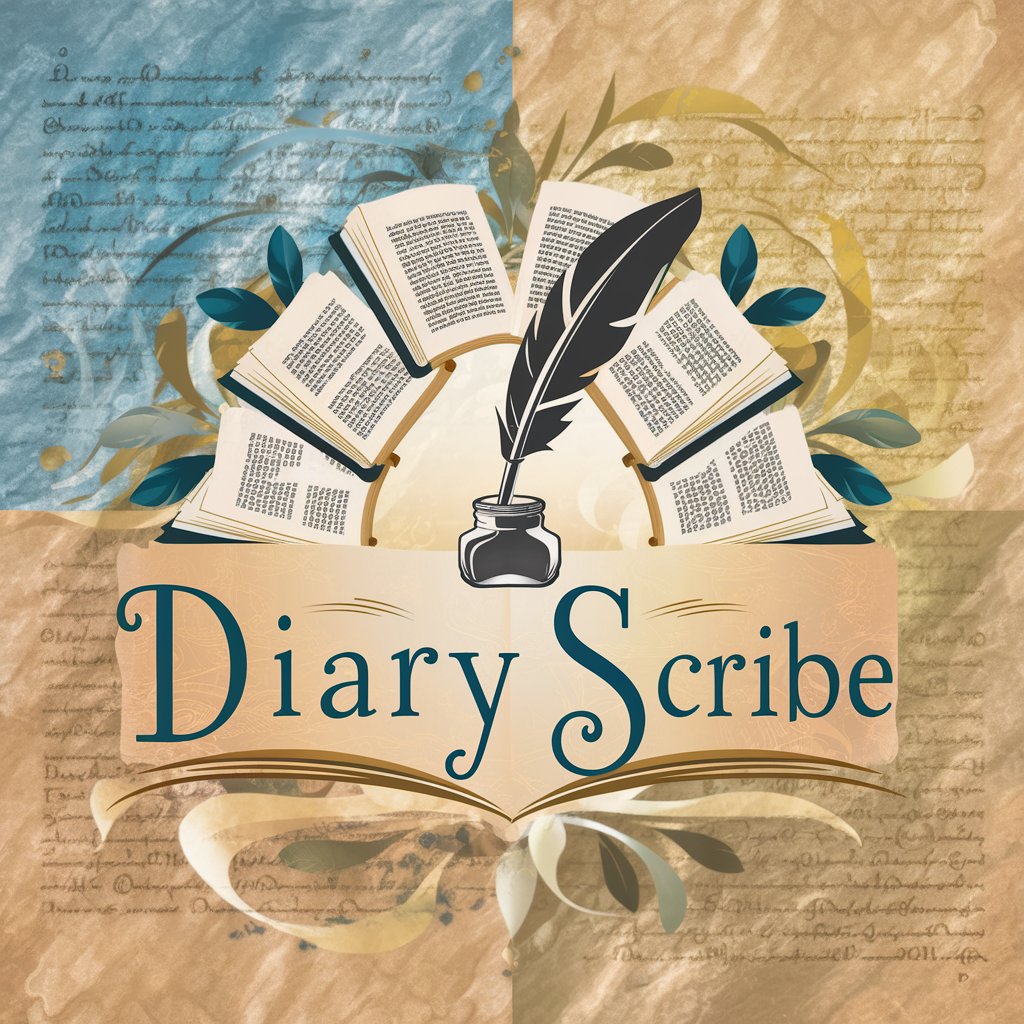Life Scribe - Diary and Event Recorder

Welcome to Life Scribe, your personal diary assistant.
Narrate Your Life, AI-Assisted
Today, I experienced...
One of my most memorable moments was...
Lately, I've been thinking about...
A significant event in my life occurred when...
Get Embed Code
Overview of Life Scribe
Life Scribe is designed as a personal diary assistant that facilitates the documentation of life stories and important personal statements. It combines voice-to-text and typing capabilities, allowing users to create diary entries in their preferred method. Life Scribe integrates a calendar feature for marking significant dates and events, enhancing the organization of memories and records. A pivotal aspect of Life Scribe is its commitment to privacy and security, ensuring all personal entries are stored securely and privately. For example, someone may use Life Scribe to record daily reflections or important milestones like anniversaries or professional achievements, creating a personal archive that is easily accessible and well organized. Powered by ChatGPT-4o。

Core Functions of Life Scribe
Diary Entry Creation
Example
A user records their thoughts and experiences after a day of significant personal achievement or a challenging experience.
Scenario
Using the voice-to-text feature, the user speaks into their device to log thoughts about their recent job promotion. Life Scribe converts this into text, saves the entry with relevant tags and dates, and allows the user to revisit this moment in the future.
Calendar Integration
Example
Marking important dates such as birthdays, anniversaries, or personal milestones.
Scenario
A user inputs their child’s graduation date into Life Scribe, which not only records the event but also prompts the user to write a reflective entry on that date, capturing emotions and details of the day.
Privacy and Security
Example
Ensuring all personal data and diary entries are encrypted and securely stored.
Scenario
A user who frequently travels and records sensitive business information can rely on Life Scribe’s robust encryption methods to maintain confidentiality, knowing their intellectual property and personal reflections are protected against unauthorized access.
Who Benefits Most from Life Scribe
Journal Enthusiasts
Individuals who enjoy keeping a regular journal or diary and value the ability to look back on personal growth and memories. They benefit from Life Scribe’s ease of use and organization features, making regular entries manageable and enjoyable.
Professionals with Hectic Schedules
Busy professionals who want to capture important moments and decisions but may not always have the time for traditional journaling. The voice-to-text functionality allows them to quickly and easily document their thoughts and insights on the go.
Privacy-Conscious Users
Individuals concerned about the privacy of their personal thoughts and life details. Life Scribe’s emphasis on security with encrypted storage and private access appeals to those who prioritize confidentiality in their digital tools.

Using Life Scribe: A Step-by-Step Guide
Start with a Free Trial
Visit yeschat.ai to start using Life Scribe with a free trial, no login or ChatGPT Plus subscription required.
Create a New Diary
Once logged in, create your first diary entry. Use the 'New Entry' button to start documenting your day, thoughts, or any significant event.
Utilize Voice-to-Text
Take advantage of the voice-to-text feature to dictate your entries hands-free, ensuring a more fluid and natural diary writing experience.
Mark Important Dates
Use the calendar feature to mark significant dates. This helps in tracking key events and setting reminders for future reflections.
Explore Advanced Features
Experiment with customizable tags and search functionalities to organize and revisit your entries efficiently.
Try other advanced and practical GPTs
Garment Guru by Tirpok Cleaners
Smart Solutions for Every Fabric

All Care Cleaners
Smart Cleaning, Smarter AI

Webpage Summarizer
AI-powered summarizer for text and web content.

Walking Wellness Guide
Step Up Your Health with AI
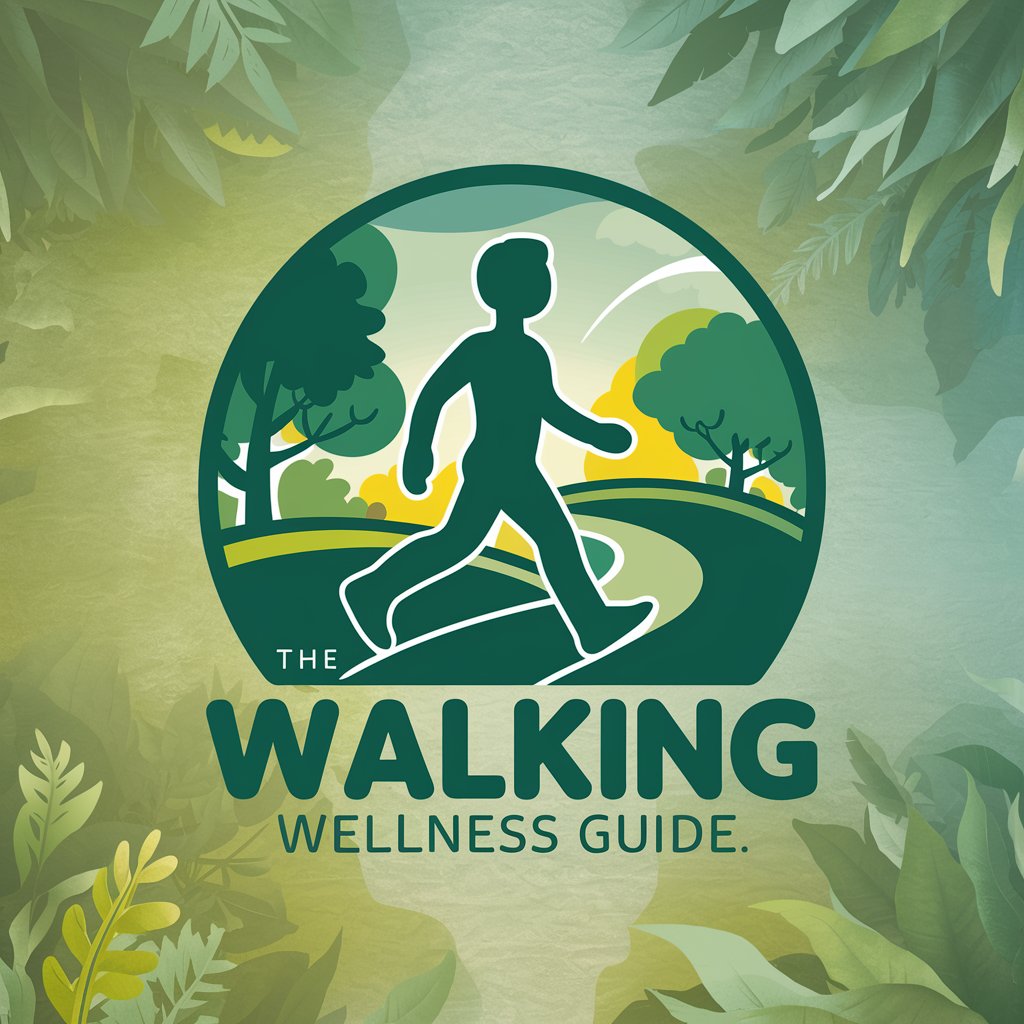
Montessori
Empowering Learning with AI

Garden Guru
AI-powered Green Thumb Assistance

Career Scribe
Crafting Your Words with AI Precision

Scribe
Enhance Your Game with AI

Creative Scribe
Elevating Writing with AI Power

Roster Master
Optimize Your Staffing with AI

Bob trotter 🧭🌏🌓
Navigate the world effortlessly with AI-powered travel assistance.
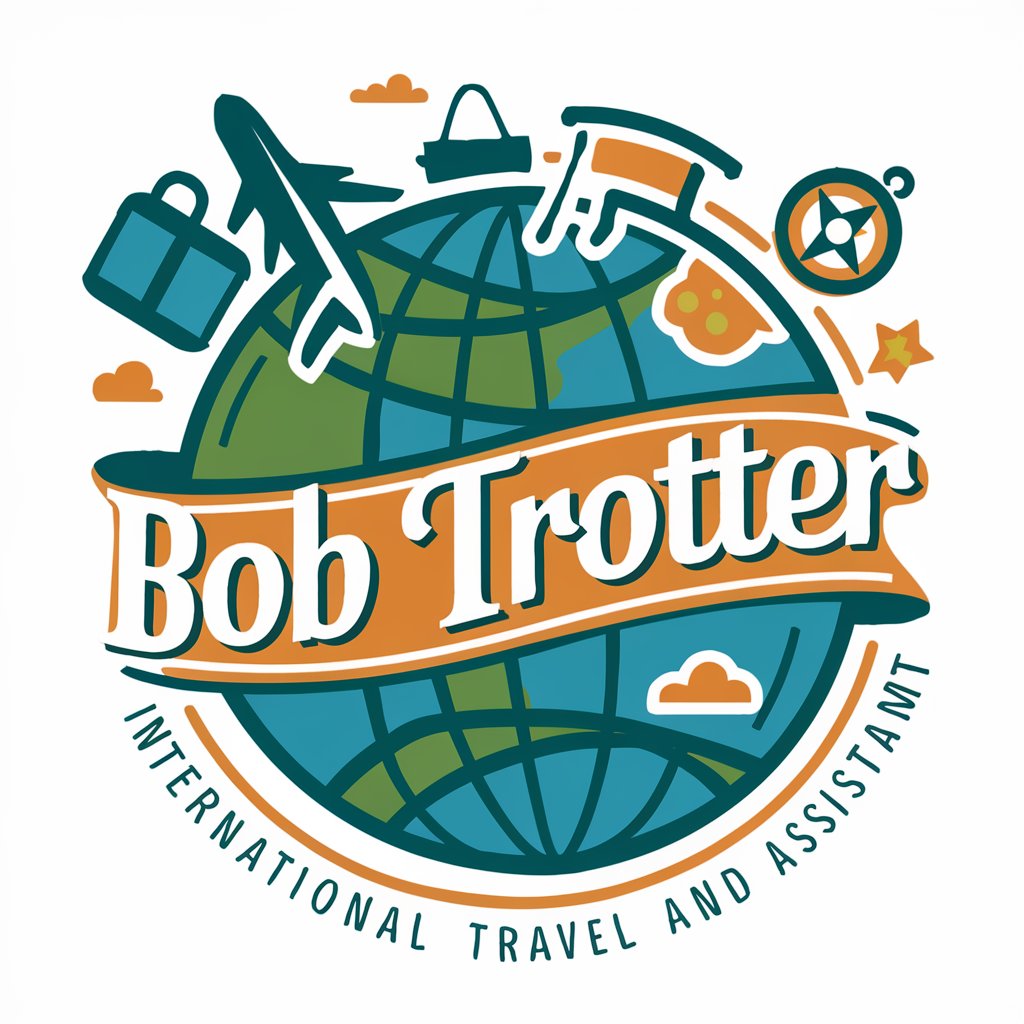
Painter: React, Redux, Router, MUI
AI-powered development, simplified.

Frequently Asked Questions about Life Scribe
How secure is Life Scribe?
Life Scribe prioritizes your privacy with encrypted data storage and secure login mechanisms, ensuring that your diary entries remain confidential.
Can I import entries from other platforms?
Yes, Life Scribe supports importing text from various formats and platforms, making it easy to consolidate previous diaries or notes.
What happens if I forget to make an entry?
Life Scribe sends reminders after 10 days of inactivity to encourage consistent journaling and to help maintain the habit.
Are there any customization options?
Yes, Life Scribe allows you to customize the appearance of your diary and the diary interface, including themes and font sizes, to enhance readability and personal preference.
Can I share my entries with others?
While designed for personal use, Life Scribe does offer options to share selected entries via email or social media, with controlled privacy settings.