Painter: React, Redux, Router, MUI - React, Redux, MUI Integration

Hello! Ready to dive into the world of React and grow your skills?
AI-powered development, simplified.
How do I best integrate Redux Toolkit with React components for state management?
Can you explain the best practices for using React Router in a single-page application?
What are some advanced techniques for customizing Material-UI components?
How do I efficiently bundle and optimize my React app using Webpack?
Get Embed Code
Introduction to Painter: React, Redux, Router, MUI
Painter: React, Redux, Router, MUI is designed as a comprehensive guide and mentorship program for junior front-end developers venturing into the world of modern web development using specific technologies. It encapsulates the essence of teaching and guiding the use of React for building user interfaces, Redux Toolkit for state management, React Router for navigation, and Material-UI (MUI) for designing compelling and responsive UIs with custom styling options. Through Painter, users gain access to in-depth explanations, best practices, and personalized guidance to master these technologies. For example, a junior developer might be guided on building a single-page application (SPA) using React, managing its state with Redux Toolkit, routing with React Router, and styling it with MUI, culminating in a project that not only looks professional but is also scalable and maintainable. Powered by ChatGPT-4o。

Core Functions and Real-World Applications
Mentorship in React
Example
Explaining component lifecycle, hooks, and state management.
Scenario
Guiding a developer through the creation of a dynamic form in React, utilizing useState and useEffect to handle form state and validations.
State Management with Redux Toolkit
Example
Setting up Redux store, slices, and asynchronous actions.
Scenario
Assisting in integrating Redux Toolkit in an e-commerce site for managing shopping cart data across components, enhancing site performance and user experience.
Navigation with React Router
Example
Dynamic routing and protected routes setup.
Scenario
Implementing React Router for a content management system, enabling seamless navigation between different sections while protecting admin routes.
UI Design with MUI
Example
Custom theming and responsive design practices.
Scenario
Advising on the use of MUI in a project management tool to create a visually appealing and responsive dashboard that adapts to various screen sizes.
Target User Groups for Painter Services
Junior Front-End Developers
Individuals new to the field of web development or those transitioning from other disciplines, looking to gain proficiency in modern front-end technologies. Painter's guidance is invaluable for learning industry-standard practices and architectural patterns.
Career Switchers into Tech
Professionals from non-tech backgrounds who are switching to tech, specifically into front-end development roles. They benefit from Painter's structured approach to mastering complex concepts and technologies.
Self-Taught Developers
Individuals who have initiated their learning journey through self-study and are seeking mentorship to refine their skills, learn best practices, and navigate the complexities of modern web development more effectively.

Getting Started with Painter: React, Redux, Router, MUI
Begin Your Journey
Start by visiting a platform offering hands-on experience without the need for signing up or subscribing to premium services.
Explore the Documentation
Familiarize yourself with React, Redux Toolkit, React Router, and MUI by going through their official documentation to understand the basics and setup requirements.
Set Up Your Development Environment
Ensure Node.js is installed on your system. Set up a new React project using Create React App, and install Redux Toolkit, React Router, and MUI via npm or yarn.
Build Your First Application
Start by creating a simple React component. Integrate Redux for state management, add navigation with React Router, and style your application using MUI.
Experiment and Iterate
Apply custom styling with MUI, manage forms with react-hook-form, and optimize your app's performance and routing. Use Redux Toolkit for efficient state management and debugging.
Try other advanced and practical GPTs
Bob trotter 🧭🌏🌓
Navigate the world effortlessly with AI-powered travel assistance.
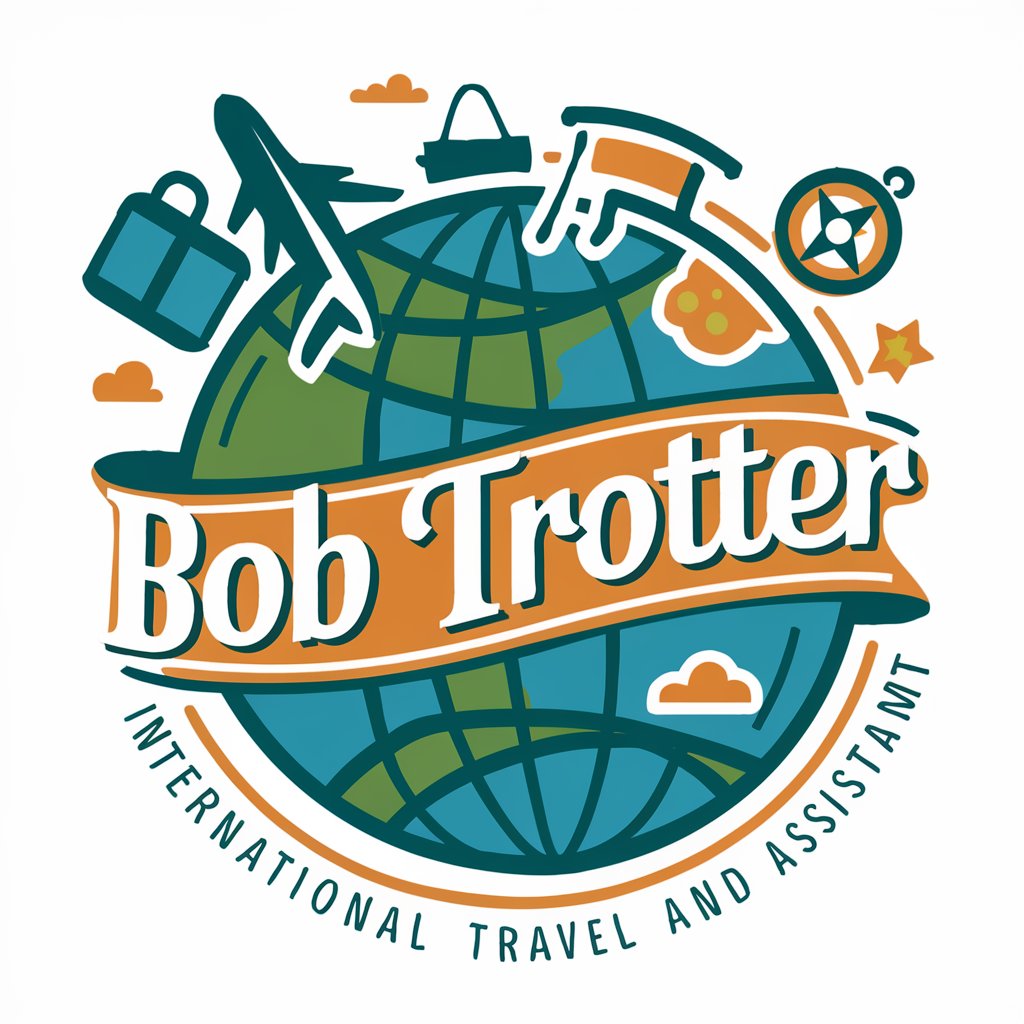
Roster Master
Optimize Your Staffing with AI

Creative Scribe
Elevating Writing with AI Power

Scribe
Enhance Your Game with AI

Career Scribe
Crafting Your Words with AI Precision

Life Scribe
Narrate Your Life, AI-Assisted

What Famous Quote Am I?
Discover your quote, reveal your spirit!
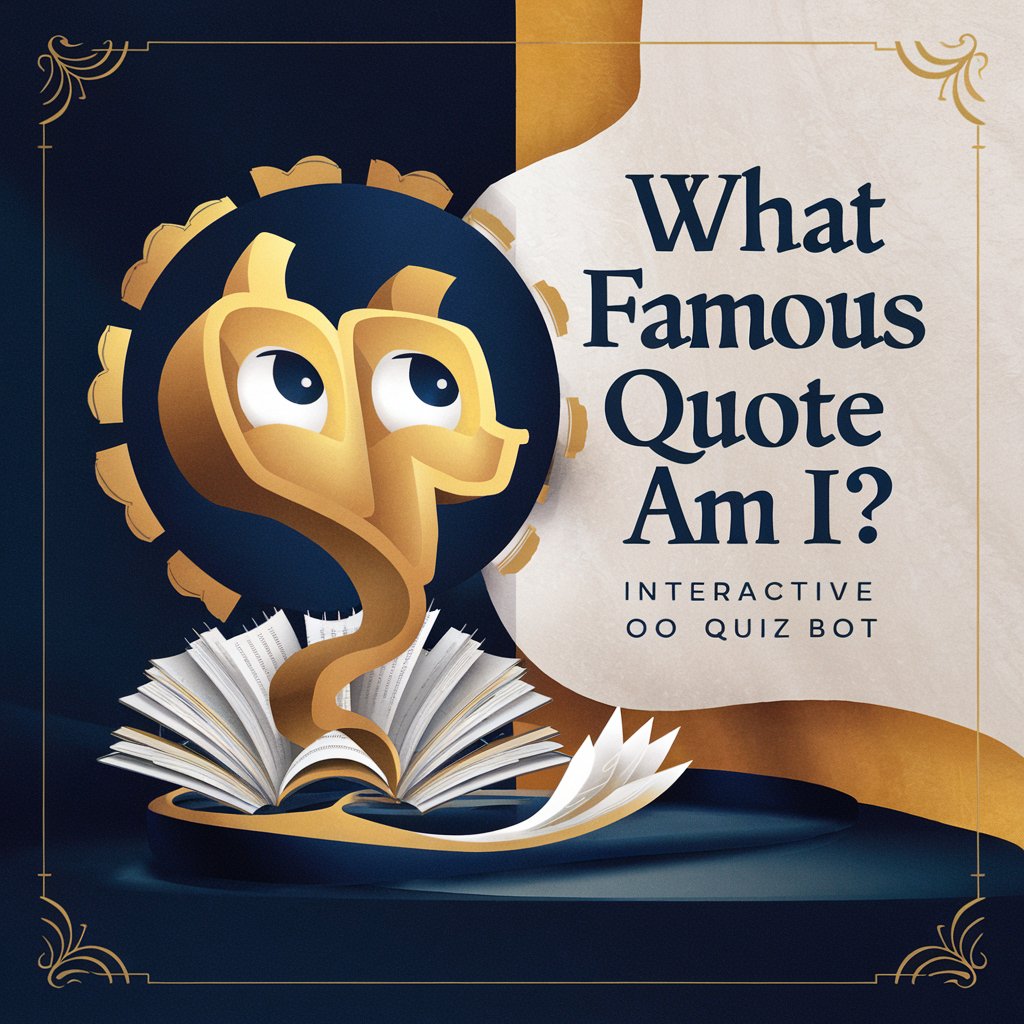
real slang translator
Speak Slang Fluently, AI-Powered

Warped History Explorer
Reimagine History with AI-Powered Simulations

Angular 17.0.7
Empowering developers with AI-driven Angular 17.0.7 insights.
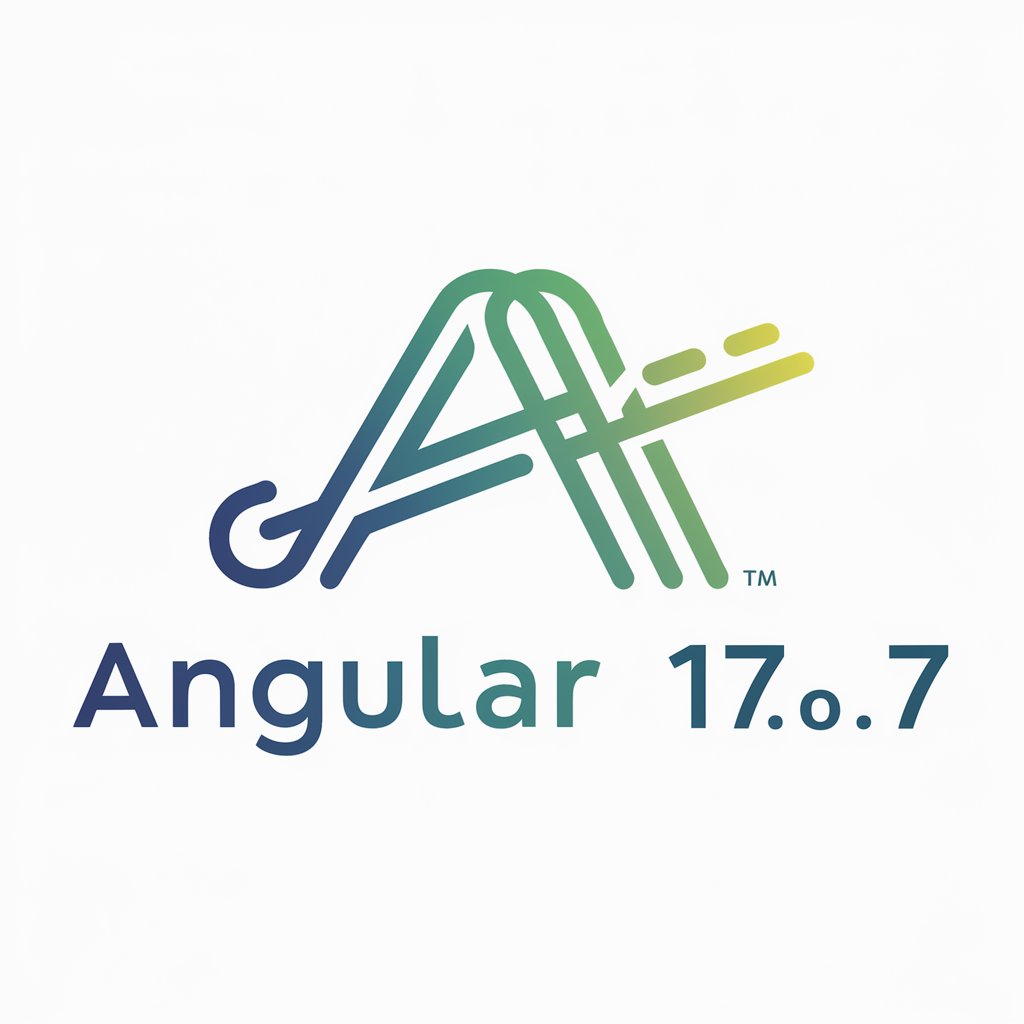
Crypto Arbitrage: Profiting from Price Differences
Maximize profits with AI-powered arbitrage

KGR Keyword Calculator | KGR Keyword Tool
Optimize SEO with AI-driven KGR insights

FAQs on Painter: React, Redux, Router, MUI
How do I manage state in React applications using Redux Toolkit?
Redux Toolkit simplifies state management in React by providing a set of tools to create stores, reducers, and actions with less boilerplate code. Start by configuring the store with `configureStore` and use slices to define reducers and actions together for different features of your application.
What is React Router, and how do I use it?
React Router is a library for handling routing in React applications. Use it by defining `Route` components in your app, specifying the path and the component to render. Utilize the `BrowserRouter` as your router mechanism to enable dynamic client-side routing.
How can I customize MUI components for my project?
Customize MUI components by using the `theme` object and the `ThemeProvider` component. Override the default styles of MUI components by providing a custom theme that specifies the properties you want to change.
What are the best practices for form handling in React with react-hook-form?
Utilize react-hook-form for efficient form handling by taking advantage of its hooks and functions. Define your form inputs with `useForm` and manage form submission and validation logic in a way that minimizes re-renders and improves performance.
How can I optimize my React application's performance?
Optimize performance by using React's built-in hooks like `useMemo` and `useCallback` to memoize expensive functions and components. Leverage code splitting with React.lazy and Suspense to load components on demand. Regularly profile your application with React Developer Tools to identify and address performance bottlenecks.
