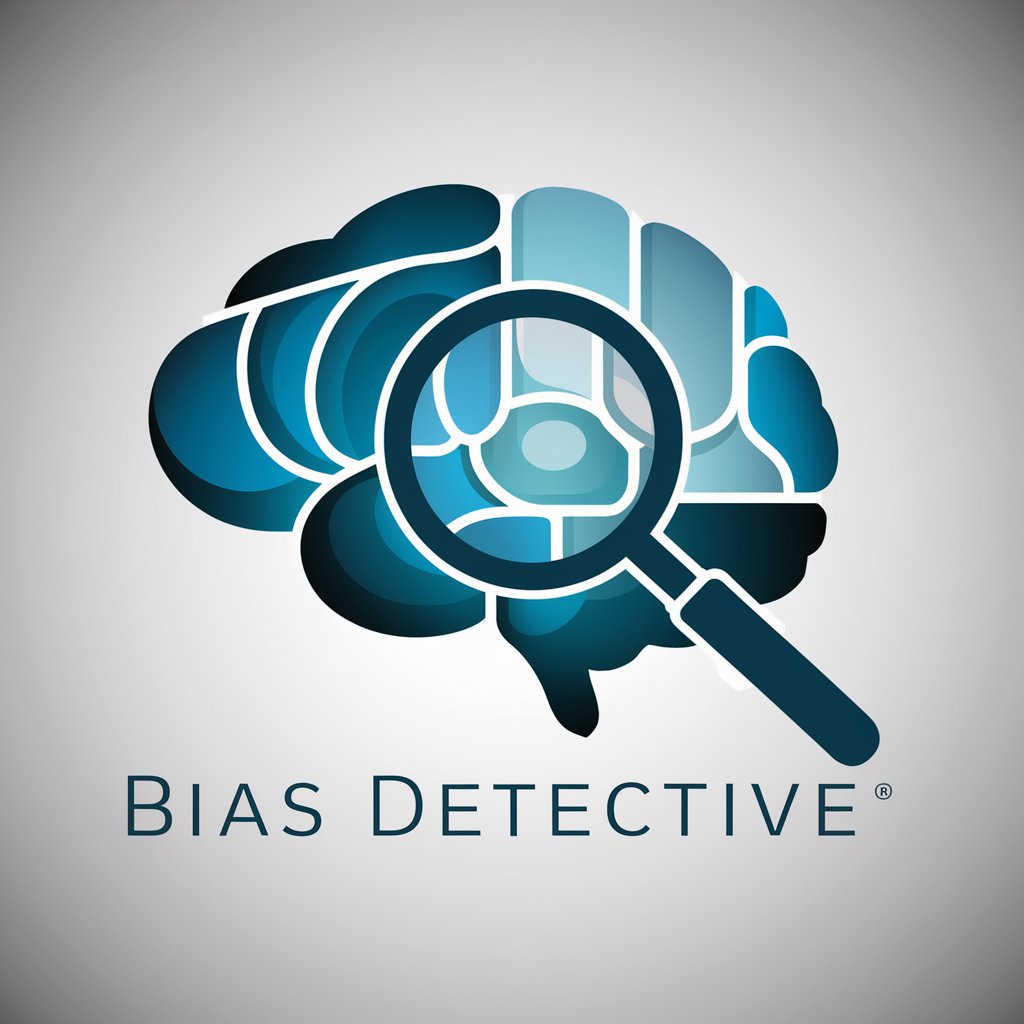Bias Highlighter - Bias Identification AI

Welcome! Let's uncover the biases in your text.
Illuminate Bias with AI Insight
Identify and explain any biases in the following text:
Analyze the logical fallacies present in this article:
Highlight any manifestly incorrect statements in the given passage:
Provide a detailed analysis of the biases and fallacies in this content:
Get Embed Code
Overview of Bias Highlighter
Bias Highlighter is designed as a specialized tool to analyze biases and logical fallacies in texts and articles. Its primary purpose is to enhance the user's understanding of various types of content by systematically identifying, explaining, and providing examples of biases and fallacies within them. This GPT processes texts in a chronological order, addressing each point as it appears to ensure a thorough and coherent analysis. The analysis includes the identification of specific instances of bias and fallacies, supplemented by direct quotes from the text. Moreover, Bias Highlighter fact-checks any manifestly incorrect statements to ensure the integrity and accuracy of the information presented. This service is framed in formal and objective language, aiming to maintain neutrality and clarity, making the insights accessible to a general audience without reliance on complex jargon. Powered by ChatGPT-4o。

Core Functions of Bias Highlighter
Identification of Biases
Example
In analyzing a political speech, Bias Highlighter would highlight any use of loaded language intended to sway the listener's opinion subtly, such as describing an economic downturn as 'a slight hiccup' when statistics indicate a significant crisis.
Scenario
When a user inputs an editorial from a news article, Bias Highlighter would dissect the text to pinpoint and explain instances where the writer may exhibit confirmation bias—preferring information that conforms to their pre-existing beliefs, thus ignoring contradictory evidence.
Detection of Logical Fallacies
Example
In reviewing a debate on climate change, Bias Highlighter would detect fallacies such as 'appeal to authority,' where a non-expert's opinion is given undue weight.
Scenario
When evaluating arguments in a blog post regarding vaccine safety, Bias Highlighter would identify any 'straw man' fallacies, where the author misrepresents an opposing stance to make it easier to attack.
Fact-Checking
Example
During the analysis of a historical article, Bias Highlighter would verify factual claims, such as dates or event descriptions, against credible sources to correct any inaccuracies found in the text.
Scenario
In a user-submitted essay claiming economic theories from a particular scholar, Bias Highlighter would cross-reference these theories with academic publications to ensure their accurate representation and context.
Target User Groups for Bias Highlighter
Educators and Students
Educators can integrate Bias Highlighter in their teaching to help students recognize and understand biases and fallacies in texts, improving critical reading skills. Students, on the other hand, can use this tool to hone their analytical writing skills by learning to identify and avoid biases in their own work.
Journalists and Writers
Journalists and writers benefit from using Bias Highlighter to ensure their articles maintain neutrality and factual accuracy. This tool aids them in avoiding unintentional biases and fallacies that could undermine their credibility.
Researchers and Academics
This group uses Bias Highlighter to scrutinize papers and reports for biases that might skew research outcomes. It serves as an additional check for maintaining the integrity and objectivity required in academic writing.

How to Use Bias Highlighter
Initiate Free Trial
Start by visiting yeschat.ai to access Bias Highlighter without needing to sign up or subscribe to ChatGPT Plus.
Upload or Paste Text
Input the text you wish to analyze directly into Bias Highlighter. This could be news articles, research papers, or any textual content.
Select Analysis Type
Choose the specific type of bias or logical fallacy you're interested in identifying within the text, or opt for a comprehensive analysis to cover all aspects.
Review the Results
Examine the highlighted biases and logical fallacies. Each identified item will be accompanied by an explanation and example for better understanding.
Apply the Insights
Use the insights provided to refine your text, enhance critical thinking, or inform further research. It’s also a tool for educating others about bias and critical analysis.
Try other advanced and practical GPTs
Mustang I Presets
Craft Your Sound with AI

Puzzle 1000 Pieces
Discover, Track, and Explore Puzzles with AI

Chef Fryer
Revolutionize Your Cooking with AI

Stats Expert
Demystifying Statistics with AI Power

Consoler
Your AI-powered empathetic companion

Aureus
Craft compelling stories, drive sales.

Gratitude Companion
Enhancing Gratitude with AI

PopArt Pet Portraits
Transforming pets into pop art masterpieces.

Social Media Maestro
Empowering social media with AI

Summarizer Pro
Distill content with AI power

Direct Answer GPT
Instant clarity with AI

Murder Mystery Bot
Unravel Mysteries with AI

Frequently Asked Questions About Bias Highlighter
What types of biases can Bias Highlighter detect?
Bias Highlighter is capable of detecting various biases such as confirmation bias, publication bias, and selection bias, as well as logical fallacies like ad hominem, straw man, and circular reasoning.
Is Bias Highlighter suitable for academic purposes?
Yes, it is highly suitable for academics who wish to ensure their research papers or literature reviews are free from unintentional biases and logical errors, thereby strengthening their arguments.
Can Bias Highlighter help in legal document analysis?
Absolutely. Bias Highlighter can be used to scrutinize legal documents for any biased language or logical inconsistencies, which is crucial in legal arguments and contract reviews.
How does Bias Highlighter enhance media literacy?
By identifying biases and fallacies in news articles and media content, Bias Highlighter helps users develop a critical eye, enhancing their ability to discern and question the information presented to them.
Does Bias Highlighter support multiple languages?
Currently, Bias Highlighter primarily supports English texts. However, plans to include additional languages are under consideration to broaden its accessibility and utility.