
QR Code Creator - QR Code Customization Tool
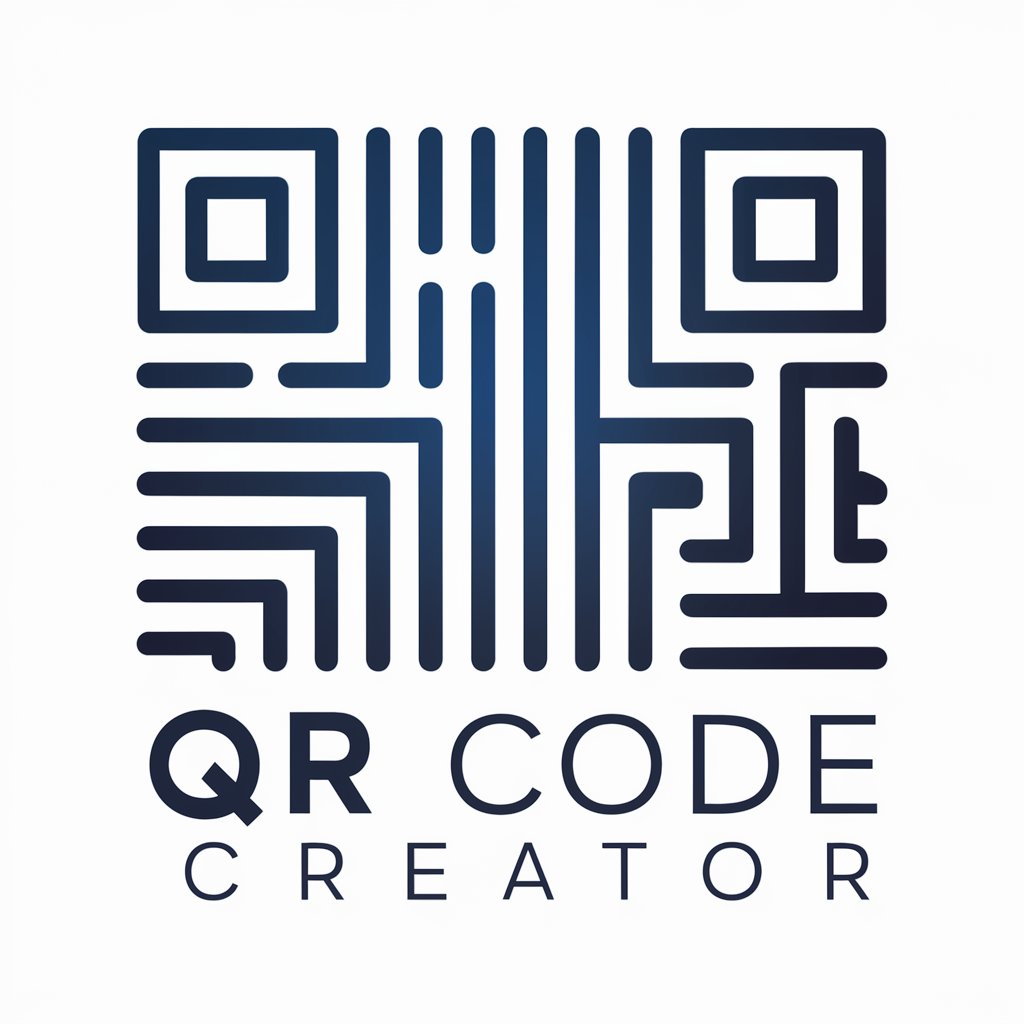
Welcome! Let's create a stunning QR code for you.
Craft Scannable Art with AI
Generate a QR code with an embedded logo for...
Create a visually appealing QR code that links to...
Design a functional yet aesthetically enhanced QR code for...
Produce a scannable and stylish QR code that directs to...
Get Embed Code
Overview of QR Code Creator
QR Code Creator is designed to generate QR codes from addresses and enhance them with visually appealing elements. Its core function is to ensure that the QR codes are not only aesthetically pleasing but also fully functional and scannable. The platform incorporates a verification process to confirm the QR code's functionality before delivering it to the user. This ensures that the generated codes meet both technical standards and user expectations for ease of use and reliability. An example scenario includes a business wanting to create QR codes for a promotional campaign, where each QR code leads to a unique landing page designed to provide information or collect user data. Powered by ChatGPT-4o。

Primary Functions of QR Code Creator
Generation of QR codes
Example
Creating a QR code that directs users to a restaurant's menu page.
Scenario
A restaurant can use QR Code Creator to generate a QR code for tabletop displays, allowing customers to quickly scan and view the menu on their mobile devices.
Aesthetic customization of QR codes
Example
Adding a logo to the center of a QR code or using brand-specific colors.
Scenario
A brand conducting a marketing campaign can customize QR codes with their logo and color scheme to maintain brand consistency and improve recognition at promotional events.
Verification of QR code functionality
Example
Ensuring a QR code properly links to the intended digital destination.
Scenario
Before a company distributes flyers with QR codes at a large event, QR Code Creator verifies that each QR code works correctly to avoid misdirecting potential customers.
Target Users of QR Code Creator
Marketing professionals
Marketing experts can utilize QR Code Creator to engage audiences through interactive content. By embedding QR codes in advertisements, promotional materials, or event displays, they can seamlessly connect offline users to online resources, enhancing customer engagement and tracking campaign effectiveness.
Event organizers
Event organizers can use QR codes for event ticketing, entry management, and directing attendees to schedules or maps. QR codes can simplify logistics and improve the attendee experience by providing easy access to essential event information.
Retail businesses
Retailers can integrate QR codes into their store displays to link directly to product details, reviews, or online purchasing options. This use of QR codes can enhance the shopping experience, providing additional information and purchase avenues to customers while they shop in-store.

How to Use QR Code Creator
Step 1
Access a trial at yeschat.ai for immediate use without signing in or needing a ChatGPT Plus subscription.
Step 2
Select the type of content you want to encode in the QR code, such as a URL, text message, or contact information.
Step 3
Customize your QR code by choosing colors, patterns, and adding a logo to make it visually distinctive while ensuring scannability.
Step 4
Generate and preview your QR code. Adjust any design elements if needed to ensure the QR code remains functional.
Step 5
Download or directly share your custom QR code. Test it on multiple devices to confirm its readability and functionality.
Try other advanced and practical GPTs
주소 번역가
Accurately Translate Addresses with AI
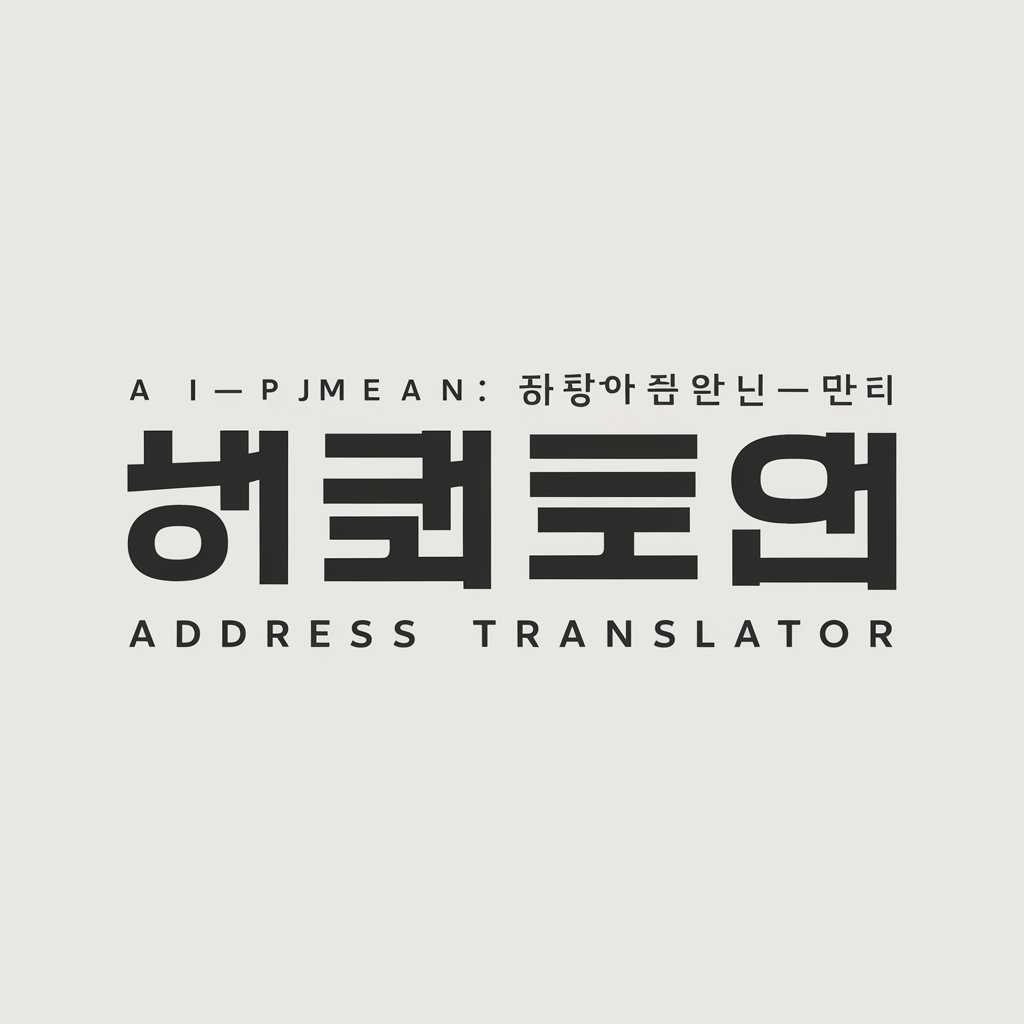
La bestia de los prompts
Ignite creativity with AI-powered prompts

Giardino peripatetico
Engage with the Minds of Philosophers

Lullaby Composer
Dream Big with AI-Powered Lullabies

Miss Moons Lullabies
Soothing stories, powered by AI.

Lullaby Composer
Dream Deep with AI-Crafted Lullabies

🟢Neon Shadows - A CyberPunk Roleplay Adventure
Shape Your Story in a Cyberpunk World

Anna
Your AI-Powered Property Guide

DocuText
Turn Conversations Into Documents Instantly
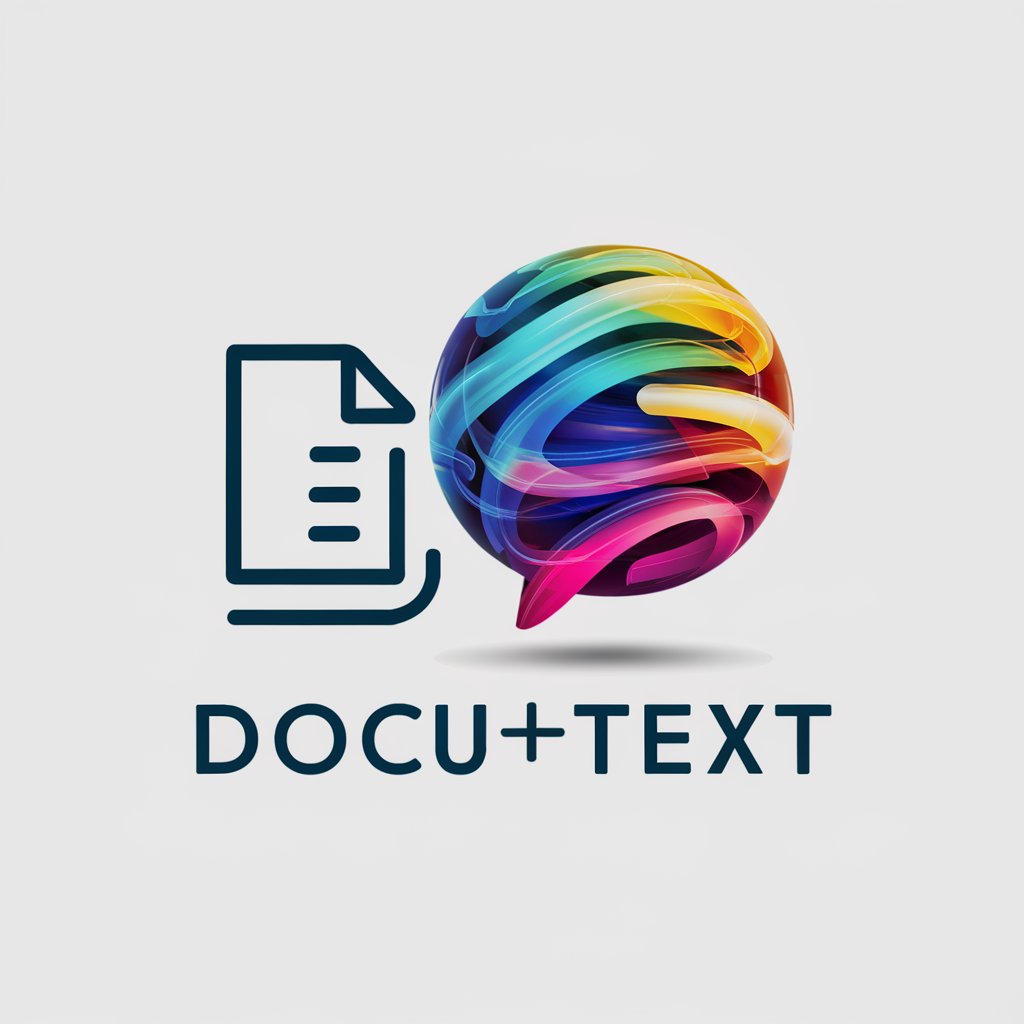
Bedtime stories
AI-powered imaginative bedtime stories

Donut Shop Creations
Craft Your Creativity with AI

Tradesman's Guide
AI-Powered Trade Assistance
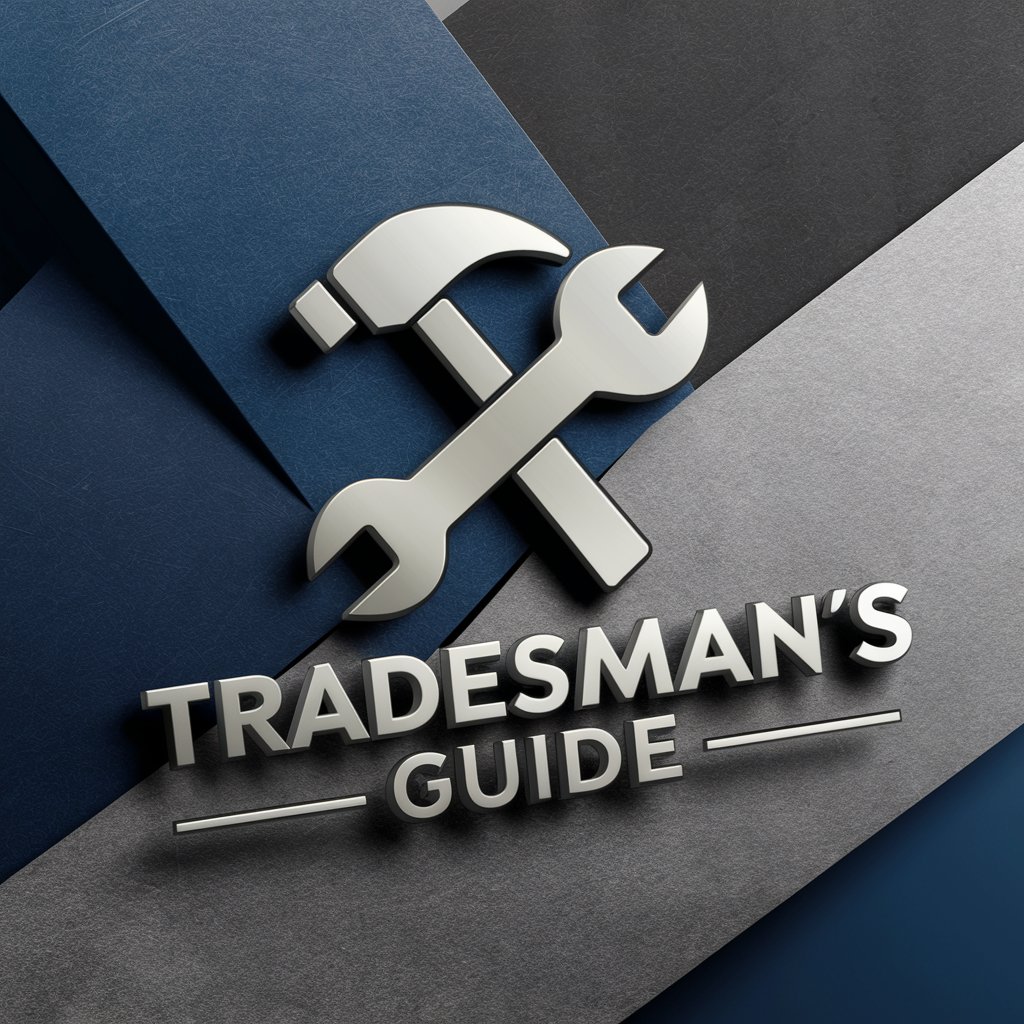
Detailed Q&A About QR Code Creator
What types of data can I encode into a QR code using QR Code Creator?
You can encode various types of data such as URLs, text messages, email addresses, contact information (vCards), and even Wi-Fi credentials.
How do I ensure my QR code is scannable after customization?
Maintain a high contrast between the background and the code itself, avoid overly intricate logos at the center, and ensure a sufficient quiet zone around the edges.
Can QR Code Creator be used for commercial purposes?
Yes, it's suitable for business use, including marketing campaigns, product labeling, and customer engagement through easy access to digital content.
What are the limitations of the free trial of QR Code Creator?
The free trial may limit the number of QR codes you can create, the level of customization, and may not include all advanced features.
How does QR Code Creator enhance the effectiveness of QR codes in marketing?
By allowing customization that aligns with brand identity and adding actionable content directly linked to marketing strategies, thus increasing user engagement.





