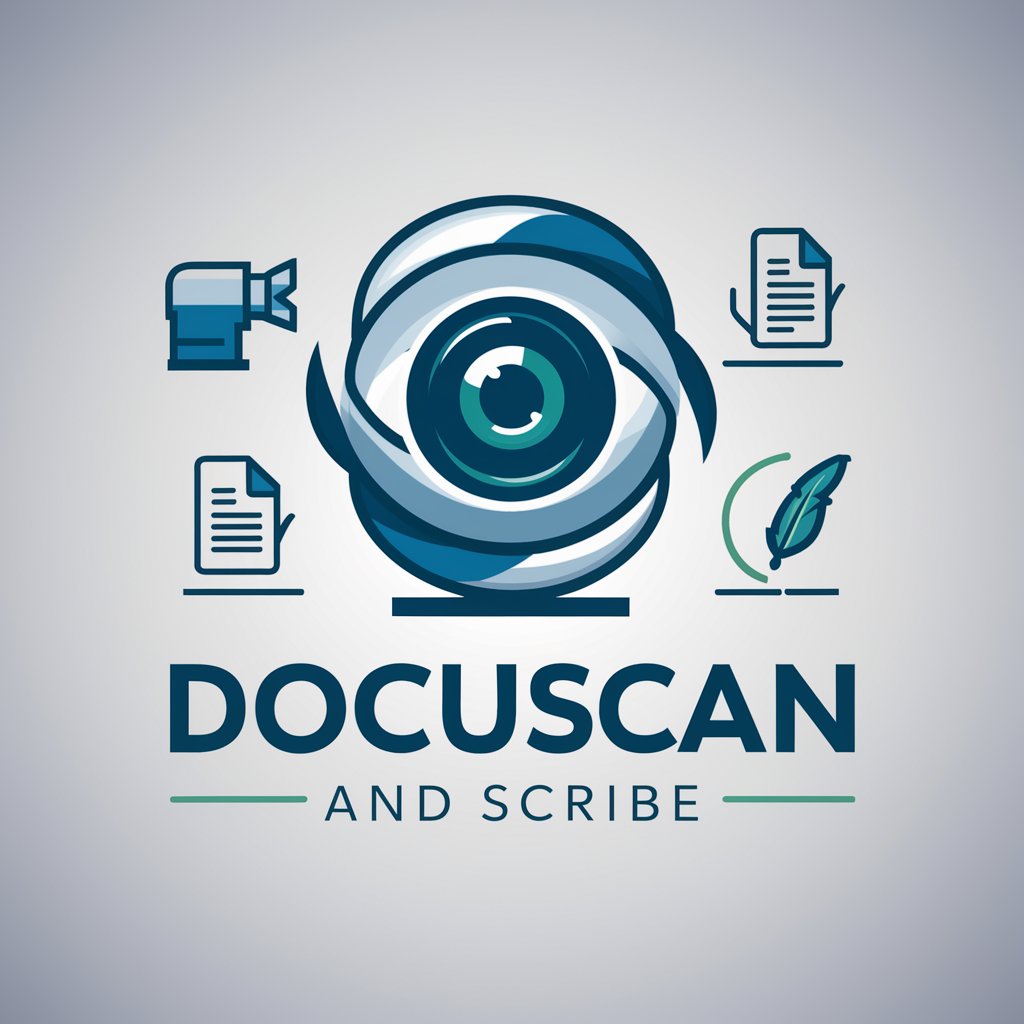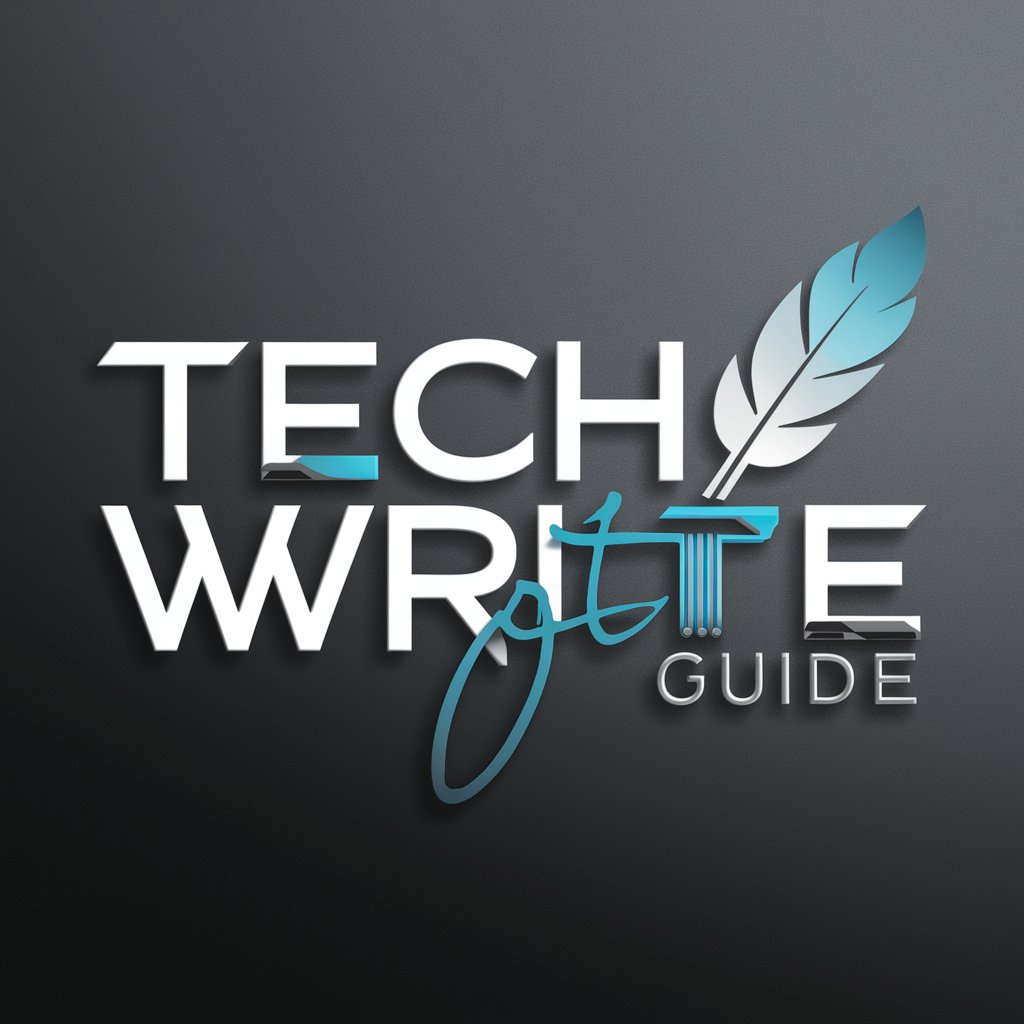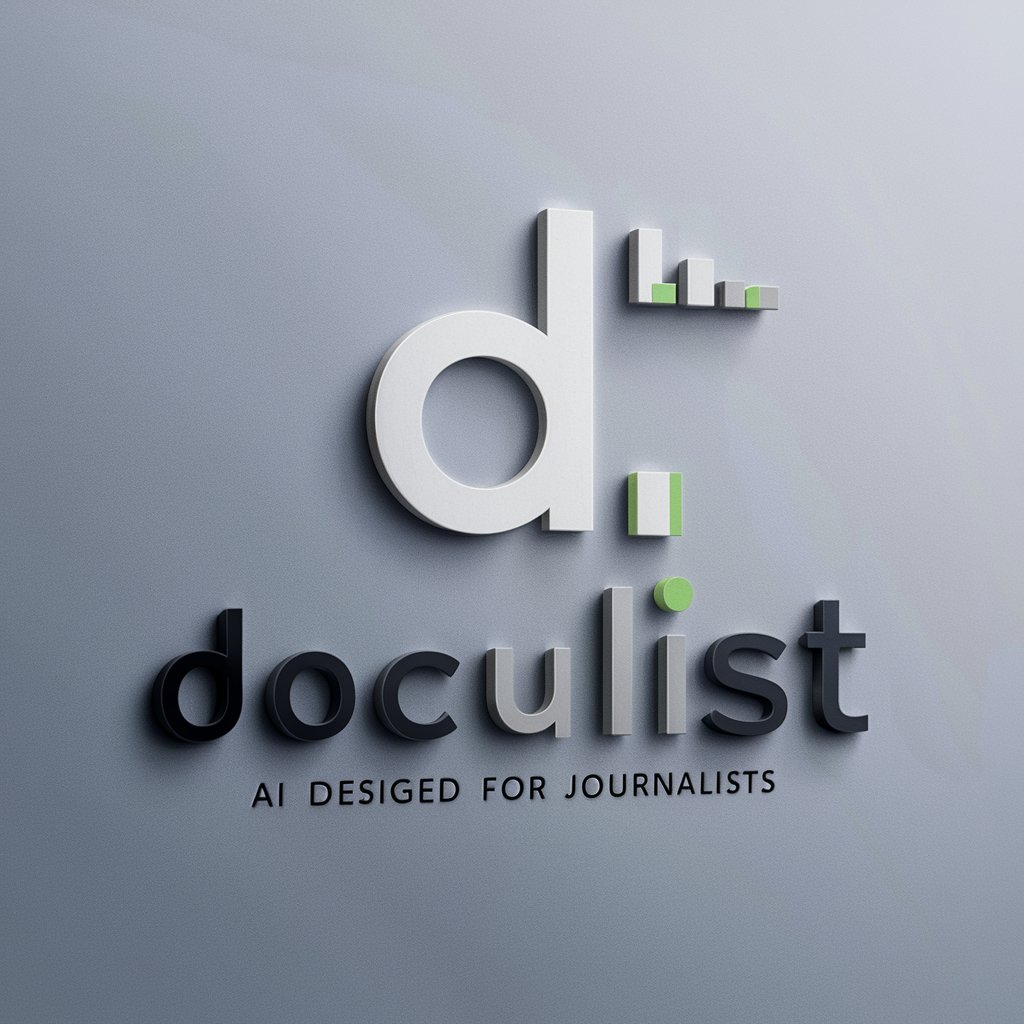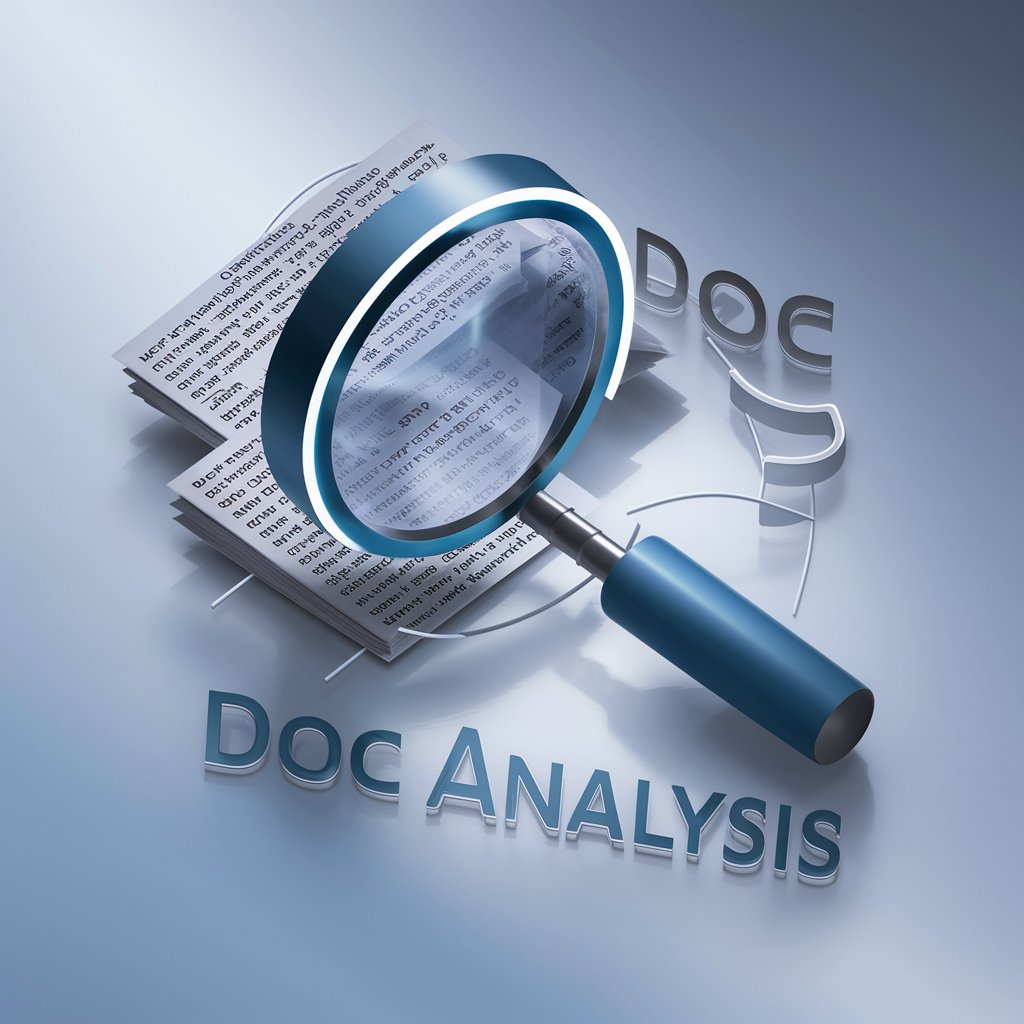DocuText - Accurate Text Conversion Tool
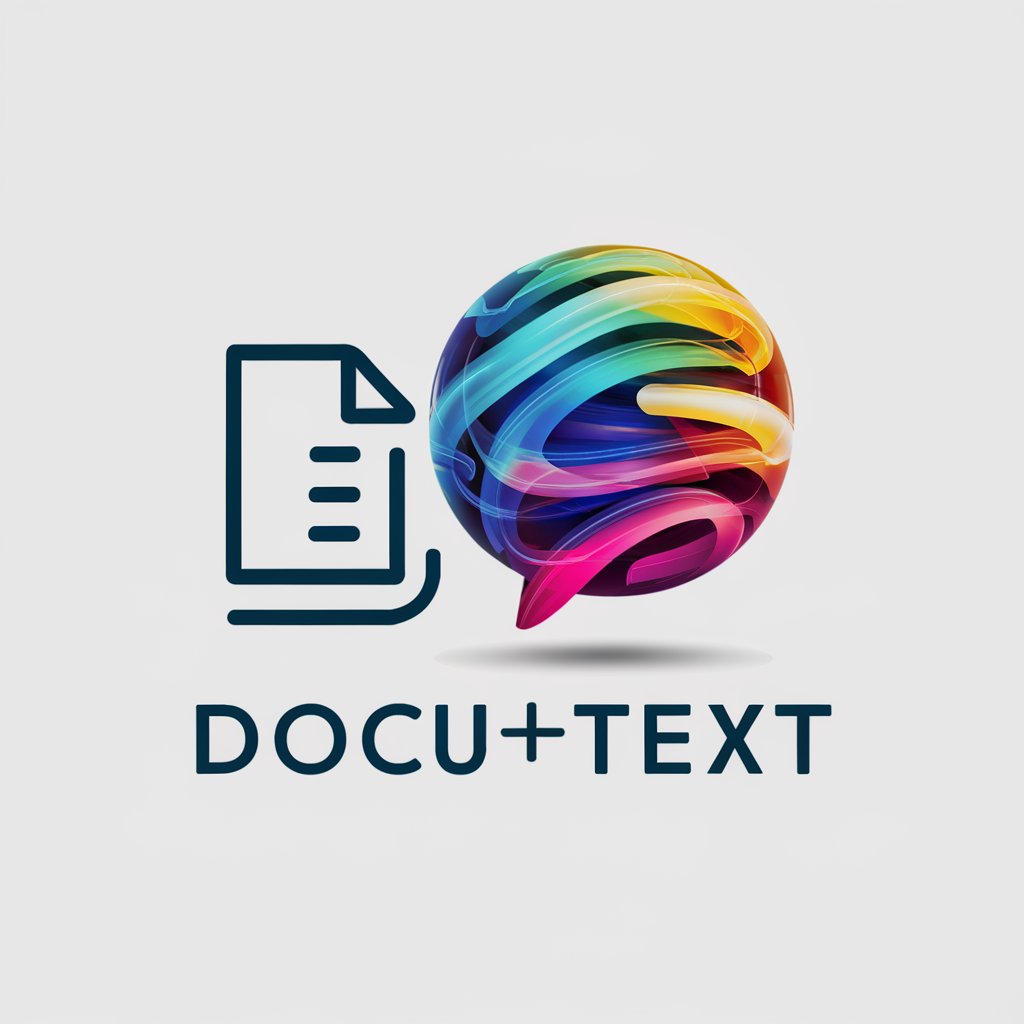
Welcome to DocuText! Let's convert conversations into clear, structured documents.
Turn Conversations Into Documents Instantly
Convert this image of a text conversation into a structured document:
Label the sides of this text conversation and capture any timestamps:
Extract the text from this conversation image and format it clearly:
Document the details of this text conversation, noting all relevant information:
Get Embed Code
Understanding DocuText
DocuText is designed to transform images of text conversations into structured, searchable text using Optical Character Recognition (OCR) technology. This functionality is crucial for converting informal communication captured in images into a formal, documented format that can be easily analyzed, archived, and referenced. An example of DocuText’s utility includes converting a screenshot of a WhatsApp conversation into a text document where each message is clearly attributed to the sender and timestamped, making it suitable for legal documentation or archival purposes. Powered by ChatGPT-4o。

Core Functions of DocuText
Text Conversion
Example
Transforming a screenshot of an SMS exchange into plain text.
Scenario
A legal professional needs to submit a series of text messages as evidence. They use DocuText to convert these images into a formal document, with each message labeled with the sender, recipient, and exact time of sending.
Labeling and Structuring
Example
Labelling text with 'To:', 'From:', and timestamps.
Scenario
A journalist documenting whistleblower communication for a report uses DocuText to clearly distinguish between messages sent and received, including precise timestamps to establish a timeline of events.
Archival of Conversations
Example
Storing converted text in a searchable, digital format.
Scenario
A company integrates DocuText to convert all customer service chats into a digital archive, where texts are searchable and indexed, allowing for easy retrieval and analysis of customer interactions over time.
Who Benefits from Using DocuText?
Legal Professionals
Lawyers and paralegals who need to convert text message exchanges into a legal document format for case files, evidence submission, or client consultations.
Journalists and Researchers
Individuals who need to document and analyze conversations for articles, reports, or studies, ensuring that all information is accurately recorded and easily accessible for reference.
Customer Service Managers
Professionals who oversee customer interactions and require a tool to convert and archive text-based customer communications for training, quality control, and compliance purposes.

How to Use DocuText
Initial Setup
Go to yeschat.ai and start using DocuText for free without needing to sign up or subscribe to ChatGPT Plus.
Upload Images
Upload images of text conversations directly from your device. Ensure images are clear and text is legible for best results.
Set Preferences
Configure settings to specify how you want the conversation to be documented, such as labeling conversation sides or highlighting key information.
Conversion Process
Let DocuText process the uploaded images using OCR to extract text. Review and edit the transcription as needed to ensure accuracy.
Save and Utilize
Save the documented conversations in your desired format. Utilize the structured text for reporting, archiving, or analysis.
Try other advanced and practical GPTs
Anna
Your AI-Powered Property Guide

🟢Neon Shadows - A CyberPunk Roleplay Adventure
Shape Your Story in a Cyberpunk World

QR Code Creator
Craft Scannable Art with AI
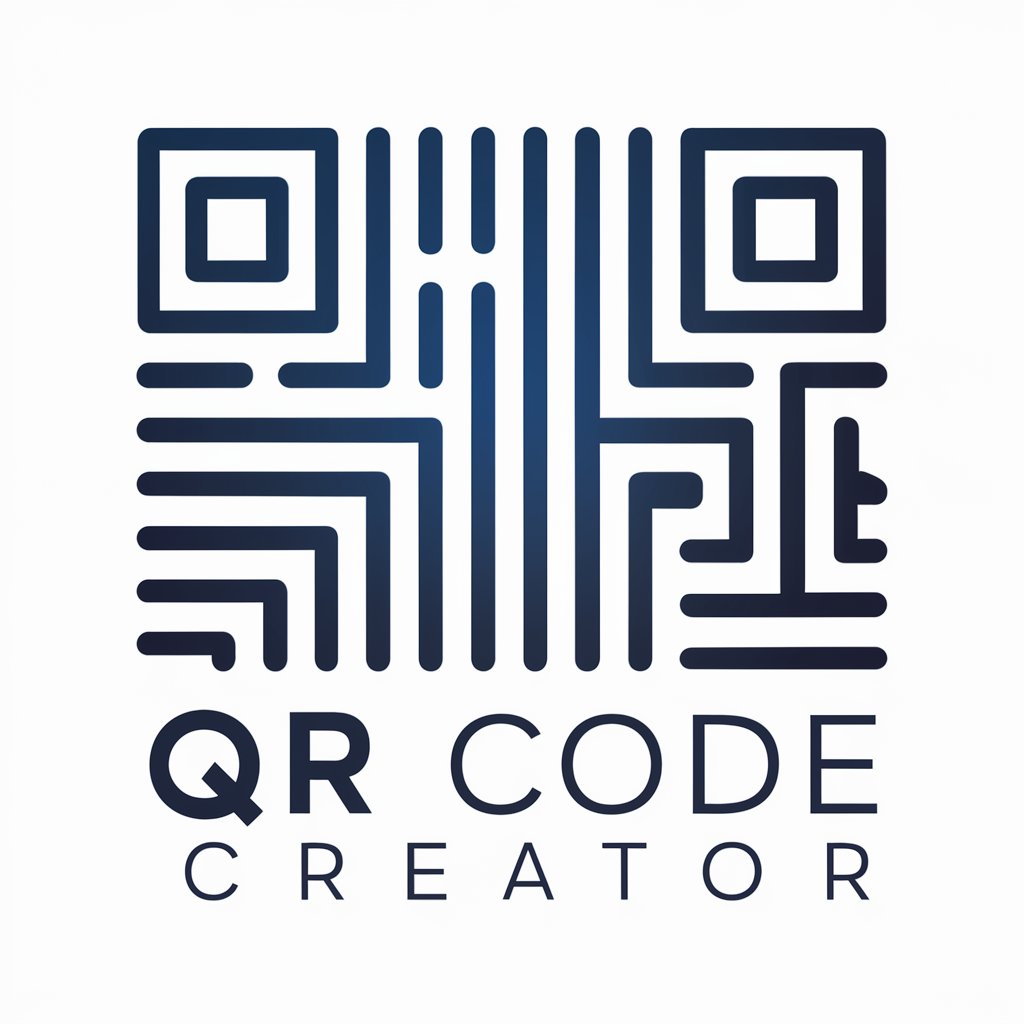
주소 번역가
Accurately Translate Addresses with AI
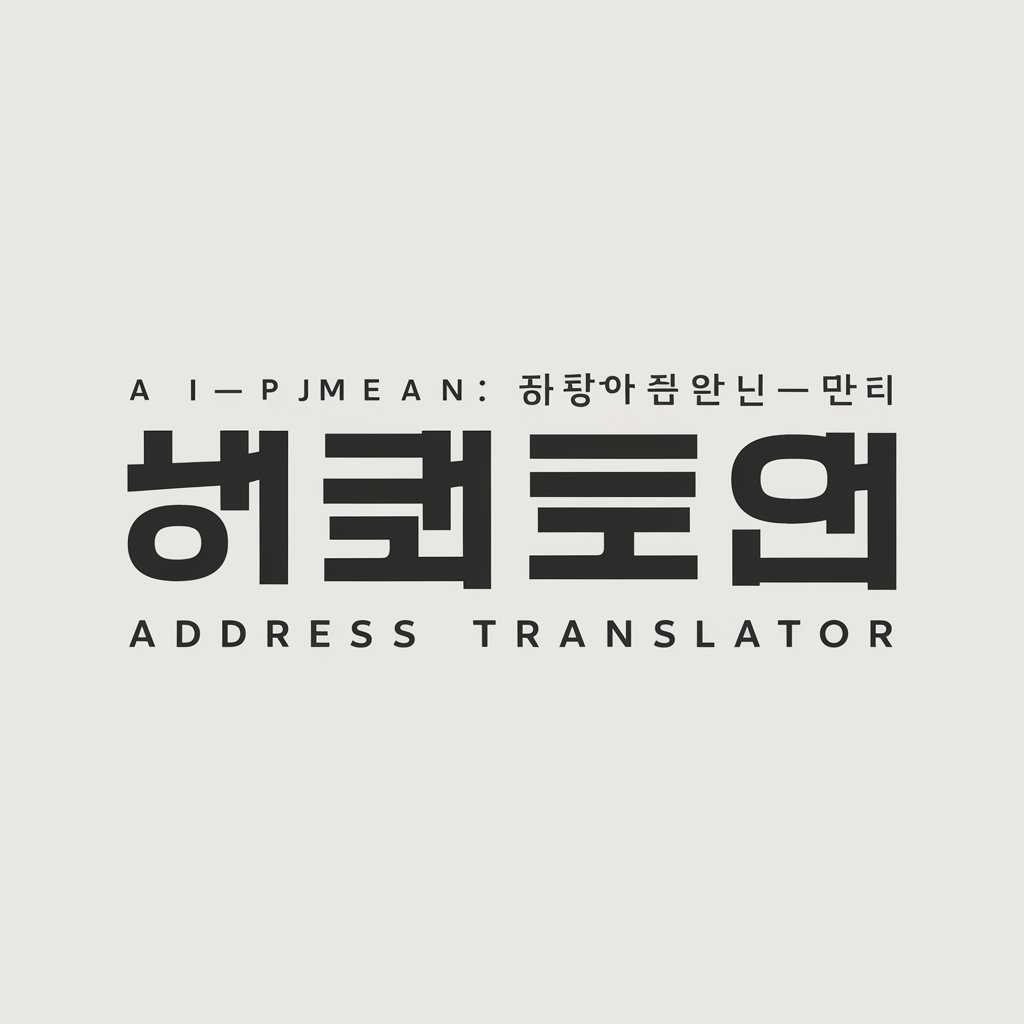
La bestia de los prompts
Ignite creativity with AI-powered prompts

Giardino peripatetico
Engage with the Minds of Philosophers

Bedtime stories
AI-powered imaginative bedtime stories

Donut Shop Creations
Craft Your Creativity with AI

Tradesman's Guide
AI-Powered Trade Assistance
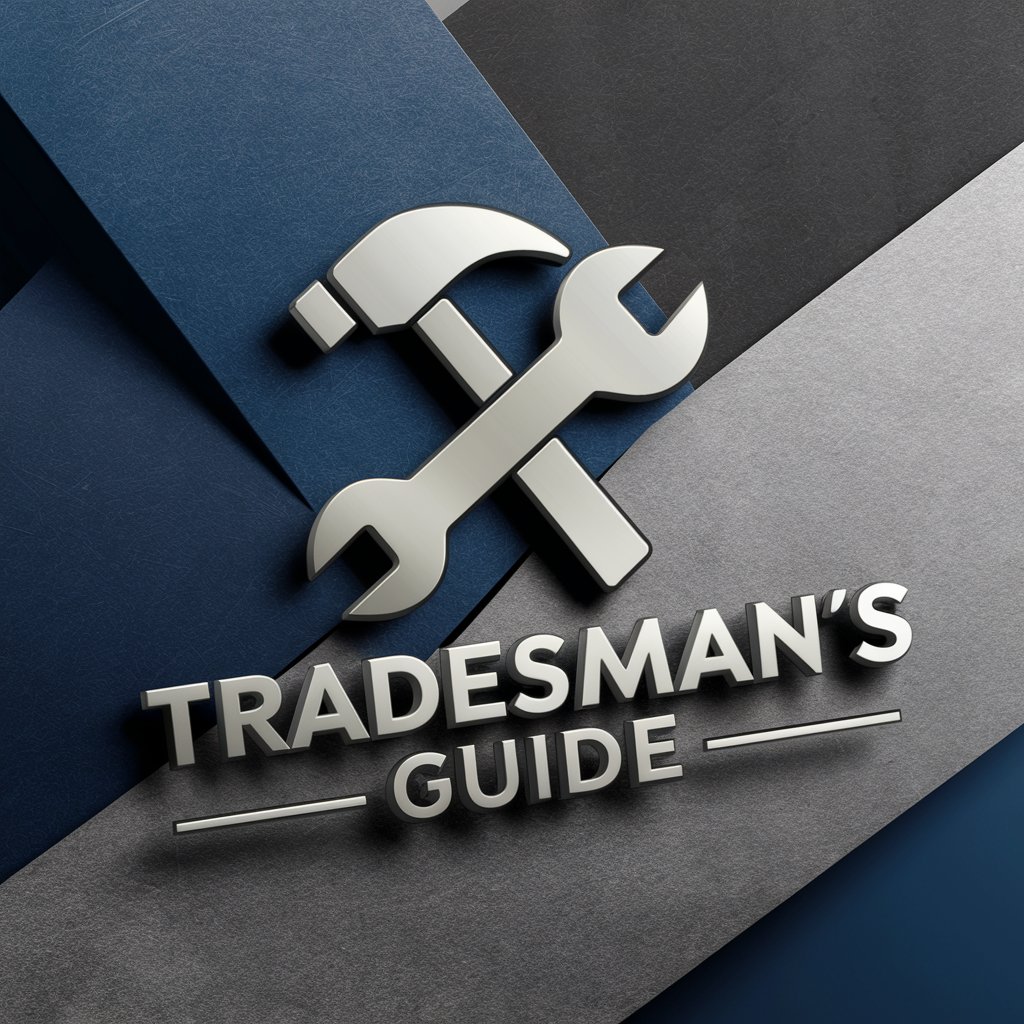
Subtext Assistant
Unveil the unsaid with AI
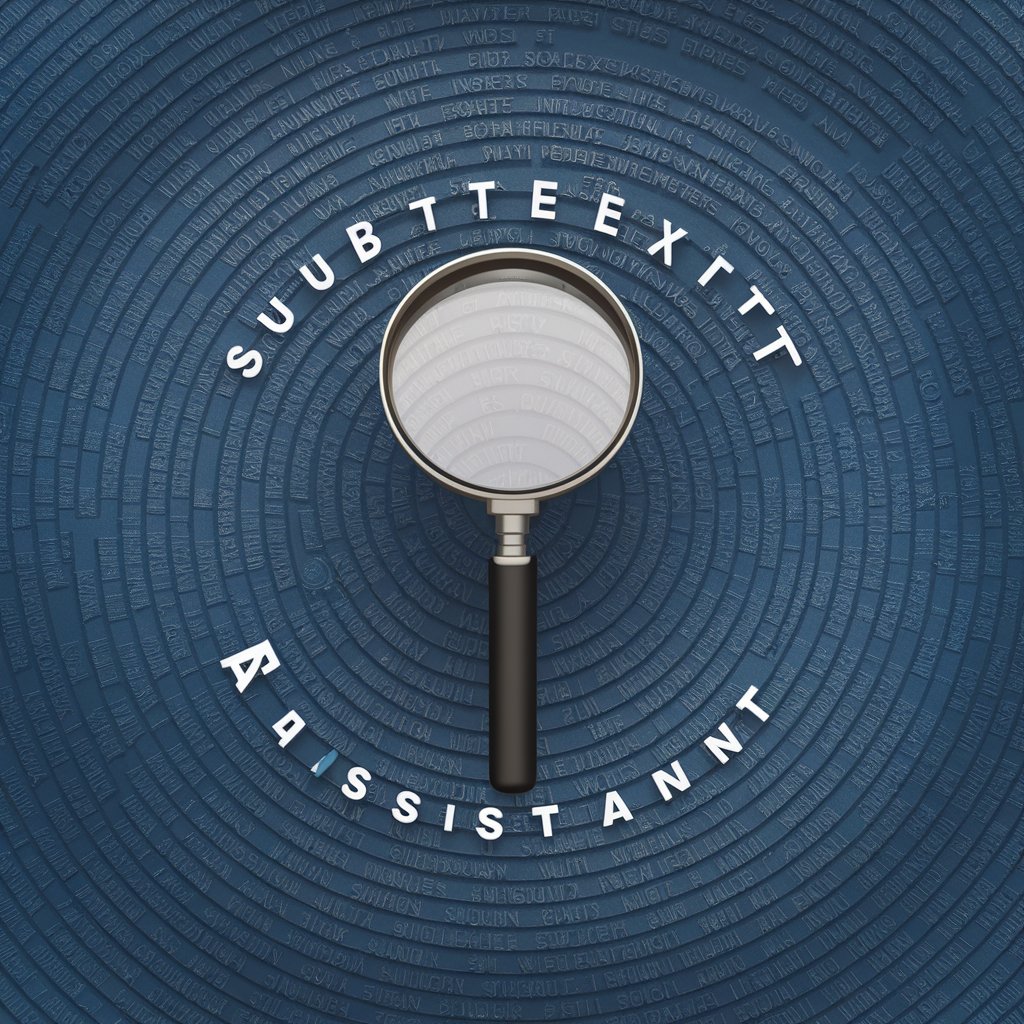
Subtext Scanner
Uncover hidden rhetoric with AI.
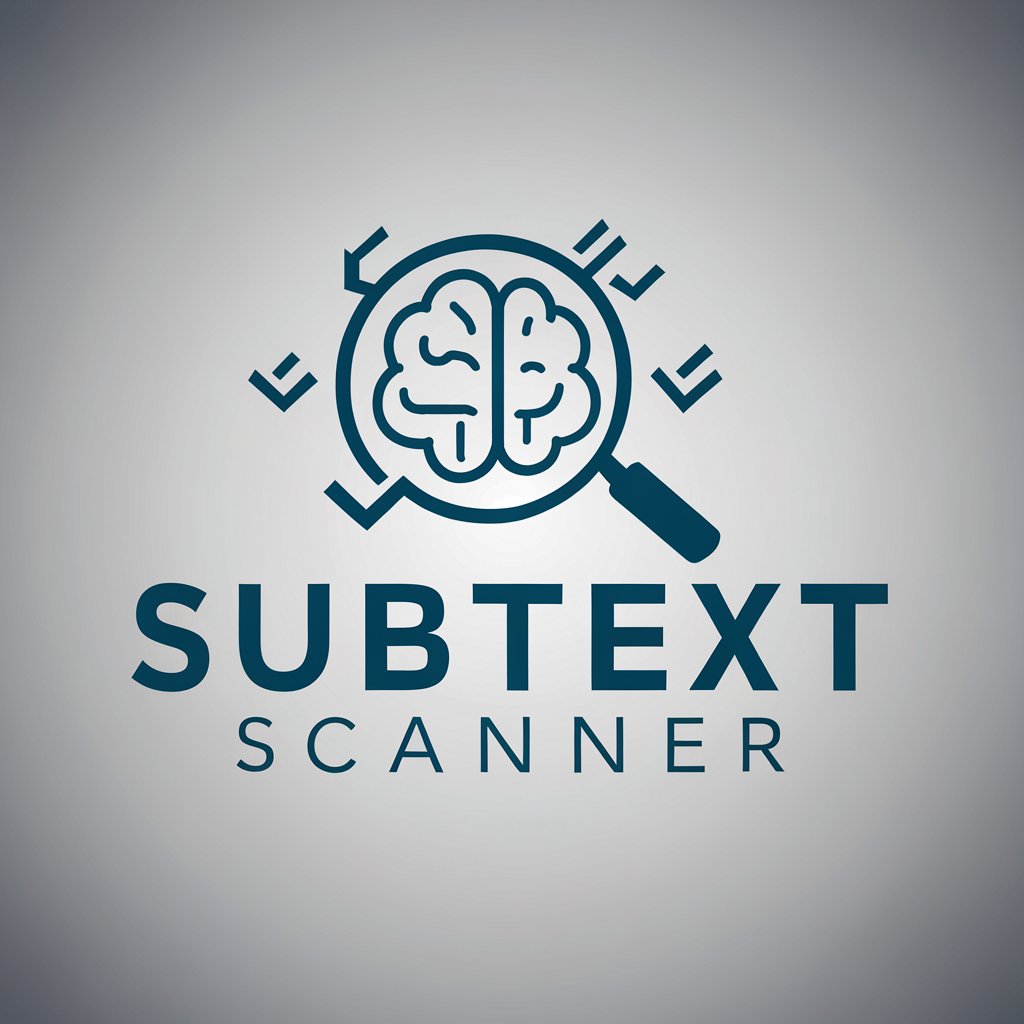
Affiliate Link Manager
Optimize your marketing, powered by AI
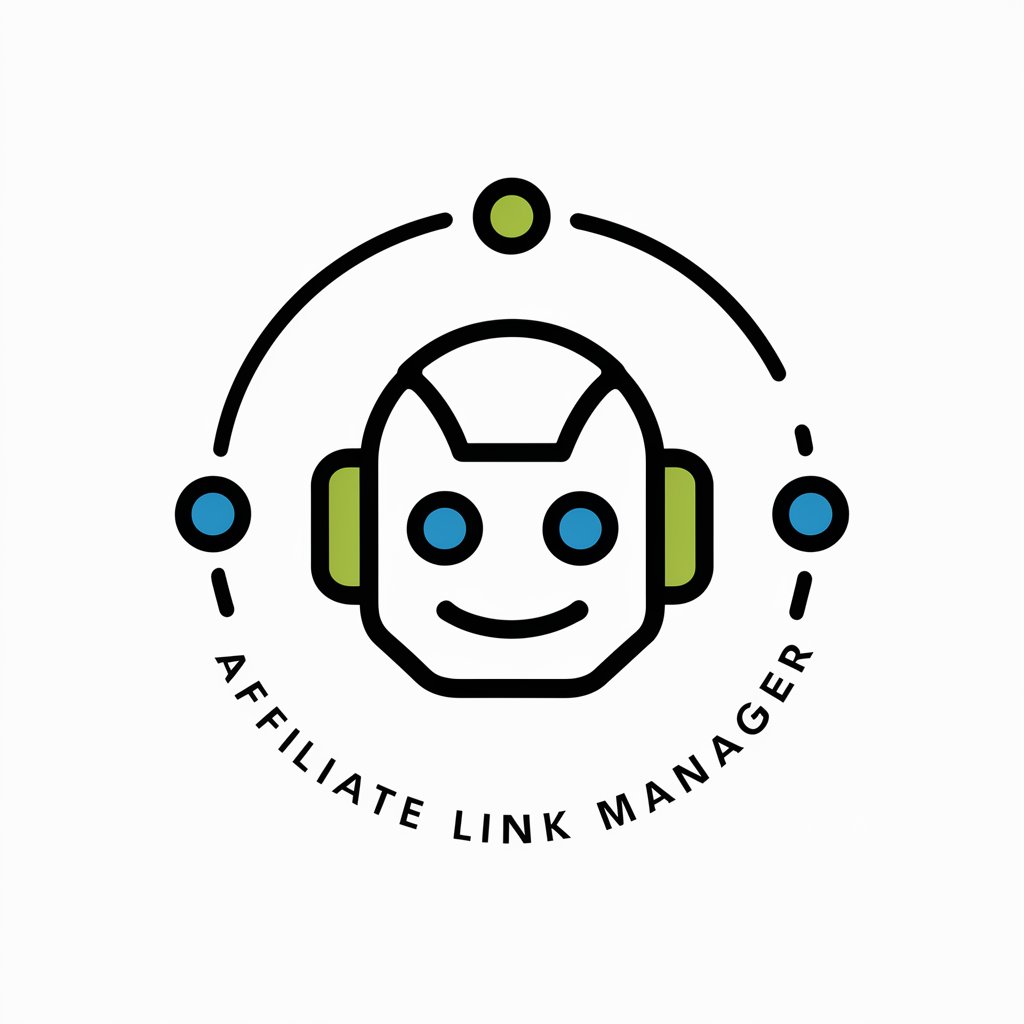
Frequently Asked Questions about DocuText
What file formats does DocuText support for image uploads?
DocuText supports popular image formats such as JPEG, PNG, and BMP, ensuring users can upload images from various devices and platforms.
How accurate is the OCR technology used by DocuText?
DocuText utilizes advanced OCR technology that offers high accuracy in text recognition, though results may vary based on image quality and text clarity.
Can DocuText identify and label different speakers in a conversation?
Yes, DocuText can label different speakers in a conversation based on the settings configured by the user, aiding in clearer documentation and analysis.
Is there a way to export the processed text?
Processed texts can be exported in various formats such as PDF, Word, or plain text, allowing for easy integration into other applications or archival systems.
What are the ideal use cases for DocuText?
Ideal use cases include documenting legal proceedings, archiving academic research interviews, and converting business meeting notes for digital record-keeping.