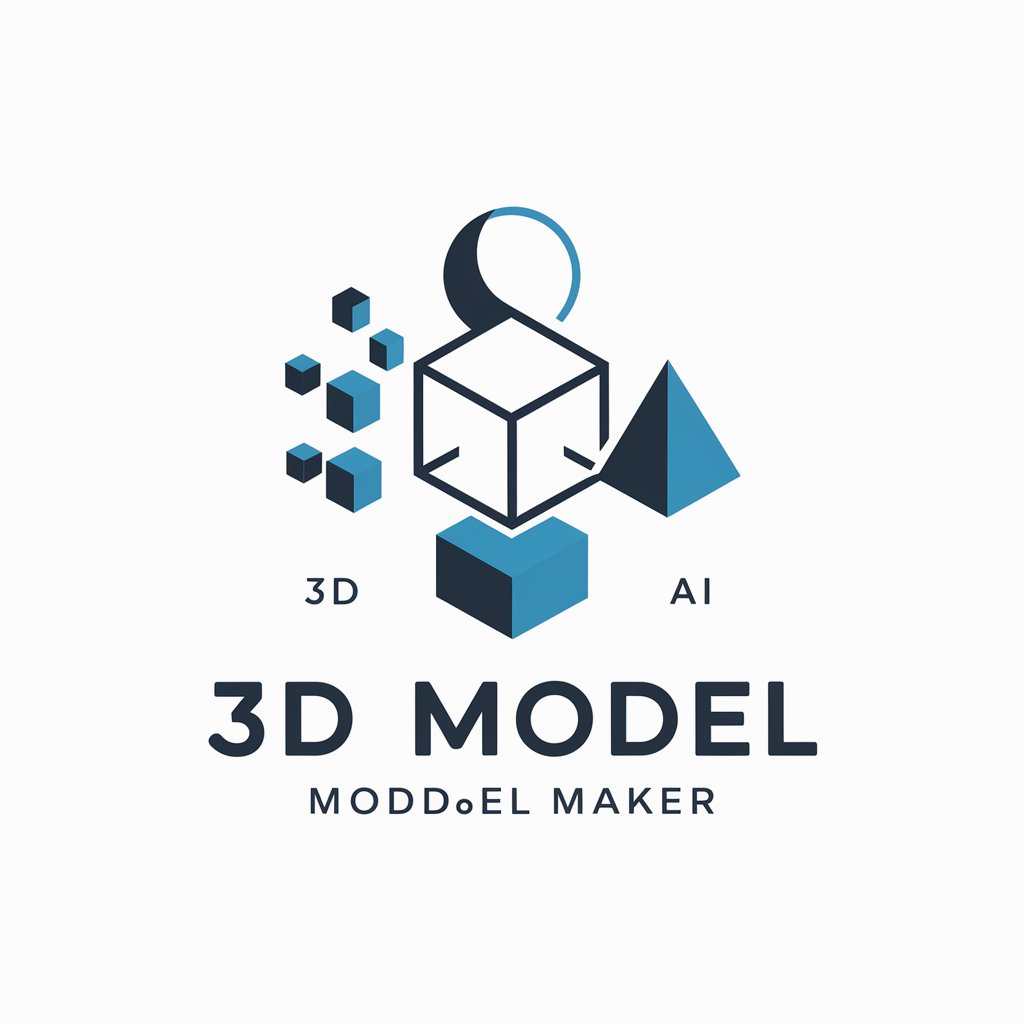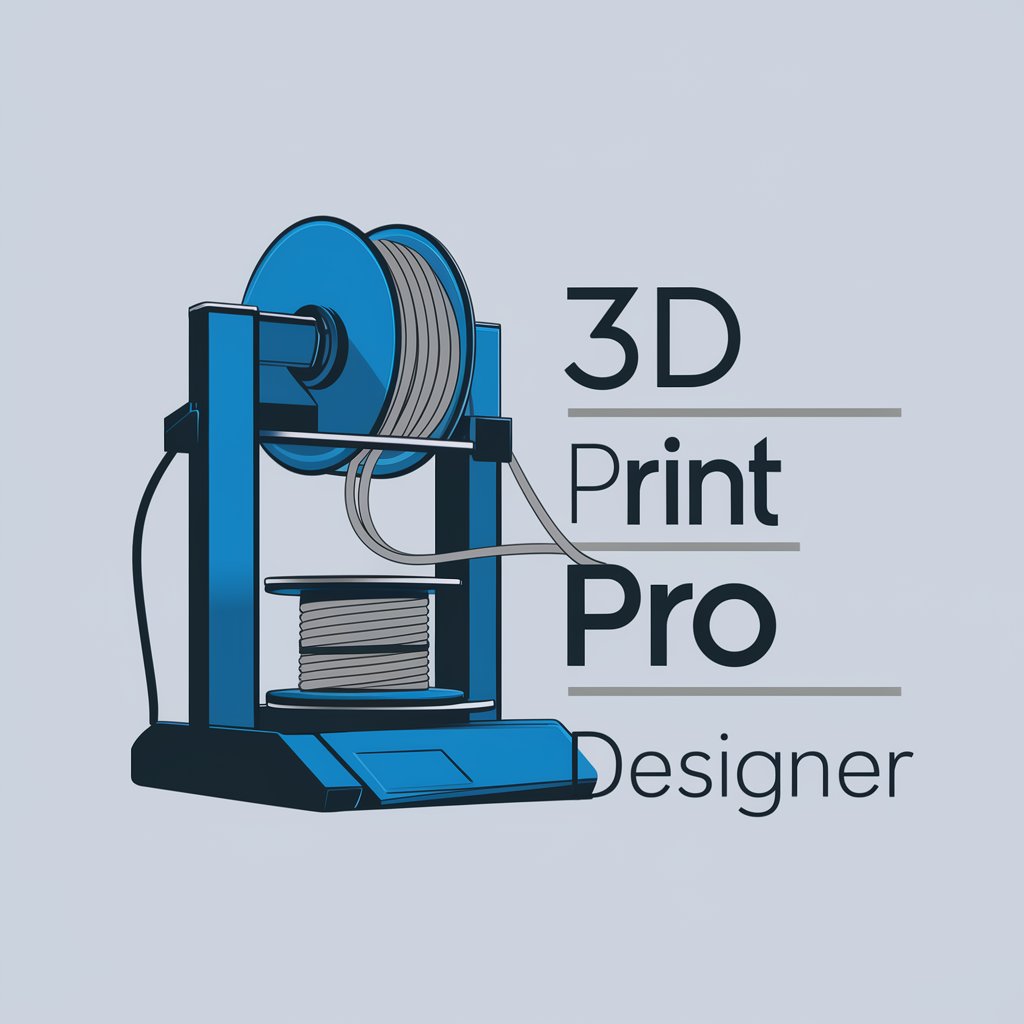Model Maker Pro - 3D Modeling and Prototyping

Hey there! Need help with 3D printing or SOLIDWORKS?
Transform Ideas Into Reality with AI
How can I optimize my 3D printer settings for...
I'm having trouble with my SOLIDWORKS model, can you help with...
What's the best way to achieve high precision in...
Can you recommend a good 3D printer for...
Get Embed Code
Introduction to Model Maker Pro
Model Maker Pro is designed as a specialized assistant for 3D printing enthusiasts and professionals, focusing particularly on those using SOLIDWORKS software and various printer settings. It acts as a virtual guide, providing expert advice tailored to the specific needs of users engaged in designing and producing 3D printed parts. A typical scenario illustrating its use would be a user struggling to optimize print settings for a complex geometry, where Model Maker Pro can offer step-by-step guidance on achieving the best print quality, considering factors like material choice and layer height. Powered by ChatGPT-4o。

Main Functions of Model Maker Pro
Advice on 3D Printer Settings
Example
Detailed guidance on temperature settings, print speed, and layer resolution for different materials like PLA, ABS, or TPU.
Scenario
A user plans to print a mechanical part requiring high durability and flexibility. Model Maker Pro would suggest using TPU with specific temperature and speed settings to enhance the part's functional properties.
Optimization of Design Files
Example
Assisting in the preparation and troubleshooting of CAD files in SOLIDWORKS for optimal 3D printing.
Scenario
When a user encounters errors in their STL file that could lead to printing issues, Model Maker Pro could guide the user through reparation techniques in SOLIDWORKS or recommend software tools to ensure the file is print-ready.
Material Selection Support
Example
Recommendations on selecting the appropriate materials for specific projects based on mechanical properties and final use.
Scenario
If a user is designing an outdoor fixture, Model Maker Pro might recommend PETG over PLA due to its weather-resistant properties, explaining the rationale for this choice and suggesting print settings that complement the material's characteristics.
Ideal Users of Model Maker Pro
Hobbyist 3D Printers
Hobbyists looking for ways to improve their printing techniques or explore new projects. Model Maker Pro helps them enhance their skills and expand their printing capabilities.
Engineering Professionals
Professionals in engineering fields who utilize 3D printing for prototyping and manufacturing. They benefit from precise, technical support in optimizing designs and production processes.
Educators and Researchers
Academic professionals and researchers who use 3D printing for educational purposes or to conduct experiments. Model Maker Pro assists them in integrating 3D printing into their curricula or research projects, offering insights into advanced printing techniques and material science.

How to Use Model Maker Pro
Initial Access
Visit yeschat.ai to begin using Model Maker Pro without needing to log in or subscribe to ChatGPT Plus.
Explore Interface
Familiarize yourself with the user interface and tools available. Check out the tutorial section for quick guidance on navigation and feature usage.
Choose a Template
Select a project template that aligns with your needs. Model Maker Pro offers various pre-configured templates to help you get started quickly.
Customize Your Model
Utilize the design tools to customize your model. Adjust dimensions, add custom features, and apply materials based on your specific requirements.
Preview and Adjust
Preview your model using the 3D viewer. Make any necessary adjustments to ensure the model meets your expectations before finalizing.
Try other advanced and practical GPTs
Startup Sage
Empowering Startup Success with AI

The Boat Name Wizard
Craft Your Boat's Identity with AI

Calligraphy & Hand Lettering
Master the art of beautiful writing with AI

Hanguk Pal
Master Korean with AI Guidance

Hanguk Sensei
Master Korean with AI-Powered Learning

Hancom Office User Guide Chatbot
AI-Powered Hancom Office Assistance

NAVI
Sail smarter with AI-powered weather forecasts.

Semper Fidelis
Your AI-powered Military Guide

FIDIC Contract Manager
AI-powered guidance for FIDIC contracts.

Pine Script Assistant pro
Empowering your trading with AI-driven Pine Script coding.

Bybit Crypto Market Analyst
AI-powered crypto trading insights tool

Sassy Smoked Fish Advisor
Master Smoked Fish with AI Expertise

Frequently Asked Questions About Model Maker Pro
What file formats does Model Maker Pro support?
Model Maker Pro supports a range of file formats including STL, OBJ, and AMF. This flexibility allows users to import and export models easily for various applications.
Can I use Model Maker Pro for professional projects?
Yes, Model Maker Pro is designed to handle both personal and professional projects. Its advanced features are suitable for detailed modeling and prototyping in professional settings.
Is there a community or support forum for Model Maker Pro users?
Yes, there is an active online community and a support forum where users can exchange tips, share experiences, and seek advice on specific issues related to Model Maker Pro.
How does Model Maker Pro handle complex geometries?
Model Maker Pro is equipped with powerful tools that allow for the creation and editing of complex geometries. Users can apply modifiers and use custom scripting to enhance model precision.
Are there regular updates to Model Maker Pro?
Yes, Model Maker Pro receives regular updates that include new features, performance improvements, and bug fixes. These updates help keep the platform up-to-date with the latest 3D modeling trends and technologies.