
Roast My UI - UI Feedback Tool

Welcome! Ready for some UI roasting?
Revolutionize Your Design with AI-Powered Critiques
Could you provide feedback on the navigation menu?
What are your thoughts on the color scheme?
How can the user engagement be improved?
Is the layout user-friendly and intuitive?
Get Embed Code
Overview of Roast My UI
Roast My UI is a specialized service designed to provide detailed critiques and actionable feedback on the user interface (UI) and user experience (UX) aspects of websites and mobile applications. Its primary goal is to enhance design quality by focusing on usability, aesthetic appeal, and user engagement. This service employs a direct and insightful approach, analyzing design elements such as layout, color schemes, typography, and interactive features. An example of how Roast My UI functions might involve examining a website’s homepage to assess whether the navigation is intuitive or if the color contrast sufficiently aids readability for users with visual impairments. In this scenario, Roast My UI would highlight specific areas for improvement and suggest modifications based on current design trends and best practices. Powered by ChatGPT-4o。

Core Functions of Roast My UI
Detailed Design Critiques
Example
Analyzing a shopping app’s checkout page to determine if the button placements are causing accidental clicks, suggesting an optimized layout that reduces error rates and improves the checkout process.
Scenario
A UX designer needs to refine an e-commerce app to improve conversion rates.
Usability Improvement Suggestions
Example
Reviewing a news website to ensure that the content is accessible through assistive technologies and recommending changes like text scaling options and keyboard-only navigation.
Scenario
A web developer aims to meet accessibility standards to cater to a broader audience, including those with disabilities.
Aesthetic Enhancement Advice
Example
Critiquing a fitness app's use of color, suggesting a more vibrant, energetic palette that aligns with the brand’s dynamic and youthful image.
Scenario
A startup wants to rebrand its app to attract younger demographics.
Target User Groups for Roast My UI
UX/UI Designers
These professionals benefit from Roast My UI as it provides them with external, expert feedback on their projects, helping them to refine their designs and learn new best practices in the field.
Product Managers
Product managers use Roast My UI to ensure the products under their supervision offer the best user experience possible, aligning with market expectations and enhancing customer satisfaction.
Startup Entrepreneurs
Entrepreneurs at startups find Roast My UI valuable for rapid feedback on the UI/UX of their prototypes or MVPs (Minimum Viable Products), which is crucial for making quick iterations based on user feedback and market demands.

How to Use Roast My UI
Visit Platform
Start by accessing the platform at yeschat.ai, where you can try Roast My UI without needing to log in or have a ChatGPT Plus subscription.
Upload Your Design
Upload the user interface design of your website or mobile app that you'd like reviewed. Supported formats typically include JPEG, PNG, or direct URL links to your UI.
Specify Review Areas
Point out specific areas or aspects of your design you want feedback on, such as usability, color scheme, layout, or user flow. The more specific you are, the more tailored the feedback will be.
Receive Feedback
Roast My UI will analyze your design and provide detailed, constructive criticism focusing on improving usability and aesthetic appeal.
Implement Suggestions
Use the provided feedback to make improvements to your design. Iterate on the design based on the suggestions to enhance user experience and engagement.
Try other advanced and practical GPTs
Digital Marketing Maven
Elevate Your Digital Impact with AI

MySQL Mentor and Educator
Empowering your MySQL Journey with AI

Text Dump Structurizer
Transforming Chaos into Order with AI
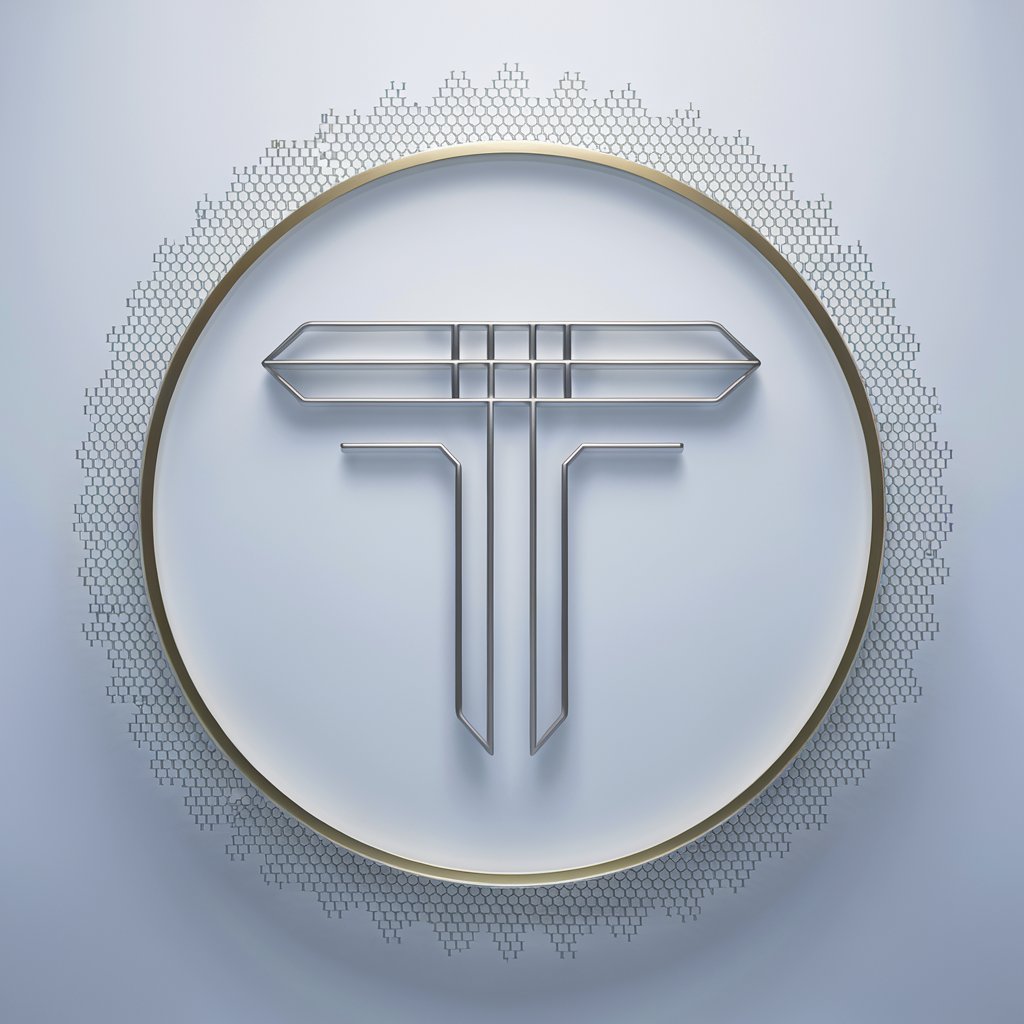
SQL Formatter
Streamline SQL with AI-driven formatting

CRM Data Management Assistant
Revolutionizing CRM with AI-powered data management.

Cleaner Q.4
AI-Driven Data Integrity and Security
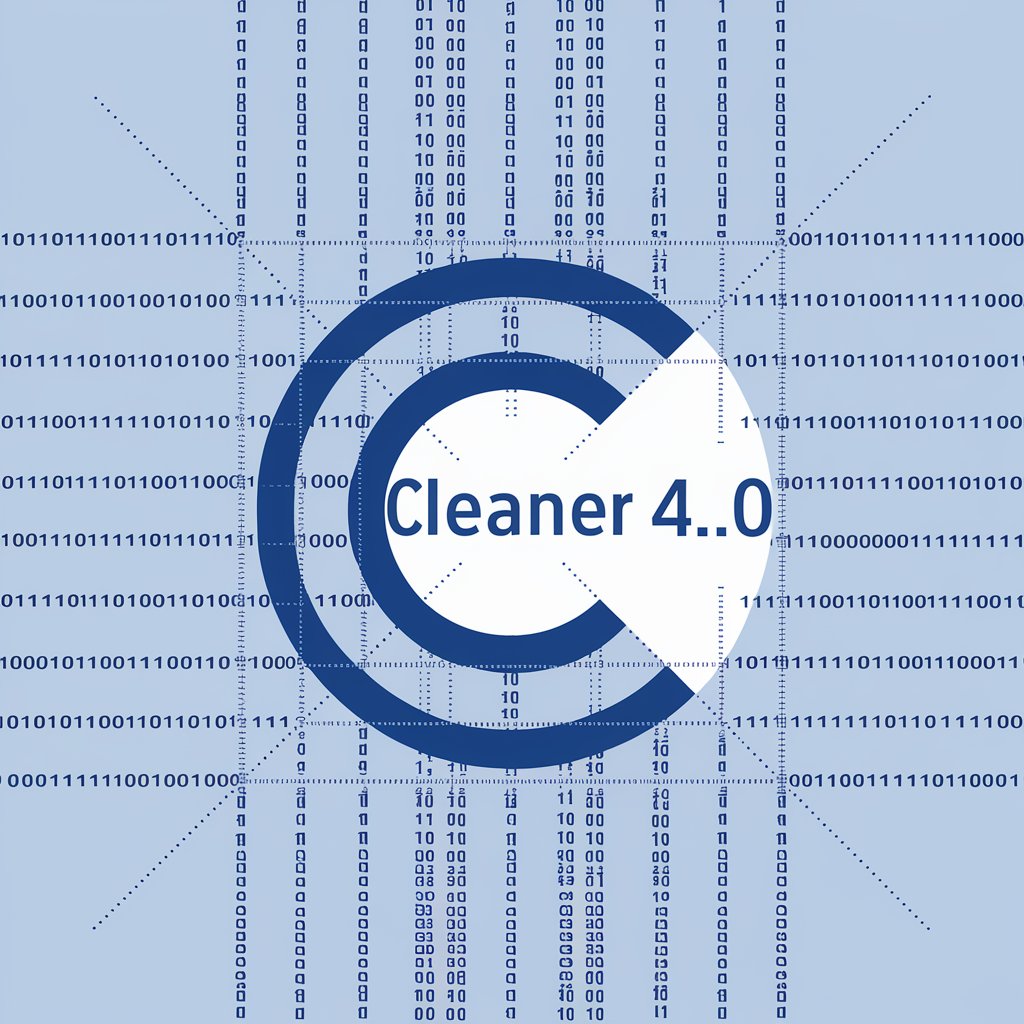
Doggie Dialog
Unleash joy with AI-powered doggy dialogue!

Pato Escada Bot
Explore global cinema with AI

Asylum Advisor
Navigating Asylum with AI Precision

Asylum Advocate
AI-driven solutions for asylum seekers

Six Degrees of Kevin Bacon
Discover Hollywood's Connections Instantly

Game Play Time! - Six Degrees of Kevin Bacon
Linking Stars to Kevin Bacon via AI

Frequently Asked Questions About Roast My UI
What kind of feedback can I expect from Roast My UI?
Expect detailed, actionable advice on your UI design's aesthetics, functionality, and user engagement. Feedback will include specific areas of improvement like color usage, typography, layout, and overall user flow.
Is Roast My UI suitable for mobile and web applications?
Absolutely, Roast My UI is equipped to review both mobile and web application interfaces. You can submit designs for either platform and receive tailored feedback.
How long does it take to get feedback from Roast My UI?
Feedback timing can vary based on the complexity of the design submitted but typically, you'll receive a response within a few hours.
Can Roast My UI help with redesign suggestions?
While Roast My UI provides critique and improvement suggestions, it doesn’t create redesigns. However, the feedback can guide your design team in making effective changes.
Is there a limit to how many designs I can submit for review?
Generally, there is no limit to the number of submissions. However, for the best experience, it’s advisable to focus on refining a single design at a time based on feedback.





