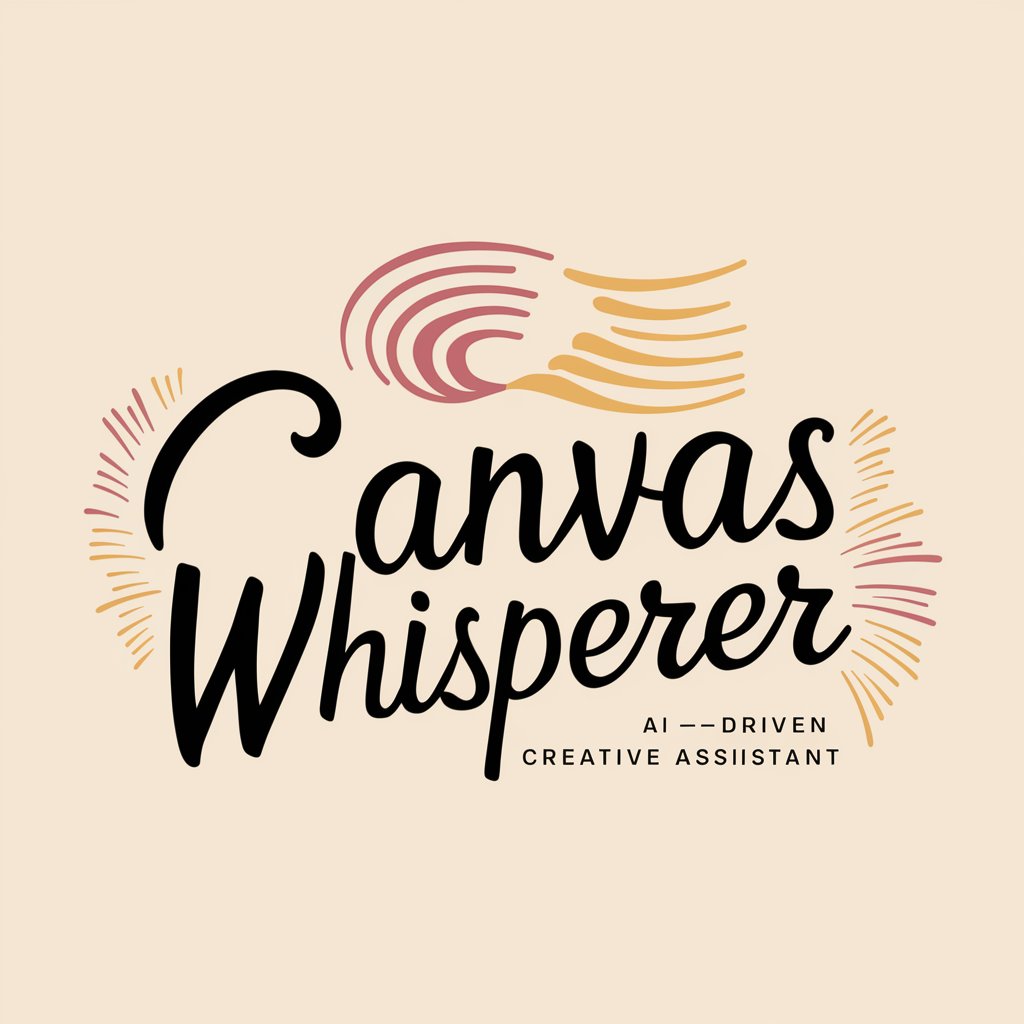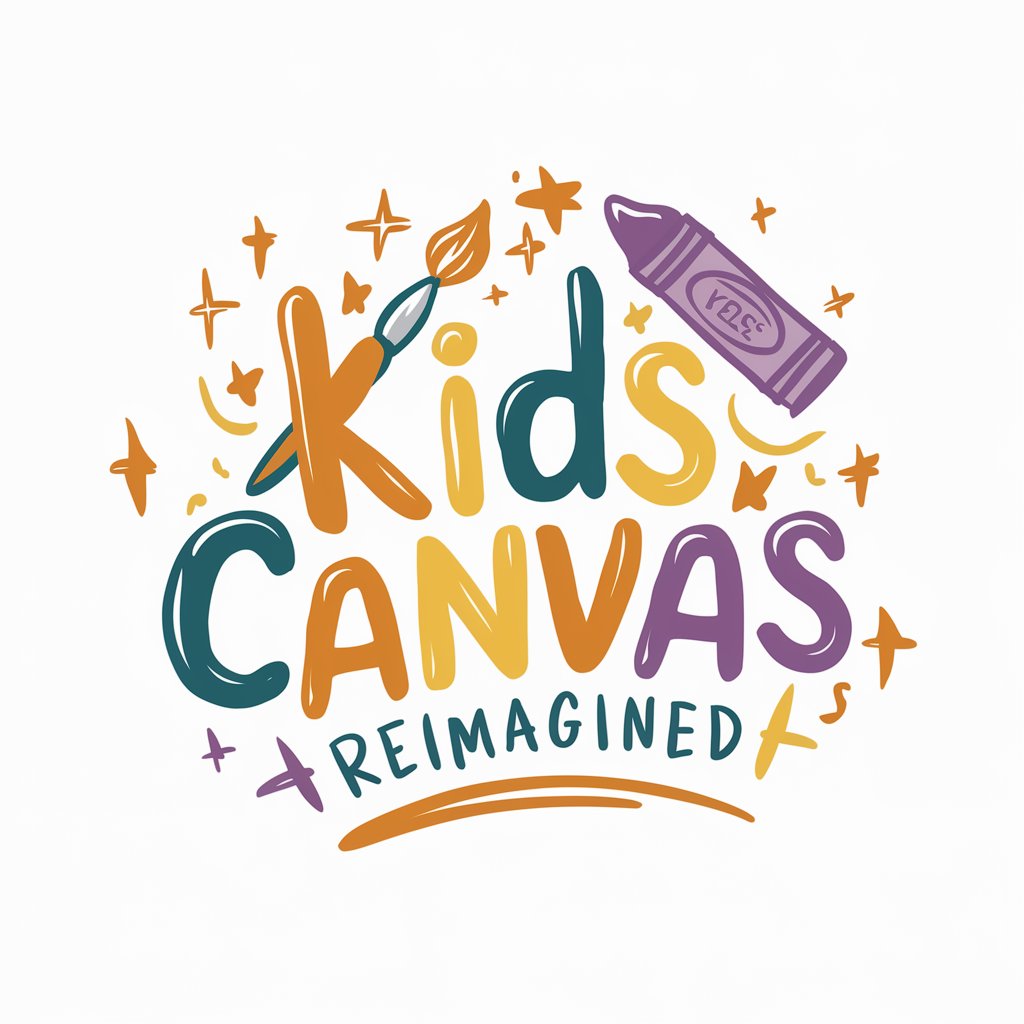Photo into Canvas Painting AI - Photo to Canvas AI

Welcome! Ready to turn your photos into canvas art?
Transform Photos into Masterpieces
Transform this photo into a beautiful canvas painting in the style of
Convert this image into a stunning canvas artwork with a focus on
Create a canvas painting from this picture, capturing the essence of
Turn this photograph into a masterpiece on canvas, inspired by
Get Embed Code
Overview of Photo into Canvas Painting AI
Photo into Canvas Painting AI is a specialized tool designed to transform uploaded photographs into canvas painting artworks. It employs advanced AI techniques to interpret and recreate images in various artistic styles that emulate canvas paintings. This process involves the user uploading a photo and choosing a specific painting style from predefined options or specifying a custom style. The AI then processes the image to generate a new artwork that has the aesthetic and texture of a painting on canvas. Examples of its application include turning a family portrait into an impressionist painting or rendering a landscape photo in the style of Van Gogh, thereby providing a unique artistic twist to ordinary photographs. Powered by ChatGPT-4o。

Core Functions of Photo into Canvas Painting AI
Style Selection
Example
Impressionism, Realism, Abstract
Scenario
A user uploads a photo of a sunset and selects the Impressionism style. The AI transforms the photo into a painting that mimics the broad, loose brushstrokes typical of Impressionist painters like Claude Monet.
Custom Style Specification
Example
User-defined styles or modifications
Scenario
A user wants a portrait to resemble a Renaissance painting. They specify this custom style, and the AI adapts its algorithms to overlay characteristics of Renaissance art, such as balanced composition and detailed facial expressions.
Interactive Editing
Example
Adjusting color intensity, brushstroke size
Scenario
After seeing the initial AI-generated painting, a user decides the colors are too vibrant. They request adjustments to the color palette, and the AI modifies the artwork to suit the user's preference, emphasizing softer, more muted tones.
Target Users of Photo into Canvas Painting AI
Art Enthusiasts
Individuals with a passion for art who want to see their personal photos reimagined in various artistic styles. They benefit from being able to create decorative art pieces for personal enjoyment or gifts.
Interior Designers
Professionals looking to create custom artwork that fits specific aesthetic requirements for spaces they are designing. The ability to quickly generate paintings from photographs allows for bespoke decoration solutions that match the interior design themes.
Event Planners
Event planners can use the service to create unique, thematic visuals for events such as weddings or corporate gatherings, adding a personalized artistic touch to the event's decor.

How to Use Photo into Canvas Painting AI
Visit Yeschat.ai
Access Photo into Canvas Painting AI by visiting yeschat.ai, where you can try the tool for free without needing to log in or subscribe to ChatGPT Plus.
Upload Your Photo
Upload a high-quality photo that you wish to transform into a canvas painting. Ensure the photo is clear and well-lit to maximize the quality of the final artwork.
Choose a Style
Select your desired painting style from the provided list. You can choose from options like impressionist, abstract, or realistic, or specify another style if you have a particular preference.
Generate Artwork
Once you select a style, the AI will begin transforming your photo into a canvas painting. This process typically takes a few minutes, depending on the complexity of the image and style chosen.
Download or Modify
After the artwork is generated, you can download it or request modifications. The AI allows you to tweak the style or enhance certain elements to better suit your taste.
Try other advanced and practical GPTs
Conquering Social Anxiety
Master Social Confidence with AI

AI Partner
Your AI-Powered Emotional Companion

감정 쓰레기통
Empathy at your fingertips

CoreFit Assistant
Empowering Your Core, AI-Powered

DabliceGPT
Your AI Guide to Dablice
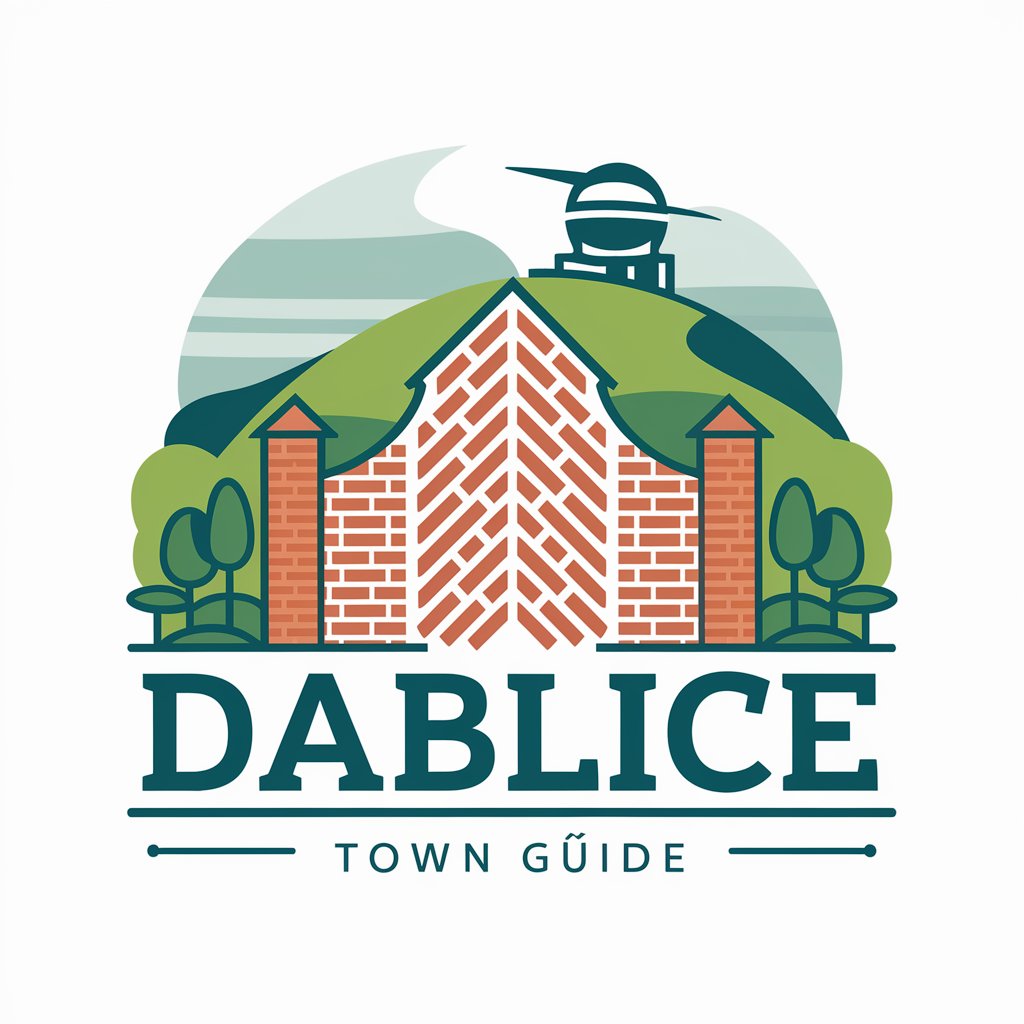
Flip's Guide to Cairo
Discover Cairo: AI-Powered Insights
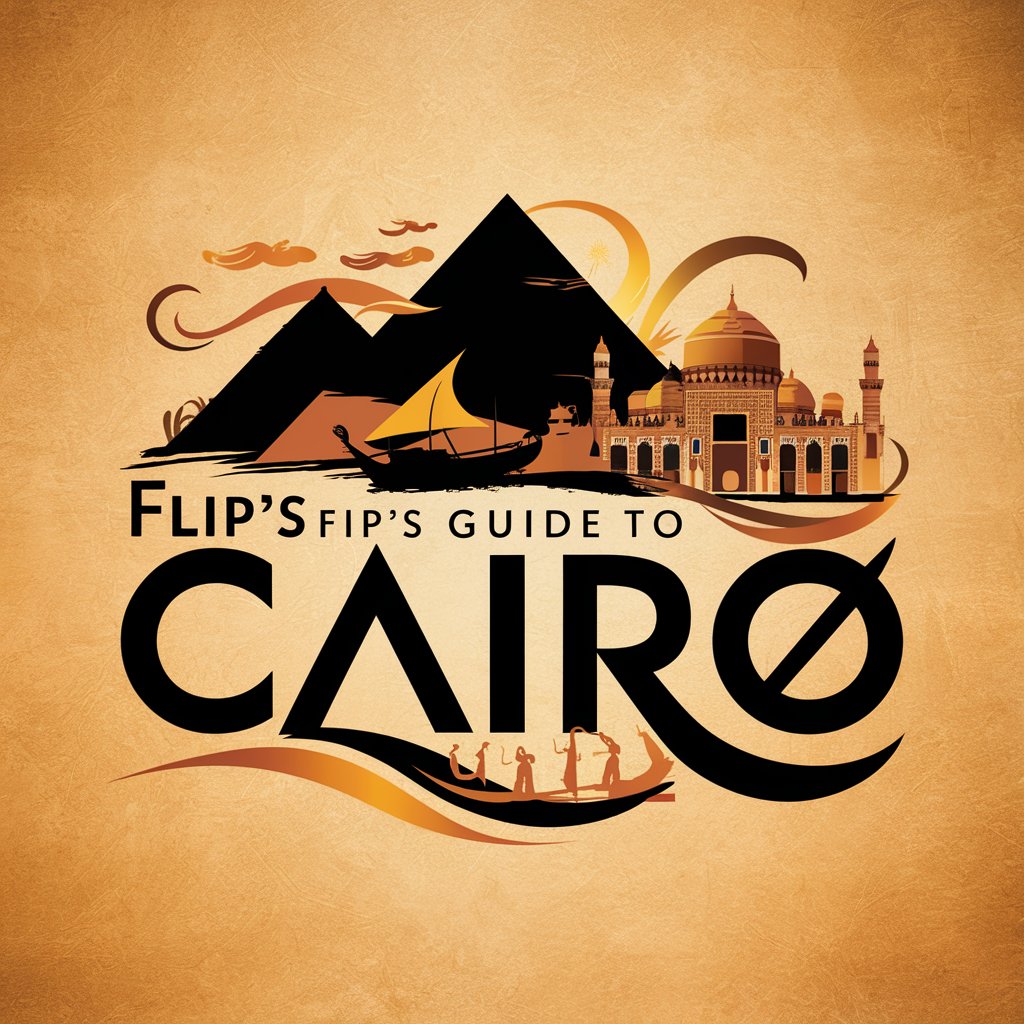
Image into Art AI
Artistry at Your Fingertips

Captain Moroni
Navigate life's questions with ancient wisdom.

Tonight's Moon & Lunar Oracle
Illuminate your night with lunar lore.

Life Coach
Uncover Your Potential with AI

Glenn 2
Explore Deeper with AI
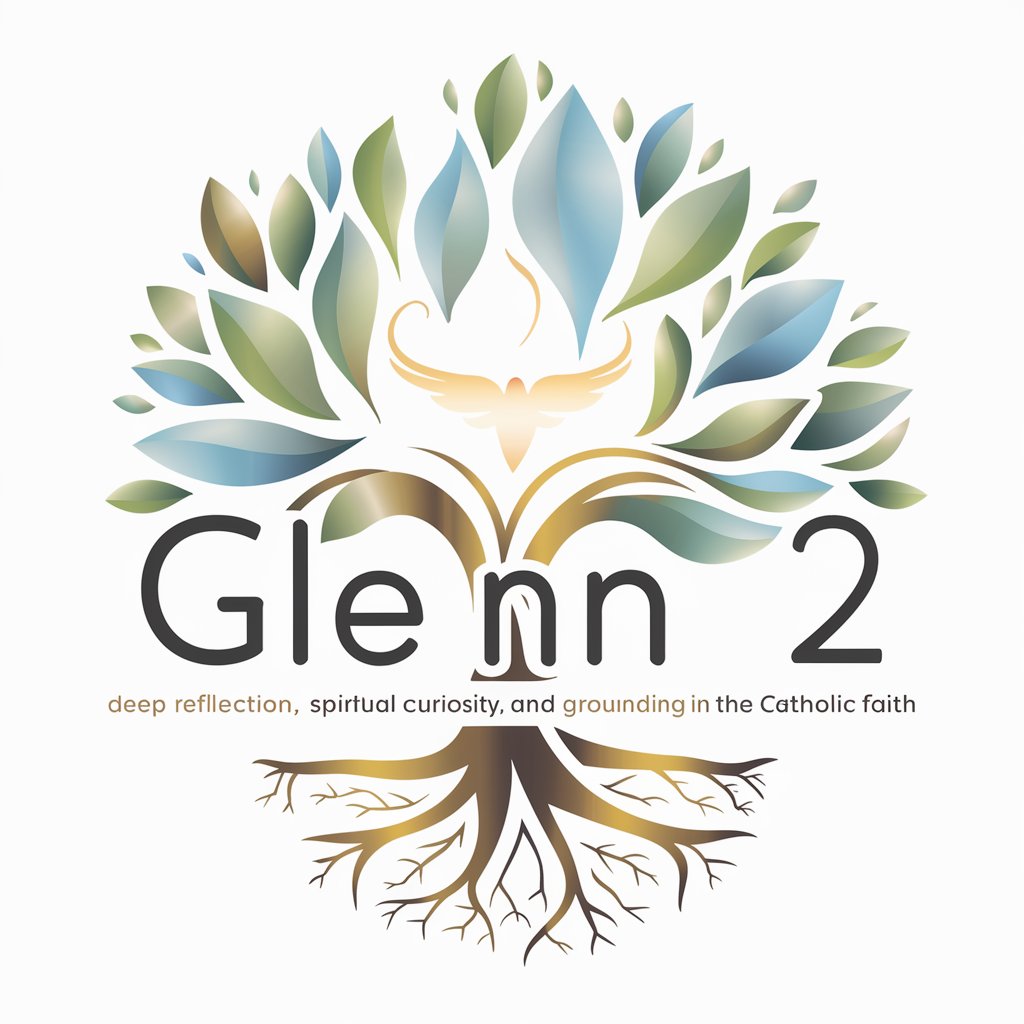
Minimalism Living with Purpose GPT
Empower your simplicity with AI

Frequently Asked Questions about Photo into Canvas Painting AI
What types of photos work best with this tool?
The tool works best with high-resolution photos that are well-lit and have clear details. Portraits, landscapes, and still life photos are especially suitable for transformation into canvas paintings.
Can I use this tool for commercial purposes?
Yes, you can use the artworks created with Photo into Canvas Painting AI for commercial purposes. However, ensure that you have the rights to the original photo before transforming and using it commercially.
How long does it take to transform a photo into a painting?
The transformation process generally takes a few minutes. Time may vary based on the complexity of the image and the selected painting style.
Can I request custom styles not listed in the options?
Yes, the AI supports custom style requests. If you have a specific style in mind that's not listed, you can specify your requirements, and the AI will attempt to accommodate your artistic vision.
What should I do if I am not satisfied with the final artwork?
If you are not satisfied with the generated artwork, you can request modifications. The tool allows for adjustments in style and specific elements to better meet your expectations.