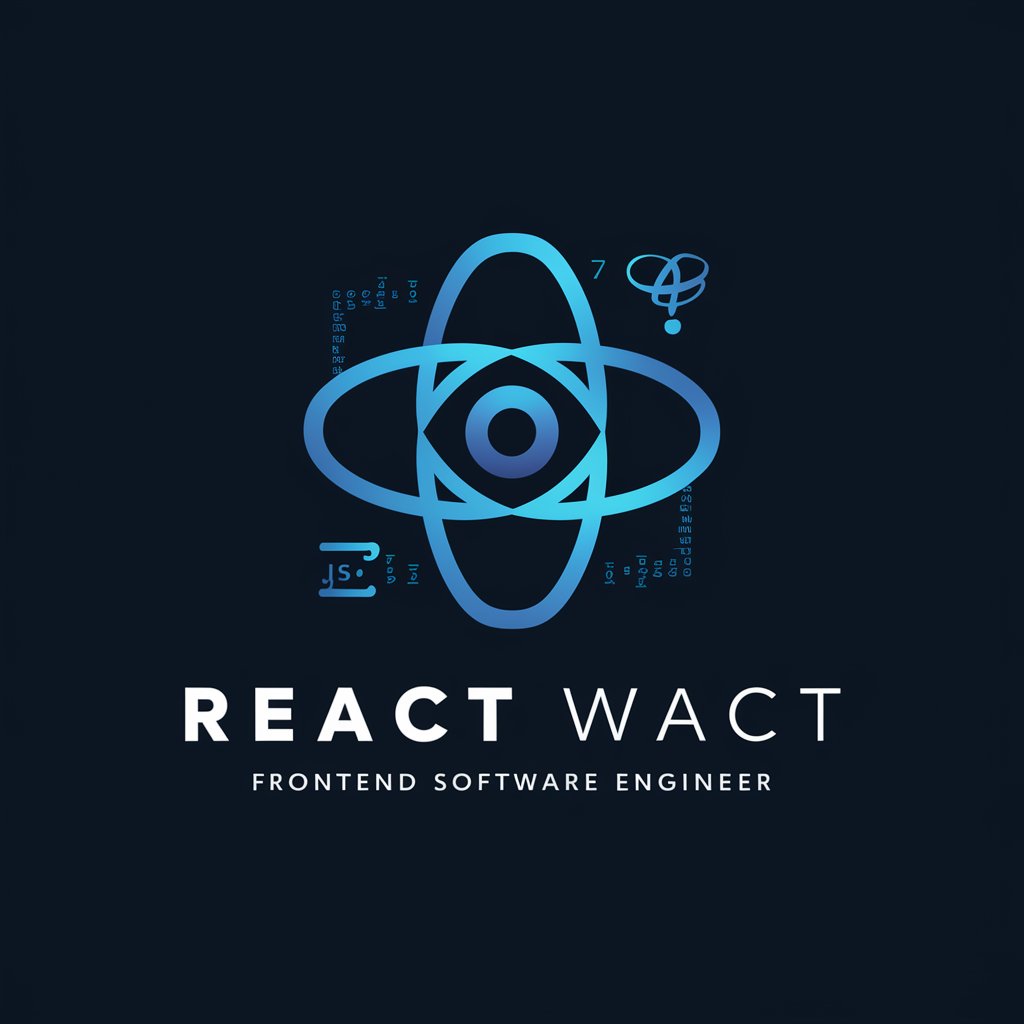React Flow Guru - Node-Based UI Toolkit

Welcome! Let's master React Flow together.
Design node-based UIs with AI power
How can I customize the node styles in React Flow?
What are the best practices for implementing custom edges?
Can you provide a code snippet for adding controls in React Flow?
How do I optimize performance in a large-scale React Flow diagram?
Get Embed Code
Introduction to React Flow Guru
React Flow Guru is a specialized AI tool designed to assist developers in building node-based user interfaces using React Flow. It provides expert guidance on the intricacies of React Flow's components such as the React Flow Provider, Background, Base Edge, Control Button, and more. The primary purpose of React Flow Guru is to offer detailed, technical advice tailored to implementing and deploying React Flow in various projects. Examples of its utility include aiding in the setup of complex node connections, customizing node behaviors, and integrating interactive elements within a flow-based application environment. Powered by ChatGPT-4o。

Core Functions of React Flow Guru
Guidance on React Flow Setup
Example
React Flow Guru helps configure the React Flow environment, including setting up the React Flow Provider which wraps the application’s flow component, ensuring all child components have access to the React Flow context.
Scenario
In a project requiring a visual representation of an algorithm, React Flow Guru would guide the integration of the React Flow setup to accurately depict and manipulate algorithmic data visually.
Custom Node Configuration
Example
Provides expertise on creating custom nodes, such as adding custom inputs or controls, allowing for a more tailored user interaction based on specific project requirements.
Scenario
For a telecom network simulation, React Flow Guru could assist in developing custom nodes that represent different network elements, enabling interactive simulations of network behavior and data flow analysis.
Interactive Flow Manipulations
Example
Advises on implementing interactive features like draggable nodes, node grouping, or zoom controls, enhancing the usability and interactivity of the application.
Scenario
In an educational tool for teaching complex sciences, React Flow Guru would provide methods to make the flowchart interactive, allowing students to manipulate data blocks and visualize the impact in real-time.
Target User Groups for React Flow Guru
Full Stack Developers
Developers involved in the construction of complex web applications that require a sophisticated level of interaction and data manipulation through graphical nodes. React Flow Guru helps them implement efficient, scalable, and dynamic node-based UI architectures.
Data Scientists
Data scientists who need to create interactive models of data flows or algorithms. React Flow Guru can assist in visualizing data pipelines and processes, making it easier to understand and communicate complex data structures.
Educational Software Developers
Creators of educational platforms can benefit from React Flow Guru by developing interactive tools that facilitate learning through engaging, manipulatable visual elements, particularly in STEM education.

Getting Started with React Flow Guru
Step 1
Visit yeschat.ai to start using React Flow Guru without any login requirements, and no need for ChatGPT Plus.
Step 2
Explore the interface to familiarize yourself with the tools and options available, especially the node-based UI components.
Step 3
Use the example projects and tutorials provided to learn about the capabilities and functionalities of React Flow.
Step 4
Start creating your own node-based UI by dragging and dropping nodes and configuring their properties and connections.
Step 5
Utilize the support community or resources for troubleshooting and to get the most out of your React Flow experience.
Try other advanced and practical GPTs
PsychotheraPT
AI-powered emotional guidance at your fingertips

Psychotherapy Legal Guide
Navigate Legal Complexities with AI

FEI Bot
Empower Your Decisions with AI-Driven FEI Insights

Machine Learning Scientist
Empowering Innovation with AI

lucy gpt
Empowering Creativity and Productivity with AI

PawRead
Understand Your Dog Better with AI

Pew Pew Maven
Unleash AI-Powered Firearms Expertise

Speak Dutch 🗣️
Enhance Your Dutch with AI

Dutch Translator
Your AI-powered Dutch language assistant

Dutch GPT
Master Dutch with AI-powered Tutoring

Guide to Preparing a Lump Sum Budget
Simplify Your Erasmus+ Budgeting

Stoischer Reflektor
Enhance life with Stoic insights

Frequently Asked Questions About React Flow Guru
What is React Flow Guru primarily used for?
React Flow Guru is primarily used for building complex, node-based user interfaces in web development projects, allowing developers to visually manipulate data flows and application logic.
Can React Flow Guru integrate with other libraries?
Yes, React Flow Guru can be integrated with other JavaScript libraries and frameworks to enhance its functionality, such as React.js for UI components, or D3.js for advanced graphical elements.
Does React Flow Guru support mobile platforms?
While React Flow Guru is optimized for desktop environments due to the complexity of node-based systems, responsive design techniques can be employed to make the interfaces more accessible on mobile devices.
How can I save the state of a project in React Flow Guru?
Projects in React Flow Guru can be saved by serializing the node and edge data into a JSON format, which can then be stored and retrieved from a database or file system.
What are the customization options available in React Flow Guru?
React Flow Guru offers extensive customization options, including custom node shapes, colors, styles, and behaviors, as well as the ability to create custom controls and interactions.