Tone Tuner - Text Refinement AI Tool

Hello! How can I assist with your text today?
Refine Your Text with AI Precision
How can I improve my message for clarity and brevity?
What’s the best way to rephrase this for a professional setting?
Could you help me make this text more conversational?
What are some ways to enhance the tone of this email?
Get Embed Code
Introduction to Tone Tuner
Tone Tuner is designed as a user-friendly GPT tool that simplifies the process of text refinement for messaging platforms by implementing a guided selection process. It's developed to help users tailor their written communication effectively, ensuring that it aligns with the intended context, tone, and audience. For example, if a user needs to draft an email to a colleague in a professional but approachable tone, Tone Tuner can adjust the draft to strike the right balance. Similarly, for social media posts that require a more engaging and informal tone, Tone Tuner can transform standard text into captivating content that resonates with the audience. Powered by ChatGPT-4o。

Main Functions of Tone Tuner
Grammar Correction
Example
Transforming 'I has completed the project on yesterday.' to 'I completed the project yesterday.'
Scenario
Useful for non-native English speakers or when quickly drafting messages without the time for thorough proofreading.
Summarization
Example
Condensing a lengthy email update to a brief summary suitable for a quick team announcement.
Scenario
Ideal for managers needing to quickly inform their team of essential details without overwhelming them with information.
Format Improvement
Example
Reformatting a list of bullet points into a coherent, persuasive proposal.
Scenario
Beneficial for professionals drafting proposals or reports who want to enhance the readability and impact of their document.
Tone Adjustment
Example
Adjusting 'This needs to be completed as soon as possible.' to a more polite 'Could we please prioritise the completion of this task at your earliest convenience?'
Scenario
Useful in professional settings where maintaining a courteous and respectful tone is essential for effective communication.
Ideal Users of Tone Tuner Services
Professionals and Businesses
Individuals and organisations seeking to refine their communication across various platforms, ensuring messages are clear, effective, and appropriately toned for the target audience. This includes emails, reports, proposals, and social media content.
Students and Academics
Those in educational or research fields who need assistance in ensuring their writing is grammatically correct, well-structured, and formally toned for papers, theses, and academic correspondence.
Content Creators and Marketers
Individuals who require engaging and audience-specific content that is grammatically correct and stylistically appealing for blogs, social media posts, and marketing copy.
Non-Native English Speakers
Users looking for assistance in polishing their English writing to ensure it is grammatically correct, culturally appropriate, and effectively communicates their message.

How to Use Tone Tuner
1. Access Tone Tuner
Start by visiting yeschat.ai to try Tone Tuner for free, with no requirement for a login or a ChatGPT Plus subscription.
2. Choose Your Instruction
Select the specific instruction for your text refinement, such as 'Grammar correction', 'Summarization', or 'Format improvement'.
3. Specify the Context
Indicate the context of your text, for example, 'Slack post', 'Telegram chat', or 'WhatsApp message'.
4. Provide Additional Information
Offer extra information regarding your preference, like 'Conversational tone', 'British English', or 'Formal tone'.
5. Submit for Refinement
Review your selections and submit your text for refinement. Use the feedback option for any improvements or specific requests.
Try other advanced and practical GPTs
Stoischer Reflektor
Enhance life with Stoic insights

Guide to Preparing a Lump Sum Budget
Simplify Your Erasmus+ Budgeting

Dutch GPT
Master Dutch with AI-powered Tutoring

Dutch Translator
Your AI-powered Dutch language assistant

Speak Dutch 🗣️
Enhance Your Dutch with AI

Pew Pew Maven
Unleash AI-Powered Firearms Expertise

Grant Paws
Empowering rescues with AI-driven grant discovery

Contact Center Commander
Empower your customer service with AI

Healing Me Plus GPTS
Empowering your healthcare decisions with AI

rúbriques d'avaluació
Streamline assessment with AI-powered rubrics
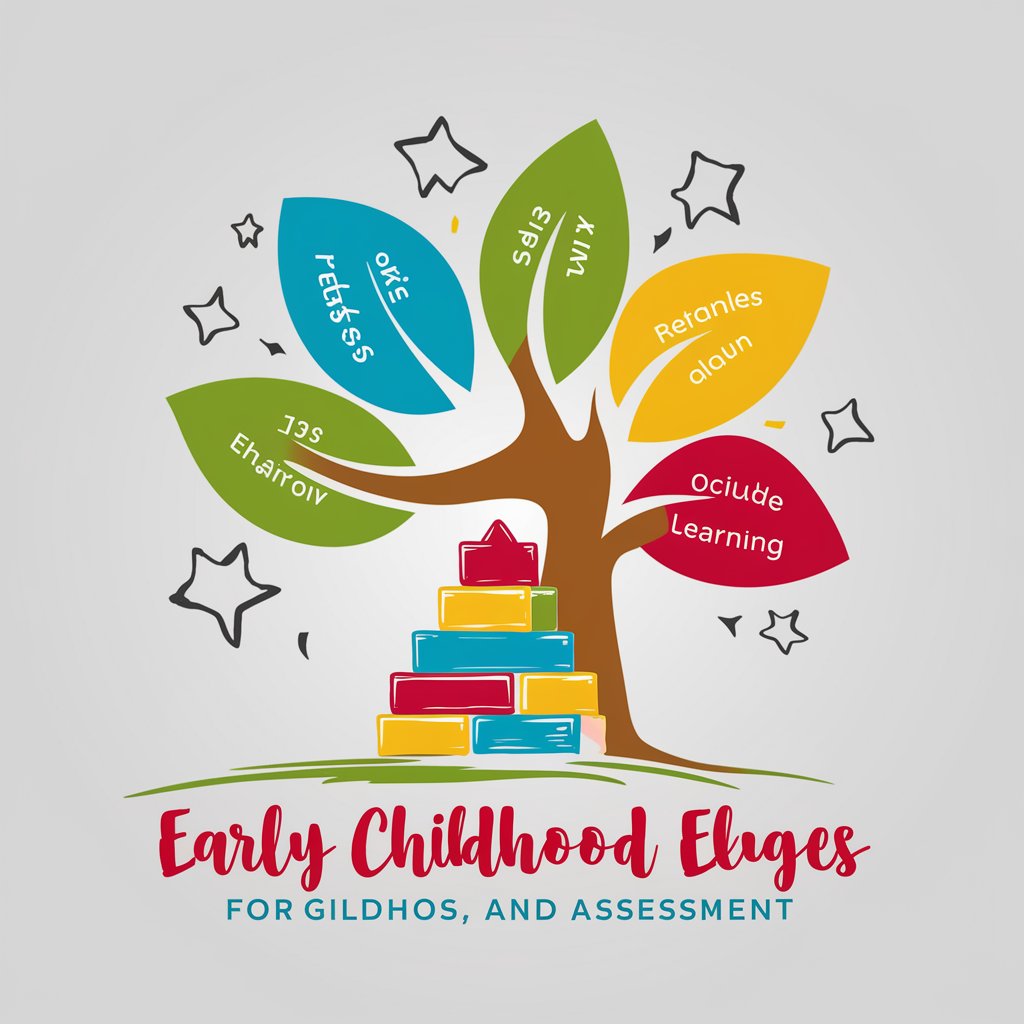
Forensic Artist
Precision sketching powered by AI

Synthesthesia
Experience Your World Through AI
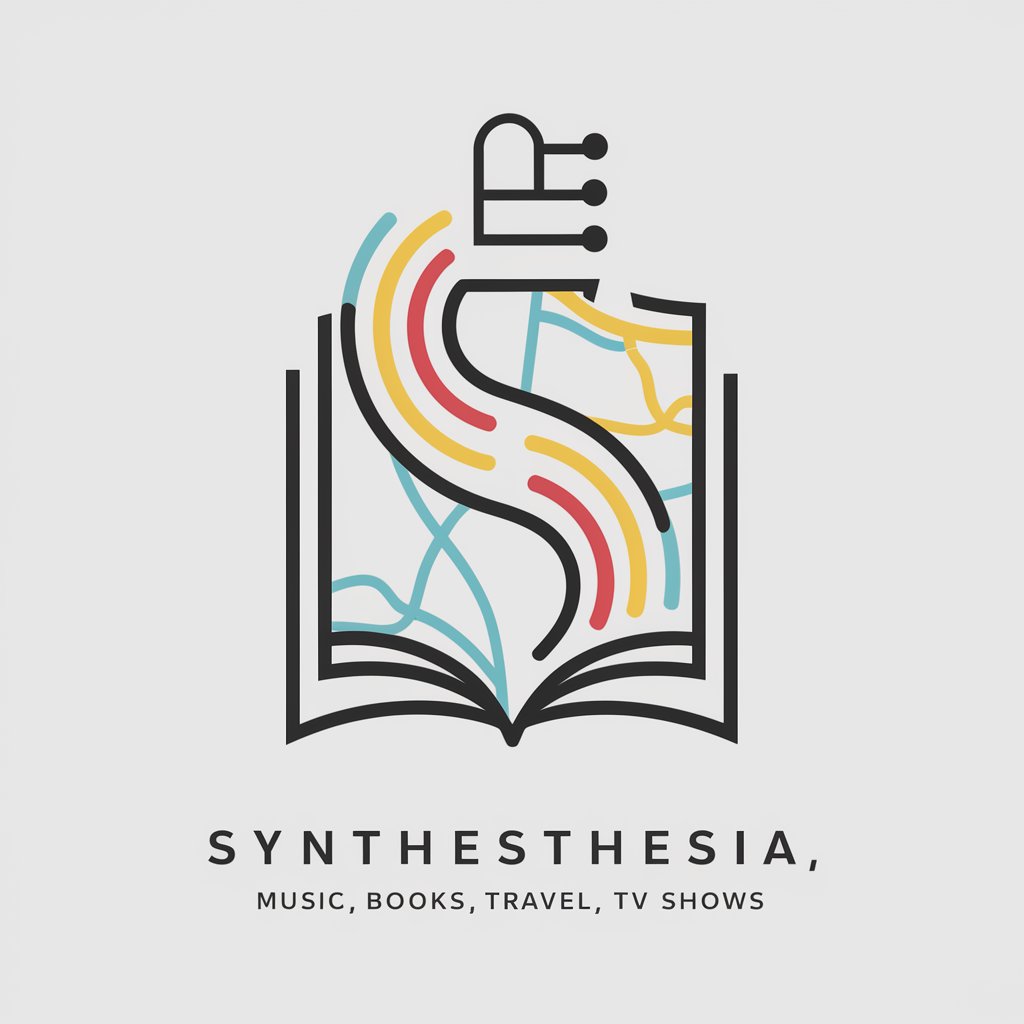
Frequently Asked Questions about Tone Tuner
What is Tone Tuner?
Tone Tuner is an AI-powered text refinement tool designed to improve messaging across various platforms. It offers services like grammar correction, summarization, and format improvement, tailored to the specific context and tone preferences.
Who can benefit from using Tone Tuner?
Professionals, students, writers, and anyone in need of text editing or refinement for their communications on platforms like Slack, Telegram, and WhatsApp can benefit from Tone Tuner.
Can Tone Tuner adjust to different English dialects?
Yes, Tone Tuner is capable of adapting to different English dialects, including British English, by adjusting spelling, grammar, and phrasing according to the user's preferences.
Is Tone Tuner available for free?
Tone Tuner offers a free trial that can be accessed without a login or a ChatGPT Plus subscription, making it accessible to a wide range of users.
How does Tone Tuner ensure the quality of its refinements?
Tone Tuner utilizes advanced AI algorithms tailored to understand and refine text based on the given instruction, context, and other specified information, ensuring high-quality output tailored to the user's needs.
